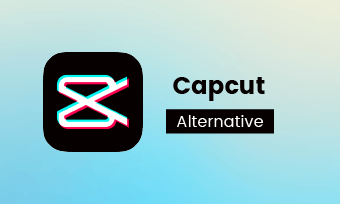Vidnami is an awesome platform, allowing users to create videos for advertising and marketing business quickly. Thanks to its user-friendly interface, automated workflow, and rich media stock features, it has gained popularity among creators.
However, as GoDaddy acquired its technology assets in early 2021, the platform shut down, leaving its die-hard fans shocked and reluctant.
Now that the platform was retired, fans of Vidnami have to look around and find the perfect Vidnami alternative. In this guide, we've gathered the top 10 reliable alternatives to Vidnami and follow this guide to find your favorite one.
Free Customizable Video Templates for You:




What Factors Need to Consider for Choosing a Vidnami Alternative?
An ideal Vidnami alternative should be easy-to-use, flexible and powerful while offering similar features like rich media stock, text-to-speech service and AI-powered functionality. Having a free version would be the icing on the cake.
Besides, the pricing, customer reviews and shortcomings are all essential parts when choosing an alternative to Vidnami. For all the above factors, we've picked out the top 10 alternatives to Vidnami. Let's check them out.
Top 10 Vidnami Alternatives You Can't Miss
Now that we know what to consider when selecting a Vidnami alternative, let’s take a look at the top 10 Vidnami alternatives in 2022 along with their pros, cons and pricing.
#1 FlexClip
FlexClip is a highly reliable online editor that enables you to make engaging videos effortlessly even for the newbies. It provides 4000+ designer-looking templates, 8M+ media stock, a set of AI-powered editing suites and advanced tools that are only available in paid versions of similar platforms.
Moreover, you can customize the video with a brand watermark, personalized font and special effects to make the video distinguishable. With a few clicks, enticing and high-quality videos will be within your reach.
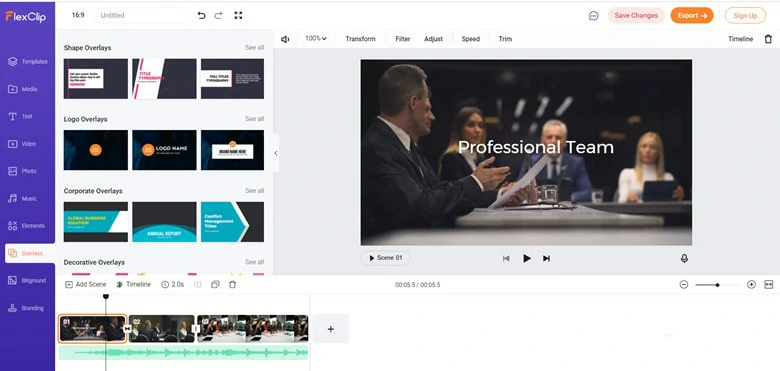
Vidnami Alternative - FlexClip
Key Features of FlexClip:
Cons:
Pricing:
#2 Lumen5
Lumen5 is an editor geared towards content marketing, brand awareness and leader thought videos for business. According to the Lumen5 website, businesses like KPMG, Simens, Merck and more have created over 6 million videos with help of this software so far.
This Vidnami alternative supports AI-powered technology that automatically turns your blogs into videos with music and a well-designed layout to draft your business videos. Whether you're a professional or amateur, you can create stunning videos using Lumen5
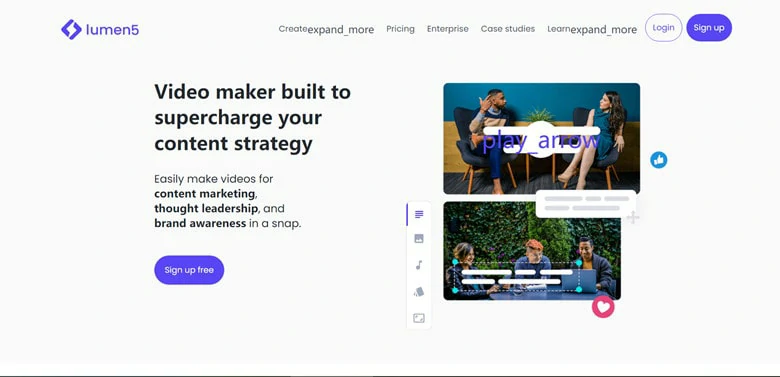
Vidnami Alternative - Lumen5
Key Features of Lumen5:
Cons:
Pricing:
#3 Invideo
Invideo is a popular alternative to Vidnami from business to personal use. Making videos is easy as Invideo has a wealth of stunning features and editing tools.
Regardless of which industry you're in, Invideo's extensive template will cater your needs by offering 5000+ gorgeous options. Besides, you can edit the video by turning text into video, adding voice-over and text with great ease. Once you complete the editing, there is option to share the videos to Instagram, Facebook and Twitter instantly.

Vidnami Alternative - Invideo
Key Features of Invideo:
Cons:
Price:
#4 Pictory
Pictory is another AI-powered Vidnami alternative that enables you to create and edit professional-quality videos without prior editing skills. Whether you want to turn an article into a promotion video or grab the best part of your blog to make a video, Pictory is the best tool you're looking for.
Automated workflow, brand kit and customizable settings are the key features of Pictory. There are four ways to input text: article to video, script to video, visuals to video and recorded voice-over to video. If you need to turn loads of articles into videos, Pictory is what you need.
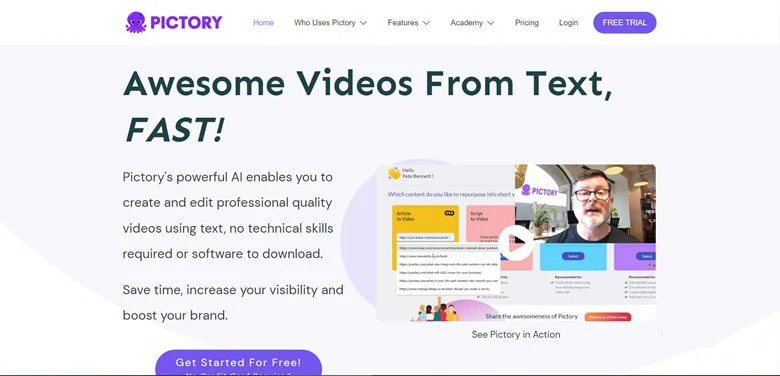
Vidnami Alternative - Pictory
Key Features of Pictory:
Cons:
Price:
#5 Promo.com
Targeted at promotional videos and ads, Promo.com is a suitable alternative for former Vidnami fans who want to promote business on their social media channels.
Creating business video is super easy with a large stock media and music library at your fingertips. Just select templates, upload your clips and make it yours by adding the brand logo, animations, music and text. Thanks to its intuitive interface, it's another excellent option for newbies in video editing.
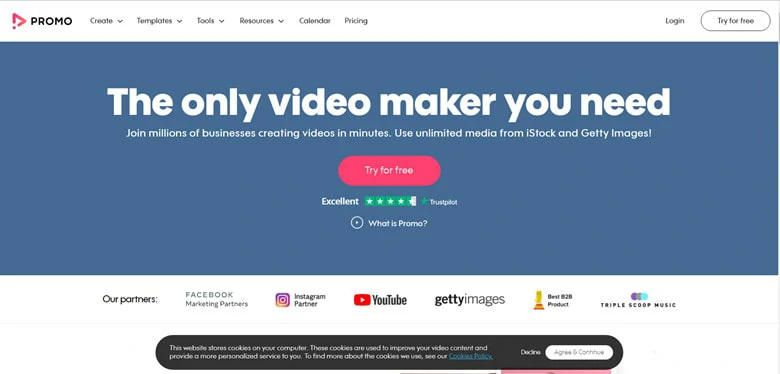
Vidnami Alternative - Promo.com
Key Features of Promo.com:
Cons:
Promo.com Pricing (Annual):
#6 Renderforest
Renderforest is a cloud-based video editor that gives you the ability to create videos in minutes. Combined with its pre-made templates, videos can be created on this Vidnami alternative platform quickly for different purposes like slideshows, presentations, intros and more.
This tool allows you to create professional logos and mockups of these logos while requiring no skill experience for branding. Additionally, it has a primary editing tool for cutting, trimming, and adding music and voice-over. If advanced editing tools are necessary, this tool may not be for you.
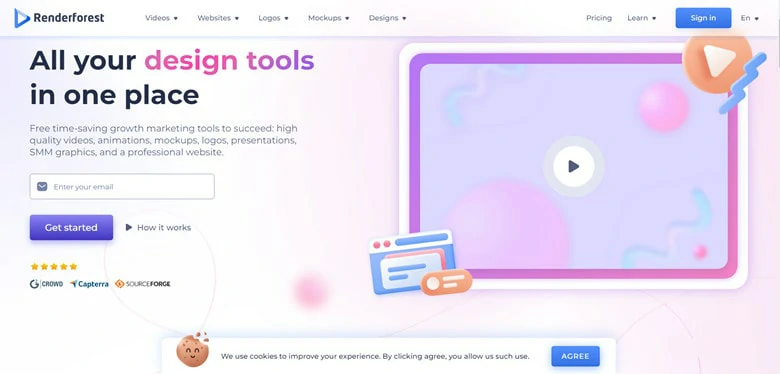
Vidnami Alternative - Renderforest
Key Features of Renderforest:
Cons:
Pricing:
#7 Biteable
Biteable is trusted by millions of users to create videos with animations. Simply select a well-designed template, add your content and customize the video using motion effects, animations and text. The editor is so intuitive that it requires no technical skill on the part of the user.
The Vidnami alternative is relatively simple to use. But note that there is no voice-over option and the customization features are limited. What's worse, users find it difficult to change its timings and speed settings.
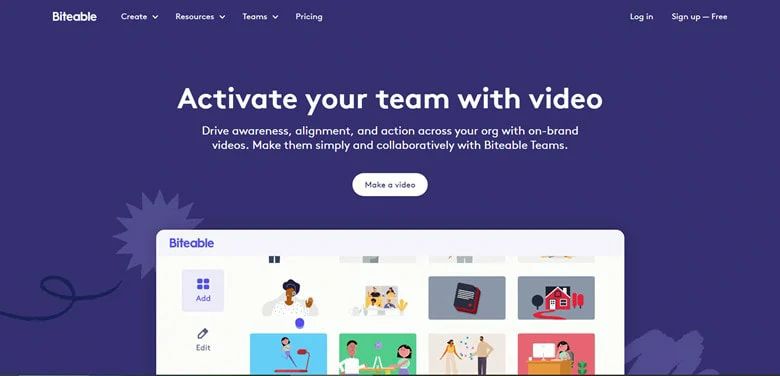
Vidnami Alternative - Biteable
Key Features of Biteable:
Cons:
Pricing:
#8 Animoto
As a web-based video maker, Animoto is competent for combining photos, video clips and music to create videos in minutes. It's primarily used to convert your images and clips into slideshows videos with stunning transitions to make your video stand out.
This workflow of this Vidnami alternative is straightforward: Upload your assets to one pre-made template, customize the video with font and transitions, then save it with a branded song.
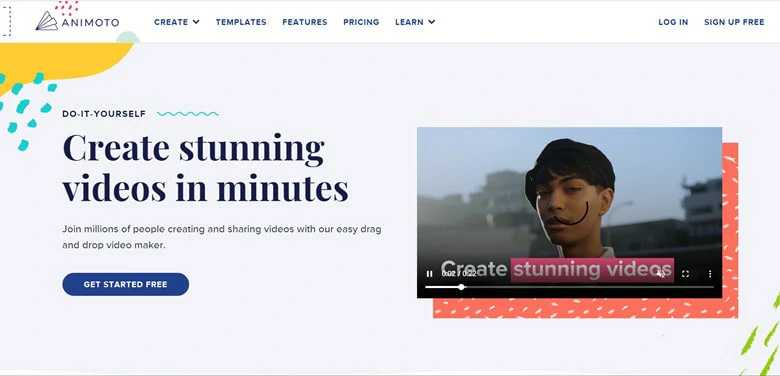
Vidnami Alternative - Animoto
Key Features of Animoto:
Cons:
Pricing:
#9 WeVideo
With WeVideo, making your videos back to life in a few clicks becomes easy. It offers 1 million videos, images and music stock, letting you create like a pro in no time.
Moreover, some advanced editing features like green screen and multi-track editing support are here to help you get Hollywood-like videos without any editing experience. It's the final choice for most teachers and podcasters because of its flexibility and user-friendly interface.
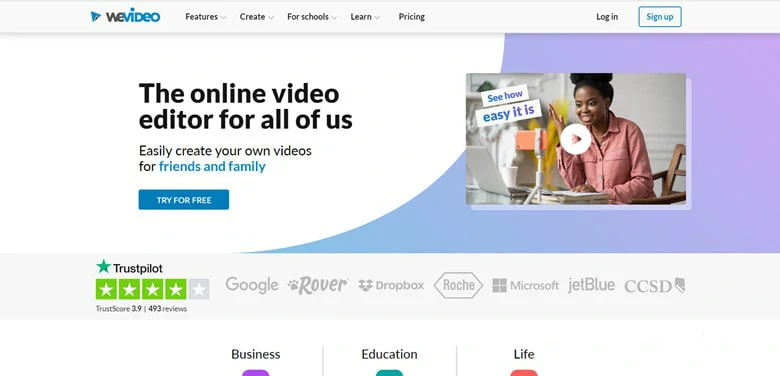
Vidnami Alternative - WeVideo
Key Features of WeVideo:
Cons:
Pricing:
#10 Animaker
Animaker is a good Vidnami alternative, especially for adding animations. The most outstanding feature is character builder which lets you create unique characters and personalities with great ease.
Over 1000 templates and 100 million assets sparkle your creativity, allowing you to customize videos as your fit. Besides, it supports the text-to-speech feature that automatically converts your texts to the human voice. As it's designed for beginners and amateurs, the whole operation is straightforward.
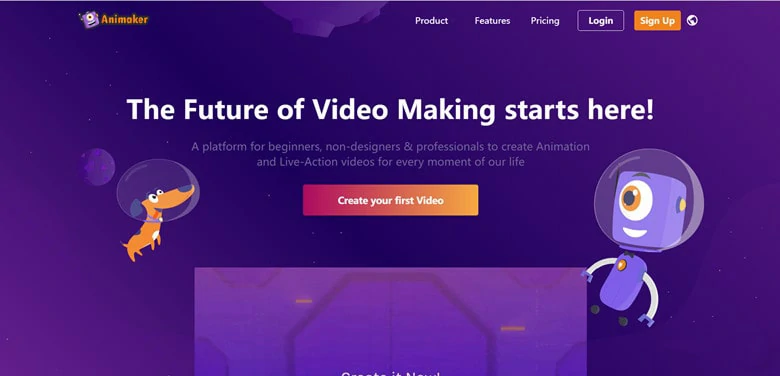
Vidnami Alternative - Animaker
Key Features of Animaker:
Cons:
Pricing:
The Bottom Line
That's all for top 10 Vidnami alternatives you can't miss. After reading this tutorial, you must find your favorite alternative to Vidnami. While if you still can't make up your mind, we recommend you try FlexClip for its high performance and user-friendliness. Now it's your turn!