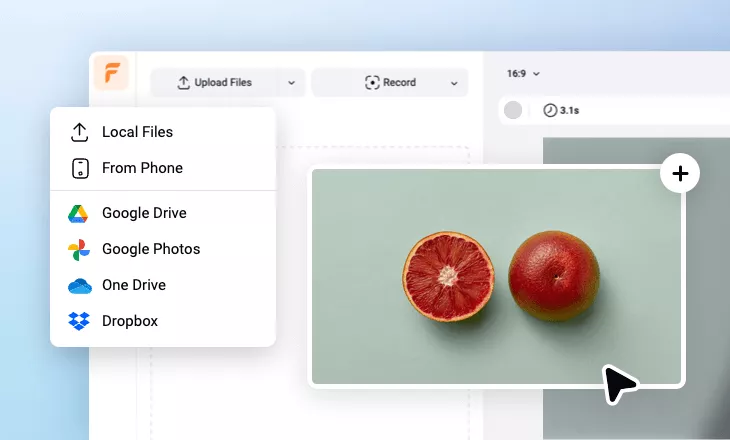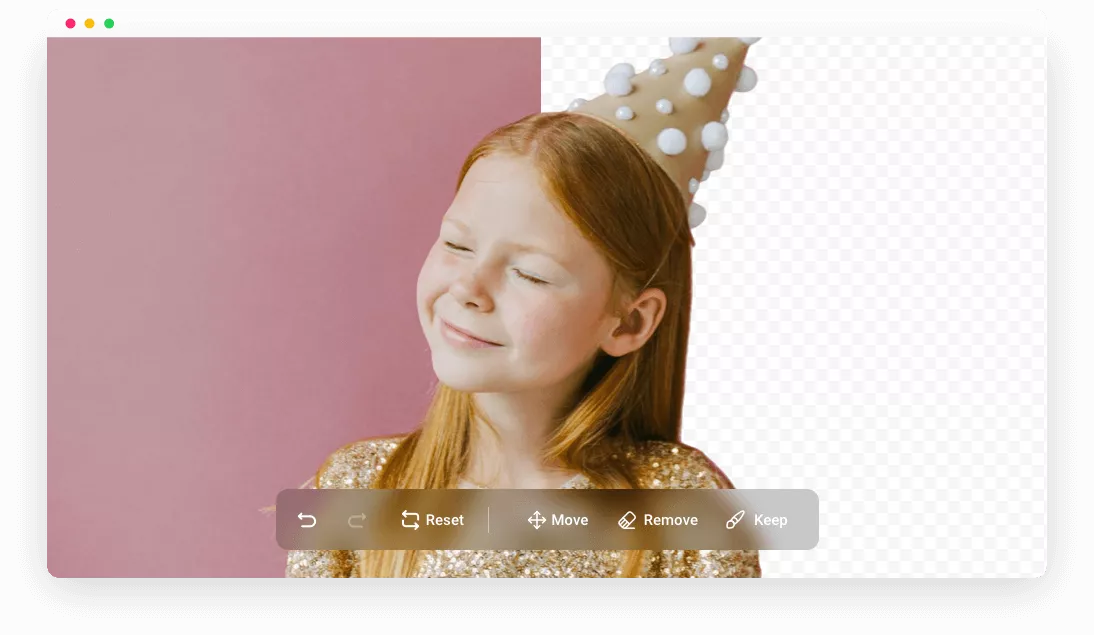Why Use FlexClip to Create Transparent Images

Easy to Use
Make a transparent photo takes only several clicks! FlexClip keeps you away from tedious and time-consuming background removing process.

High Image Quality
FlexClip produces a transparent image up to 1080P resolution. No compromize on the original image's clearity!
100% Online
FlexClip’s transparent image maker doesn’t take up any CPU or storage room of your devices. Access it via browser and get a satisfying output.
Key Features of FlexClip Transparent Image Maker
Transparent Images Maker for All Scenarios
Whether you are designing a unique e-signature, assembling a group portrait, or crafting a product photo, FlexClip is an exceptional transparent image maker that caters to a myriad of all scenarios.
Make a Transparent Image Now
Accurate AI Transparent Image Maker
Utilizing the latest AI model, FlexClip identifies the key elements and pays meticulous attention to detail. Additionally, the brush tool helps remove or restore elements easily. Enjoy the high-quality image output and unparalleled flexibility at the same time!
Make a Transparent Image Now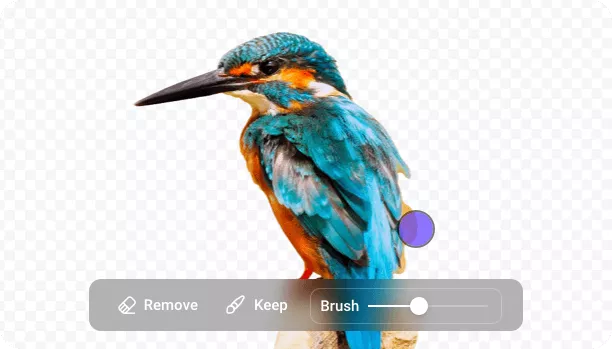
Unleash Design Potential of Transparent Images
Maximize the design potential of your transparent images. Resize, reposition, add filters, blend it with other photos, or change the image background without worrying about the color scheme. Explore countless possibilities with FlexClip!
Make a Transparent Image Now
How to Create a Transparent Image?
- 1
Upload Your Image
Choose a photo you want to create a transparent image with from a local folder, mobile, or cloud services.
- 2
Remove Photo Background
Remove the image background in just one click and fine-tune the output.
- 3
Download or Keep Editing
Save the transparent image you just created or use it to create more stunning visuals.