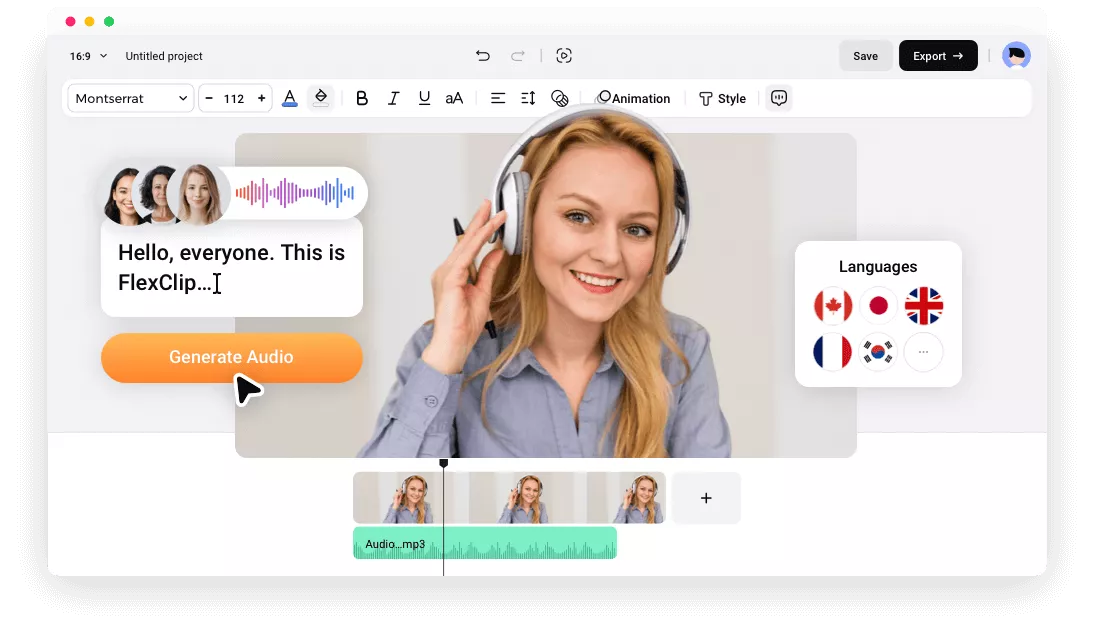Why Choose FlexClip Female Voice Generator?
Free to Use
Generate realistic female voice from your text without spending a single penny, enabling you to convey message in an engaging way.
Online Female Voice Generator
Access FlexClip online female voice generator through your browser, empowering you to unleash creativity anywhere, anytime.
Fast TTS
Convert text content to engaging female voice fast by selecting from inbuilt authentic voices, saving your time to get satisfying result.
please input title
One-click Female Voice Generator
There's no need to hire a professional female actor for video narration. Simply type or paste your text into the dialogue box, and with just one click, lifelike female voices are at your fingertips. These voices are highly expressive and capable of conveying a range of emotions.
Generate Female Voice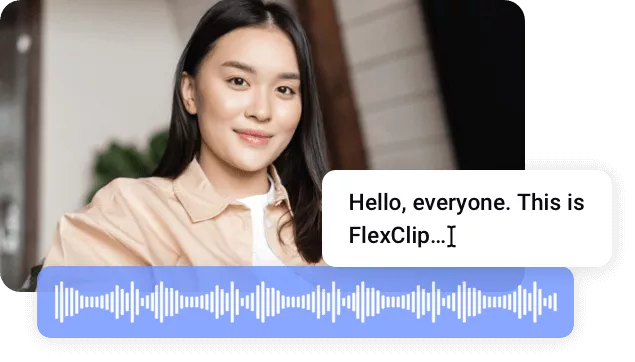
Extensive Voice Style and Language Selection
Select from a diverse range of female voices, each with its own unique style such as angry, newscast, chat, cheerful, and more, to suit your various needs. Moreover, it supports female voice generation in over 140 languages, enabling you to effortlessly transform your text into a lifelike voice.
Get Started Now
Full Control over Female Voice Generation
This female voice generator offers customizable options to tailor the voice to your preferences. You can adjust both the speaking speed and pitch. Once the generated voice is added to your video project, you have the flexibility to modify its volume, trim it, and apply fade in/out effects as desired.
Have a Try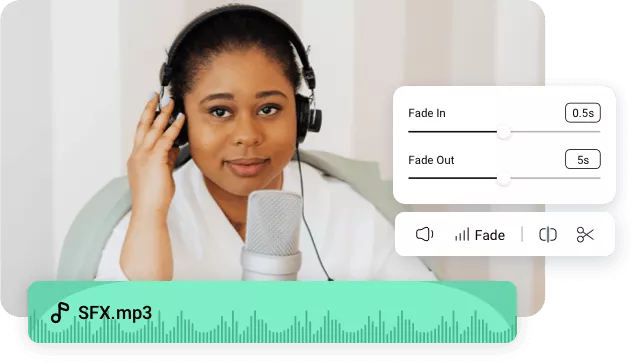
Beyond a Female Voice Generator
In addition to creating natural-sounding female voices, FlexClip offers an extensive media library, numerous AI-powered tools(AI script generator and auto subtitle generator), and a convenient editing toolkit, all of which enable you to fully unleash your creativity alongside your generated female sound. Best of all, there's no learning curve required!
Explore it More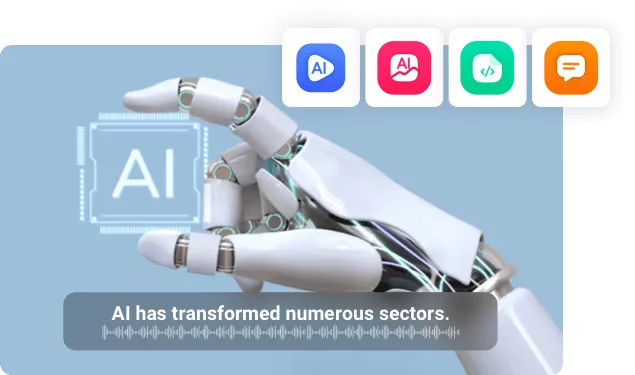
How to Convert Text to a Realistic Female Voice Online?
- 1
Add Text to Canvas
In your project, find the "Text" tab on the left sidebar and click "Add Text."
- 2
Convert Text to Female Voice
Select the text layer, then open the "Text to Speech" tab on the right sidebar. Choose from the library of male and female AI voices.
- 3
Adjust TTS Settings and Make Edits
Preview each AI voice to find the most suitable one. For a more natural tone, select the preferred global language (US, UK, AR, CN, etc.). After generating the voice, add it to your video or use FlexClip’s editing tools for further adjustments.
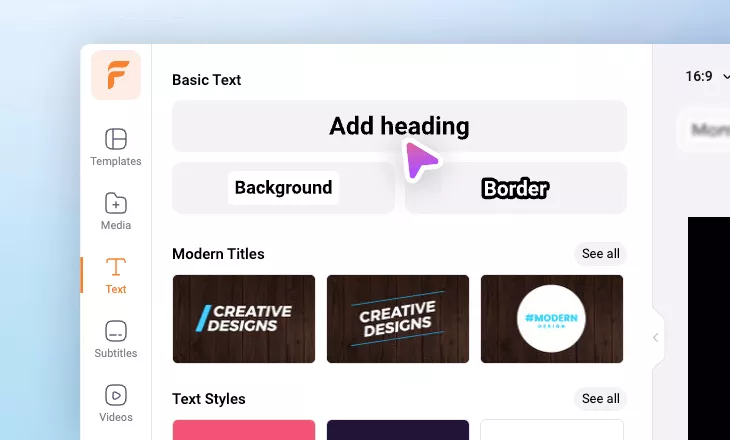
Frequently Asked Questions
How to Generate Female Voice from an Existing Subtitle File?
How to Convert a Male Voice to Female in a Video?
Utilize FlexClip's auto subtitle generator to extract text from your male voiceover.
Detach the audio from the video and click on the Delete icon to permanently remove it.
Utilize FlexClip's female voice generator to create a realistic female voice from the extracted text.
Congratulations! You have successfully converted a male voice into a female sound in your video.