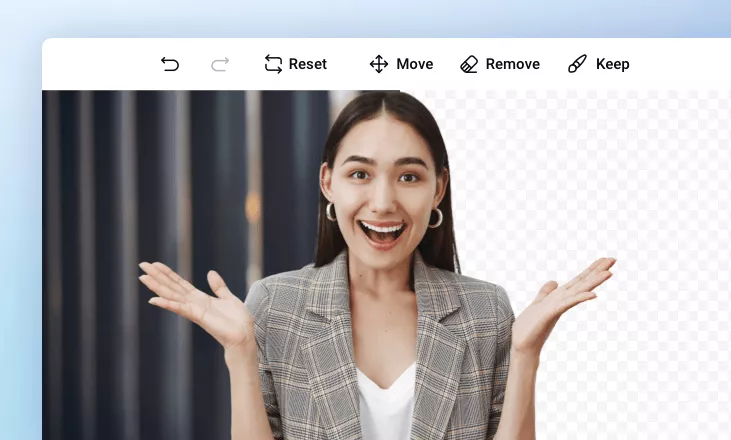Benefits of Using FlexClip’s Image White Background Editor
All Popular Formats Supported
FlexClip supports all popular image formats, like PNG, JPG, WebP, and SVG. You will not likely encounter any issues related to image formats.
Secure
We make sure that you are the only one who can access your project. Do feel safe to upload any images to FlexClip.
Web-Based Background Editor
FlexClip is an image background editor working on your browser. Add a white background to an image without downloading or installation.
please input title
Change Image Background to White in Clicks
Whether you are changing the background to white for a perfect passport photo, or seeking a flawless product photo in white, FlexClip gets you covered. Powered by AI, FlexClip’s background editor can instantly remove the background of the image and make it white. No complicated cutout, or endless waiting.
Add White Background to Image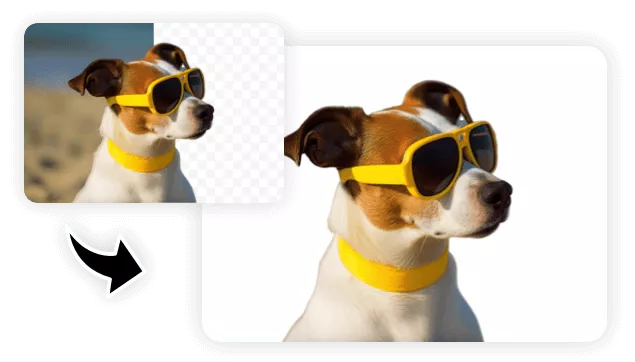
High-Quality Photos in White Backgrounds
FlexClip adds white backgrounds to your image while maintaining its original quality. Maximally, you can export the image in 1080P, the best definition for both commercial and personal use.
Add White Background to Image
Stylish White Backgrounds
A pure white background is cool, but stylish white backgrounds are cooler. Search for a white background in the stock library and you can find tons of themed white backgrounds like white brick wall, abstract stairs. Make sure you use one that fits the main object in your photo.
Add White Background to Image
Enhance Your White Background Image
When used for aesthetic and commercial purposes, a simple white background won’t cut it. You can add text, filters, shapes, overlays, make color corrections in FlexClip to align your white background photo to the latest trend.
Add White Background to Image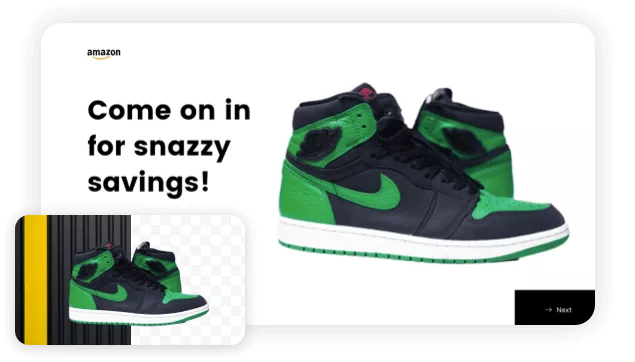
How to Add White Background to Photo
- 1
Remove Original Background
Remove the original background of your image with the BG Remove tool.
- 2
Add White Background to Image
Select pure white and set it as the new image background.
- 3
Export
Once done, right-click the photo in the timeline and hit Export Frame.