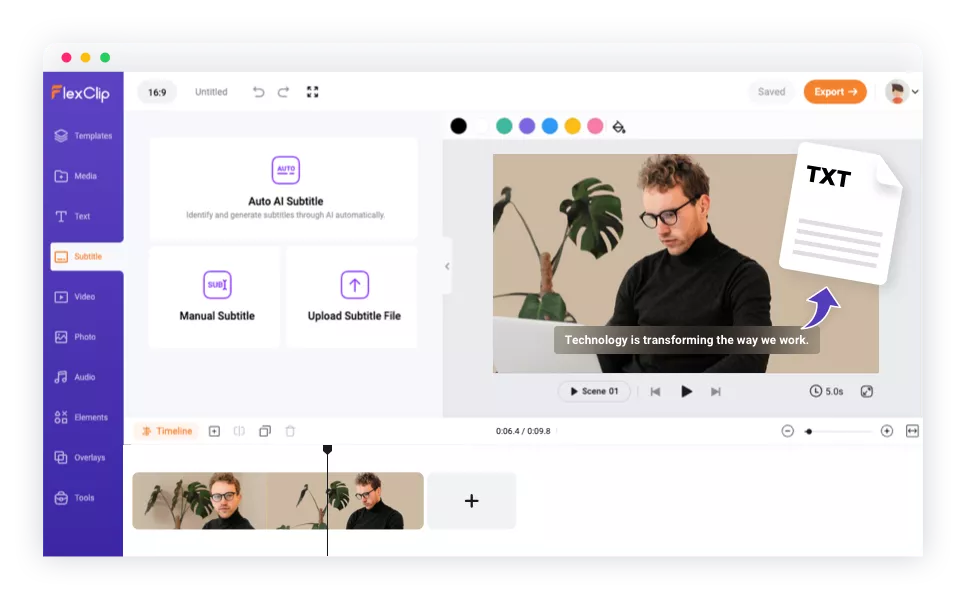Why use FlexClip to Convert Video to Text
Support Many Formats
You can upload videos in MP4, MOV, WebM, M4V, AVI, and other formats and use FlexClip to convert them to text.
Convert with AI
Use AI auto subtitle to repurpose your video content into text format and reach a wider audience.
100% Online
Our transcription tool is web-based. It provides convenient access to text versions of your video without downloading software.
Effortlessly Transcribe Video in 140+ Languages
Easily convert the spoken content of a video into written text across a wide range of languages. We support more than 140 different languages and dialects, making it versatile and suitable for a global audience.

Transcribe with High Accuracy Rate
Our video editor utilizes cutting-edge automatic speech recognition technology, helping you easily obtain precise transcriptions of your video content. This feature can be a game-changer for content creators, businesses, educators, and anyone looking to leverage the power of precise video transcriptions.
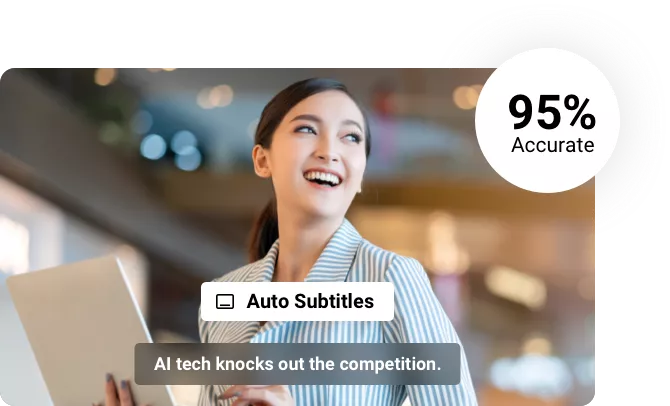
Add and Edit Subtitles Effortlessly
AI can recognize your content and place subtitles separately at the right moments of the video. More, you can make more personal adjustments as you need, including merging different subtitles and changing text styles.
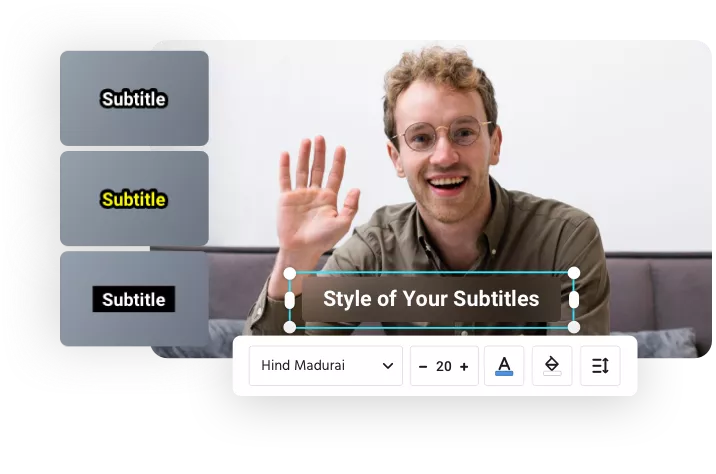
How to Transcribe Video to Text Online?
Upload Video
Upload your video from your computer, smartphone, Google Drive, Dropbox, etc.
Transcribe Video to Text
Use auto subtitle feature to convert your video to text.
Download the Transcript
Download the subtitle file as TXT without timestamps.
Frequently Asked Questions
Why convert video content into text?
Transcribing video content into text enhances accessibility, searchability, and the overall utility of your video content. It also opens up opportunities for repurposing and reaching a broader audience, making it a valuable practice for a wide range of applications.
How can I transcribe YouTube video to text?
Download your YouTube video and upload it to FlexClip. Then choose the auto subtitle feature to recognize the content, and subtitles will be placed at the right moments. You can download subtitles as SRT, TXT, VTT, etc. If you prefer the Word document format, download the subtitle as a TXT file. Open it with Microsoft Word and save it as a DOC or DOCX file.
How to convert iPhone video to text?
Enter FlexClip editor, head to Media tab and choose "upload file from phone" option, then scan the QR code and upload files from your iPhone. Utilize the subtitle feature and turn your video into a transcript automatically.
How long does it take to transcribe a video?
The time it takes to transcribe a video can vary widely depending on several factors, including the length of the video, the quality of the audio, and the complexity of the content. We've enhanced the video to text converter to help you transcribe videos more efficiently.