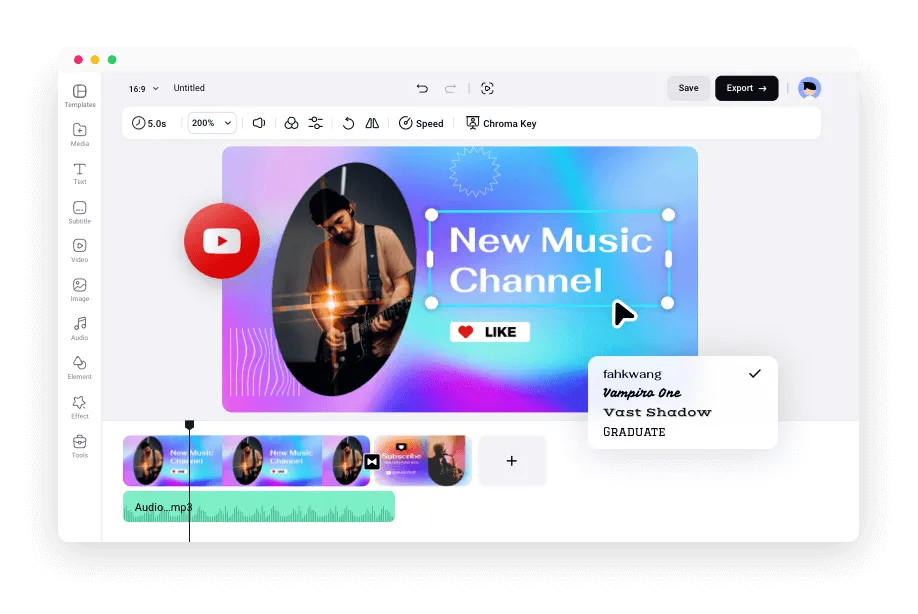Create a YouTube Video with Thousands of Templates
- Peaceful Worship Instrumental Meditation Rain Sounds Music Youtube Channel
 PreviewCustomize
PreviewCustomize - Merry Christmas Music Playlist Winter Quiet Relaxing Vibe Youtube Intro
 PreviewCustomize
PreviewCustomize - Cozy Warm Winter Snowflake Wishes Greeting Youtube Channel Intro
 PreviewCustomize
PreviewCustomize - Yoga Relaxation Meditation White Noise Music Youtube Channel Intro
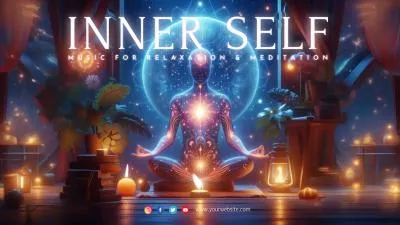 PreviewCustomize
PreviewCustomize - Ai Generated Anime Halloween Spooky Coffee Music Playlist Youtube Channel
 PreviewCustomize
PreviewCustomize - Ai Butterfly View Inner Peace Mind Quotes Meditation Youtube Channel Intro
 PreviewCustomize
PreviewCustomize - Chill Cafe Pop Music Playlist For Relaxing Working Youtube Channel Intro
 PreviewCustomize
PreviewCustomize - Merry Christmas Celebration Night Music Party Invitation Youtube Intro Story
 PreviewCustomize
PreviewCustomize - Travel Memories Slideshow Youtube Video
 PreviewCustomize
PreviewCustomize - Holiday Christmas Jesus Worship White Noise Snow For Sleep Music Youtube Channel
 PreviewCustomize
PreviewCustomize - Ai Night View Peace Calm Lullaby Music Meditation White Noise Youtube Channel Intro
 PreviewCustomize
PreviewCustomize - Cafe Ambience For Focus And Study White Noise Meditation Music Youtube Channel Intro
 PreviewCustomize
PreviewCustomize - Relaxing Music For Sleep Rain White Noise Youtube Channel Intro
 PreviewCustomize
PreviewCustomize - Universe Deep Calm Holy Spirit Worship Pray Meditation Music Youtube Intro
 PreviewCustomize
PreviewCustomize - Cozy Winter Season Snow View Music Playlist Youtube Channel Intro
 PreviewCustomize
PreviewCustomize - Geography Quiz Challenge Quiz Animal Comic Background Fun Game Youtube Channel
 PreviewCustomize
PreviewCustomize
Edit YouTube Videos at Will
Make your YouTube video exactly as you want it to be. Easily clip a YouTube, adjust texts, styles & effects, transitions, speed, and more, and render a professional look that no other video compares.
Make a Free Video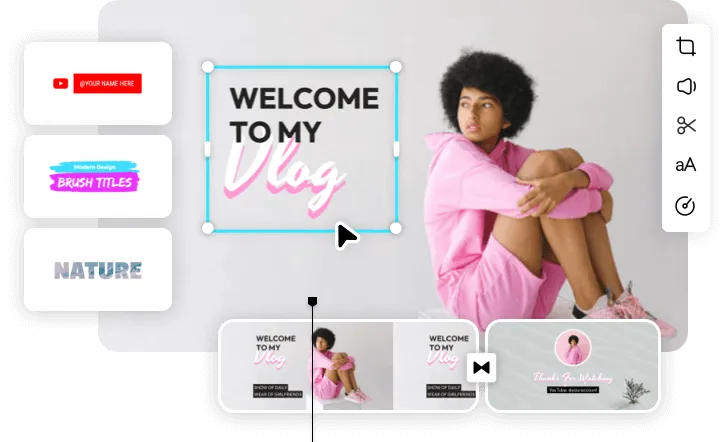
Rich Assets for YouTube
Want intros, outros or countdowns? FlexClip covers them all with ready-made designs. Grab YouTube buttons of like, subscribe, play, and other social platform icons.
Make a Free Video
4M+ Royalty-Free Stock Media
Get access to millions of stock footage, images & music, craft them into engaging video stories & movies along with clips you upload, and get a result that’s up to the industry level.
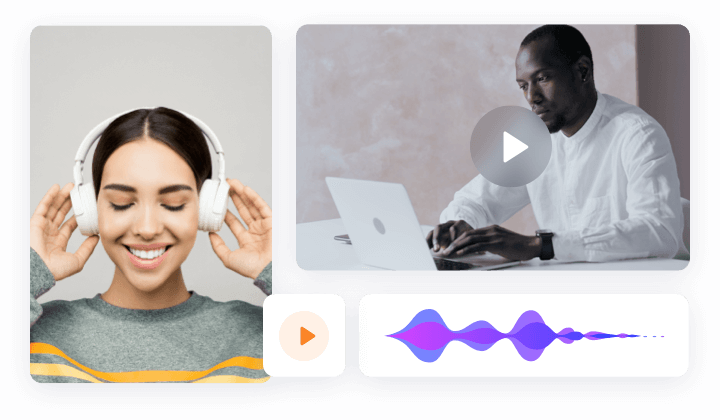
How to Make a YouTube Video in 3 Steps
- 1
Add Media
Add photos and videos from your device or media stock library.
- 2
Customize
Add texts, transitions, effects and music to make a YouTube video at your disposal.
- 3
Export & Share
Download your video at a ratio of 1:1, 16:9 or 9:16 and share it to social media directly.
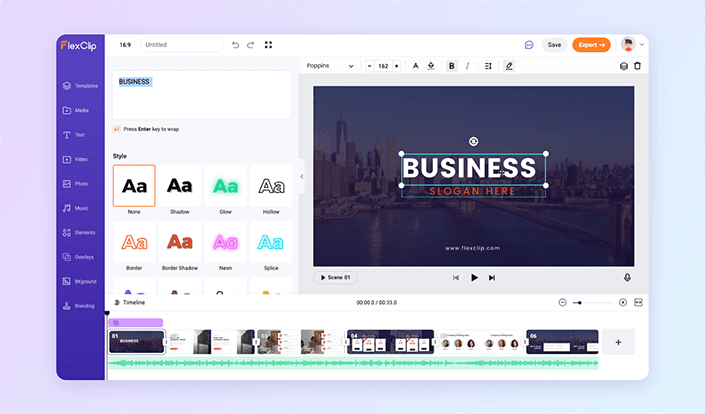
RELATED THEMES
Frequently Asked Questions
Can I save my YouTube videos, so that I can edit them later or in the future?
Sure, FlexClip allows you to save a video, whenever an edit takes place. Subscribing to FlexClip, you can enjoy the privilege right of editing saved videos on any device & at any time. Let’s say, you’re no subscriber, still you can edit saving projects as long as you’ve kept the original video file.
Can I record a YouTube video for free?
FlexClip is capable of capturing everything on the screen. In the editing interface, just go [Media], [Recording] and [Record Screen]. Recording a favorite YouTube video is only a matter of minutes, and still, you can edit & personalize the recording to your liking. Do ensure that the recording video is copyright-free.
How to add a like button or other social media icons to my YouTube video?
FlexClip has a block named Elements, where you can find various kinds of social media buttons. Just pick one you like most and to your needs, it will appear on the video storyboard you’re working on.

Make a Video for Free with FlexClip Now
Get Started - Free