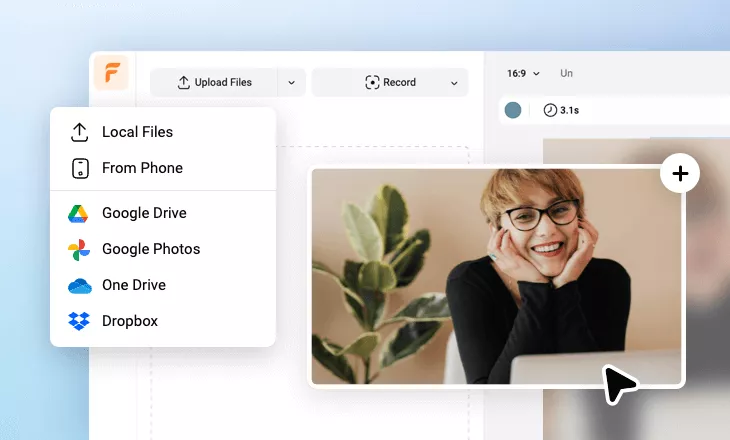Free YouTube Outro Maker: Create YouTube Outros Online
Leverage FlexClip's free YouTube outro maker to create captivating outros for YouTube videos and shorts using professional free templates, stock media and easy AI editing online. Close your YouTube videos with a visually appealing and theme-matched YouTube outro design, along with professional images & footage from inbuilt stock library and impressive visuals generated with AI. Drag and drop your local visuals, brand logo and audios to quickly replace and edit YouTube videos by clipping, adjusting playback speed and enhancing them with AI-generated scripts, music, overlays, effects, information overlays and YouTube like and subscribe buttons. Try it for free now!
Make YouTube OutrosHandy video editor
Rich video templates
Extensive media library
Dynamic text animations
- Trusted by:
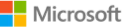


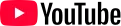
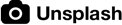
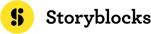
Professional YouTube Outro Templates That're Easier to Win Clicks, Thumbs-up & Subscriptions
 PreviewCustomize
PreviewCustomizeFashion Vlogger Podcast Travel Youtube Subscribe Video Intro Outro
 PreviewCustomize
PreviewCustomizeCooking Class Webinar Youtube Intro Outro
 PreviewCustomize
PreviewCustomizeHi Tech Abstract Futuristic Rectangle Technology Virtual Effects Youtube Intro Outro
 PreviewCustomize
PreviewCustomizeMusic Youtube Account Intro Outro
 PreviewCustomize
PreviewCustomizeSave Our Nature Waterfall Movie Trailer Opener Youtube Channel Intro Outro
 PreviewCustomize
PreviewCustomizeWelcome To Music Podcast Sound Recorder Youtube Channel Intro Outro
 PreviewCustomize
PreviewCustomizeNature Bokeh Youtube Intro Outro
 PreviewCustomize
PreviewCustomizeRed Light Neon Wall Welcome To Channel Youtube Intro Outro
 PreviewCustomize
PreviewCustomizeAdventure Green Nature Car Forest Youtube Channel Intro Outro
 PreviewCustomize
PreviewCustomizeWave Music Show Youtube Intro Outro
 PreviewCustomize
PreviewCustomizeNature Animal Youtube Outro
 PreviewCustomize
PreviewCustomizeGreen Nature Forest White Noise Travel Youtube Channel Intro Outro
YouTube Outro Video for Free Editing


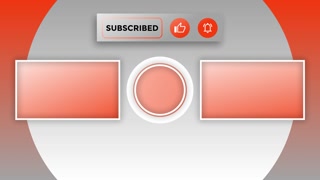




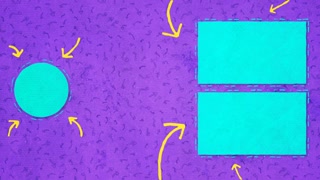
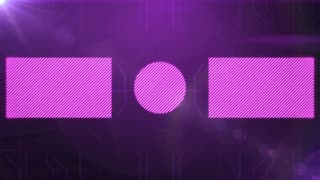
Part 1 – Professional YouTube Outro Templates for Every Content & Style
Professionally designed YouTube endscreens can drive clicks, likes and subscriptions. FlexClip offers a rich collection of YouTube outro templates and end screen designs tailored for different channels and content genres. Whether you're aiming to boost watch time, guide viewers to your next video, or reinforce your brand identity, you'll find ready-made customizable outro designs fitting your YouTube channel vibe right here with FlexClip.
Gaming YouTube Outro Templates
Dynamic, high-energy YouTube endscreens are built for gameplay highlights, player intros, livestream recaps and esports contents. Also, you'll find animated subscribe buttons, next-video frames and punchy transitions & music in these YouTube outro templates which are helpful to keep gamer viewers engaged till the last second of your YouTube gaming video.
YouTube Review & Unboxing Outros
Clean and modern YouTube outro templates are perfect for product reviews, technology demos and comparison videos. With these YouTube review & unboxing endscreen templates, it's easier to highlight your next review, show product shots, or guide viewers to playlists with minimal distractions.
Educational & Tutorial YouTube Video Ending Designs
Professional and distraction-free endscreens are crafted for online YouTube courses, how-to videos and explainer videos. Info overlays, blackboard designs, listicles and other elements & grapics are much helpful, whehter you want to reinforce key takeaways, promote related lessons, or invite viewers to subscribe for more knowledge.
Cartoon & Animated YouTube Endscreens
Playful cartoon YouTube outro templates, colorful animated endscreen designs will be perfect for animated shorts, kid's contents, storytelling channels or creative videos. Mix animated graphics, AI characters, motion graphics and cheerful music for a polished finish.
Futuristic & Tech-Inspired YouTube Outros
Find sleek, high-tech endscreen designs featuring neon visuals, glitch effects, geeky elements and energetic motion graphics. Those will be perfect for AI, gaming, crypto and technology-focused YouTube channel video producers.
YouTube Thanks for Watching & Stay-Tuned Endscreen Designs
Classic and effective YouTube outro templates will clearly prompt viewers to like, subscribe and stay tuned for your next channel videos. No need for designing them on your own, these templates are just within your fingertips.
Bring YouTube Outro Vision to Life Using AI Editing & Enhancement
Image to YouTube Video
Turn static images, thumbnails or AI-generated pictures into animated YouTube outro videos by using FlexClip's image-to-video feature. Use prompts to adjust the outro footage, such as, applying motion effects, neon visuals or custom movements to make your YouTube endscreen different and feel alive.
Text-to-Speech for YouTube Outros
Generate natural, expressive AI voiceovers for your YouTube outro - perfect for 'Thanks for watching', 'Subscribe for more' or CTA messages. Choose from multiple voices, tones and languages to create your YouTube endscreen vocal explanation easily.
AI Music Generator & AI Sound Designs
Use the AI music generator to create various background music, beats and sound effects to match your YouTube outro's mood - be it cinematic, energetic, futuristic or chill. Upload your referred music file or enter prompts to ask AI generate them with creativity.
Dynamic YouTube Buttons, Graphics, ANimations & Visual Elements
Animated YouTube Like, Subscribe & Follow Buttons
Explore eye-catching animated YouTube buttons, graphics and animations that instantly guide viewers to take action. Customize in color, style, text and motion.
Previous & Next Video Frames
Ready-to-use video frames and placeholders that perfectly align with YouTube's endscreen layout will boost viewer's clicks to another YouTube videos of yours.
Logo Animation Outros
Create a memorable brand ending with animated logo reveals, including smoke trail logo reveal outros, virtual reality logo reveal outros, etc. Upload your logo iamge or generate the picture with AI prompts, then animate it with AI video generator, adding cinematic effects, kinetic texts, sounds and overlays in seconds.
Transitions, Effects & Visual Enhancements
Enhance your YouTube outro with transitions, music, overlays, neon visuals, light effects, motions, animations and stylish graphics. Seamlessly combine stock assets with AI-generated visuals, such as, text-to-image, text-to-video, image-to-video, 2D-to-3D visual effects.
Why You Need to Make a YouTube Outro
Boost Sales
A compelling video can absolutely influence buying behavior, leading directly to sales.
Increase Traffic
Nothing can compare to the power of video content when it comes to driving traffic to your site.
Encourage Social Shares
Videos on social media platforms generate more likes and shares than images and text combined.
How to Make a YouTube Outro in 3 Steps
- 1
Add Media
Add videos or photos from computer or stock libraries to the scene.
- 2
Customize
Add text, music, and voiceover to customize your YouTube outro video.
- 3
Export
Download your YouTube outro video in various ratios and definitions or share it online with the world.