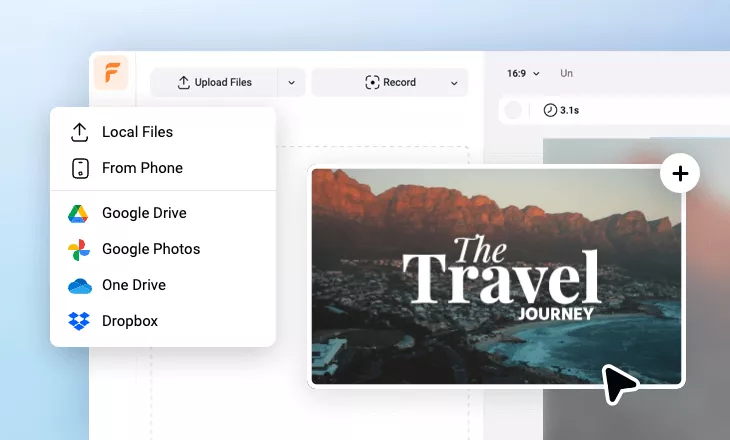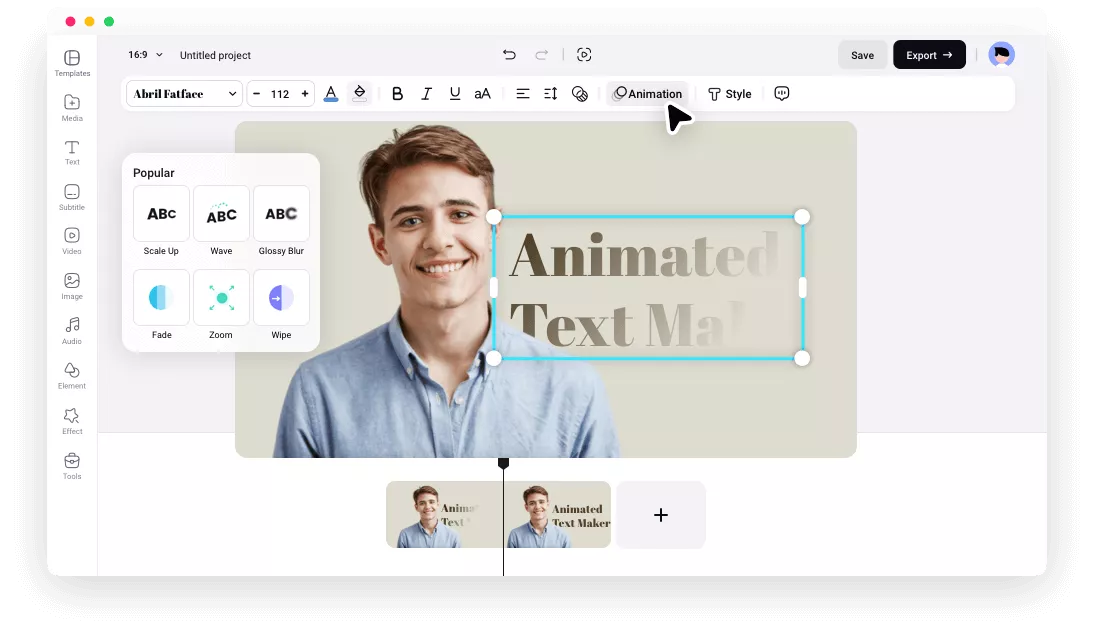Why Choose FlexClip Text Animation Maker
Free and Easy to Use
Say goodbye to complex professional video editing software and animate your text within seconds for free.
Rich Typography Templates
You can browse our templates and text presets to get inspired about how to creatively animate your text to convey messages.
Custom Fonts Support
You can upload personal fonts to customize the text message and animate it. This works well for your brand consistency.
Key Features of FlexClip Text Animation Maker
Make Your Text More Dynamic with Animation Presets
We provide a set of motion effects to animate your text, including typewriter, fade, zoom, swipe, jump, and flip. These animation presets make it a breeze for everyone to create text animations.
Animate Text Now
Animate Text with GIPHY Text Animation Generator
Enter the editor, switch to tab tools, and then scroll down to find GIPHY text generator. Just type your text and it will be converted to stylish animated and transparent GIFs. Pop, 3D, wave, handwriting, and more styles are available.
Animate Text Now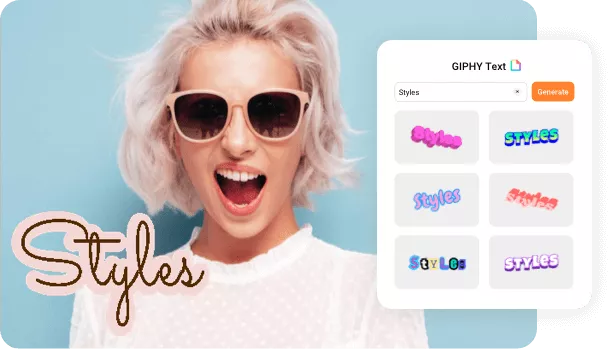
Personalize Your Text Animation with More Editing Options
You have full control over the text animation. Easily change the font, size, color, opacity, style, alignment as you need. Moreover, you can convert text messages to lifelike voices with our AI text-to-speech tool.
Edit Text Now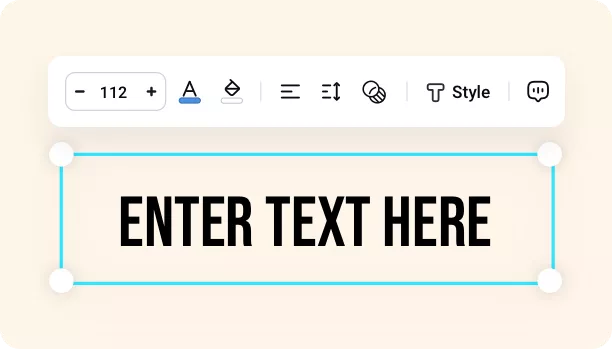
How to Create Text Animations Online for Free?
- 1
Enter Your Text
Start a project and type your message.
- 2
Animate Text and Edit
Add animation effects to your text and polish it.
- 3
Export and Share
Export your design with text animations as a video or GIF and share it directly.