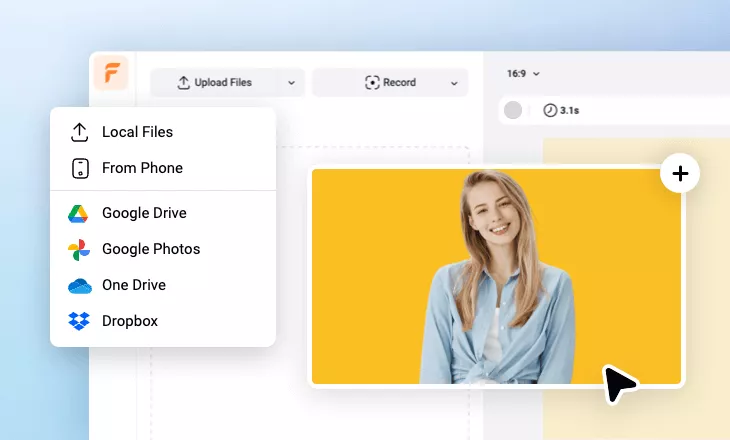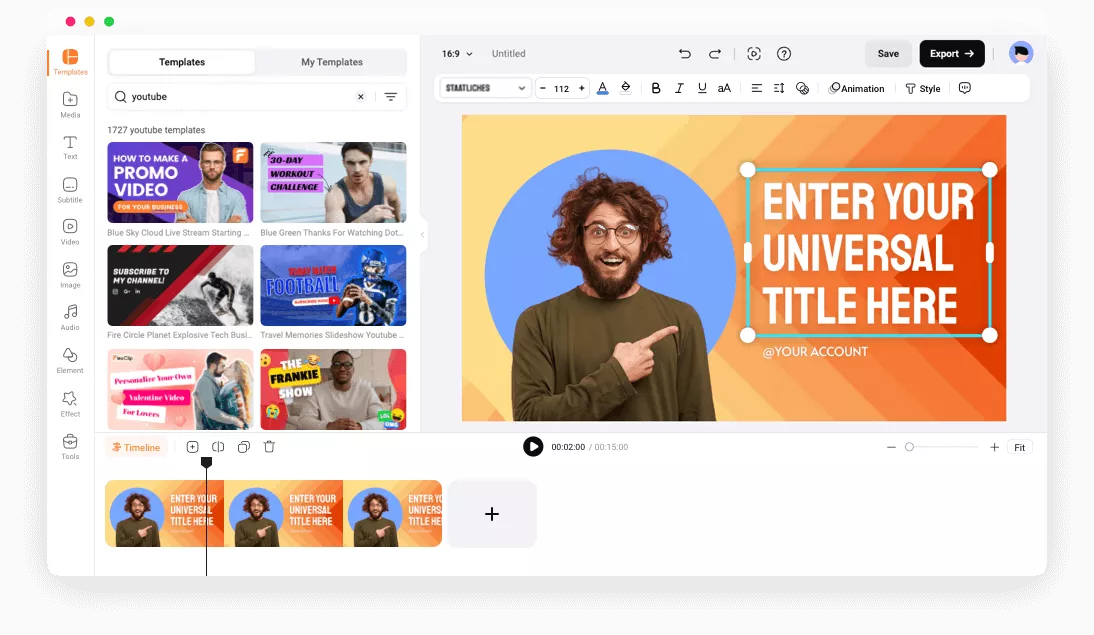Why Choose FlexClip YouTube Thumbnail Maker
Design YouTube Thumbnails Online
Our online thumbnail maker enables you design custom YouTube thumbnails anywhere without software downloads.
Easy Drag-and-Drop Tools
With drag and drop tools, YouTube thumbnails are easy to create, regardless of your design skill level.
Fully Customizable
There are endless possibilities to customize your YouTube thumbnail, and you have full control over the final design.
please input title
Ultimate Package for Your YouTube Thumbnails
As an all-in-one online thumbnail maker, our YouTube thumbnail maker has all the design tools you need! Remove photo backgrounds, add cool frames, change shapes, add text and stickers, include buttons and overlays, combine and layer images - all with a single click. Craft your thumbnail at will!
Get Started Now
Be Inspired by Well-made Thumbnail Templates
Get creative inspiration from the well-designed templates. All these stunning templates comes with professional thumbnails will help you find unique ideas to create a click-worthy thumbnail for your YouTube videos, whether it’s a gaming video, sports highlight, travel video, business promo, etc.
View Templates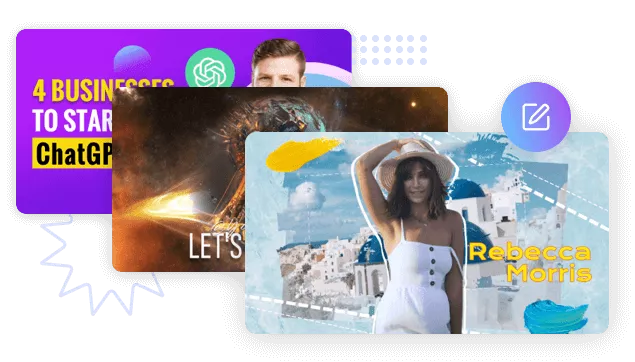
Effortless Customization with Powerful Features
FlexClip makes it pretty easy to design and customize your YouTube thumbnails to the look exactly how you want as it comes with various tools, rich resources, special effects, etc. Add titles and descriptions to highlight your topic, search for shapes, icons, photos and more to bring your design to life, etc.
Get Started Now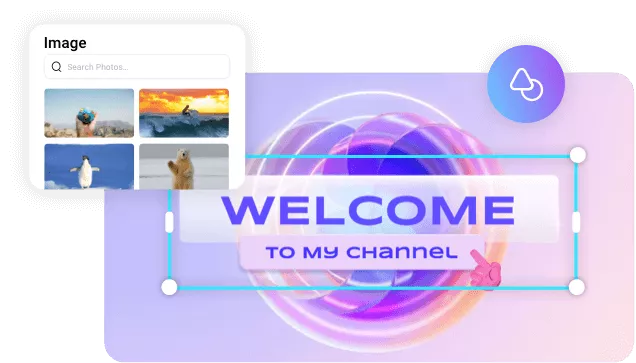
Set Your Thumbnails Apart with AI-assisted Editing Tools
When you’re making a thumbnail for your YouTube video in FlexClip, artificial intelligence can also help. If you’re not sure where to start, just try typing a short description into the AI Image Generator to create unique images for thumbnails. Just see how the latest AI tools can take your thumbnails to the next level, without a lot of extra effort.
Try AI Editing Tools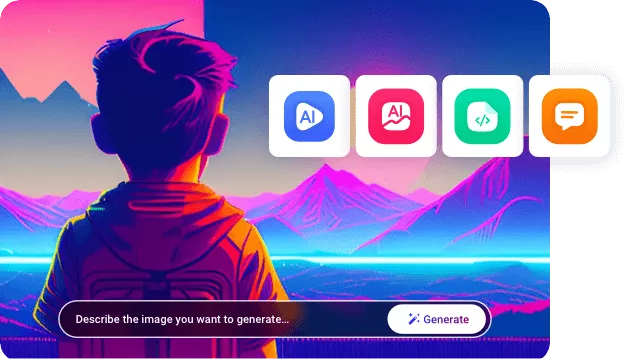
How to Make a YouTube Thumbnail?
- 1
Add Your Media
Add images from a local folder or pick from stock library.
- 2
Customize Your Thumbnail
Start customizing your YouTube thumbnail with powerful editing tools and special effects.
- 3
Export and Share
Right-click the timeline to export your thumbnail image and share it to social media platforms.