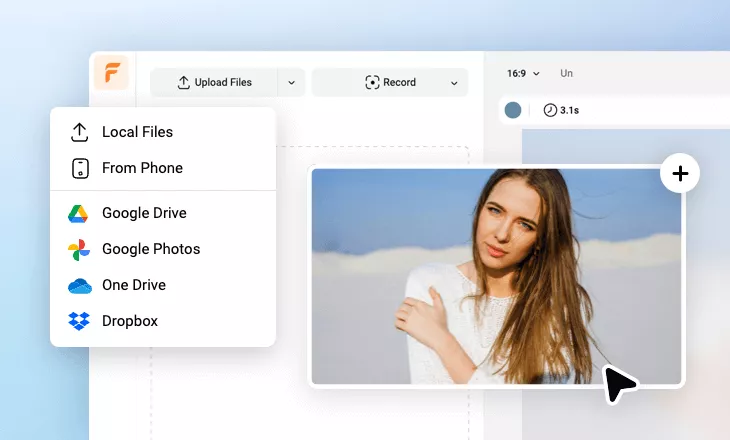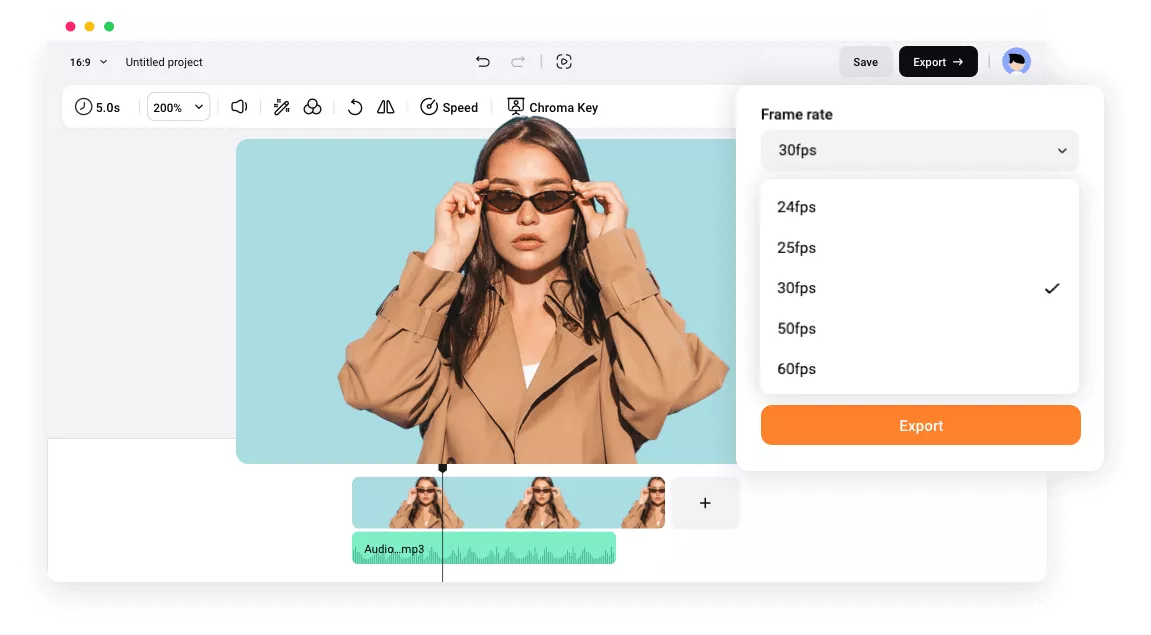Why FlexClip Video Frame Rate Converter
Easy to Use
Both beginners and experienced users can change the video frame rate easily, no curve learning process required.
Change FPS of Video Online
Get the video frame rate changing task done right on your desktop browser. No need to download or install anything on your computer.
Swift Results
Your video frame rate can be changed in no time at FlexClip, way faster than any other competitors.
Key Features of FlexClip Frame Rate Converter
Time-lapses and Slow-mo with Varied Speeds & Frame Rates
Whether you're aiming for dreamy time-lapses or a hilarious slow-mo, FlexClip can meet all your needs as it offers varied video speeds and frame rates! Easily slow down or speed up your video, and then set the frame rate to 24, 25, 30, 50 or 60 FPS(depending on your video file) to export your video in the highest quality for better viewing.
Get Started Now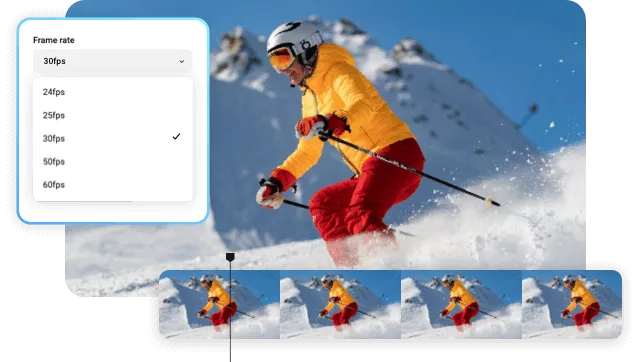
Adjust Video Frame Rate to Compress Your Video
Sometimes you may need to compress your video to a smaller size to make it easier to share and attach to emails. Besides using a compression tool, you can try FlexClip’s video frame rate converter to tweak with different frame rates to reduce the video size and get a smoother playback and better visual quality.
Get Started Now
Lower Frame Rate for Animated GIFs
Try to convert your video into an animated GIF that comes with a lower frame rate? Why not try FlexClip right now! Simply upload a video and lower its frame rate to convert it into a GIF. You can also add animated text, cool stickers, and fun emojis to give your animated GIFs a personal touch. Once done, you can directly download the final project as a GIF!
Get Started Now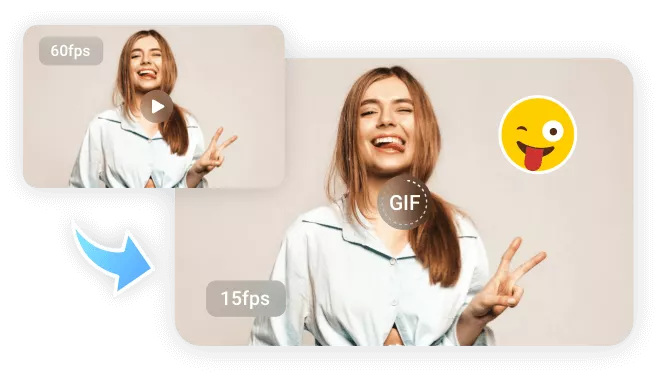
How to Change Video Frame Rate Online with FlexClip
- 1
Upload Your Video
Upload your video to FlexClip and apply it to the Timeline.
- 2
Edit and Change Video Frame Rate
Edit your video at will, and then choose the frame rate setting for your video under the Export options.
- 3
Download and Share
Download your video directly and seamlessly share it via a link, or post to social media and beyond.