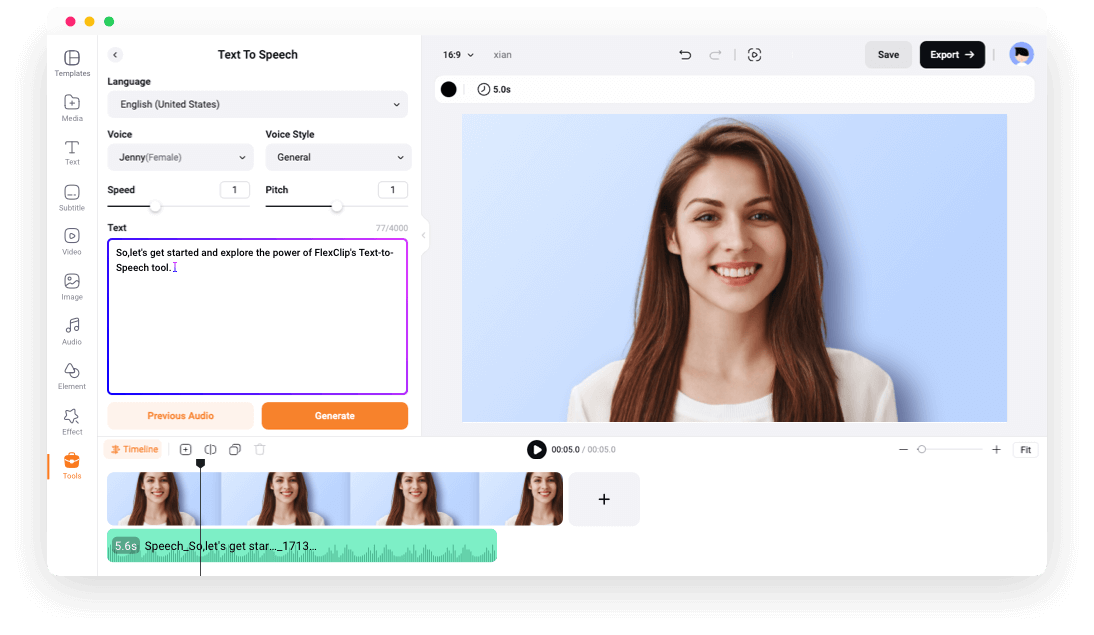Why Choose FlexClip Text to Speech Tool
AI Text to Speech
Generate realistic voices with AI. There is no need to hire voice actors again.
Online TTS Software
FlexClip online TTS software is accessible through a web browser, making it convenient and user-friendly.
Fast TTS
Convert text to speech fast by using prebuilt neural voices, saving your time to make a better video.
Lifelike AI Speech
Convert text to natural-sounding voices that closely resemble human speech. These voices are highly expressive and can convey a range of emotions and tones, making them ideal for creating engaging videos.
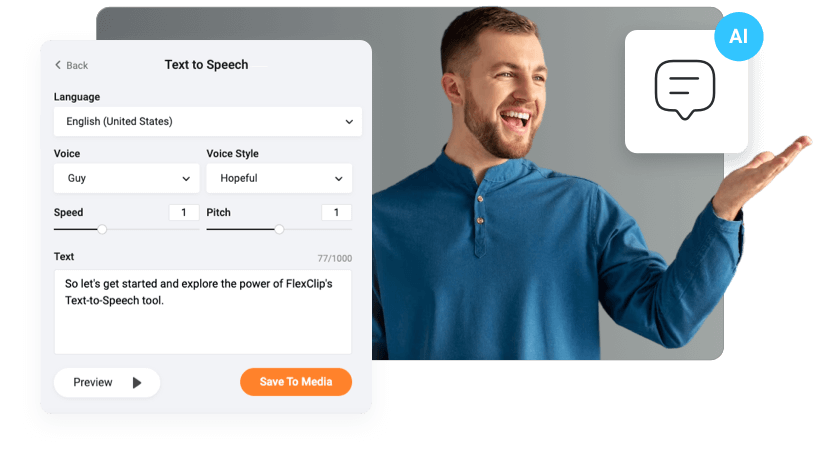
Wide Voice and Language Selection
Choose from a fantastic selection of 400+ voices across 140+ languages including English, French, German, Hindi, Spanish, and Chinese. You can easily find a perfect voice for any scenario.
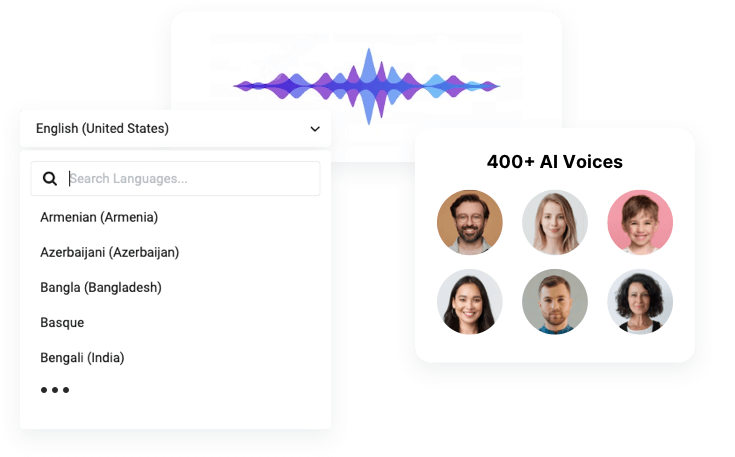
Flexible Voice Options
The TTS tool allows you to customize the voice at will. You can adjust the speaking speed and pitch. After adding the generated voice to the video project, it is available to change its volume, trim, and add fade in/out effects.
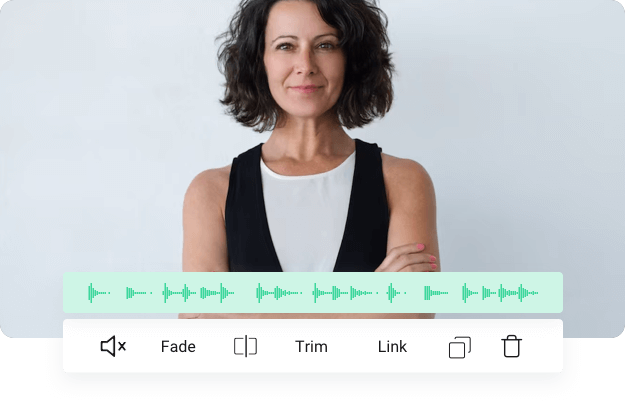
How to Make a Text to Speech Video Online?
- 1
Convert Text to Speech
Type or paste your text and convert it to speech.
- 2
Add Voice to Video
Add the AI generated voice to your video project and make edits.
- 3
Export & Share
Download your narrated video or directly share it on social media platforms.
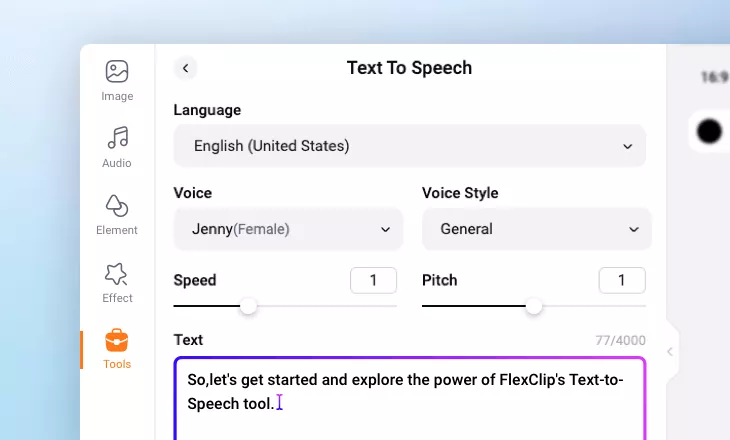
Frequently Asked Questions
Why you need to add narration to your video?
Adding narration to a video can improve comprehension and increase engagement. Narration can guide the viewer through the video's key points and help them better understand the content of your video. This can make your video more accessible and engaging for a wider audience.
How do I convert text to speech for free?
FlexClip TTS tool is free to use. Simply add your text to the editor, choose the voice you prefer, and then generate the speech.
How do I put text to speech on a video?
Head to FlexClip video editor and convert your text to speech. The speech will be saved to Media. Then add the voice to your video creation and make some adjustments to match the visuals.
How to make text to speech videos for YouTube?
To create a text-to-speech video for YouTube, start by writing a script and converting the script to speech using FlexClip TTS video editor. Add photos and clips to accompany the AI generated voiceover. Edit the video if desired. Finally, export the finished video and directly share it on YouTube.