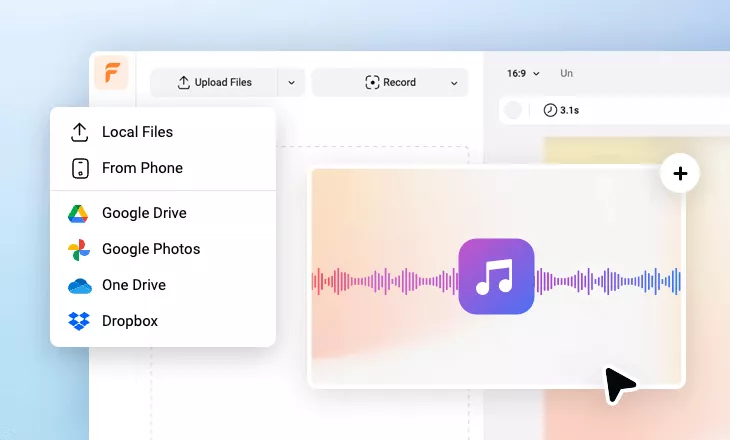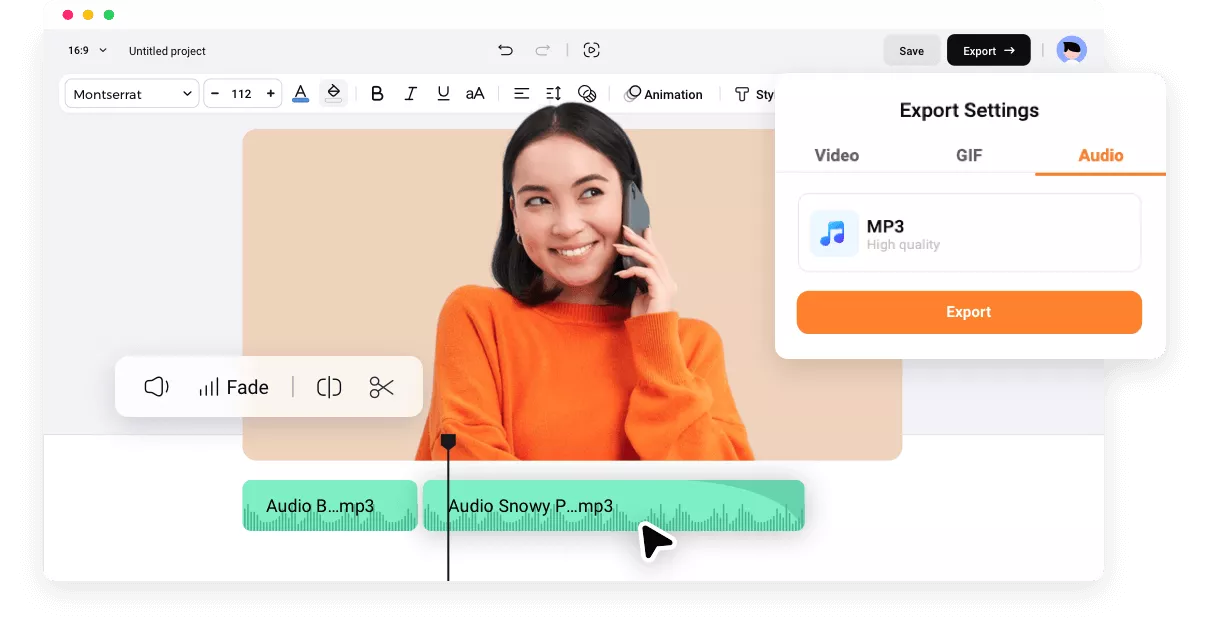Explore the Edges of Making Phone Ringtones with FlexClip

Effortless and Free to Try
Easily craft custom ringtones with FlexClip's free ringtone maker! No skills needed - just your creativity.
Versatile Format Compatibility
Expand your ringtone creation options & possibilities with support for all major audio and video formats.
Secure and Safe to Make a Ringtone
FlexClip prioritizes data security and user settings through robust encryption protocols and stringent privacy safeguards.
please input title
Customize Your Ringtone with a Name, Message & Tone
FlexClip's name ringtone maker features a seamless audio editing & AI text-to-speech toolkit. Easily trim, split, combine or fade in & out audios. Make a name ringtone or a "Pick up the phone" call ringtone using text-to-speech gadget with a selected realistic human voice & tone.
Edit a Ringtone
Convert Audios & Videos to Various Phone Ringtones
You're just one tap from converting, exporting and downloading the ringtone file for your Android phones and iOS mobiles.
Make a Ringtone
Cross-Platform, Edit Ringtones on The Go
As a web-base service empowered by cloud storage, FlexClip's free ringtone maker allows you to access your ringtone projects for re-editing and downloading anytime, anywhere!
Edit a Ringtone
How to Make a Personalized Ringtone from Videos and Audios?
- 1
Upload Video and Audio Files
Select and upload the video or audio file straight from your desktop.
- 2
Cut, Edit and Customize The Ringtone
Drag and drop to change the duration of your ringtone.
- 3
Export and Download Your Ringtone
One click to export and download the ringtone to use.