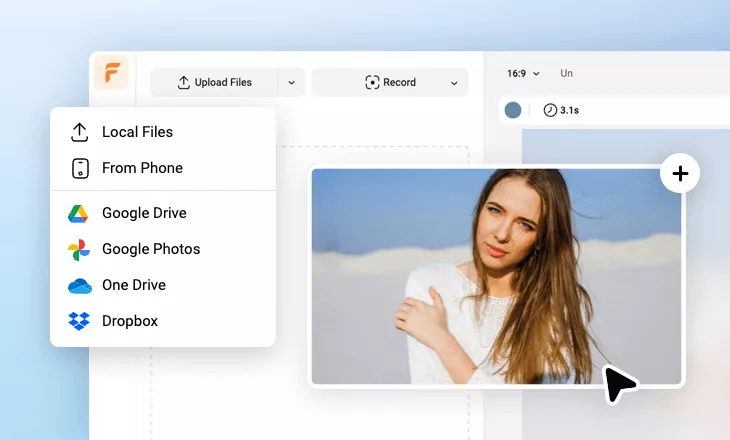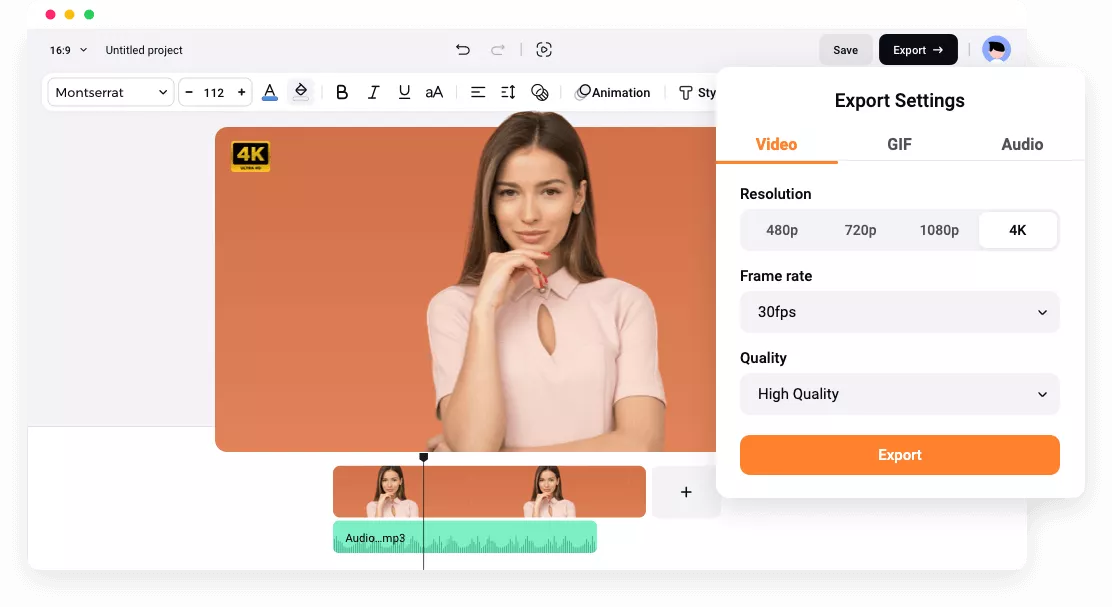Why Choose FlexClip 4K Video Editor
Online 4K Video Editor
You can access our video editor from anywhere and quickly edit your 4K videos online without installing programs.
Huge Cloud Space
We provide vast storage space of up to 100GB for uploaded resources and hosting space of up to 1TB for exported videos.
4K Output Option
Save video in 4K to enhance the viewing experience, especially on larger screens or high-resolution displays.
please input title
Create Fast with Basic Video Editing Tools
Quickly trim, crop, flip, rotate, and adjust the speed of your video. You can also add text to convey messages and music to match the visual elements.
Edit 4K Videos Now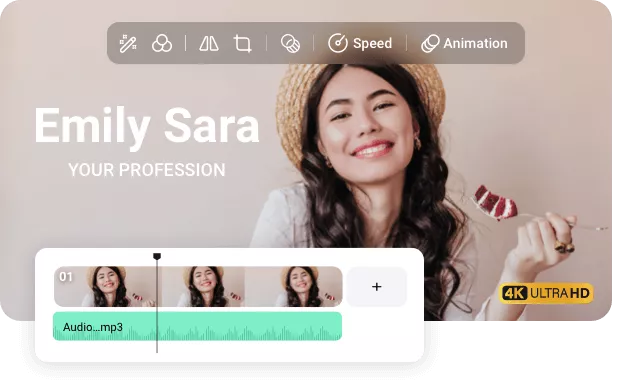
Accelerate 4K Video Editing Process with AI Tools
AI editing tools make complex tasks a breeze for everyone. Easily convert text to speech, recognize audio, and generate subtitles. You can even try an AI video generator to create a video from a text prompt or blog.
Try AI Tools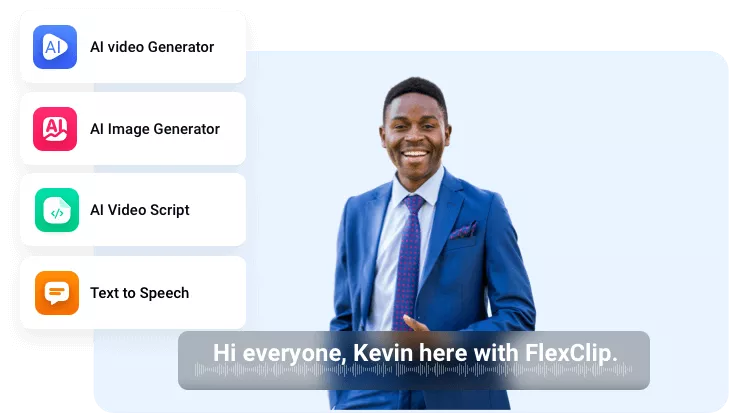
Enhance Your 4K Video with Special Effects
Add transitions, filters, video effects, text animations, and animated stickers to your video to make it look more professional. Explore more to take your video to the next level.
Edit 4K Videos Now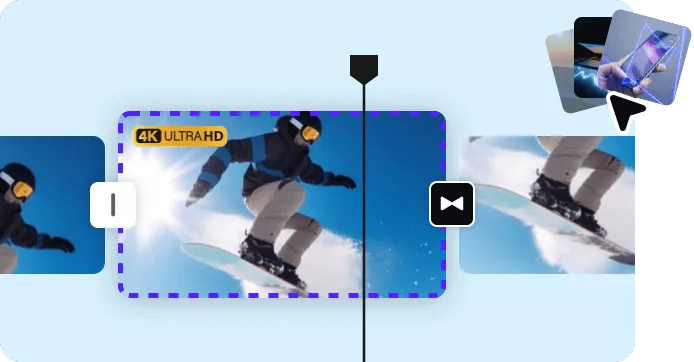
Edit 4K Videos for Different Platforms
Change video dimensions to vertical, horizontal, square, and other ratios. It helps you edit 4K videos and share them on Instagram, Facebook, YouTube, Snapchat, Twitter, Pinterest, LinkedIn, etc.
Edit 4K Videos Now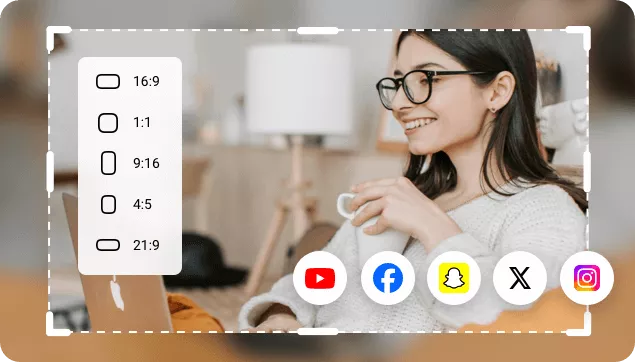
How to Edit 4K Videos Online?
- 1
Add 4K Videos
Add 4K video clips from your computer.
- 2
Edit 4K Videos
Easily trim, resize, change speed, add text and music to the video, and make more edits with effects.
- 3
Export Your 4K Video
Export your video in 4K resolution and share it online directly.