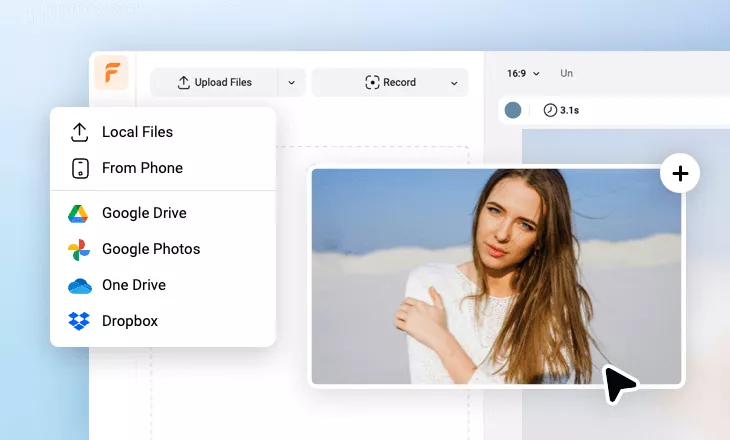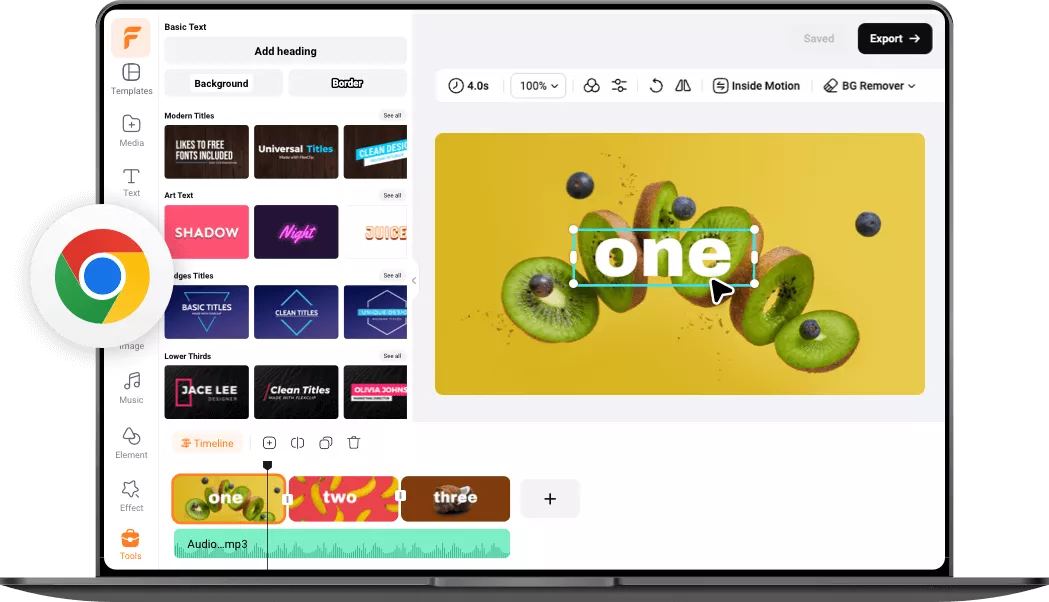Why Choose FlexClip Video Editor for Chromebook
Online Video Editor for Chromebook
The operating system does not limit you. Directly access our video editor online from desktop browsers. Google Chrome is the best recommendation.
Integrate with Google Services
Tightly integrate with Google Photos, Google Drive, and Google Sign-In to ensure an excellent editing experience on Chromebook.
Powerful Editing Features
Edit videos with powerful tools to achieve a professional look as you like.
please input title
Thousands of Growing Templates for Every Occasion
Edit videos in 5 minutes with fully customizable video templates. Whether you want to create videos for brand marketing, social media, or personal stories, you are in the right place!
Edit Videos Now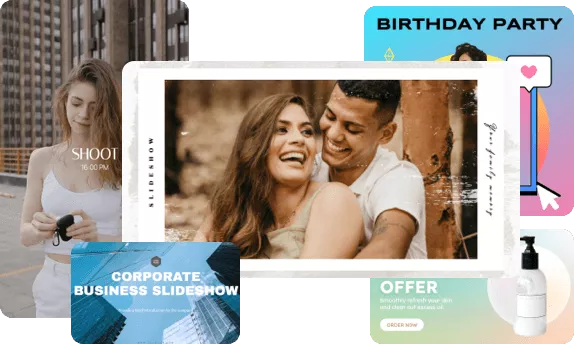
Streamline Video Editing Process with AI Tools
AI text to speech, auto subtitle generator, AI video generator, AI translator, AI background remover and more tools to help you create smarter and faster. Do more video editing tasks with less time and cost.
Try AI Tools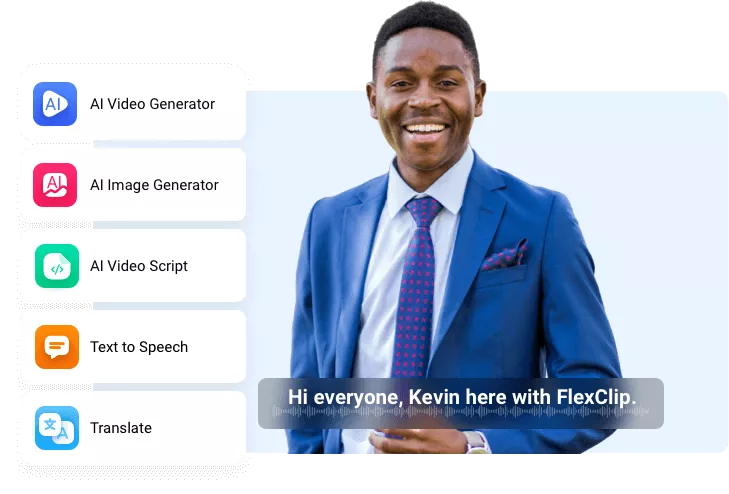
Choose from Millions of Stock Resources
Explore 4M+ stock videos, photos, and soundtracks to find the best matches for your ideas. Easily make your creative ideas come to life without the complex shooting process.
Edit Videos Now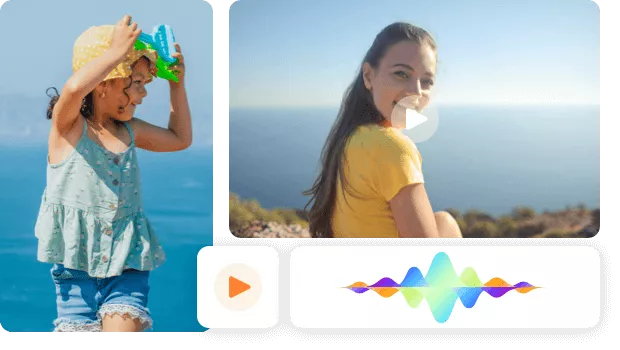
Enhance Video with Special Effects
Add transitions, filters, video effects, text animations, and animated stickers to your video to make it look more professional. Explore more to take your video to the next level.
Edit Videos Now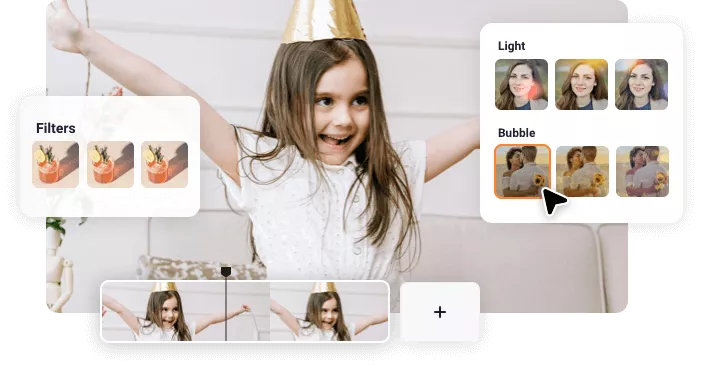
How to Edit Videos on Chromebook Online?
- 1
Add Videos
Add videos and photos from your computer, Google Drive, Google Photos, etc.
- 2
Edit Videos
Easily edit videos with powerful editing features, AI tools, and tons of effects and resources.
- 3
Export and Share
Export your video and share it online directly.