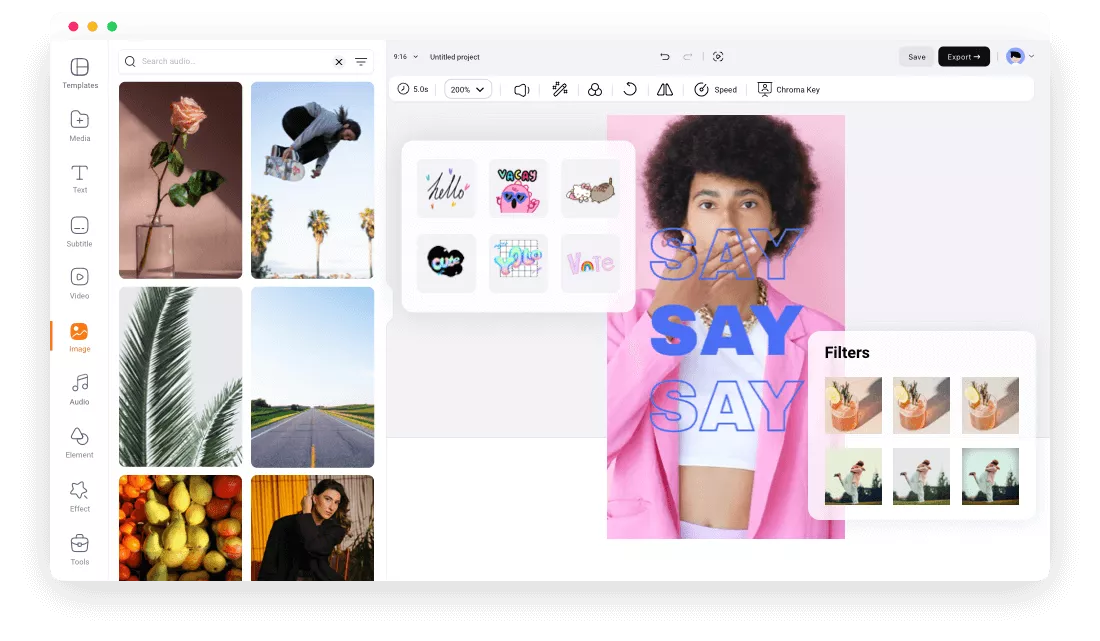Benefits of Using FlexClip’s Mobile Wallpaper Maker
Online Wallpaper Maker
FlexClip is a browser-based phone background creator. You don’t have to download or install anything to create a phone wallpaper.
Free of Charge
You can access FlexClip’s all photo editing tools and download watermark-free images for free. No hidden charges.
Green & Safe
There will be no tedious ads on the interface. Also, your data or project won’t be shared with third-party software.
please input title
Rich Media Resources
If you’ve already had a picture at hand, you can start editing right away. Under most circumstances, you don’t have a photo! Dive into FlexClip’s stock library containing millions of free photos and video clips. They are of different aspect ratios, styles, themes, most importantly, in high quality. You can always find the perfect wallpaper photo.
Make a Phone Wallpaper Now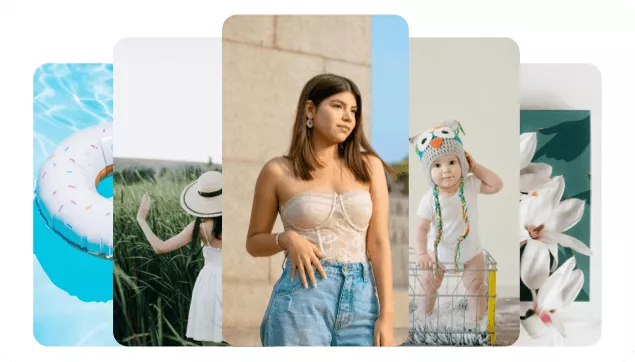
Bring Imagination to Reality
So, realistic photos are not just for you. Use FlexClip’s AI image generator to create wallpaper in anime, 3D, oil painting, or inkpunk style. Enter any prompt and bring your imagination into reality in just seconds.
Make a Phone Wallpaper Now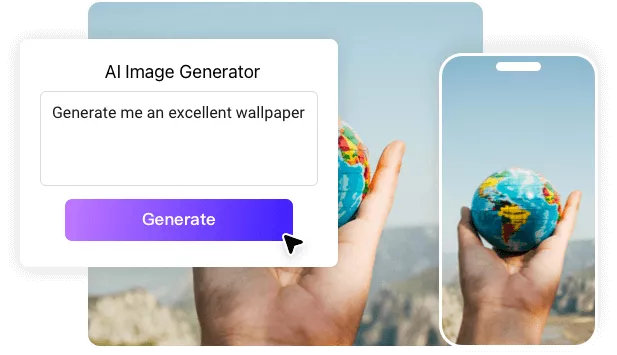
Flexible & Easy Editing Tools
FlexClip’s phone wallpaper maker integrates with powerful, easy-to-use, flexible editing tools to help you personalize a phone wallpaper. You can adjust photo color, adding filters, text, emojis, or make a wallpaper collage with multiple photos. An ideal mobile background is only a few clicks away from you.
Make a Phone Wallpaper Now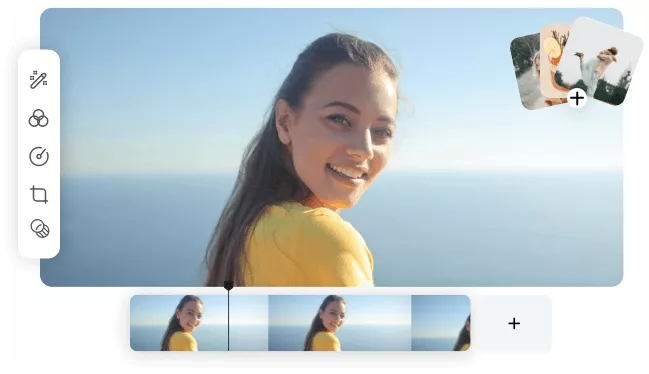
How to Create a Phone Wallpaper
- 1
Upload a Photo
Upload a photo or use free resources from FlexClip’s stock library.
- 2
Edit the Photo
Make any edits as you like, for example, changing the photo aspect ratio, adding text, filters, etc.
- 3
Save the Wallpaper
Export the edited photo as JPG and then use it as a phone wallpaper.
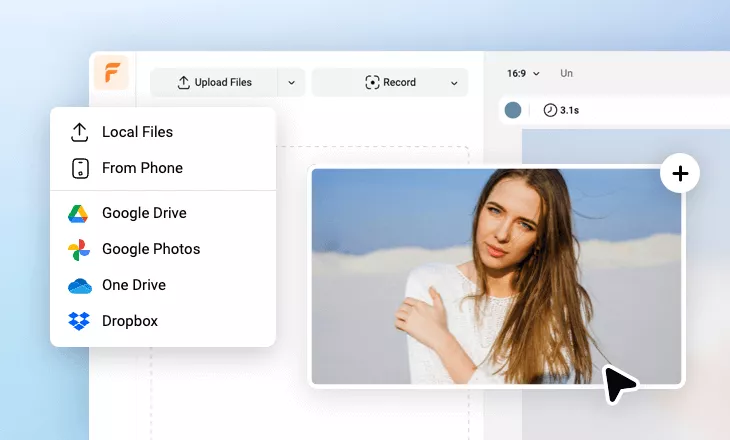
Frequently Asked Questions
How do you make a picture for your phone background?
The processes of setting a picture as a phone background may vary due to different systems, but should be similar.
On iPhone, you can go to Settings > Wallpaper > Choose a New Wallpaper. Now, select a photo from the camera roll and click on Set. You are able to set the picture as lock screen wallpaper, home screen wallpaper, or both.