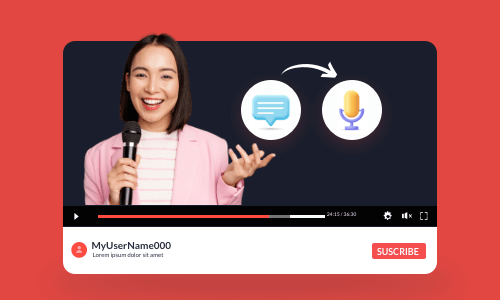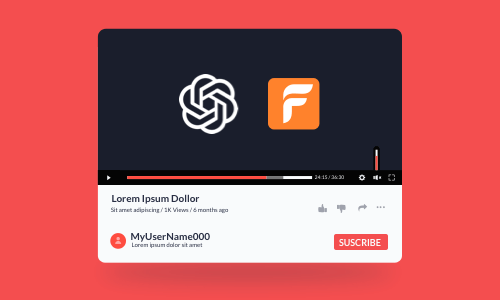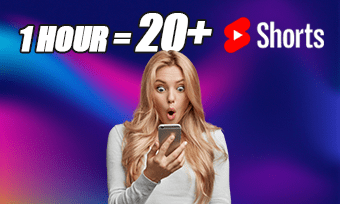“Whoever puts in music without putting the name or link in the description is a monster.”-- a quote from a YouTuber.
LOL, indeed! Very often you happen to hear a catchy song in a YouTube video, yet have no way to identify the name of the music used in that video and use it for your YouTube videos. No worries! we've got you covered.
In this post, we will walk you through the 6 best ways to identify the music in YouTube videos. So, you can easily find the music, songs, and tunes in a YouTube video and solve your earworms.
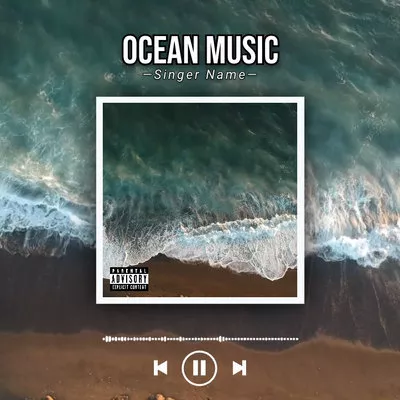

Here is what you will learn:
Also, read the 5 best text-to-speech for YouTube videos.
1. Check the YouTube Video Description to Find the Music
Nowadays, many YouTuber content creators will link to the music used in a YouTube video in the video description, along with the credits for the music artists. This makes it easy for you to identify the music, songs, and tunes in YouTube videos.
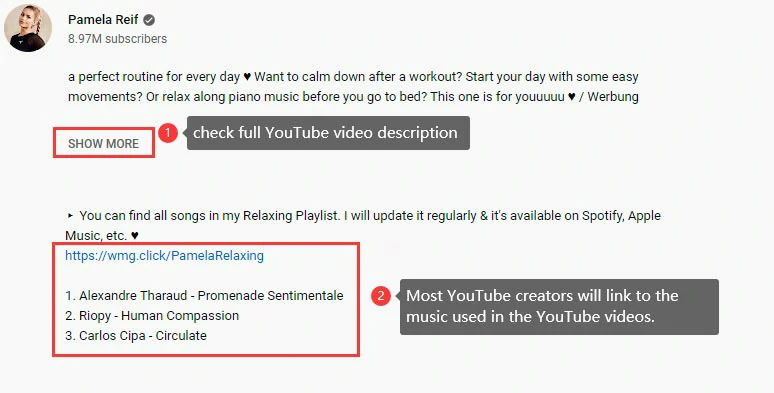
Check the full YouTube video description to identify the music in the YouTube videos.
So, the easiest way to find the background music in a YouTube video is to click "Show More" to unfold all the video descriptions hidden below. Chances are that you will be surprised to find the name, singer, songwriter, and the album of the music, or directly follow the link to enjoy the full music. Also, check the best sites to get royalty-free YouTube background music.
2. Browse through the Comment Section to Find the Music
If the music used in the YouTube video is extremely popular with viewers, it's very likely that many people will leave comments, asking the name of the song/music in the video.

Check viewers’ comments to find the music used in the YouTube video.
So, you may also browse through the comment section and chances are that you may identify the name of the music replied to by the YouTube video creator. If you get lucky, sometimes, you can even get a full tracklist of all the music used in the YouTube video.
3. Find Music in YouTube Video Using FlexClip AI Video Maker Online
Well, if one of your friends sent you a downloaded YouTube music video with lyrics and needed your help to identify music in the YouTube video, another great workaround is using a versatile online AI video maker to transcribe YouTube video to text and later Google these lyrics to find out the YouTube background music.
To that end, the user-friendly and feature-rich FlexClip AI video maker will be one of your go-to choices to find music in YouTube videos.
Effortlessly find music in YouTube videos using FlexClip AI video maker online.
With FlexClip, you can:
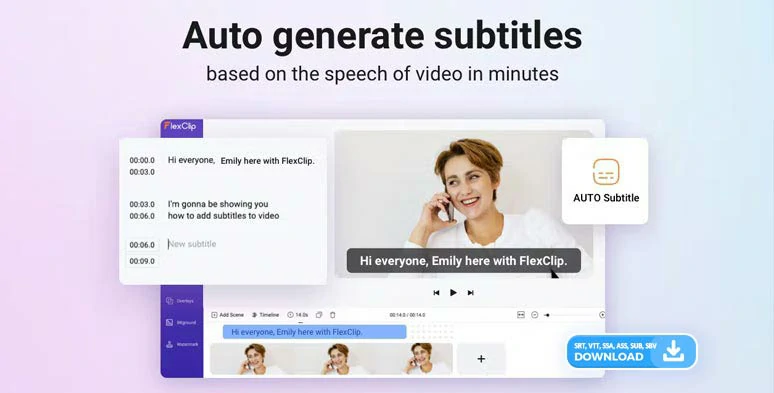
A classic meme with Impact meme font
Besides, you can easily edit and stylize lyrics or download lyrics in SRT, VTT, SSA, ASS, SUB, SBV, TXT, or CSV formats for blog posts, translations or other repurposings. What a time saver!
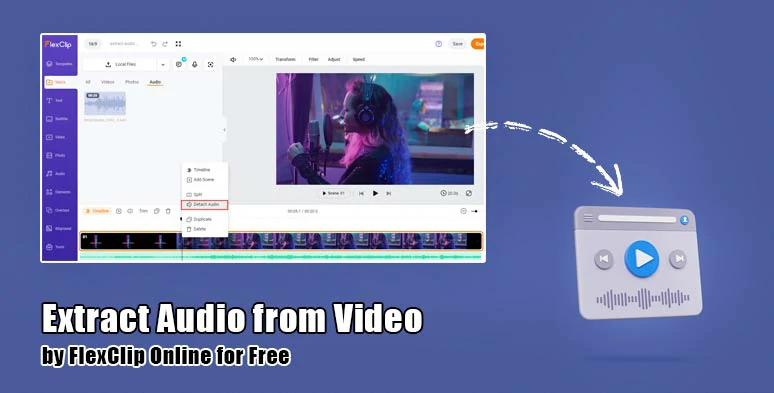
Extract audio from copyright-free video for your video projects.





Use vast royalty-free music & sound effects for audio mixing of your YouTube videos.
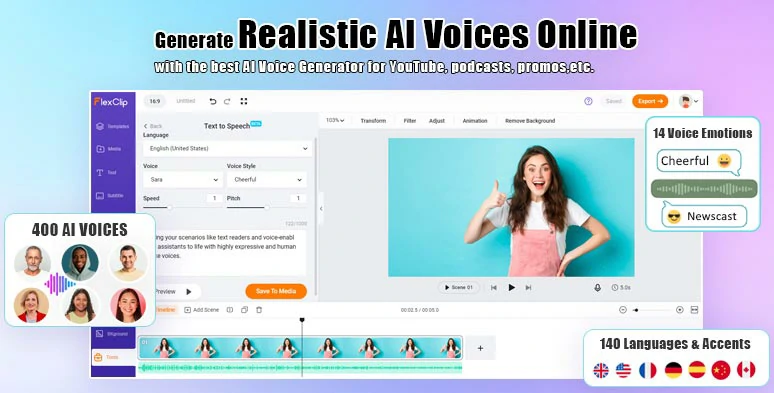
Seamlessly convert text to realistic AI voices for your video projects.
So, now let me walk you through how to auto-transcribe YouTube videos to text for lyrics to identify music in YouTube videos online.
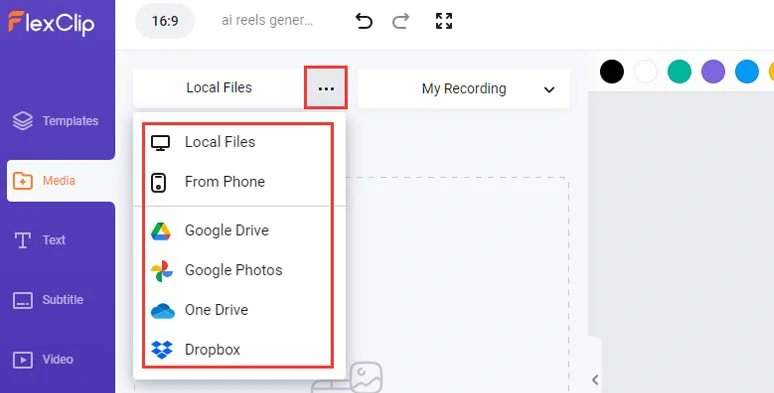
Upload your YouTube video to FlexClip.
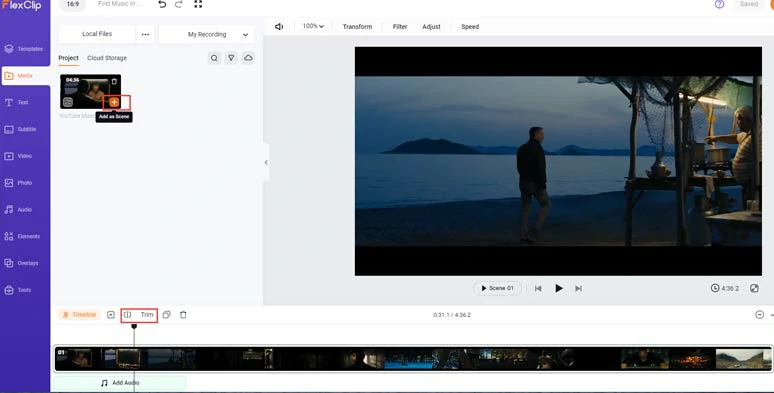
Add the YouTube video to the timeline.
Click the Subtitle tab > Auto AI Subtitle > identify the language of the music in the YouTube video > hit Next > select the style of subtitle, which can be changed later > hit the Generate button.
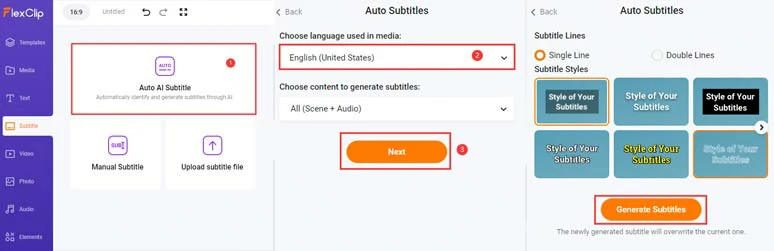
Auto-transcribe YouTube video to text for music lyrics in YouTube video.
Now, you can proofread > click the download button to save the auto-generated lyrics in SRT or TXT file to your computer.
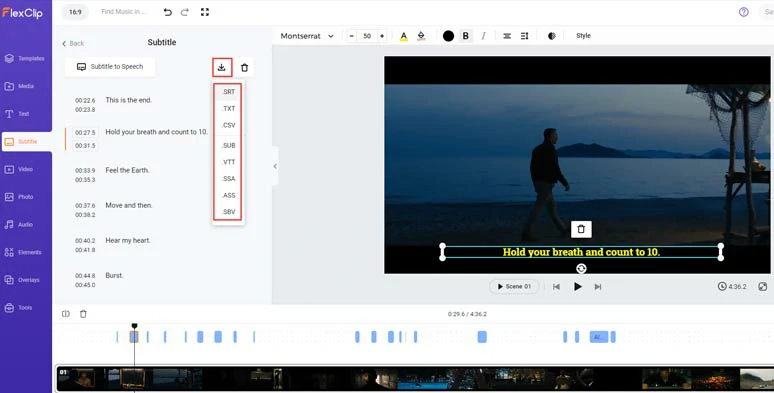
Download the lyrics of the YouTube video in SRT, TXT, or other formats.
Next, copy and paste the first two lines of lyrics on Google to identify the music in the YouTube video, including the name of the song and singer of the original YouTube background music. Easy peasy lemon squeezy!
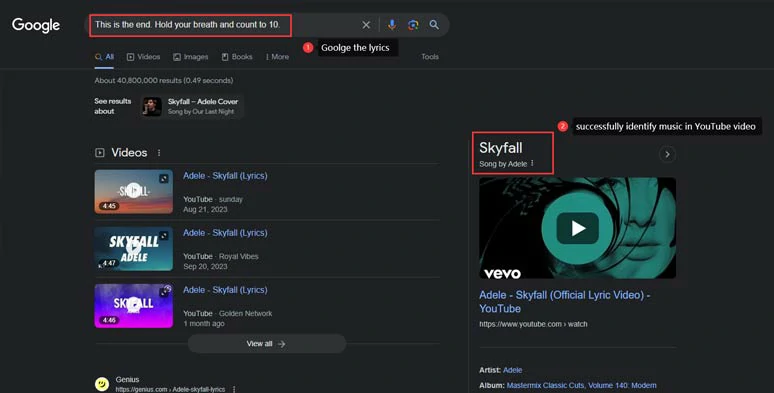
Google lyrics to successfully identify music in YouTube videos.
4. Use Reddit to Identify the Music in YouTube Videos
If the music is nowhere to be found in both the video description and comment section on YouTube, another workaround is to post your inquiry or video on subreddit communities that are dedicated to identifying or locating a song, artist, album, and genre in a video.
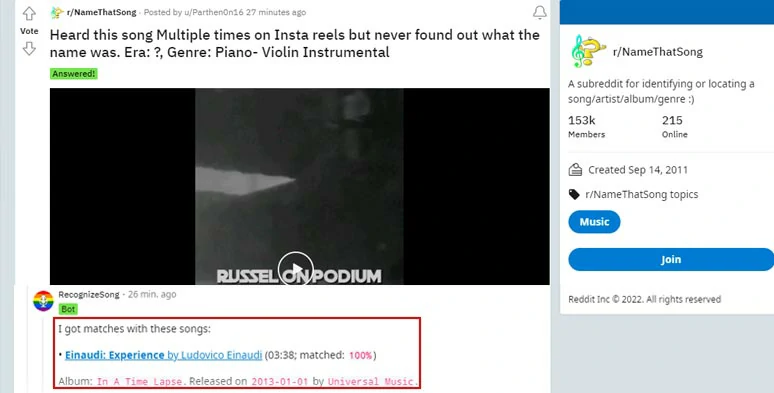
Use the help of the subreddit to identify songs in YouTube videos.
Here are two of the popular subreddits that can help you find the music or songs used in a YouTube video:
The only downside is that when your questions get answered depends on your luck, averaging from several minutes to 48 hours.
5. Find Songs in a YouTube Video by Lyrics
If you can clearly hear the lyrics of the music and songs in the YouTube video, another quick solution is to directly type in the lyrics on the Google search box or lyrics websites to help you identify the song and artist of the music. A trick is to turn on the auto-generated subtitles/caption feature (CC) on YouTube to help you get the right lyrics. The only drawback is that this solution only works for music with lyrics.
Here are three of the most popular lyrics sites to help you identify music in YouTube videos:
1. Find Music By Lyrics
Simply type in the lyrics you heard in a YouTube video into the search box, the FindMusicByMusic will list the relevant results of the singer, and the album that matches the lyrics for you. You can click the link from quality music sites for the preview.
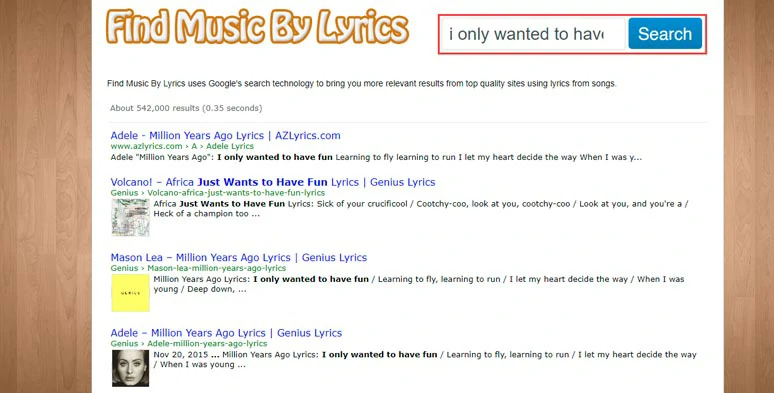
Type in the lyrics on Find Music By Lyrics and it automatically identifies the songs for you.
Also, read how to create search bar effects in your videos..
2. Song Search
Likewise, type in lyrics in the search box, and the Song Search will help you identify the name, and artist of the music in YouTube videos with full lyrics. Pretty convenient. If you can't find the right music, you can even email Song Search and get their reply for free. Pretty handy.
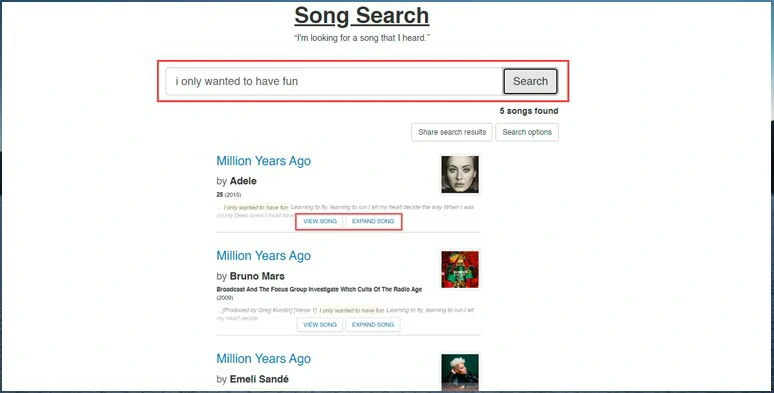
Type in lyrics in Song Search to identify music in a YouTube video.
3. Chosic
Type in the lyrics you remember in the search box, Chosic will help you quickly identify the songs that match the lyrics. You can see the artist, and name of the song, check the full lyrics, and play that music on YouTube or Spotify. Awesome.
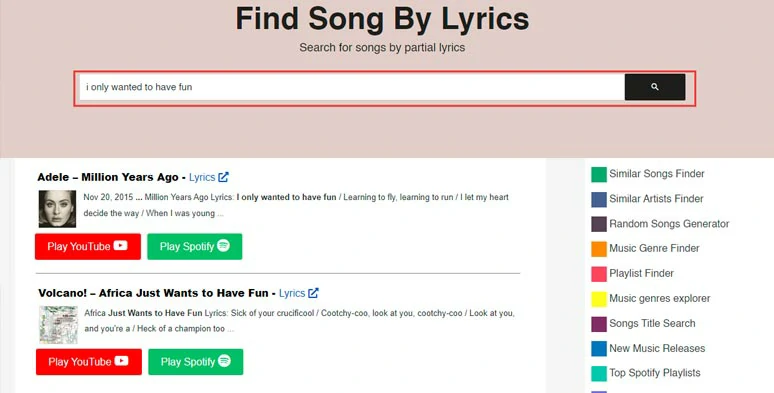
Use Chosic to identify songs in YouTube videos.
6. Use Free YouTube Song Identifiers (apps, chrome extensions)
If the music or songs in YouTube videos are without lyrics, another great solution is to use free YouTube song identifiers to locate the name and artist of the music. Here, we would like to introduce you to two fantastic YouTube music identifiers. They are 100% free and work flawlessly for different scenarios.
1. Shazam
Available to iPhone and Android users and on Chrome extension, Shazam is arguably the best and free application to identify music in YouTube videos. Tab and hold the floating Shazam icon, it will automatically start to identify any songs and music around you in seconds.
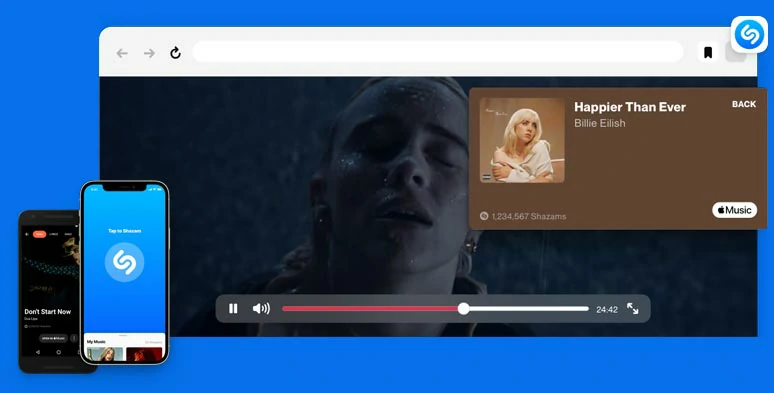
Use Shazam to identify any music in YouTube videos on your phone and browser.
What makes Shazam the ultimate choice for finding music is that you can even launch the app on your phone and discover the catchy song or tune you are hearing in a shop or café. Truly amazing.
The secret lies in that Shazam uses a huge database of millions of tracks. Then you will get the name of the track and the artist and other information such as lyrics, video, artist biography, concert tickets, and recommended tracks. Bravo!
2. AHA Music
AHA Music is a free and lightweight song finder on the Chrome extension that helps you automatically identify music in YouTube videos. All you need to do is add the AHA Music extension to your Chrome and turn it on while playing the YouTube video, then AHA Music will identify the name and singer of the music in the YouTube video. AHA Music will also list the music you've identified previously for review.
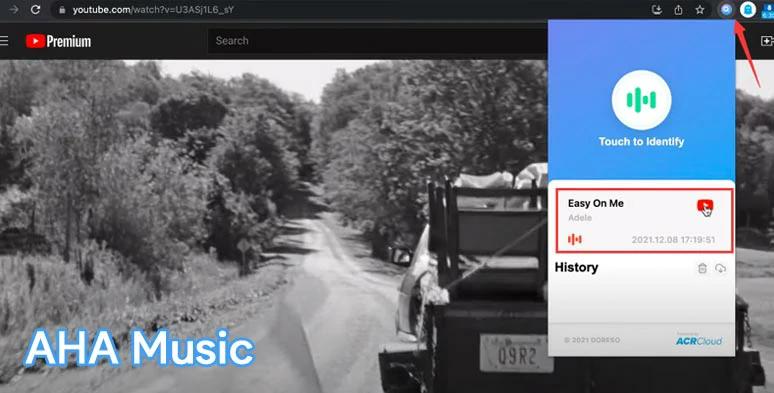
Use AHA Music song finder to identify music in YouTube videos on the browser.
7. Directly Paste the URL of YouTube Videos to Identify the YouTube Music
The last and ultimate option for you to find the music in YouTube videos is to directly paste the URL of a YouTube to free music recognition online service--Audiotag.info, which uses a sophisticated audio fingerprinting algorithm to identify the music in YouTube videos.
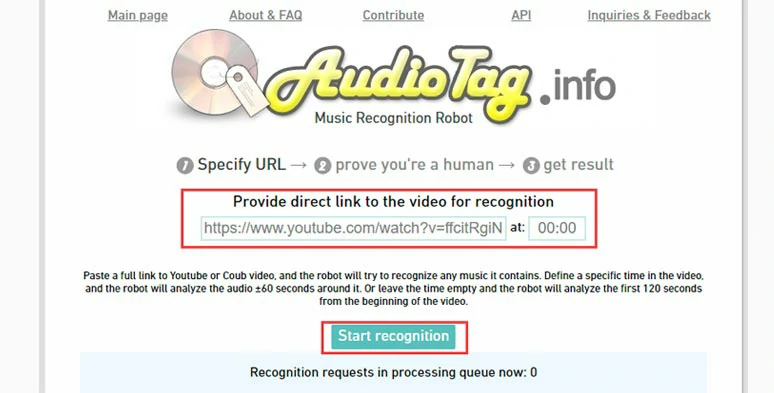
Paste the URL of a YouTube video to Audiotag to identify the music in the YouTube video.
All you need to do is paste the URL of a YouTube video to Audiotag and prove that you are a human and click the Analyze button. Then the music recognition robot will automatically identify the artist, album, and the name of the track for you and locate the specific duration of the song. What a revolutionary YouTube music and song finder.
Meanwhile, Audiotag also allows you to upload a downloaded YouTube video and discover what others are finding in today's music. It's 100% free and reliable.
Now, It's Your Move
If you've made it here, we are confident that now you know how to find the music in YouTube videos in different scenarios. If you find this tutorial helpful, don't forget to share it on Facebook or Twitter and tell us which way is your favorite.