Be it a birthday wishes video to express your sincere wishes, birthday party invitation video to have more people gathered together, or birthday party video recap to cherish the best moments, the birthday person will always be delighted to see all you've made.
Many of you might have flinched even at the first thought of making a video, not to mention making a birthday wishes video. Frankly, many free online birthday video makers with music and effects are available. In this post, we will show you the top birthday video makers online/offline. Check them out and decide which birthday video maker is the best for you. Some free birthday video templates are also available.
Birthday Wishes Video Templates
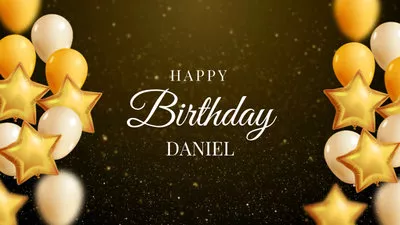
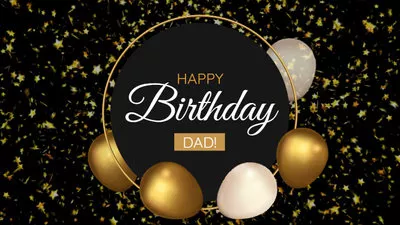
Birthday Party Invitation Video Templates



Best Birthday Video Makers with Music & Effects Online
These are 5 birthday video makers online. You don't need to download anything to your computer and some even doesn't require you to register. Give them a try!
1. Best Birthday Video Maker Online FlexClip
FlexClip is an excellent birthday video maker perfect for all skill levels to craft memorable, professional-level birthday videos. Whether you want the birthday video to be more touching, vibrant, minimal, or to recap the most important moments of last year, FlexClip gets you covered!
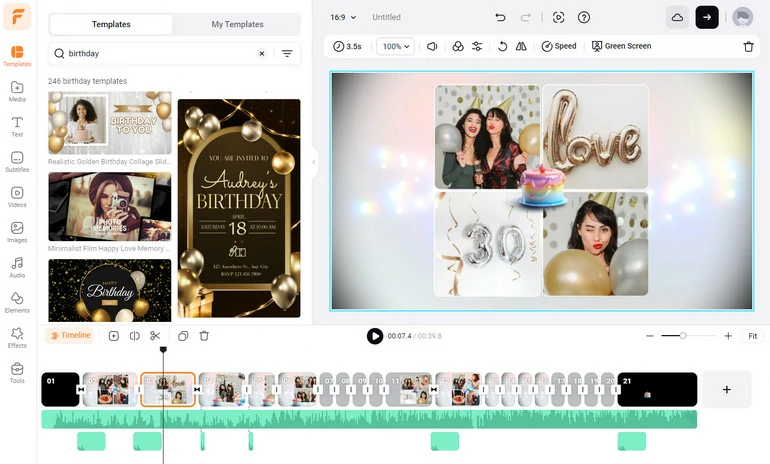
Birthday Video Maker FlexClip Overview
How FlexClip Helps Make Great Birthday Videos
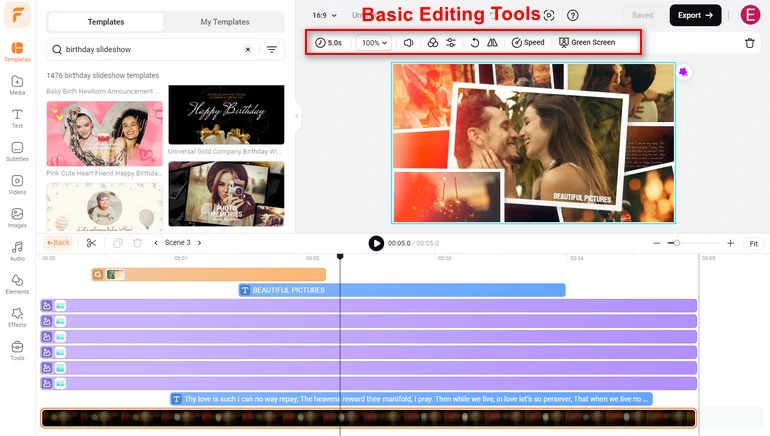
FlexClip Easy Timeline
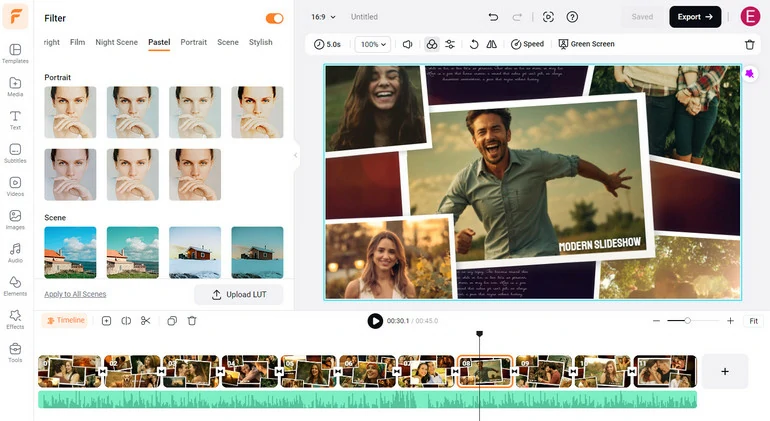
FlexClip FlexClip Level Up Resources
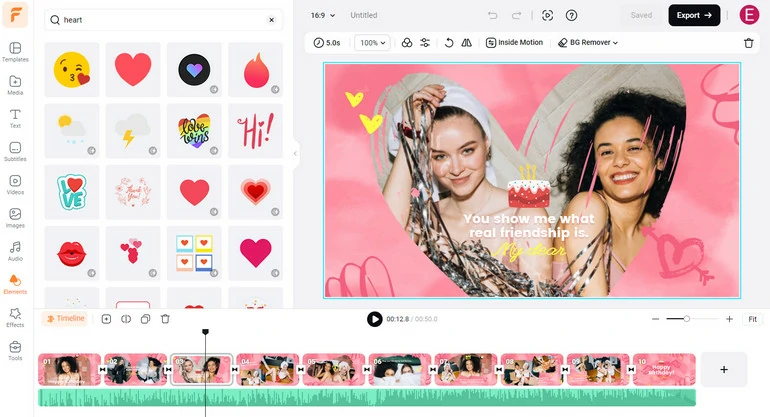
FlexClip Decorative Elements
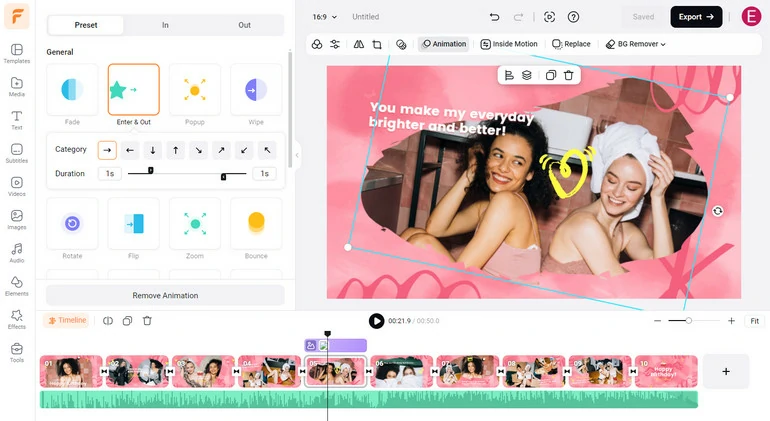
FlexClip Animations
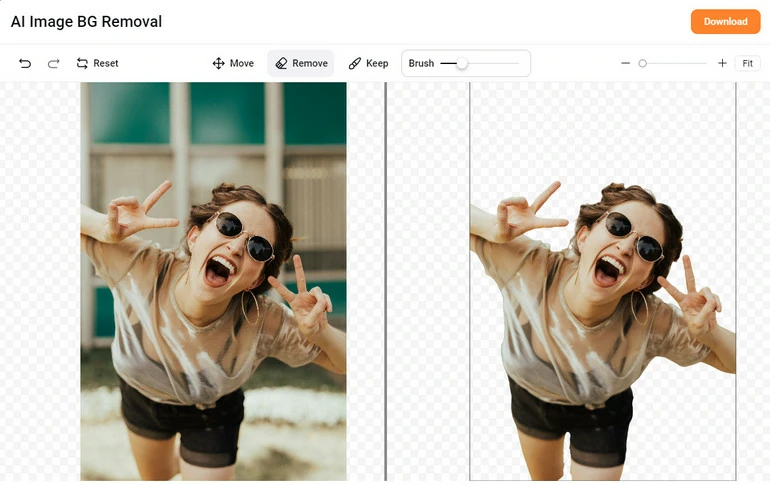
FlexClip Remove Background
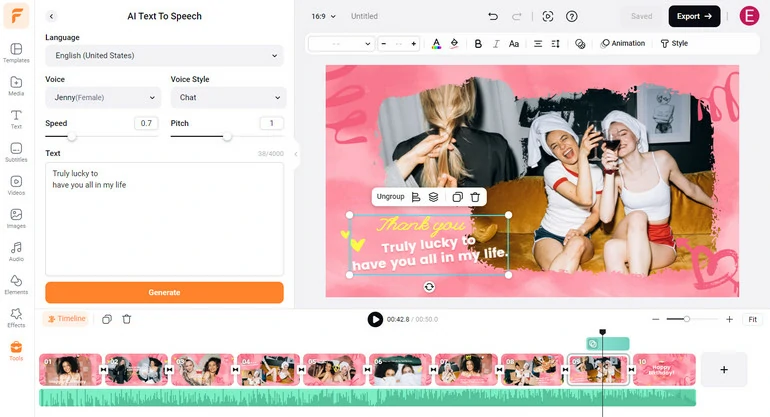
FlexClip AI Text-to-Speech Overview
2. Animoto
Animoto combines photos, video clips, text and music to make beautiful birthday videos! Pick any template or start from scratch, then upload your photos and video clips to the storyboard, then personalize, you can get a birthday video in minutes! Animoto is similar to FlexClip, however, it will add a tedious watermark to the birthday video if you stick on the free version. Besides that, the free version only provides basic editing features, like adding texts, music, changing color. No transitions, filters, changing speed. It does provide rich music and effects, but they are for subscribed users.
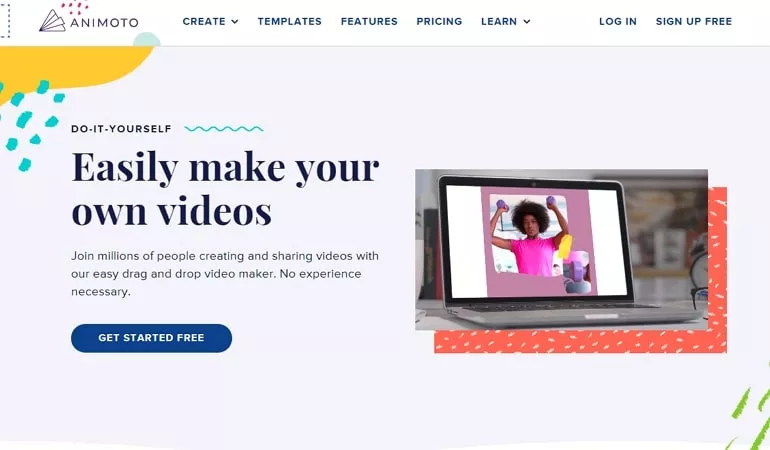
Birthday Video Maker - Animoto
3. Renderforest
If you like cool 3D birthday videos, Renderforest is the best online birthday video maker to turn to. It provides you varieties of birthday video templates that you might like. All you need to do is picking a template, uploading photos and videos, then changing text, adding music. The problem is, it doesn't provide too many editing tools for you to edit. You can't add your ideas to the birthday video. The option for background music is also very limited.
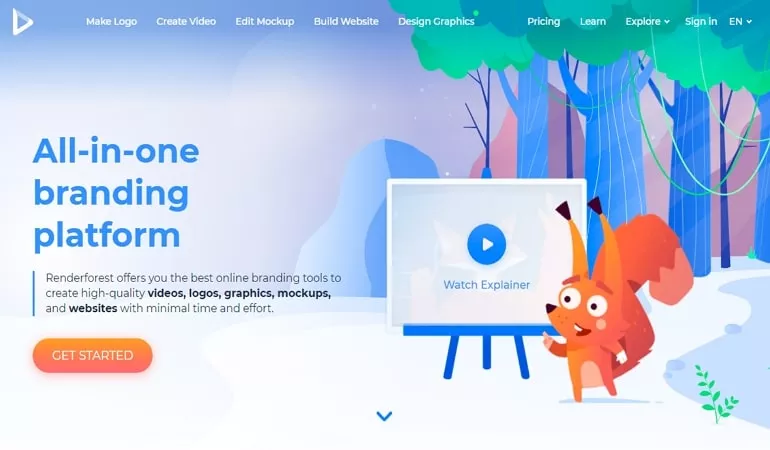
Birthday Video Maker - Renderforest
4. Animaker
Under the slogan of "Create beautiful videos by adding characters, properties, music, and other assets with the easiest drag-and-drop interface", Animaker serves millions of users each year. What makes it distinguish from others is that it provides animated figures that make your birthday video alive. Existing video templates are also available. However, it doesn't provide you many editing tools. The option for effects and music are also limited.
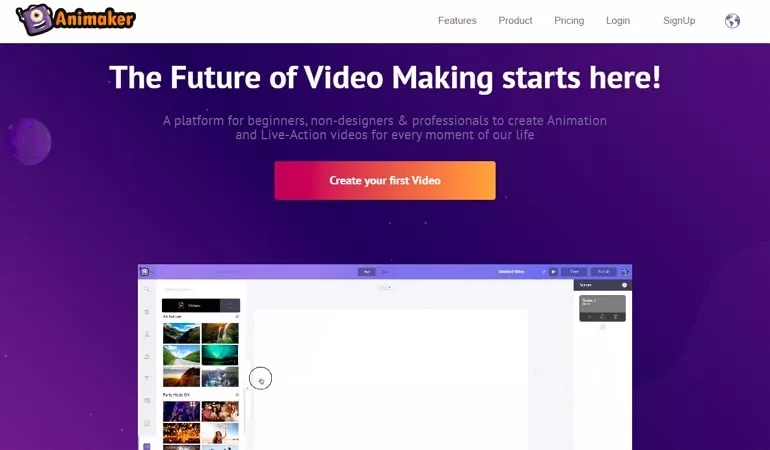
Birthday Video Maker - Animaker
5. Magisto
Magisto is one of the pioneers on birthday video editing. Once you upload media resources, it will generate a birthday video directly for you. No other operations required. For most times, the birthday video generated with Magisto is satisfying. If you want to use it to edit videos, Magisto is also a great option. It is equipped with powerful editing tool and rich music resources. However, none of those could be added to your video without watermark if you are a non-subscribe user.
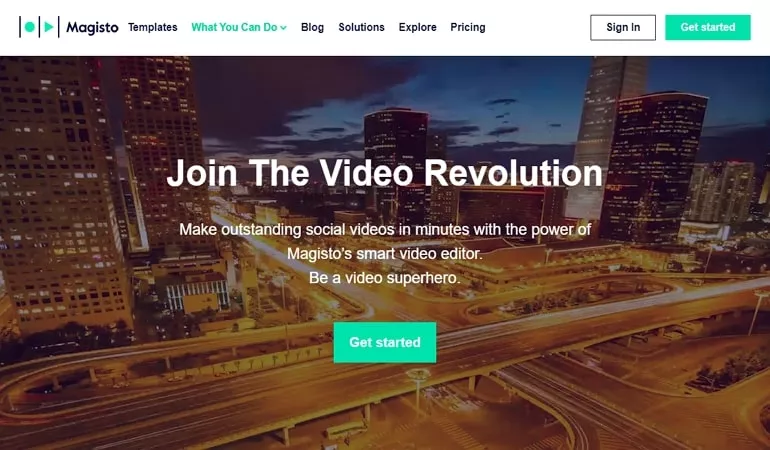
Birthday Video Maker - Magisto
Best Birthday Video Makers for Android/iPhone
1. InShot
InShot is an application for you to trim, speed up, add music or filters to video. Because it is pretty fundamental, this application is quite easy to use. No fancy collages or splicing. If you are looking for an application that's simple, give InShot a try! Generally speaking, the music and effects are satisfying.
2. PicPlayPost
You might have used some application that turns your photo into collages. How about making a birthday video collage? PicPlayPost helps you out! The problem is, you will not have access to many effects and music, and editing tools.
3. Magisto
Magisto enables you to create a birthday video in seconds with its variety of styles that are perfect for birthdays. Once the application is installed on your device, select one style you like and then import all video clips, then you can get a birthday video you like. Magisto also gives you room for personalization. You can change text, add filters and make more edits if you like. We strongly recommend you to use the desktop version because you have more access to music and effects here.
4. Birthday Video Maker
Birthday Video Maker is a shortcut to create an excellent birthday slideshow. Upload all photos, then adjust their positions, add frames and music, you have a good birthday slideshow video! It is free to use all frames and the royalty-free music, however, it can be quite annoying when ads pop up. Some effects may not look good in your birthday video.
5. Hyperlapse
Hyperlapse is an app created by Instagram itself. If you'd like to share your birthday video to Instagram or Facebook, then this application is the best to go. It doesn't provide you normal video editing features. Hyperlapse can only help you to adjust video speed from 0.25X to 12X. No other video editing effects, music available.
Best Birthday Video Makers for Computer Desktop
We recommend the following birthday video makers for computer desktop because they are powerful and have beautiful effects. However, if you are new to video editing, please don't try them at all, they sometimes can be tricky. Also, they don't provide background music.
1. iMovie
iMovie is a professional birthday video maker with beautiful effects for all iOS & Mac users. However, Windows users also have access to it after paying. It allows you to crop, trim, arrange video clips in timeline. Cool transition effects bring your birthday video to the next level! Even though iMovie can be hard to catch up for beginners, it is worth trying.

Birthday Video Maker - iMovie
2. Photos
Photos is a default application on Windows. Usually, people use it to browse videos and photos stored on computer. What's unknown to most people is Photos application can be used to create videos. It provides you various basic video editing features, like trimming, splitting, adding text, 3D effects.
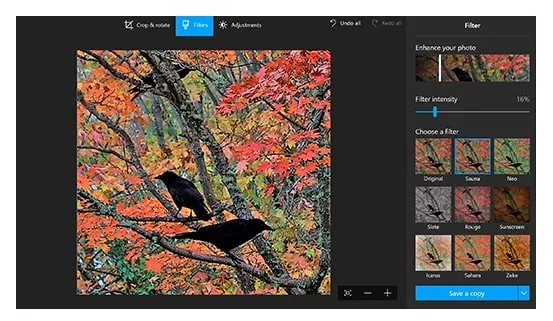
Birthday Video Maker - Windows Photo
3. VSDC Video Editor
VSDC is made to produce some professional-looking birthday video. Except for all video editing features that all its competitors have, advanced video effects, including color correction and object transformation as well as audio effects are all available. What's better, VSDC is truly free! No watermark added!

Birthday Video Maker - VSDC
More Tips on Making a Birthday Video
1. The birthday person can have a very special interest, like literature, painting. A birthday wishes video relating to their interest can be a much more emotional gift.
2. If there are too many photos, remember to create a slideshow video. People would enjoy a slideshow video with different frames or photo collage better than photos displayed one by one.
3. Don't forget to take videos for this birthday party. They can be very good materials for your next birthday celebration video.
4. We also have some posts about Birthday Video Ideas, Birthday Quotes. Refer to more posts to get more ideas.
The Bottom Line
Above are introductions on excellent birthday video makers and detailed steps of how to make a birthday wishes video. Hopefully, you can now make a good happy birthday video. By the way, FlexClip can also help you make other types of videos, like wedding videos, YouTube videos. Give it a try and explore more.






