-
Popular Video Formats Supported
FlexClip supports all popular video formats, like MP4, MOV, M4V. You don’t have to worry about if your video is supported.
-
Elegant Style
Adding a single logo to video is great. However, FlexClip also provided styles that help you create excellent intros or outros. Check them out.
-
Free to Use
It is free to use FlexClip to add a logo to video to build your brand awareness.
How to Add Logo to Video
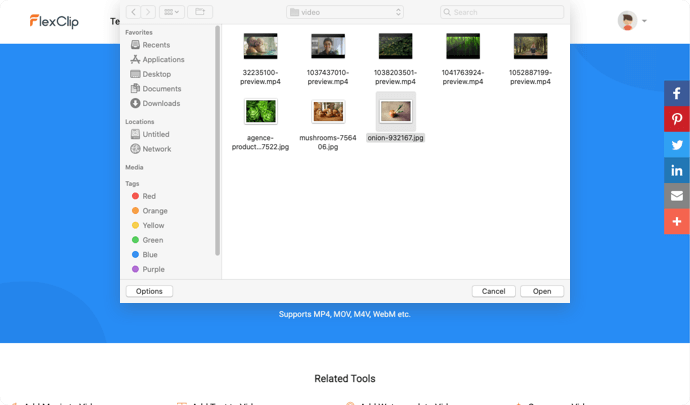
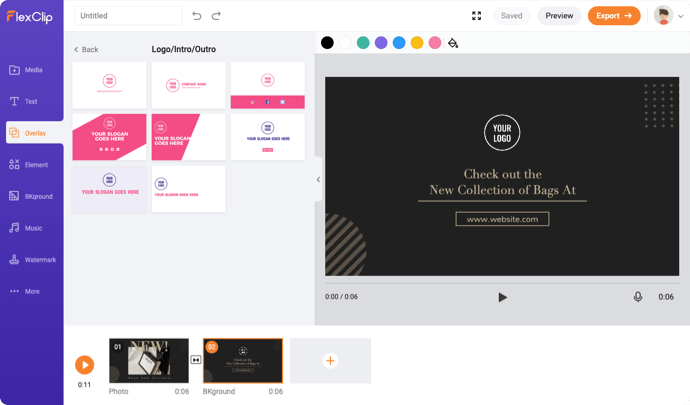
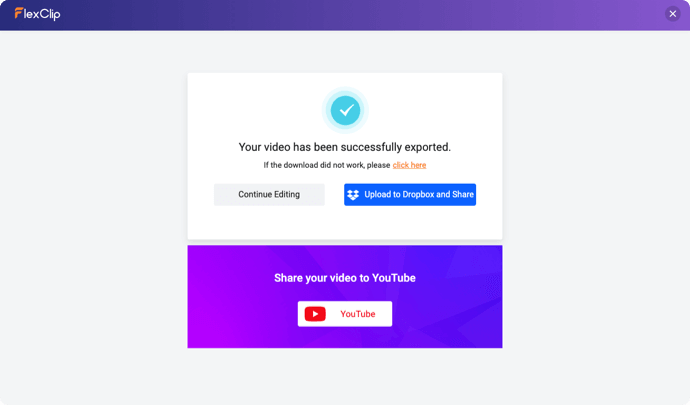
Related Tools
- Add Music to VideoAdd Text to VideoAdd Watermark to VideoCompress VideoConvert VideoMute VideoRecord ScreenTrim VideoVideo BrightnessMerge VideoRotate VideoSplit VideoZoom VideoFlip VideoGIF MakerMake a MemeCreate GIF from PhotosConvert Video to GIFConvert Audio to VideoOnline Montage MakerMP4 to GIFAdd Text to MP4 OnlineAdd Subtitles to MP4Add Subtitles to VideoAdd Text to GIFAdd Audio to PhotoAdd Image to MP3AI Background RemoverVideo MaskingPicture in Picture Video EditorExtract Audio from VideoAI Auto SubtitleVideo to AudioAudio ConverterAI Text to SpeechVideo CollaborationAudio CutterAI Text to VideoAI Video ScriptAI Image GeneratorLoop VideoLoop GIFMP4 to MP3 ConverterAI Blog to VideoSpeed CurveMP3 ConverterMOV to MP4 ConverterMP4 CompressorVideo Link GeneratorResize VideoCrop VideoMP4 to TextVideo to Text


