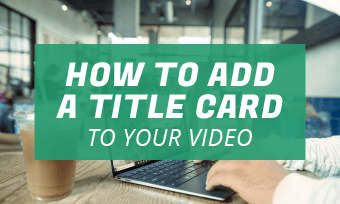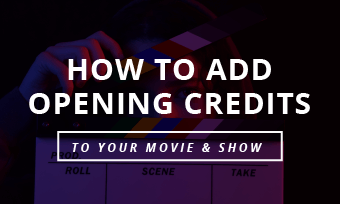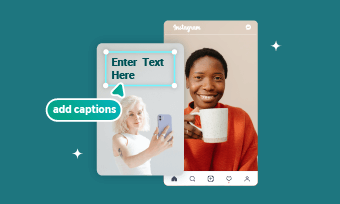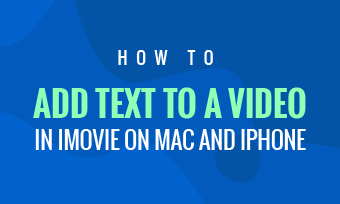Video is definitely the best way to try when you want to share your message quickly and effectively. Animated texts are a great way to spice things up in your video and capture the viewers' attention. Text animations in the video can also diversify your content, and help the viewers to better retain your message.
Contents
Also Read: Top 8 Best Fonts for Video – Choose the Best Fonts for Your Video>
Part 1 Best Free Online Text Animator for Video Editing
Picking the right text animator to make text animations in your video can help you achieve a multiplier effect. There are a plenty of online text animators that come with built-in free text animations to help you create and add animated text for your video in a breeze.
FlexClip is just one of them, which can help you customize your own animated text in minutes for free using its handpicked collection of text animations and stunning effects.




Part 2 Free Text Animations for Your Video
FlexClip provides you with a handpicked collection of free text animations, and you can create you own animated text in your video quickly and easily with them. Here we pick some of my favorites to share with your guys, let's check them out one by one.
Popup Text Animation
Text animation doesn't need to be overly complicated to be effective. This simple popup effect can make your text stand out and capture viewers' attention.
Free Text Animation - Popup Text Animation
Animated Text Fade in/out
The fade in/out effect is also a basic text animation, and it looks great in all kinds of videos. If you're not into experimenting with various text animations but still want to make your text messages look good, it is always a safe choice.
Free Text Animation - Animated Text Fade in/out
Animated Typing Text
The typing text, simply as its name suggests, the characters in a word or sentence appear on the screen one by one as if being typed by an old typewriter.
Free Text Animation - Animated Typing Text
Animated Text Rotating
Quite prominent and distinct, this free animated text makes it a good fit for titles and other short text messages.
Free Text Animation - Animated Text Rotating
Sliding Text Animation
Sliding animation, a very dynamic and eye-catching one, you can use them on small pieces of text to draw special attention to your messages.
Free Text Animation - Sliding Text Animation
Wavy Text Animation
This free text animation, wavy text, works best with small pieces of text, and it is great for drawing attention to the essential parts of a text, such as titles, calls to action, and contact details, etc.
Free Text Animation - Wavy Text Animation
Bouncing Text Animation
Bouncing texts are those texts that usually bounce when they appear, which can make the tedious text interesting in your graphics and videos and help quickly catching people's eyeballs.
Free Text Animation - Bouncing Text Animation
Neon Light Animation
The neon light animation has a charming aesthetic that brings visual interest to your simple text and make it far more attractive, attributing to capturing viewers' attention.
Free Text Animation - Neon Light Animation
Part 3 How to Create Free Animated Text Online for Your Video
FlexClip offers various ways for you to make text animations in your video using its built-in text animations as we introduced above. There are basic text you can add animation manually, dynamic text sample to customize your own animated title, and more unique animated text for special use, like wedding titles, birthday titles, lower thirds, speech bubbles, etc., you can adjust and customize them to create your own text animation.
Just turn to FlexClip to get unique text animations that will impress your friends and followers. Get started now for free!
Method 1 Animate Basic Text Manually
The first way you can make the text animation is animating the basic text in FlexClip text tool manually. It's pretty easy an fun to do so, just follow the simple steps below to make stunning text animation in your video.
Step 1 Upload Your Video and Add the Text
Upload your video to FlexClip and apply to the Timeline, then go to the Text section on the sidebar to add your messaging with the Basic Text.
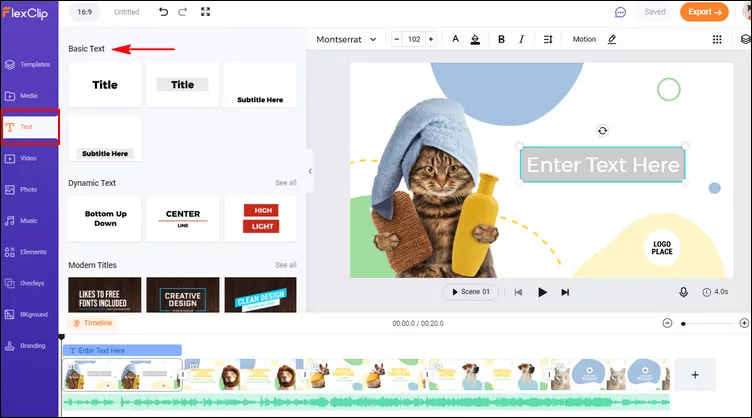
Image Board: Make Text Animation Online - Basic Text
Step 2 Enter Your Words and Customize the Text
Double click the text box to enter your words, and customize the text on font, styles, color, and placement as needed. You can also go to the Timeline to adjust the duration of the text to control the time when it appears and disappears.
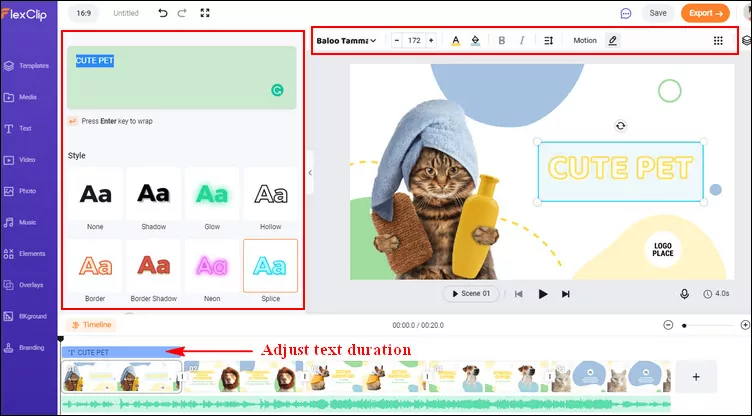
Image Board: Make Text Animation Online - Customize Basic Text
Step 3 Add Motion to Animate the Text
Select the animation from the Motion tool and browse through animation options to find the one that perfectly fits your design.
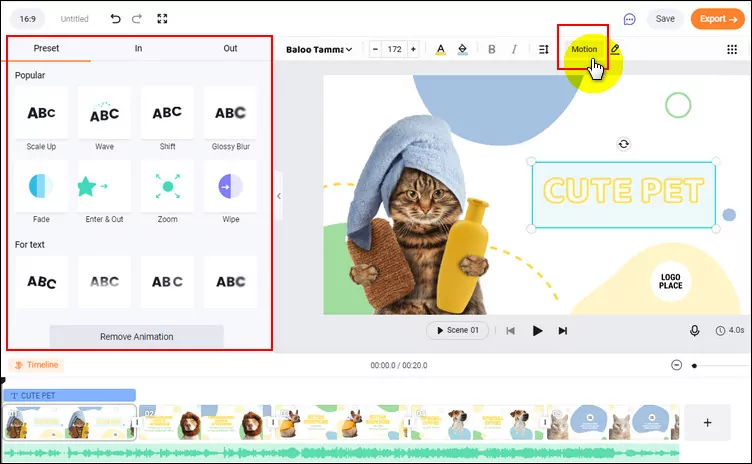
Image Board: Make Text Animation Online - Animated Basic Text
Method 2 Customize Ready-made Dynamic Text
FlexClip offers pre-made dynamic text for you to customize your animated text in simple clicks. Note that in this way, you can not change the text animation that comes with the dynamic text itself.
Step 1 Pick One Dynamic Text Sample
Also, go to the Text > Dynamic Text to view all the dynamic text effects and pick your desired one to make your own text animation in your video.
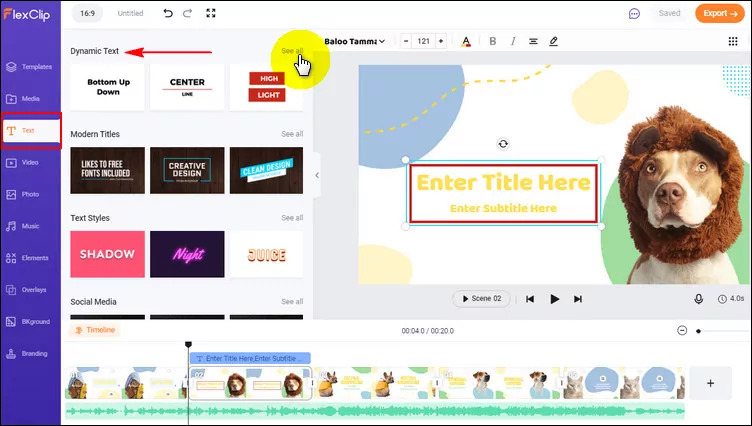
Image Board: Make Text Animation Online - Dynamic Text
Step 2 Customize the Animated Text
Once you've selected the text animation effect, add your text message, then make customizations by easily choosing a font, altering the colors, and adjusting the text size to create your own animated text.
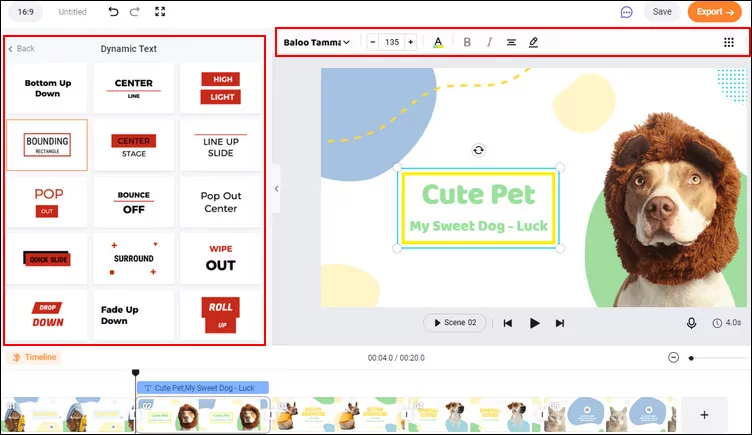
Image Board: Make Text Animation Online - Customize Dynamic Text
Method 3 Personalize Pre-made Special Animated Text
You must have noticed that there are more text effects to choose from under the Text bar. Those special animated text are designed for some special use, such as lower third, quotes, news titles, and more. All of them are fully cuatomizable, you can use them to make your own text animation with ease.
Step 1 Choose One Special Animated Text Template
Browse through all the text effects in FlexClip's text option library to find the one that fits your video design.
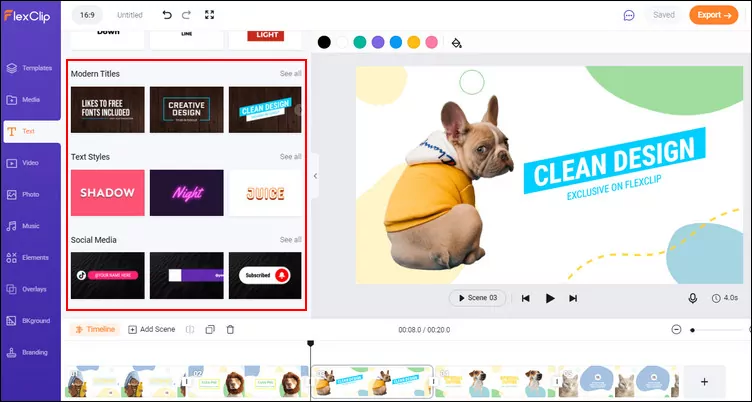
Image Board: Make Text Animation Online - Pre-made Text Animation
Step 2 Customize Your Text
Double click the text box to enter you own message, here you can also try to Ungroup the text animation sample to customize each element of this text group.
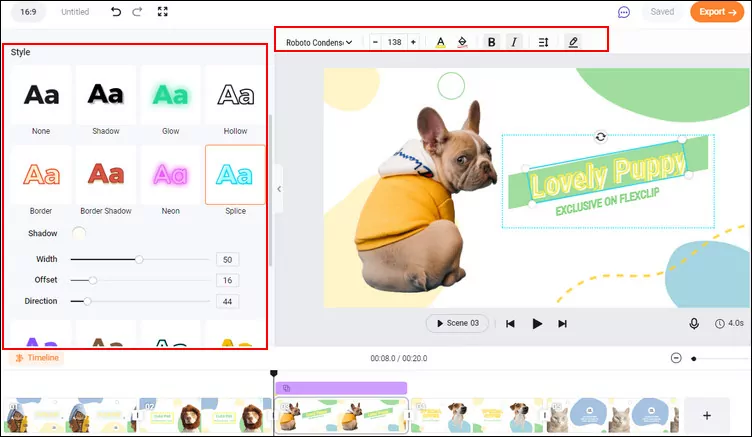
Image Board: Make Text Animation Online - Customize Text
Step 3 Adjust the Text Animation
Go to the Motion tool to adjust the animation of each element of the text group one by one.
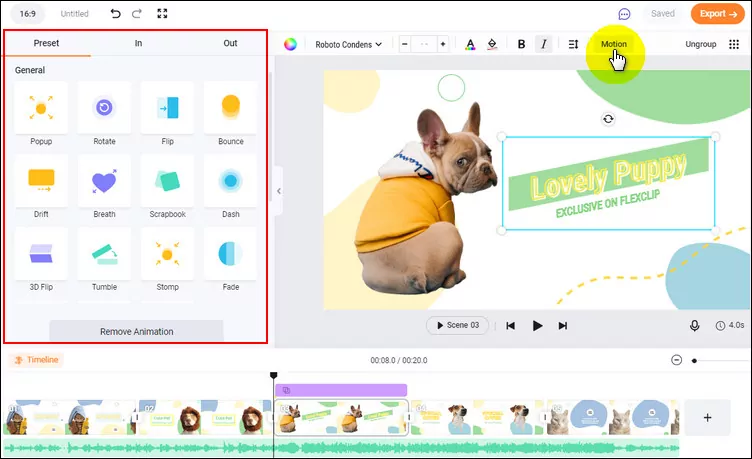
Image Board: Make Text Animation Online - Customize Pre-made Text Animation
Final Words
That's all for the best online video text animator with stunning text animations and how to make and add animate text in your video for free. It's pretty easy and fun to make text animations in your video. Go to FlexClip to find more and apply your ideal animated text effect to your video now.