Want to share your travel pictures or family photos in Instagram Reel? Well, you can create Reels on Instagram with multiple photos directly on within the app. But when you add multiple photos to a reel on Instagram, the maximum number of photos is 10, then what to do if you want to make a reel with more than 10 photos? Keep reading to find the way.
Contents:
Editable Photo Reel Video Templates for Your Inspiration


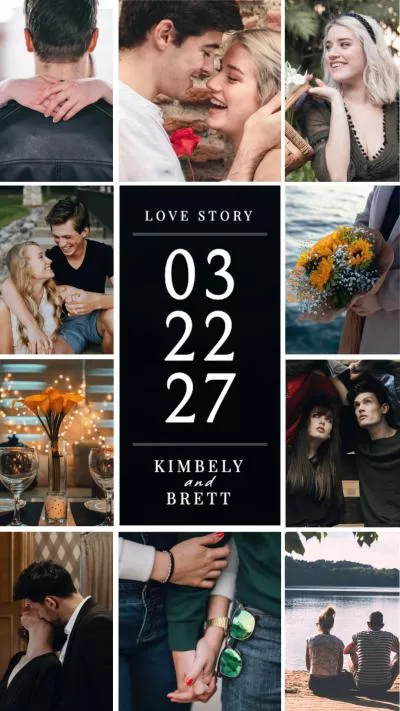
Create Video Faster with FlexClip’s Pre-Made Templates →
Start from Scratch Easily with FlexClip’s Online Video Maker →
Also Read: 5 Best Instagram Reel Maker Apps >
Part 1 How Many Photos Can You Use in a Reel?
Ever tried to make a Reel with a bunch of your favorite photos, only to wonder, "Wait… how many can I actually add?"
If you Google how many pics you can drop into a Reel, you’ll find conflicting answers. Some say Instagram supports up to 50 photos per Reel, within a maximum duration of 90 seconds, while others mention lower limits—such as 10 or 30 photos—due to constraints in the app’s "Select Multiple" feature.
What’s going on with these differences? Instagram hasn't officially confirmed an exact current limit, and it seems to vary—possibly being tested or changing over time. The general consensus from multiple sources: Instagram Reels likely allow between 10 and 50 photos, depending on your app version, timing, or whether you're including clips as well.
Part 2 How to Make Reels on Instagram with Multiple Photos
Before you get started, make sure the Instagram app is updated to the latest version. Then check the simple tutorial below to learn how to make Reels on Instagram in the following two ways:
2.1 Add Photos One by One to Make a Photos Reel on Instagram
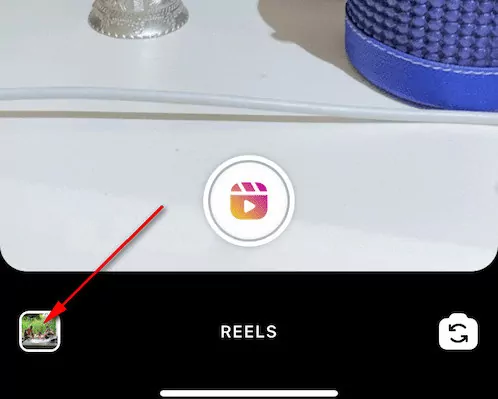
Make Reels with Photos on Instagram - Step 1
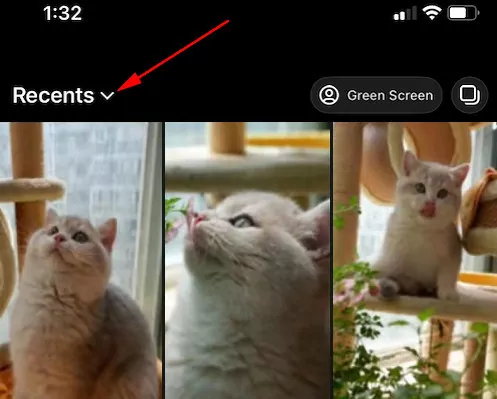
Make Reels with Photos on Instagram - Step 2

Make Reels with Photos on Instagram - Step 3
That's it. Your photo Reel is now ready for sharing on Instagram.
2.2 Add Multiple Photos Directly to Make a Photos Reel on Instagram
If you want to quickly select multiple photos for your Reels, just check the way below:

Make Reels with Multiple on Instagram
Part 3 Automatically Make a Reel with Multiple Photos with FlexClip AI
Encounter the lower limits for 10 photos in your reel and want to make Instagram reels with more than 10 photos and clips? Or want a quicker and smarter way to make a Instagram Reel with multiple photos? The FlexClip's AI feature is ready to help!
With FlexClip's AI Recreate or Auto Edit feature, you can turn your images into viral, eye-catching reel videos in one click and wow your audience. 10X faster video creation for every user.
3.1 Use the Auto Edit Tool to Make a Reel with Multiple Photos
First, you can try FlexCLip's Auto Edit feature to effortlessly turn your photos and even clips into a stunning reel for Instagram. With just a click, the AI arranges your footage, adds aesthetic touches, and delivers a ready-to-share Instagram reel.
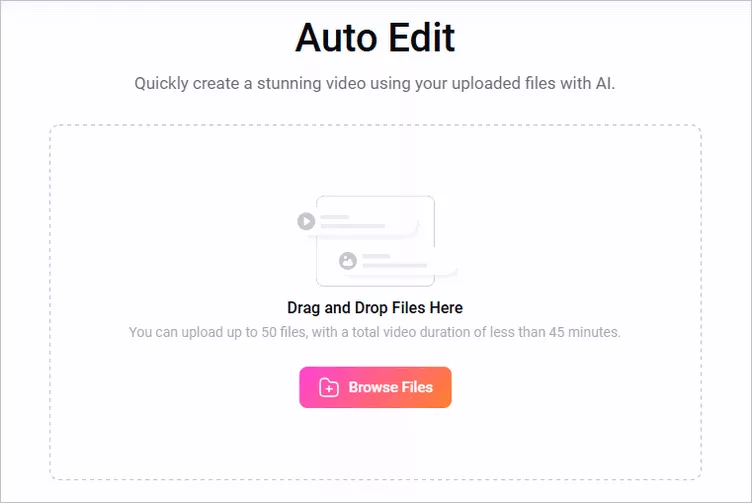
Use the Auto Edit Tool to Make a Reel with Multiple Photos - Upload
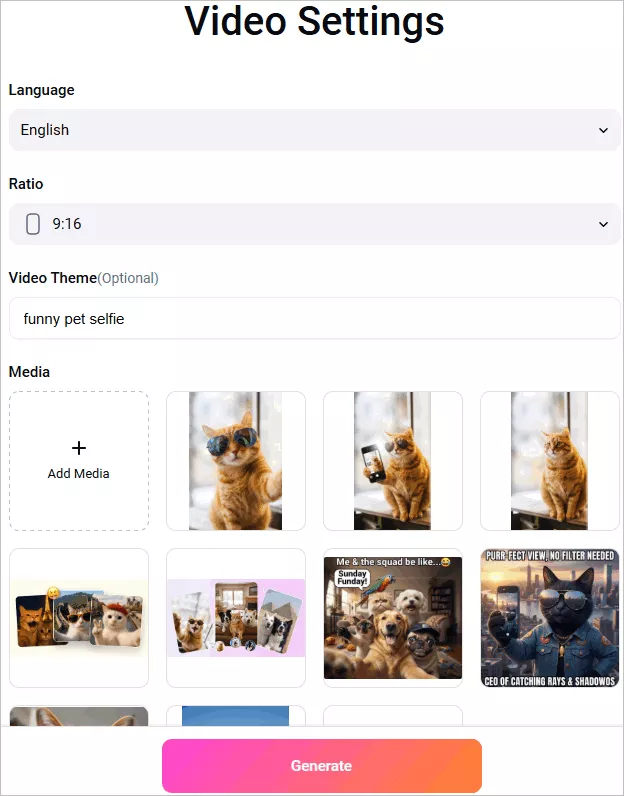
Use the Auto Edit Tool to Make a Reel with Multiple Photos - Settings
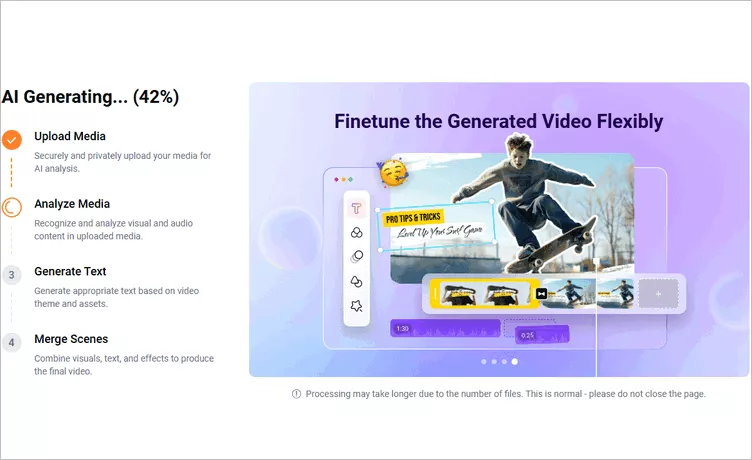
Use the Auto Edit Tool to Make a Reel with Multiple Photos - Generate
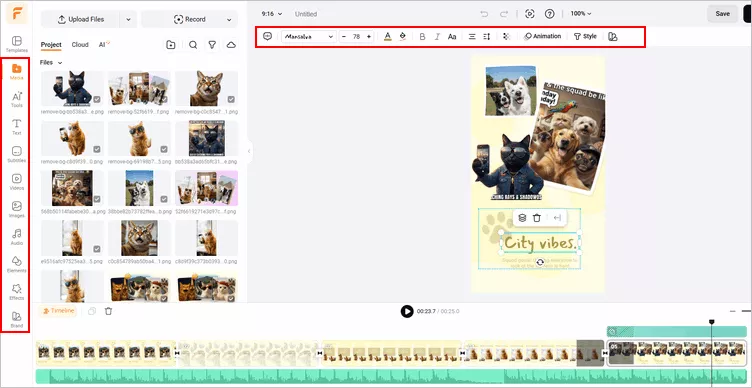
Use the Auto Edit Tool to Make a Reel with Multiple Photos - Edit
3.2 Recreate Any Pre-made Template to Turn Your Photos into a Reel
With FlexClip, you can also recreate any pre-made template and make it your own, crafting a unique, heartfelt reel video with multiple photos in just a few clicks. Just select a template to begin, upload all your photos, and then wait for the AI to generate a reel video in the same style with text, music, and layouts.
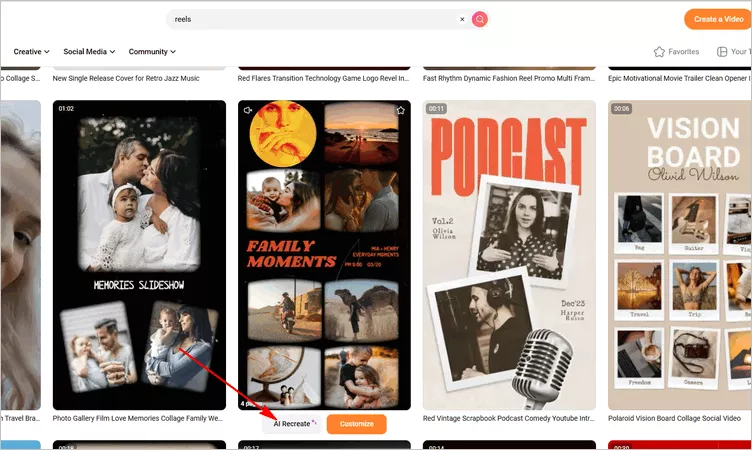
Recreate Any Pre-made Template to Turn Multiple Photos into a Reel - Select Template
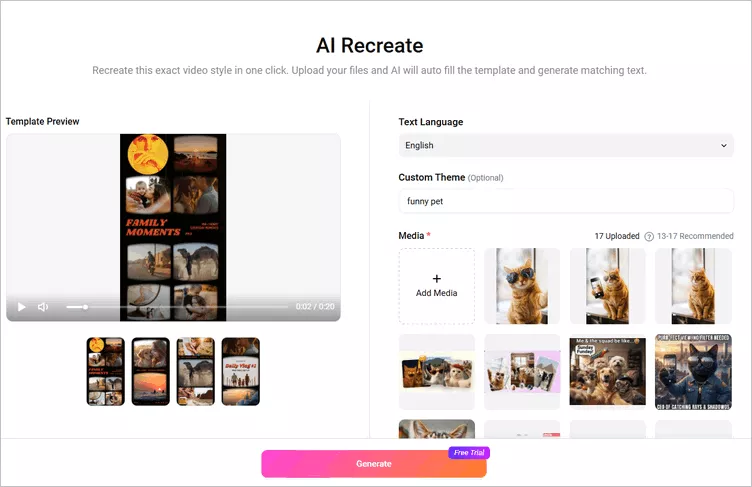
Recreate Any Pre-made Template to Turn Multiple Photos into a Reel - Upload & Setting
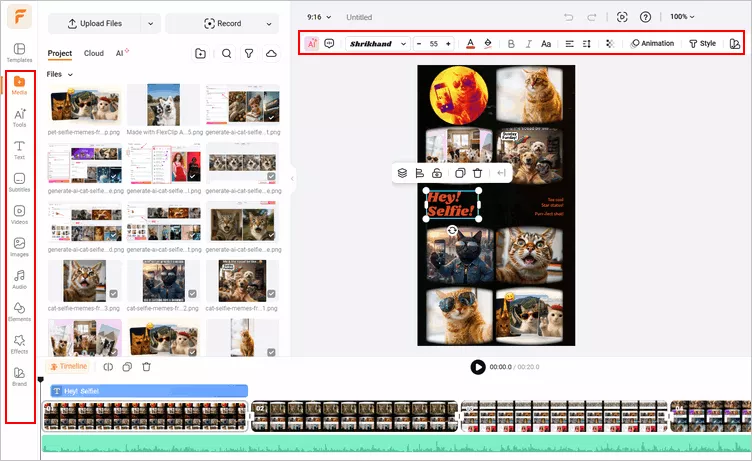
Recreate Any Pre-made Template to Turn Multiple Photos into a Reel - Edit
Part 4 Manually Make a Reel with More Creative Freedom with FlexClip
Want more flexibility or flair? FlexClip also offers a great solution for you, allowing you to control timing, effects, text layers, and quality and making your photo Reels look far more professional and engaging.
Check the simple steps below to make Instagram reels with more than 10 and even 50 photos and videos for more flexibility using FlexClip:
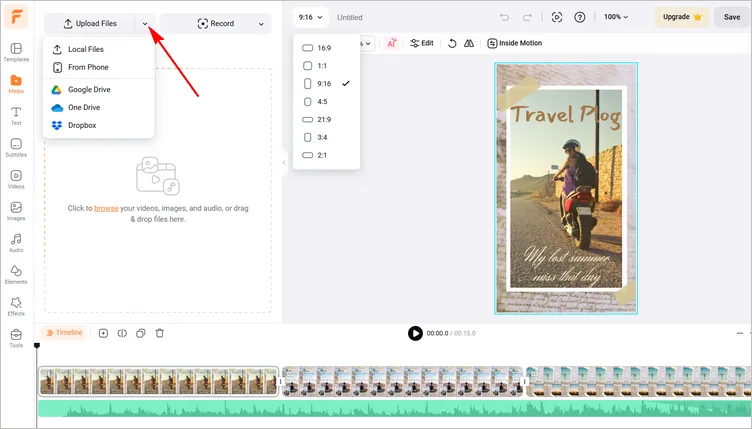
Make Reels with Photos with FlexClip - Step 1
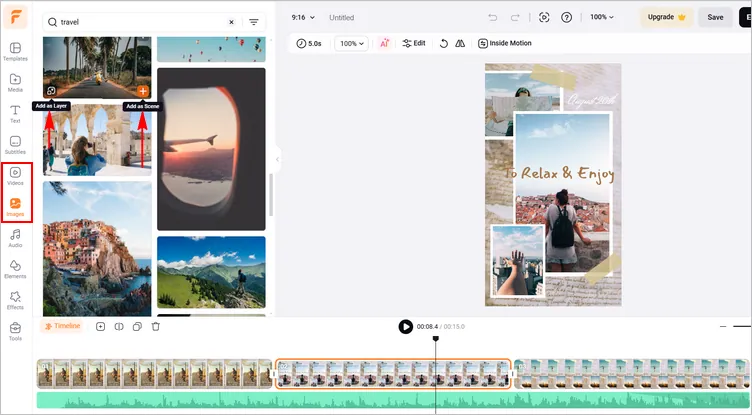
Make Reels with Photos with FlexClip - Step 2
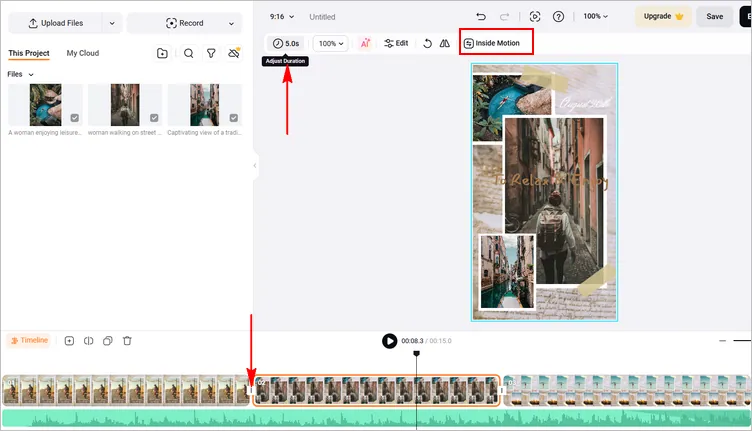
Make Reels with Photos with FlexClip - Step 3
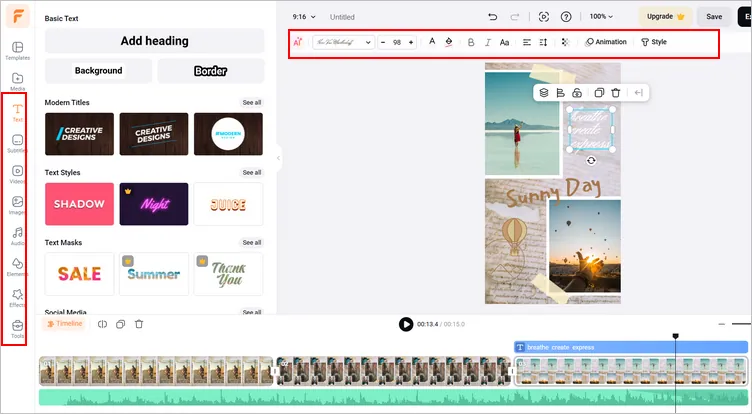
Make Reels with Photos with FlexClip - Step 4
Once you're satisfied with your video, you can save it to your computer in 480p, 720p, 1080p HD and then upload the Reels video to Instargam.
Final Words
We hope you can easily make Reels with photos using the above methods. Although Instagram's built-in editor is quick and convenient, FlexClip offers more flexibility and smart AI feature to help you further spruce up your Instagram photo reels with great ease. Have a try right now!















