Text is a great way to add context to your Reel video, and sometimes you may need to add multiple text boxes to your Reel to help you highlight your video. Then, how to make put them at different times so that you can make one text block disappear before the next one appears?
Well, changing text duration on Instagram Reel is a great feature to keep your text appearing and disappearing at different times.
Let's check how to add multiple or disappearing texts to Instagram Reel at different times.
Contents:
Free Templates for Your Reel Video Inspirations
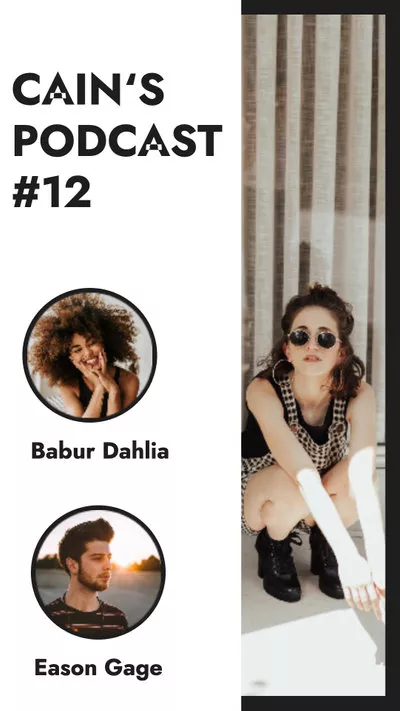
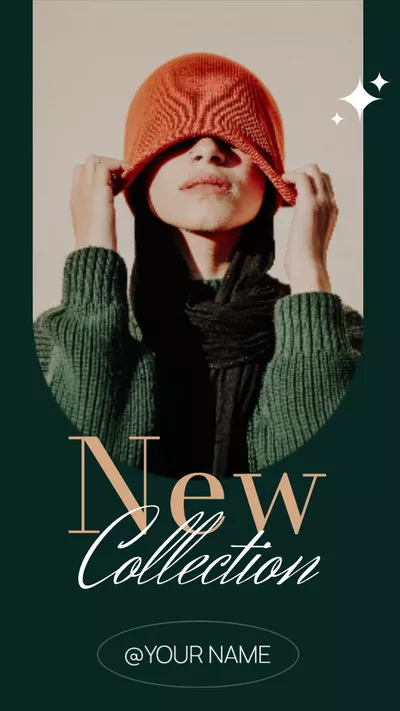

Also Read: 5 Best Instagram Reel Maker Apps >
Part 1 How to Add Text on Instagram Reels at Different Times
Want to add multiple texts to your Instagram reels video at different times? You can easily do it. Follow the simple tutorial below to learn how to put text on Instagram Reels for different times.
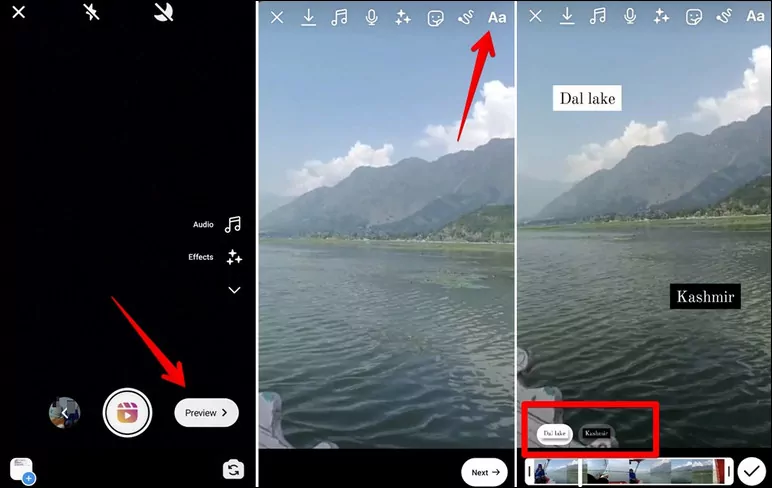
Add Text on Instagram Reels at Different Times
Part 2 Another Way to Add Text to Reel Videos at Different Times
If you feel any difficulty putting text to your reels at different times from the app itself, or try to spice up your reel videos in a more professional way, you are recommended to try some third-party apps to add multiple texts at different times and enhance your video. You can do this using a reel video editor like FlexClip. To use that you need to follow these steps:
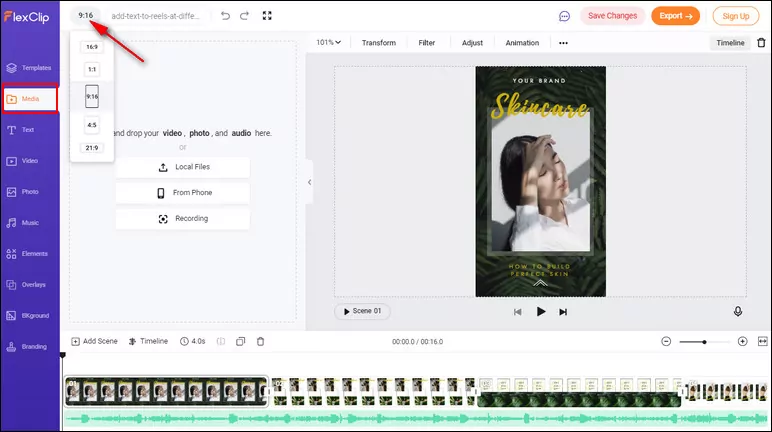
Add Text to Reels Video at Different Times - Add Media
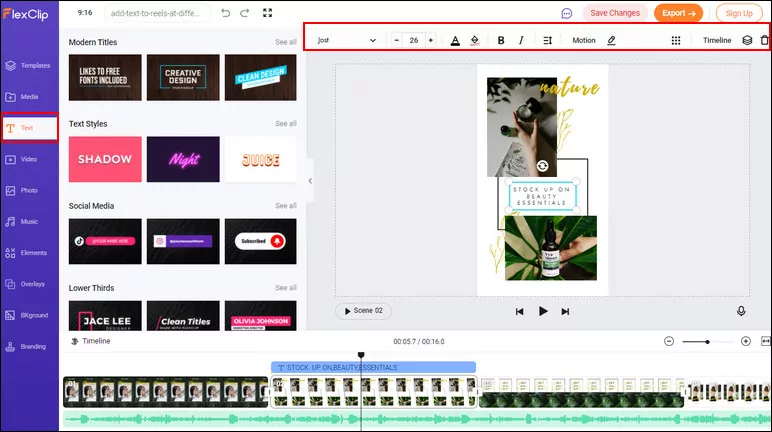
Add Text to Reels Video at Different Times - Add Text
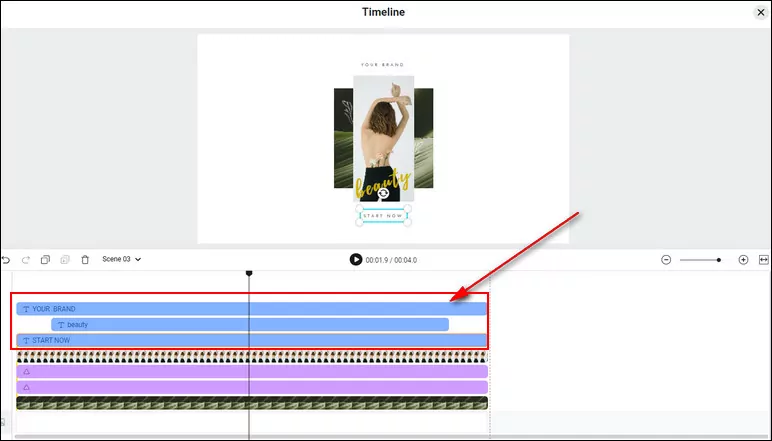
Add Text to Reels Video at Different Times - Adjust Time
Final Words
Adding multiple texts in your reel videos at different times will undoubtedly engage the viewers differently. So, what's the wait for then? Try one of the methods above to put texts in your Instagram reel video at different times.















