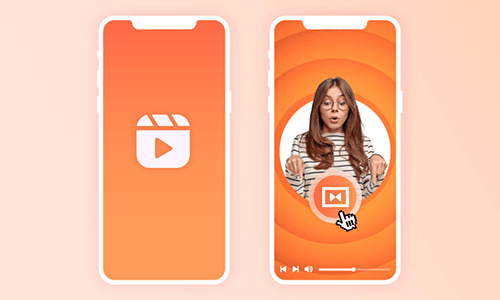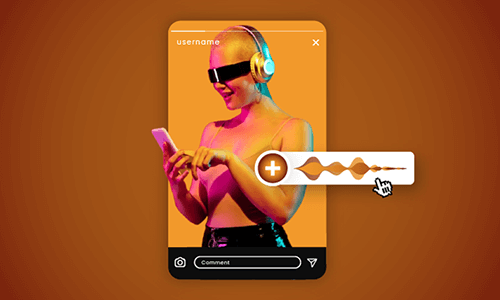Adding original audio to Instagram Reels is a great way to add a personal flair to your Reels and make you stand out from a sea of Instagram creators.
In this tutorial, we will walk you through the 4 best ways to add original audio to Reels. So, you can add any original audio, music, and even dialogue to Instagram Reels to your heart’s content.



Here’s what you’ll learn:
Also, read the 4 best AI Reel generators to convert text to compelling Instagram Reels.
How to Add Original Audio to Reels from Other’s Reels
Very often, as you browse through other’s Instagram Reels, you may come across great original audio in someone else’s Reels and you really wanna add this original audio to your Reels. Great! All you need to do is firstly save this original audio to your saved list of music and later add it as you create your Instagram Reels.
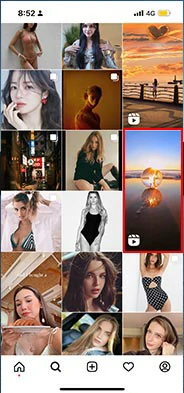
Tap the Instagram Reels with the original audio you wish to use.
Then this original audio shall be saved to your saved list of music, ready for your use.
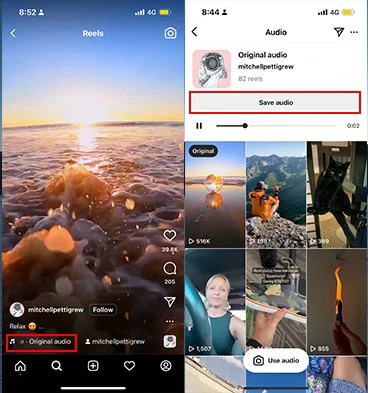
Save the original audio to your saved list of music.
Open your Instagram Reels > tap the Music icon > Saved > tap the original audio you just saved > Done > then this original audio shall be automatically added to your Reels. Then you can upload your photos, and videos or record an Instagram Reel with the original audio.
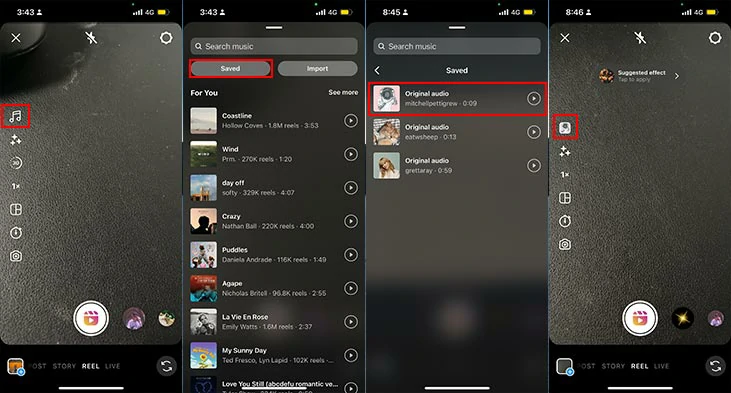
Add the saved original audio for your Instagram Reels.
How to Add Original Audio to Reels from an Audio Clip
If you have already had original audio in mind, yet can’t find it in both Instagram Reel’s native music library and other persons’ Reels, then a great solution is to import a video with the music you like to Instagram Reels and Instagram will automatically extract audio from your clip for the Reels.
This method works if you want to do lip-syncing for Instagram Reels or add original audio from a music video or a quote and dialogue from a TV show, radio, or even film.。
Open your Instagram Reels > tap the Music icon > tap the Import button > select the audio clip with the original music you like > Done > now this original audio shall be added to your Reels. One thing to mention is that the imported video shall be at least 5-second long.
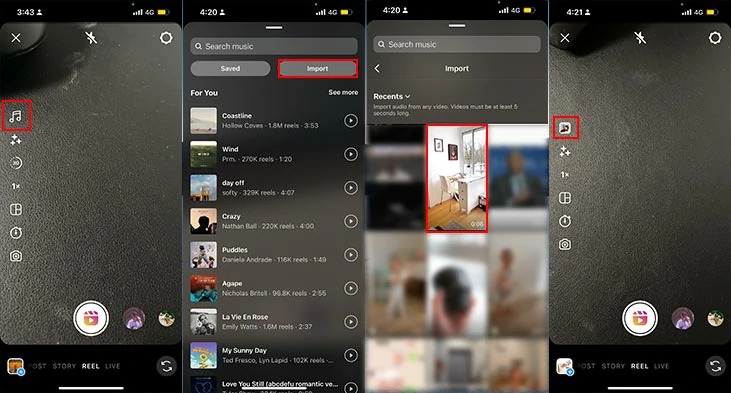
Import an original audio clip for Instagram Reels.
How to Add Original Audio to Reels by FlexClip Online
Another great workaround to add original audio to Reels is using FlexClip online. FlexClip is a user-friendly and feature-packed online AI video maker, with 74,000+ royalty-free music tracks and sound effects.
Effortlessly add original audio to Reels by FlexClip online.
With FlexClip, you can:

Upload your original audio to Reels or use vast royalty-free music and sound effects from FlexClip for your Reels.
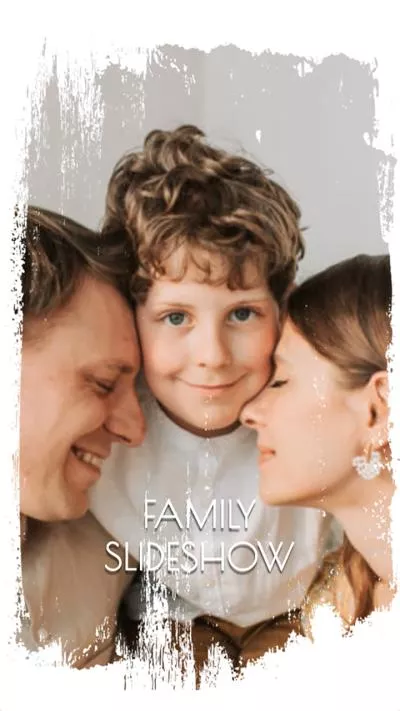





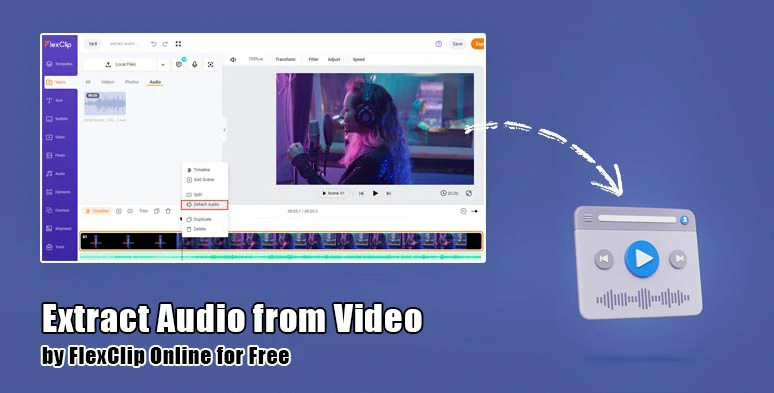
Extract audio from non-copyrighted video for your Reels.
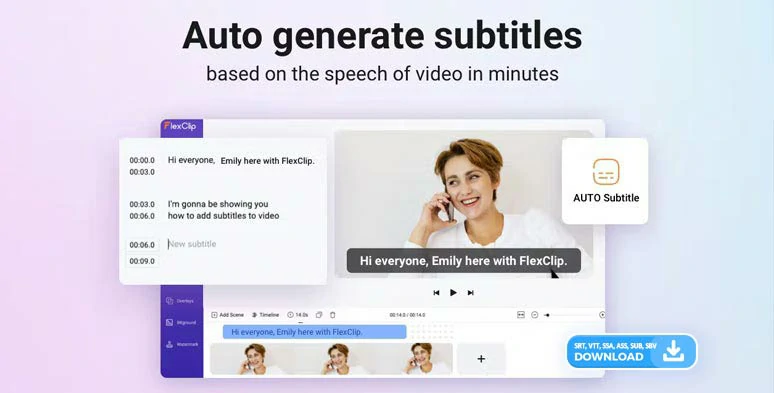
Auto-generate subtitles for Reels in one click.
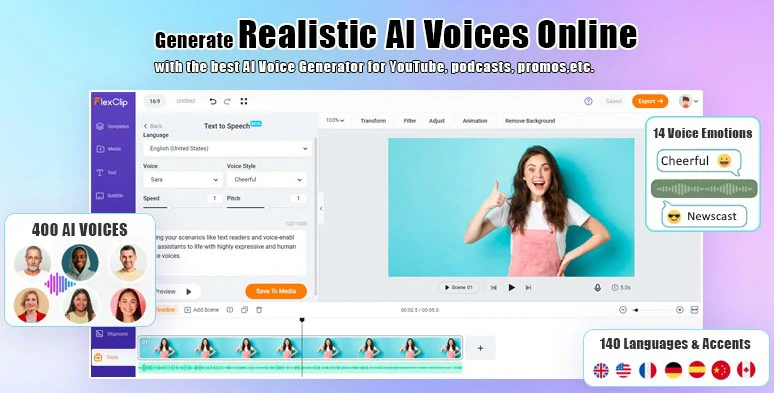
Seamlessly convert text to realistic AI voices for Reels.
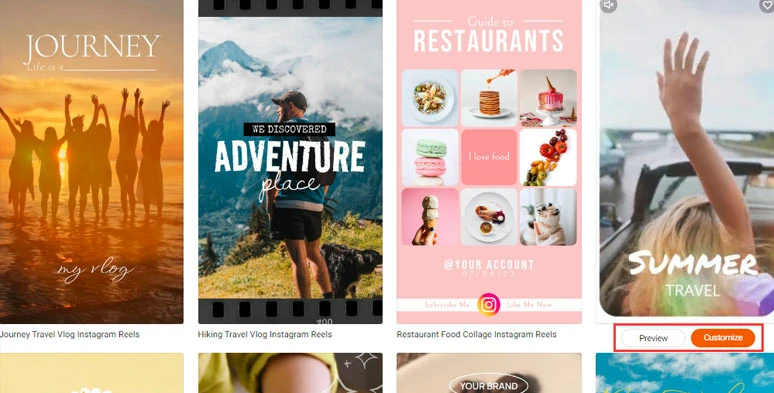
Select a free Instagram Reels template.
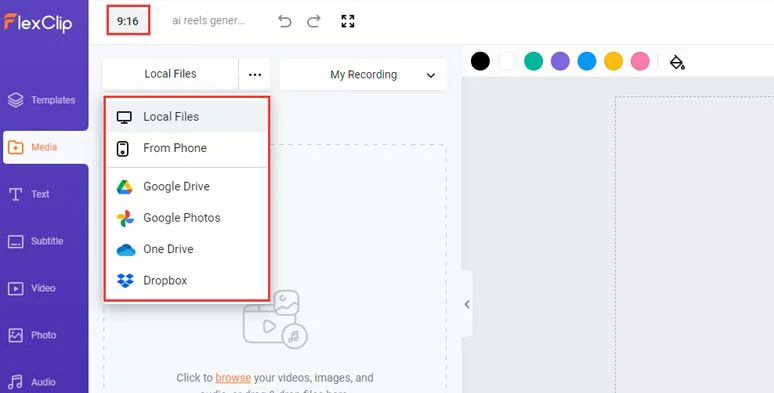
Upload your photos, videos, and audio files to FlexClip.
You can drag and drop your photos or videos to replace the premade video background or images and videos. Then drag the slider to trim the duration of photos or videos or split clips for the video moments needed. Or Drag and hold and adjust their sequence on the timeline.
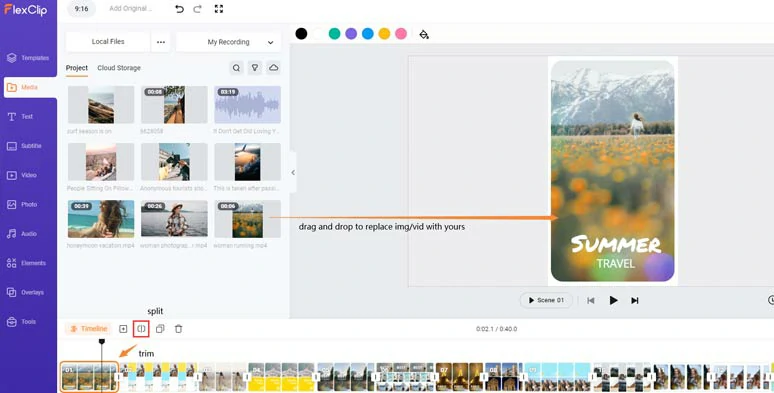
Drag and drop to replace premade videos or images with yours.
You can directly upload your imported original audio to your Reels or click the Audio tab > search from 74,000+ royalty-free music and ambiance SFX and transition sound effects to match the emotions and vibes for your Instagram Reels. You can layer multiple audio tracks to create depth, trim the audio, adjust its volume, or add fade-in/out effects. Or move the playhead to help you cut to the beat.
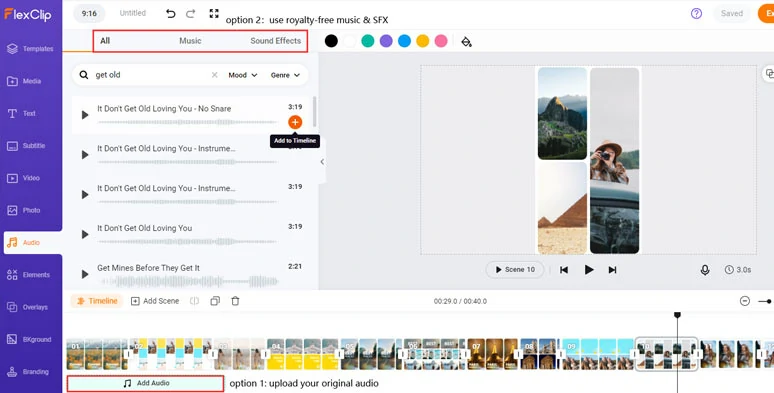
Upload your original audio or add royalty-free music & sound effects to Instagram Reels.
If you need to add lyrics or burned-in captions to your audio in Instagram Reels, you can click the Subtitle tab > Auto AI Subtitle > select the language and accents in the audio > click Next > select the styles of the subtitles, which can be changed later > click the Generate button. Then, FlexClip will automatically generate lyrics or subtitles for your Reels with up to 95% accuracy.
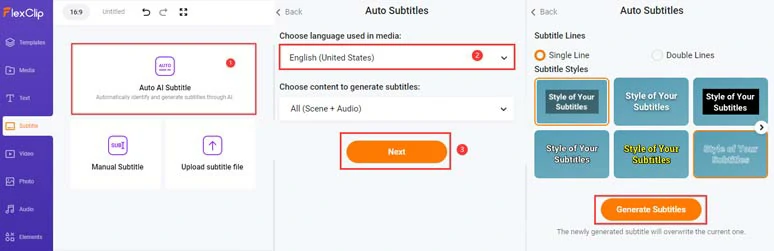
Auto-generate lyrics to your Instagram Reels.
Later, you can proofread the auto-generated lyrics and customize the text fonts, text color, color and opacity of background fill, alignment, etc.
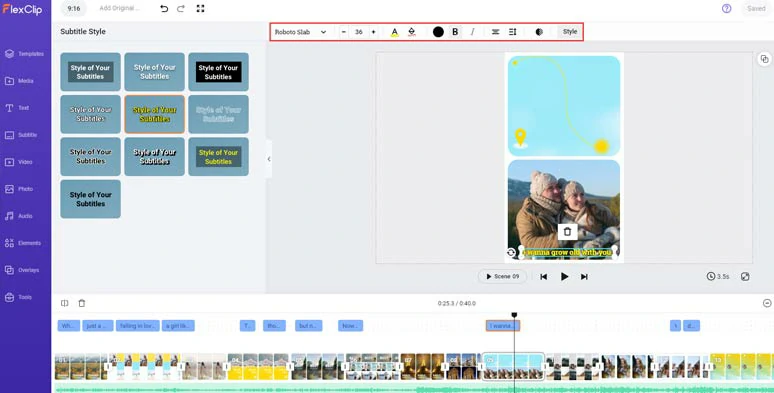
Customize the style of auto-generated lyrics in Instagram Reels.
In addition, you can click the download button to save the lyrics or subtitles in SRT, VTT, SSA, ASS, SUB, SBV, TXT, or CSV formats for your blog posts, newsletters, translations or other repurposings. Or press “enter” to split a long subtitle into two or click the merge tool to combine two short subtitles in one click. Pretty helpful!
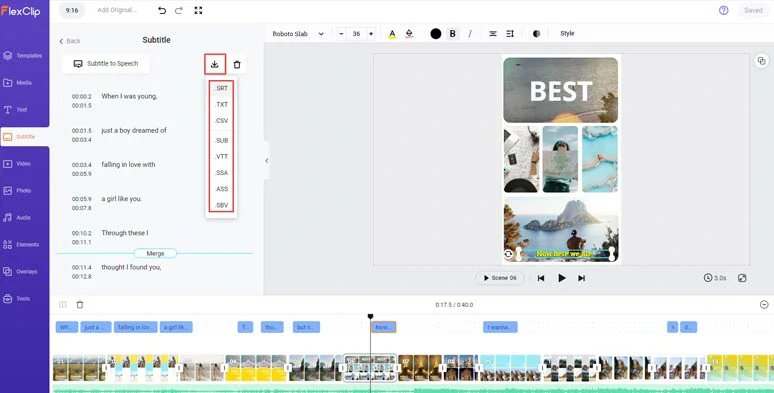
Download the subtitles in diverse formats for other repurposings.
Besides, you may also use the versatile text-to-speech generator to effortlessly convert text to realistic AI voices for your Instagram Reels for promo videos or audio narration. There are 400 human-like AI voice avatars available across 140 languages and diverse accents and you can tailor AI voices’ gender, age, voice style (14), speed, pitch, and natural pauses.
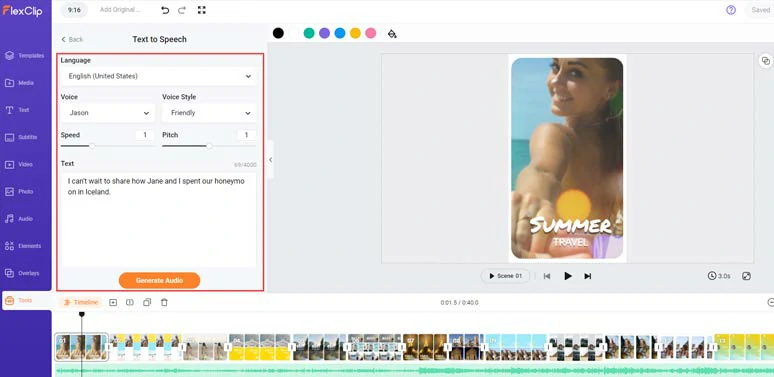
Convert text to human-like AI voices for voiceovers in your Instagram Reels.
You can customize the text, its fonts, color, size, alignment, text animations, etc., or head to the Text tab for more editable call-to-action text animations, such as Like, Share and Subscribe buttons, callout titles, location titles, etc., or go to the Element tab and add GIPHY stickers to spice up your Instagram Reels exactly as what you do on the Instagram app. You may also add a circle or liquid transitions and creative effects overlays like dreamy bokeh, falling snow, lens flare, light leaks, film grains, etc. to further jazz up your Reels. Feel free to explore and unleash your creativity.
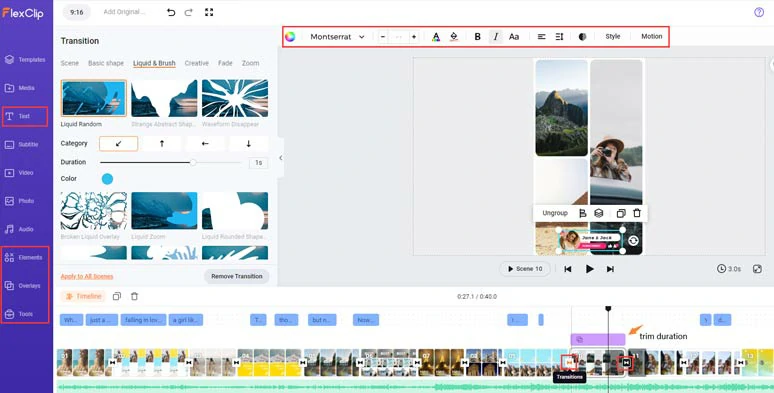
Spice up Instagram Reels with trending transitions, text animations, and other visual effects.
Done with the editing. You can download the Instagram Reels with original audio to your computer, or directly share them to YouTube, One Drive, Google Drive, Dropbox, or TikTok; a clickable link is also available for your blogs, newsletter, or other repurposings. Besides, you can even export the video project in an MP3 audio file for free for your podcasts as well.
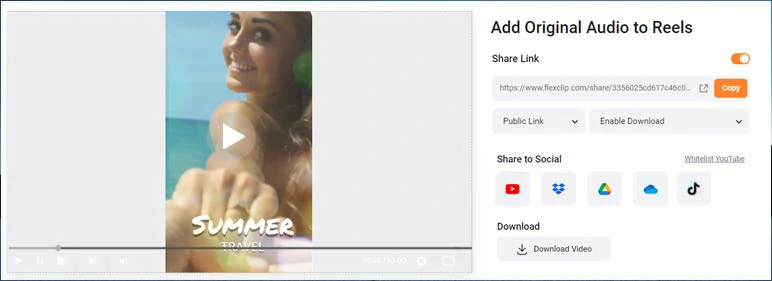
Easily share and repurpose video content.
How to Add Any Music to Reels While Recording It
Last but not least, another straightforward way to add any music to Instagram Reels is recording your Reels while playing the music in the background. So, you can add any original music or audio to your Reels with ease.
However, the downside is that the ambient sound will also be recorded into your Reels. So, you’d better find a quiet room if you want to use this method to add custom music to your Instagram Reels.
How to add any music, songs, and audio to Instagram Reels.
Done with the editing. You can download the Instagram Reels to your hard drive, or share them to Google Drive, or Dropbox; a clickable link and embed code are also available for repurposing.
Now, It's Your Move
So, here are the 4 great ways to add original audio to Reels. If you find this tutorial helpful, do share it on your Facebook or Twitter and leave your comments to us. Much appreciated!