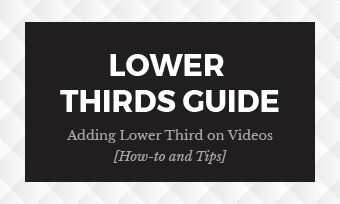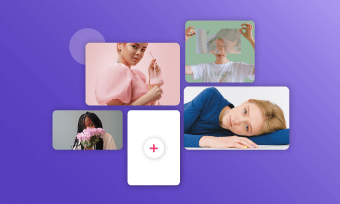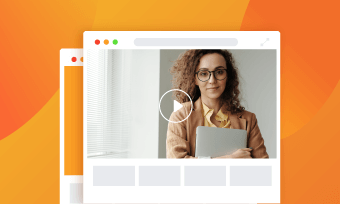Have you ever wanted to animate a still picture to make it move, telling a captivating story with movement? Well, now you can!
Here in this moving picture effect tutorial, we'll show you how to make images move and turn your still images into an animated one using different AI tools from FlexClip. And also walk you through the way how you can make multiple images moving with animations and motions and combine them with more other special effects to turn your images into a stunning video.
Awesome Videos Generated from Still Photos You Might Love:




Create Video Faster with FlexClip's Pre-Made Templates →
Start from Scratch Easily with FlexClip's Online Video Maker →
Can't-miss: Photo to Video Maker AI: How to Convert Image to Video with AI >
Method 1 Animate a Picture with AI Image-to-Video Generator
One of the easiest way to animate a picture is trying FlexClip's AI Image to Video Tool, which offers multiple AI video generation models, such as Google VEO 3, Sora 2, Kling AI, etc., to effortlessly animate your picture and make it move based on your textual prompt.
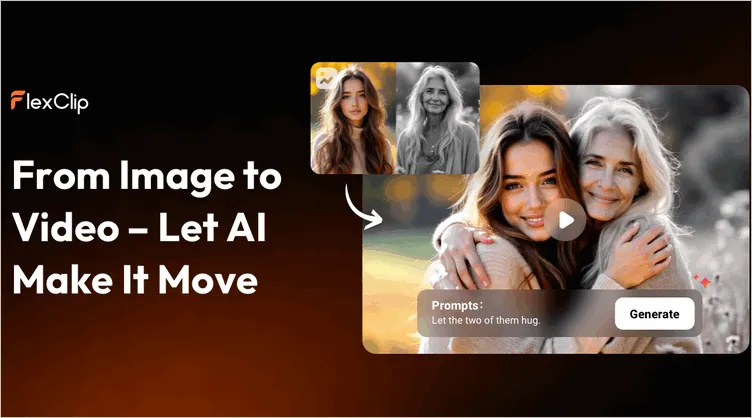
Animate a Picture with FlexClip's AI Image-to-Video Generator
With your prompt, plus FlexClip's image to animation generation models, you can animate your picture and make it move with simple clicks. It can turn your still pictures into dynamic videos simply by uploading your image, and giving any needed animation prompts, like dance, run, walk, kiss, hug and more, and then just wait for the AI to animate your character according to the prompt to bring your still picture to life.
Now, click on the Animate a Still Picture button below to access FlexClip's AI Image to Video tool and follow the steps to make your picture move.
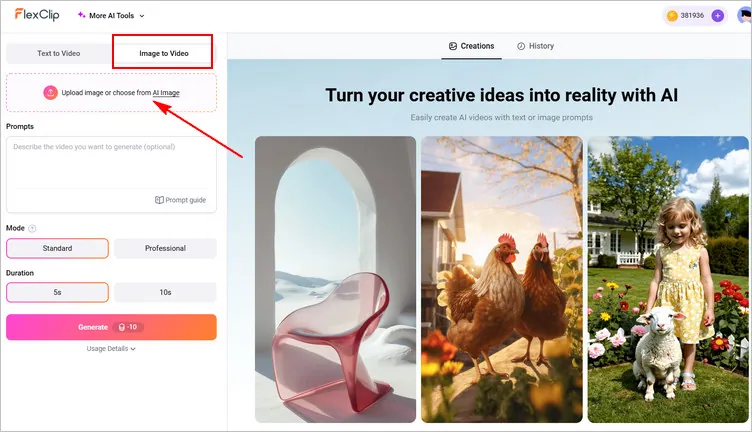
How to Animate a Still Picture to Move - Upload Image
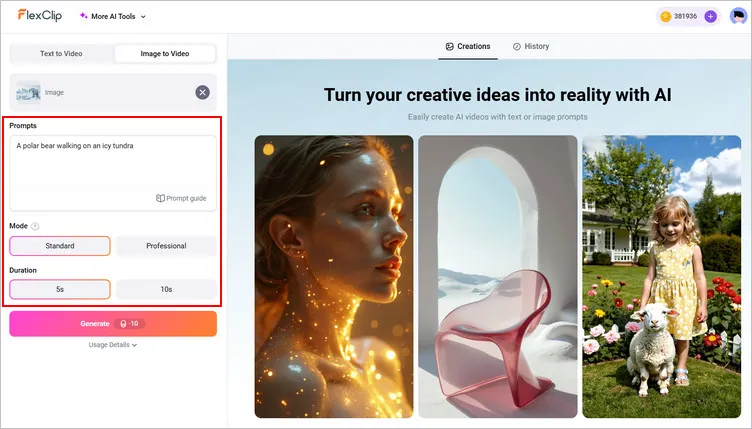
How to Animate a Still Picture to Move - Prompt
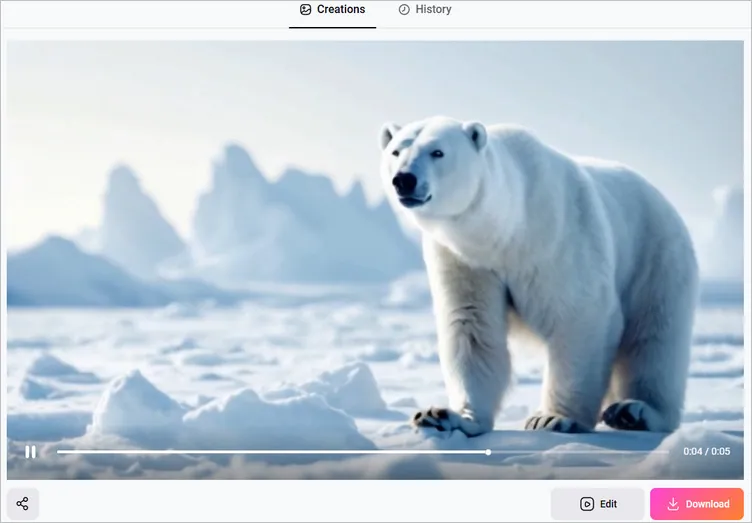
How to Animate a Still Picture to Move - Export
Method 2 Make A Still Picture Move with 3D Photo Animation Maker
Another easy way you can try to make your still images move at FlexClip is using its powerful AI 3d photo animation tool. It automatically adds animation to pictures naturally like it was born in this way, making your picture moving within simple clicks!
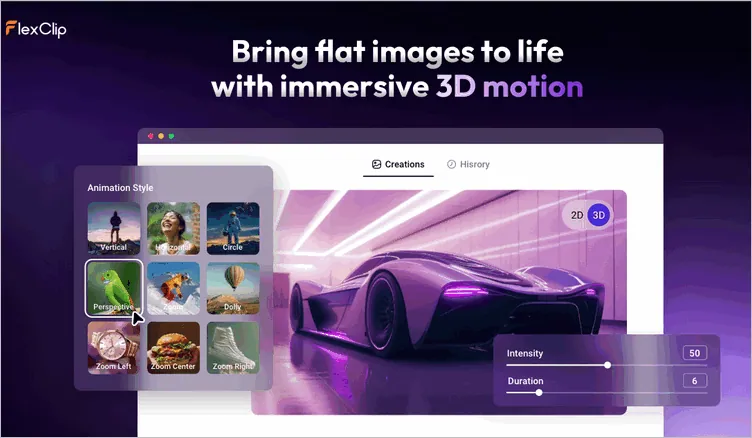
Make A Still Picture Move with FlexClip's 3D Photo Animation Maker
FlexClip's AI Photo Animation tool offers different animations(camera movements) to choose from, such as zoom, circle, vertical, and horizontal, helping you get any desired moving effect on your photo to make it an animated one, which can certainly add depth and visually enhance your photos. With this AI photo animation tool, you can breathe life into any image of scenery, objects, pets, and portraits. Are you ready? Let's dive in how to make a still picture move with AI using FlexClip's 3D photo animation tool.
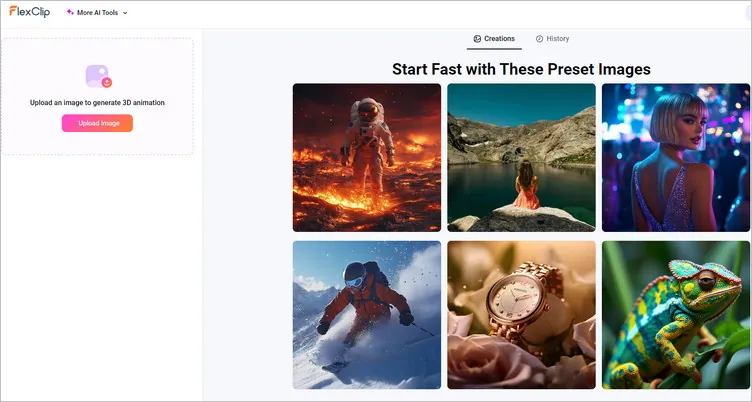
How to Make Still Pictures Move with AI - Upload Image
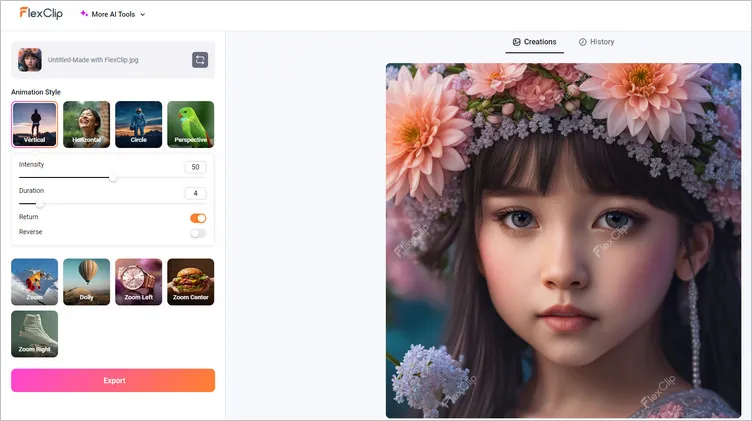
How to Make Still Pictures Move with AI - Add Animation
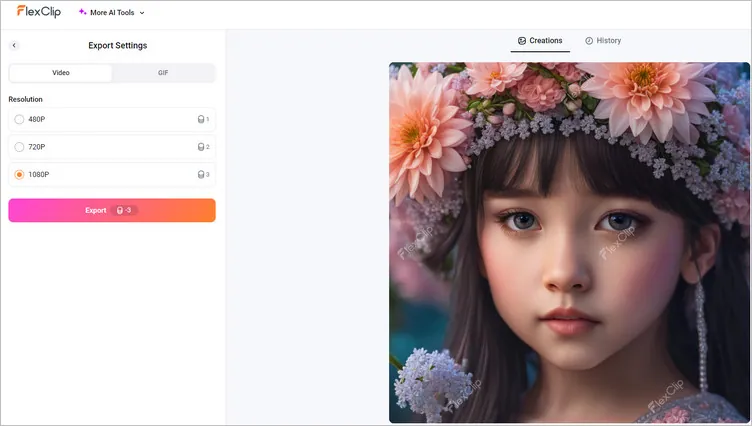
How to Make Still Pictures Move with AI - Export
Backed up the advanced artificial intelligence, FlexClip makes it possible that everyone can easily animate a still picture. Along with 3D animation tool an AI video generation tool, FlexClip also comes with photo to cartoon converter, AI image upscaler and AI old photo restoration tools which help you enhance your images. Moreover, you can combine them with other AI features and editing tools to elevate your story. Easily add titles, text-to-speech voiceovers, subtitles, music, transitions, cool effects, and more to the generated video.
FlexClip AI Suite: A Better Way to Transform Your Images
Part 3 How to Make Multiple Pictures Move for an Animated Photo Video
Besides using the AI photo animation tool to make a single image move, FlexClip can also allows you to make multiple images moving with animations and motions and combine them with more other special effects to turn your images into an animated video.
FlexClip provides flexible ways for you to make moving image effects manually: animate the picture for moving effect using the simple photo animation feature to make a background photo move or give motion to your still photo overlays and make them come alive with the pip motion option.
Step 1 Access FlexClip abd Upload Your Still Images
Click the Get Started Now button to access FlexClip's editor page. Or you can go to the Templates page and pick any desired template and start your video creation easily.
When yo access FlexClip editor, just go to the Media tab to upload your pictures from a local folder or from your phone. You can also find stunning images in FlexClip's extensive Photo library and use them for free in your project.
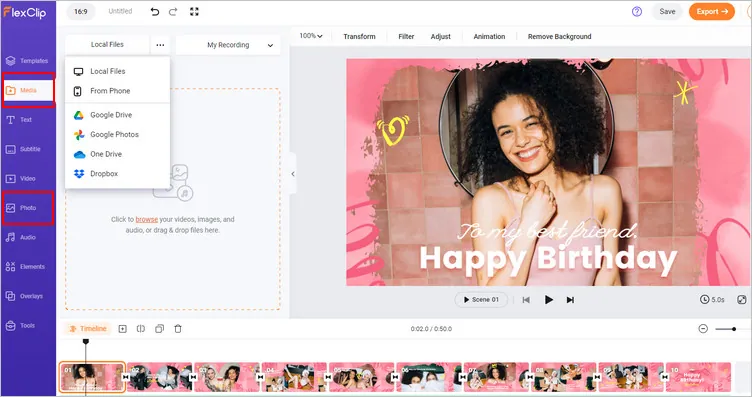
Image Board: Make Moving Pictures: Upload Images
Step 2 Make an Image Move with Animation or Motion
Now let's get to the fun part - make your still picture moving. There are 2 ways you can make moving picture effect at FlexClip: add animation to an image to animate the still photo scene, or add motion effects to image overlays to make them move.
Both of them are pretty simple to operate. Just follow us and learn how you can easily make a picture move using the 2 features in FlexClip.
Method 1: Add Inside Motion to Animate the Still Background Photo
Let's begin with the photo animation feature to animate the still images and make them moving.
First, you need to add your images to the Timeline as scenes. Simply go to the Media library and click the Add as Scene icon in the lower right corner of the photo thumbnail to add the image to the Timeline.
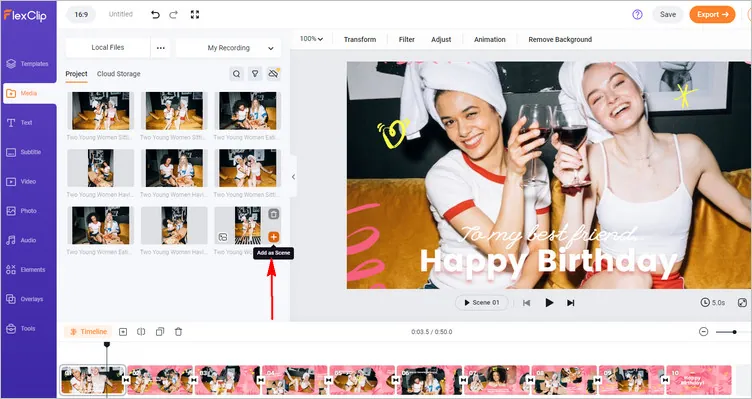
Image Board: Make Moving Pictures: Add as Scene
Now, you can quickly animate the still image with the Inside Motion feature on the top of the screen. Here you can choose various effects for your photo: zoom in/out, move to left/right, etc., and make them moving in different motion animations.
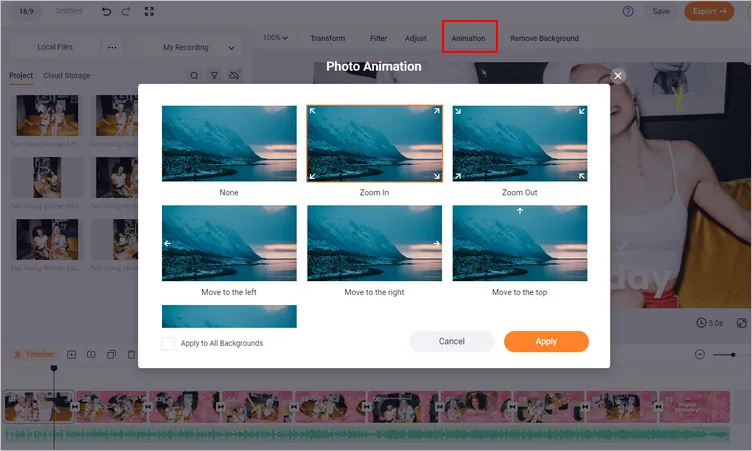
Image Board: Make Moving Pictures: Animate an Image with Photo Animation
Method 2: Add Motion Effects to Image Overlays to Make Them Move
Now let's look at how to make multiple moving pictures in one frame by applying animation to those image overlays.
Locate the images that you want to add as overlays, and click the Add as Layer icon in the lower left corner of the photo thumbnail to add the image to the Canvas. Then you can make easy drag-and-drop to adjust your image overlays on their size and location, and also try the crop feature to crop your image into a circle or other shape you like.
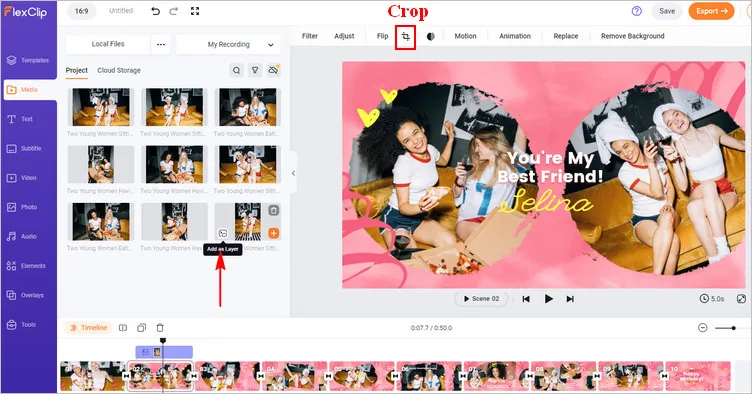
Image Board: Make Moving Pictures: Add as Layer
Once done, you can select the overlay on the Canvas and click the Motion button on the top menu to give motion to the photo and make it moving as you wish, such as wipe, fade, popup, bounce, and more. You can choose a different animations for the entry and exit of the image overlay.
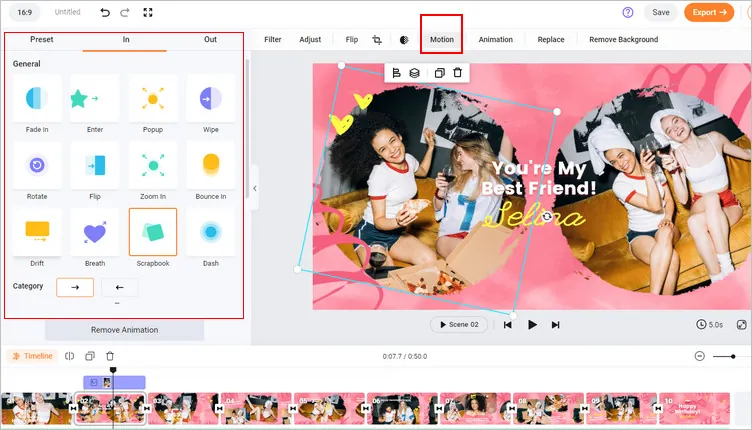
Image Board: Make Moving Pictures: Add Photo to Photo
Step 3 Preview and Fine-tune Your Moving Pictures
Well, you've got your moving images ready! You can explore more editing tools and stunning effects, like music and text editor, transition and overlay effects, etc. to add the final touch to your moving pictures.
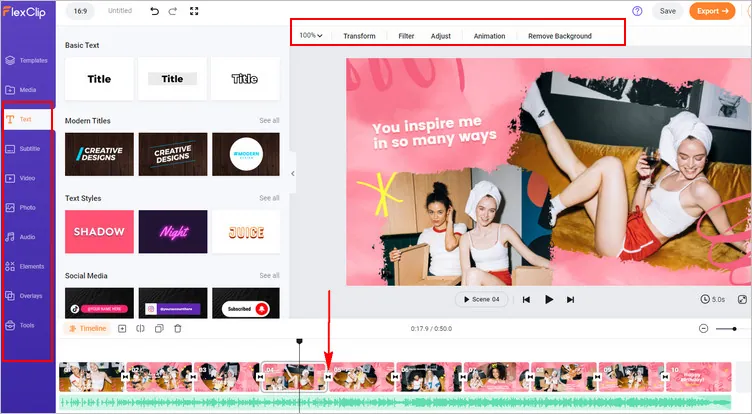
Image Board: Make Moving Pictures: More Edits
Once you're done, you can preview the project to check the final effect and download the moving pictures effect video to your computer directly, or seamlessly share it via a link, or post to social media and beyond.
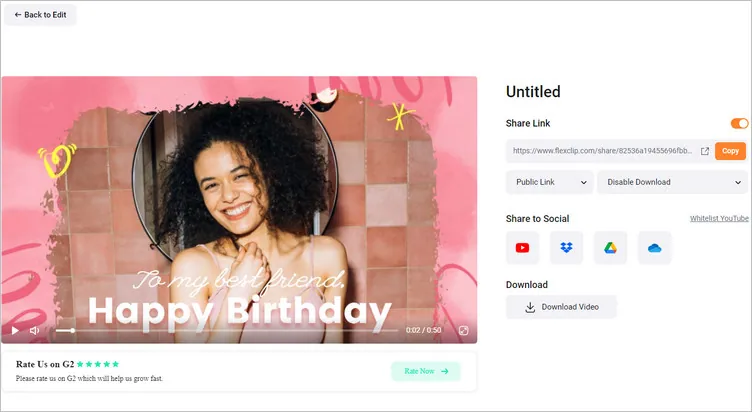
Image Board: Make Moving Pictures: Download and Share
Final Words
That's all for how to animate a still picture with AI and also make moving images effects in a video. Hopefully, with the tool abd instructions we shared here, everyone can make the still photo move and create appealing moving pictures in a video with great ease.