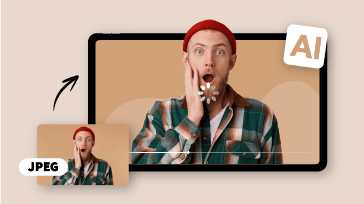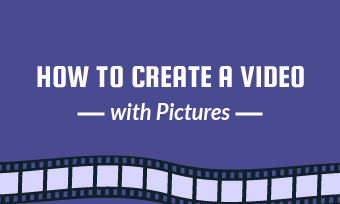Videos outperform static images when it comes to social media. This is because videos offer a more interactive and dynamic experience, where viewers can engage with the content and better understand the story or message being conveyed. Luckily, with technology development, many tools spring up to help you convert images to videos using AI technology.
Want to search for an easy solution that can generate videos from images? Look no further! Here we’ve gathered three best photo-to-video AI makers to simplify how you unleash creativity. Let’s check the list right now.
Awesome Videos Generated from Photos You Can Refer:
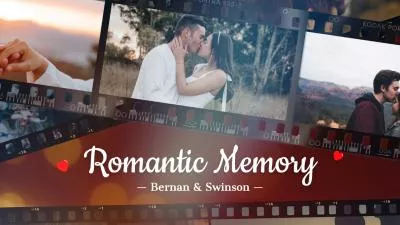
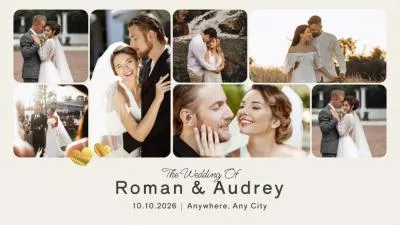


Also interested in: The Best AI Video Generator from Image Online for Free>>
FlexClip - The Best Image to Video Generator AI Online
Suitable for: People who need a versatile photo to video AI generator to open up endless possibilities.
Looking for a versatile platform to enjoy the charm of photo-to-video conversion while offering a beginner-friendly experience? FlexClip’s image to video AI generator is exactly what you need, an online tool provides multiple solutions to bring your still image into life. With FlexClip, you can transform a picture into a video with custom movements and effects, animate a photo using the 3D photo animation maker, or turn a series of images into a storytelling video complete with animations, text, and music. No matter which method you choose, the process can be completed in just minutes, delivering visually appealing and realistic results every time.
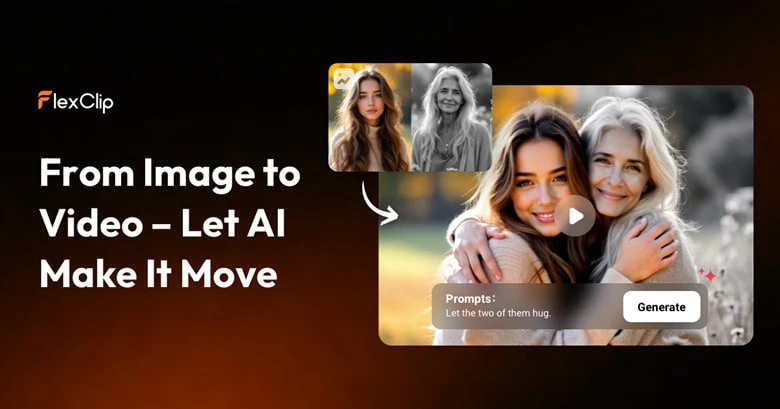
Convert Photo to Video Online with AI Using FlexClip
In addition to its flexible image-to-video solutions, FlexClip also offers an AI image style changer, AI image generator, AI image upscaler, AI old photo restoration tool, and more to enhance your images before using them for video generation. On top of that, extensive media stock, captivating transition and filter effects, and advanced tools are all in place to help you perfect your photo-generated videos with a personal touch.
Now let’s walk together to see how FlexClip converts photo into video with AI.
1.Convert Photo to Video with AI Image-to-video Generator
One of the easiest ways to convert an image into a video is by using FlexClip’s AI image-to-video generator. Simply upload a picture and provide a brief text prompt, and its advanced AI technology will accurately recognize the source image, generating smooth and natural movements while preserving the unique characteristics of the photo. Whether you want to create videos with actions like hugging, kissing, dancing, or fighting, or achieve special effects like magic smoke, FlexClip brings your still images to life in just a few clicks.
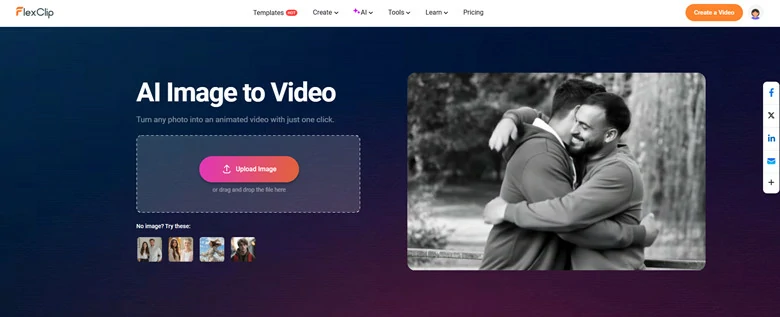
Convert Photo to Video with AI Image-to-video Generator in FlexClip
Now click on Convert Photo Now to access FlexClip’s AI image-to-video generator and follow our guide to animate your photo with creativity.
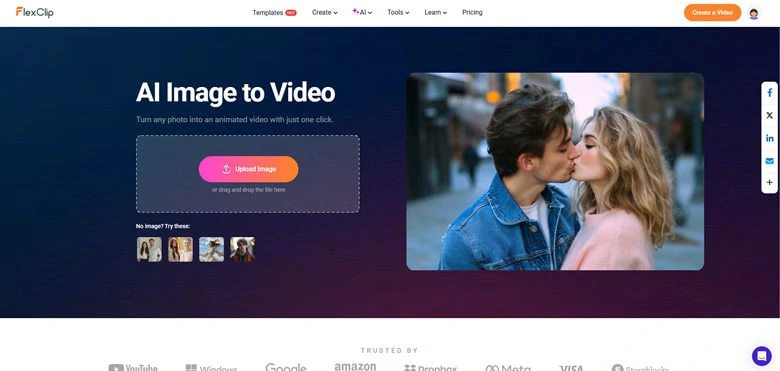
Upload Your Picture to FlexClip
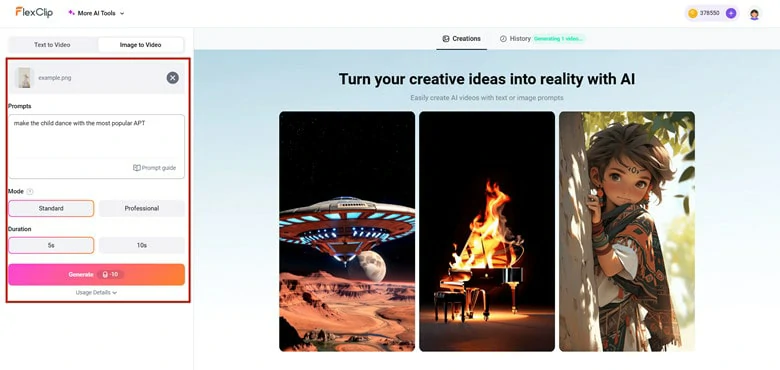
Write a Prompt for the Generated Video to Perform
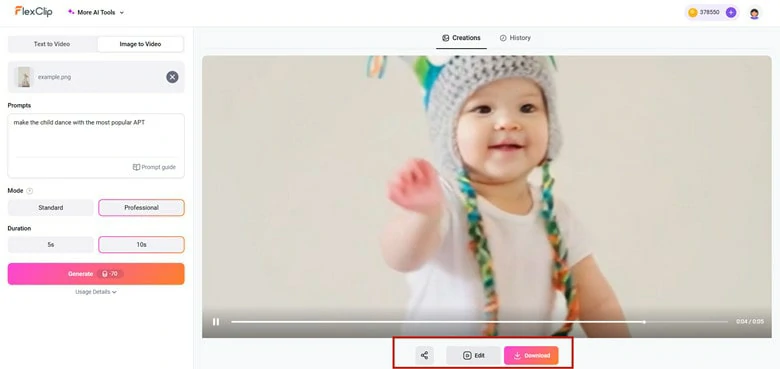
Preview the Generated Video and Share it with Ease
Below are several video examples generated from photo using FlexClip’s AI image-to-video generator
Prompt: Let two of them hug
Prompt: Let two of them kiss
Prompt: The girl drinks coffee leisurely
Prompt: A bolt of lightning struck, and the man spat out black smoke from his mouth.
2.Turn Photo into Video with 3D Animation Maker
Another way FlexClip offers to turn photos into videos is through its 3D animation maker. It automatically transforms your uploaded picture into a captivating 3D animation video by adding dynamic camera movements such as zoom, circle, vertical, horizontal, and more. Additionally, you have full control over settings like intensity, duration, return, and reverse, ensuring the animated 3D video matches your vision perfectly. The result is a high-quality output that looks as if it was born to impress.
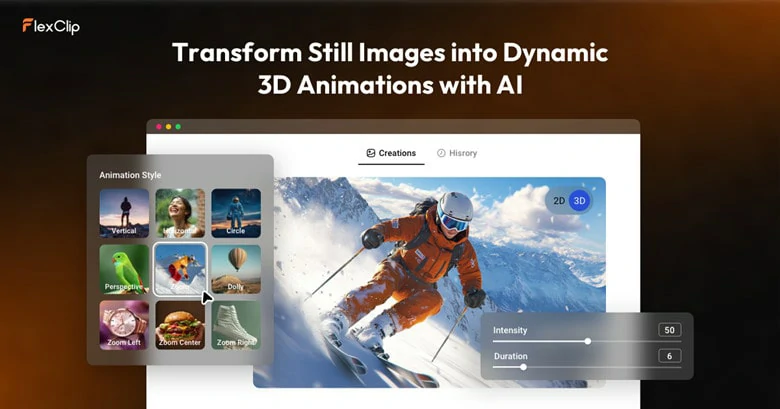
Turn Photo into Video with 3D Animation Maker in FlexClip
Now tap on Animate Photo Now to visit FlexClip’s 3D animation maker and animate your picture with 3D animation effects.
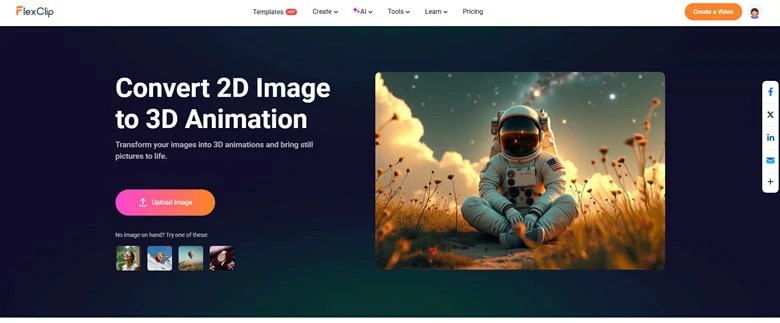
Access FlexClip's 3D Animation Maker and Upload Your Photo
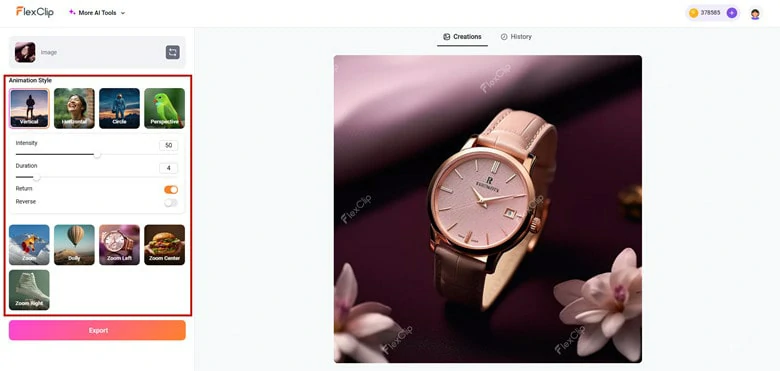
Choose the Animation Effect You Want to Apply
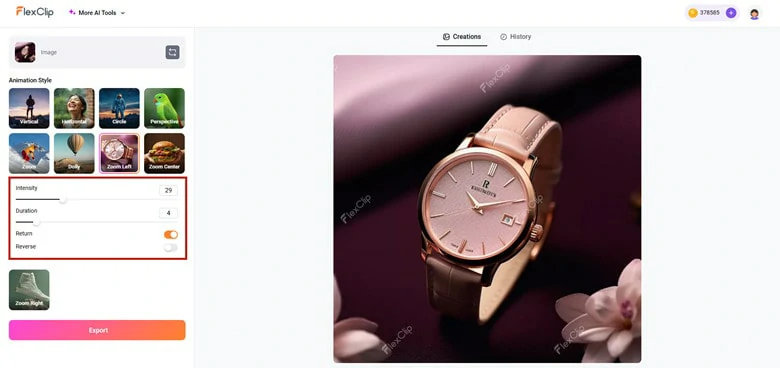
Export the Animated Picture as a Video
Below are some video examples generated from photo using FlexClip’s 3D animation maker
3.Transform Photos into Video with FlexClip’s Powerful Slideshow Feature
The final method FlexClip provides for creating videos from pictures involves transforming a sequence of photographs into a video format, where each image is displayed for just a fraction of a second. You can then enhance each picture with animation effects to bring them to life and leverage advanced AI features like Text-to-Speech, AI music generation, and auto-subtitle generation to add a touch of technological sophistication to your storytelling video. Additionally, with access to over 6000 designer-made video templates covering nearly every theme, you’ll find endless inspiration or a quick, professional-quality solution, especially ideal for beginners.
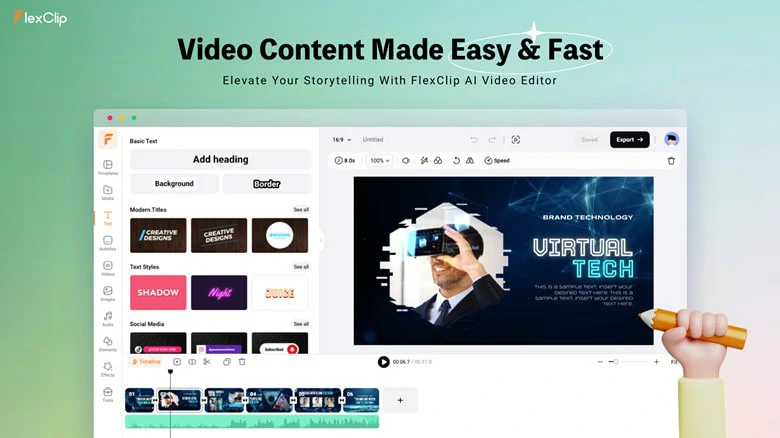
Transform Your Photos into Storytelling Videos with FlexClip's AI Feature
To generate a video with multiple pictures in FlexClip, follow the steps as below:
Under the Media panel, import images from your PC, Google Drive and even mobile phones. Once they’re loaded, drag them to the timeline and animation effects will be added to your photos by default.
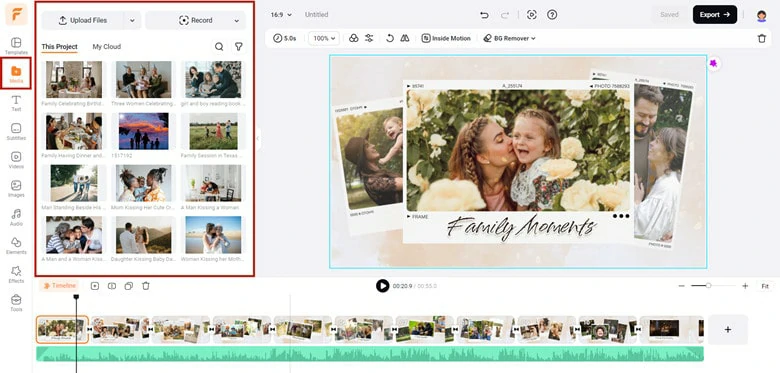
Upload the Photos to FlexClip
Transitions give your photo videos a smooth flow and add more fun. Hit the “-” between two photos and add a transition effect you like. After that, go ahead to the Music panel and pair the suitable soundtrack to level up your photo videos.
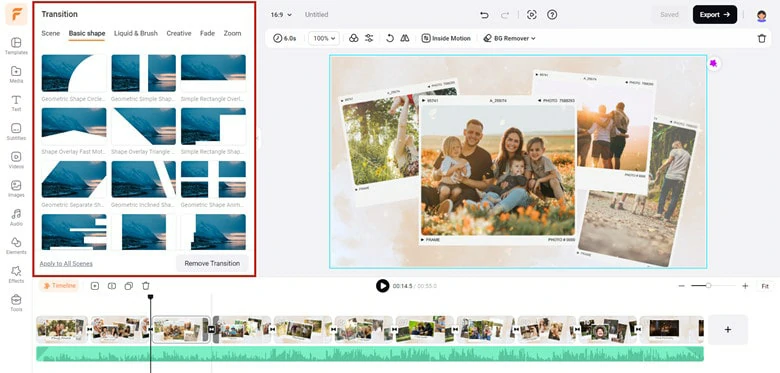
Add Transition and Music to Your Photo
Take advantage of the text-to-speech tool and auto subtitle function to perfect your photo videos. All you need is to hit on the Generate icon and Al machine will do the rest.
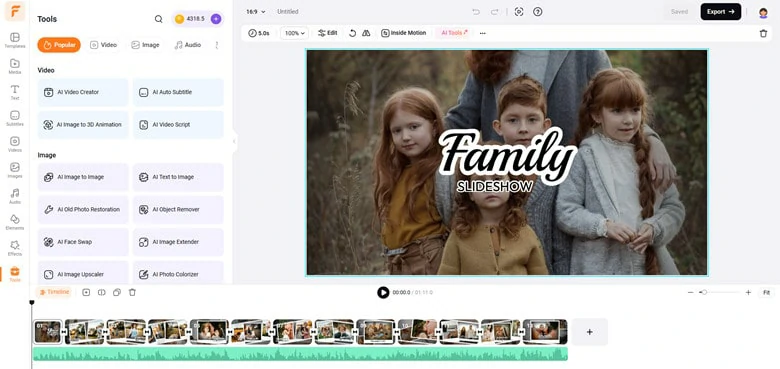
Perfect Your Photo Videos with AI Tools
Preview the slideshow video to see if everything goes right. When it’s over, tap on the Export icon to save the videos or directly post on social media platforms or share with a clickable link.
Here are video-slideshow examples provided by FlexClip:
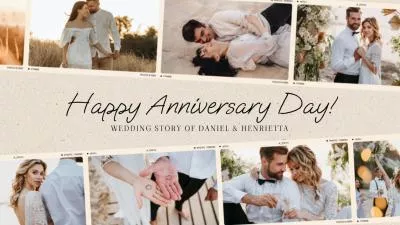


Pricing:
Free: export 720p video; maximum 12 projects online storage; create videos up to 10 mins.
Plus ($9.99/m): download videos in 1080p; unlimited video length; upload custom font; 30GB cloud storage.
Business ($19.99/m): 100GB cloud storage; save up to 200 templates; 1TB video hosting storage.
Mango AI - Take Picture into Talking Photos with AI
Suitable for: People who want to make funny talking head videos with photos
Mango AI is the perfect tool to turn your portrait picture into vividly talking video with natural facial expression and body movement. It uses a wide range of AI-powered technologies to recognize your face, apply lifelike facial expressions and animate it with voices of your choice: either choose a preset AI voice or directly add a voiceover to make your photo come alive.
Additionally, its personal customization features are truly impressive. You can change the background of the generated talking photo video to a more professional one, adjust the emotions to make the video more engaging, and input text to transform static images into realistic AI talking avatars that speak in different languages and accents. Thanks to its intuitive interface, creating a fun talking photo online for social media is quick and effortless.
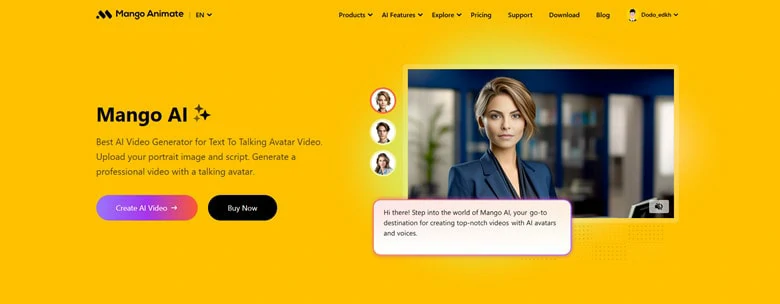
AI Photo to Photo Talking Video Online - Mango AI
How to Turn Photos into Talking Head Videos with Mango AI
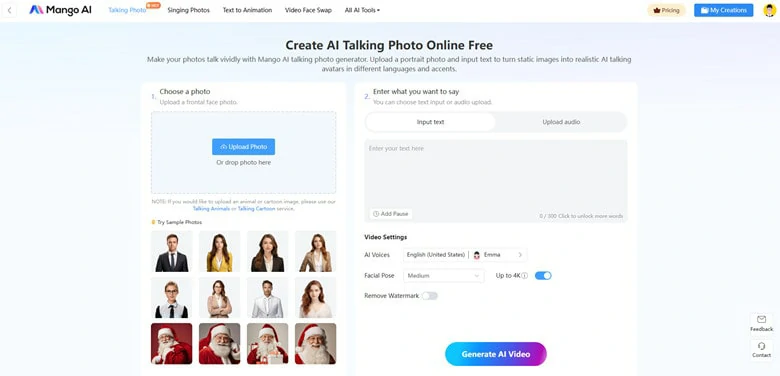
Upload the Portrait Photo You Wish to Animate to Mango AI
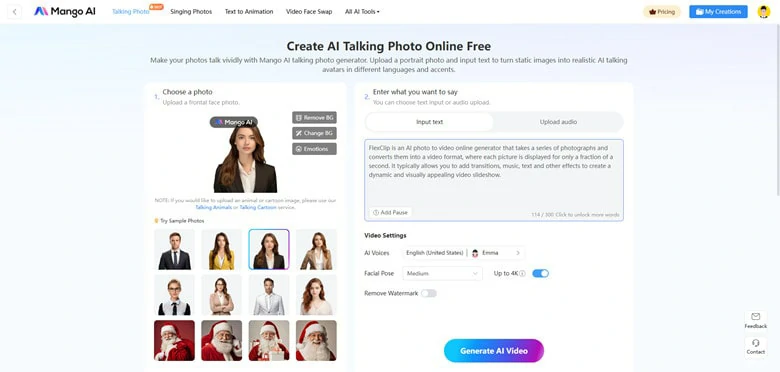
Input Text or Directly Upload an Audio File to Apply
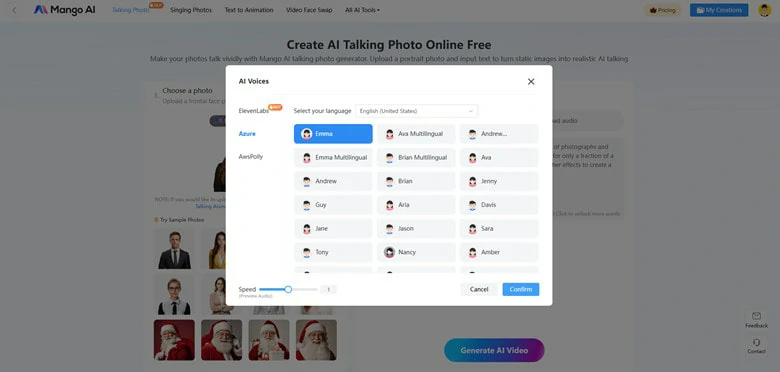
Make Customization of the Languages, Accents and Facial Poses in the Generated Video
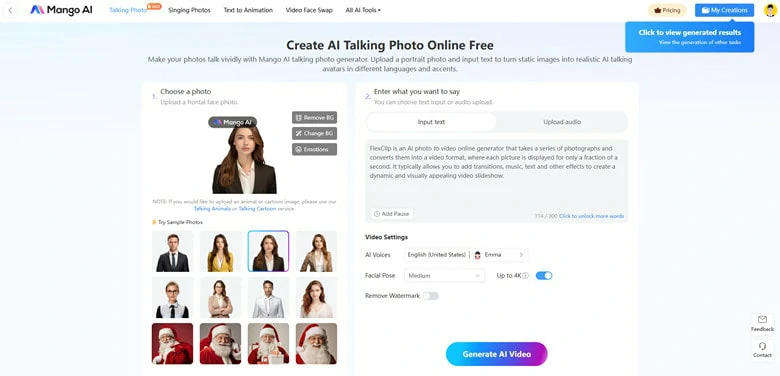
Submit Your Photo and Wait for the Rendering Process
Pricing:
For Mango AI users, there are four plans for them to select from.
Free: total 3 minutes of video; 2 audio upload; 720 video resolution.
Starter ($6.9/m): total 10 minutes of video per month; 5 audio uploads per month; no watermark.
Pro ($10.9/m): total 20 minutes of video per month; unlimited audio uploads; 1080p video resolution.
Enterprise ($49.9/m): total 100 minutes of video per month; unlimited access to additional AI features.
Avatarify- Make Your Photo as a Sing Video with AI
Suitable for: Mobile users who want to make funny singing videos from their portrait with the help of AI.
You can easily turn a simple portrait photo into a hilarious singing clip using Avatarify’s AI face animator. The best part? You don’t even need to sing a single word—just upload a photo, choose a song, and let the AI work its magic to bring the image to life. While the process sounds straightforward, what about the final result? Avatarify claims to deliver lifelike outcomes by leveraging a sophisticated neural network engine. This technology adds animated emotions, lip-syncing, and expressive movements to the photo, making it appear as if it were naturally alive. Simply download the app, pick a picture of a celebrity, your boss, family member, or friend, and get ready to laugh in minutes.
Make Photo as a Singing Video with Avatarify
How to Make a Photo Singing Video with Avatarify
Pricing:
Avatarify offers a paid plan starting from $4.2 per month.
The Bottom Line
Converting photos into eye-catching videos is easy especially with the right AI photo to video tool. Here we’ve take you through 3 best photo to video makers targeted at different usage purposes. Now it's your turn to transform photo into engaging video with the right AI converter.