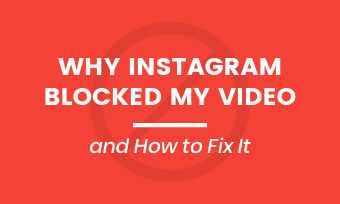You know that various video sizes are required depending on the kind of Instagram video post. A video for Instagram Feed requires a video size either in square (1:1) or vertical (4:5). An Instagram Story video, Reel, or an IGTV video needs it to be portrait (9:16).
Below, we've listed five simple free online Instagram video resizers that would let you quickly resize videos for Instagram and make your video perfectly fit Instagram reel, feed, story, and IGTV.
Quick Navigation:
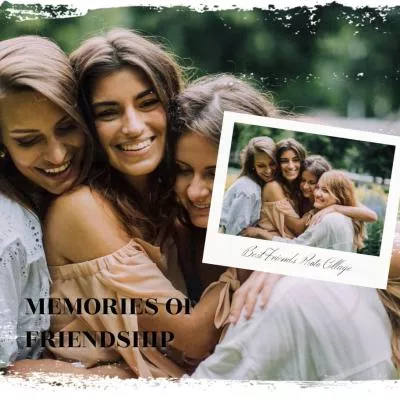



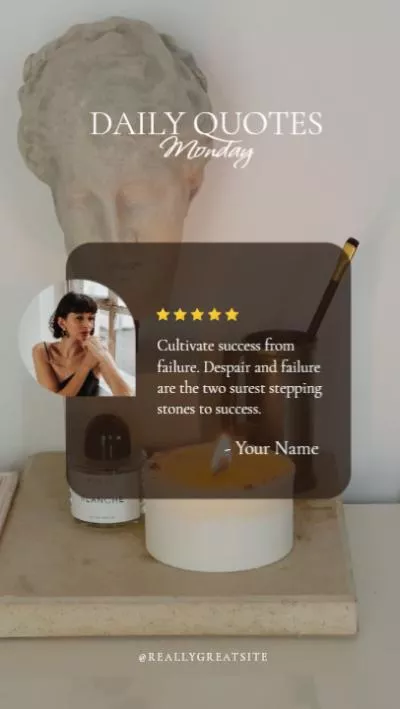
Create Instagram Video Faster with FlexClip's Pre-Made Templates →
Start from Scratch Easily with FlexClip's Online Video Maker →
Can't Miss: How to Fit a Full Picture on Instagram - Post Horizontal & Vertical Photos without Cropping>
#1 Free Online Video Resizer for Instagram - FlexClip
One of the best online video resizers you can use to resize a video for Instagram for free is FlexClip. Its online video resizer supports resizing a video to square (1:1), vertical (4:5), landscape (16:9), portrait (9:16), and widescreen (21:9) dimensions so make your video fits Instagram reel, story, feed, and IGTV.
How to Resize a Video for Instagram Free with FlexClip
With FlexClip, you can easily set the video aspect ratio to 9:16, 4:5, and 1:1, then import and resize your videos for Instagram Story, Reels, and Feed with one click. Besides, you have other more options to resize and make your video fit on Instagram in FlexClip. Let's check them out right now!
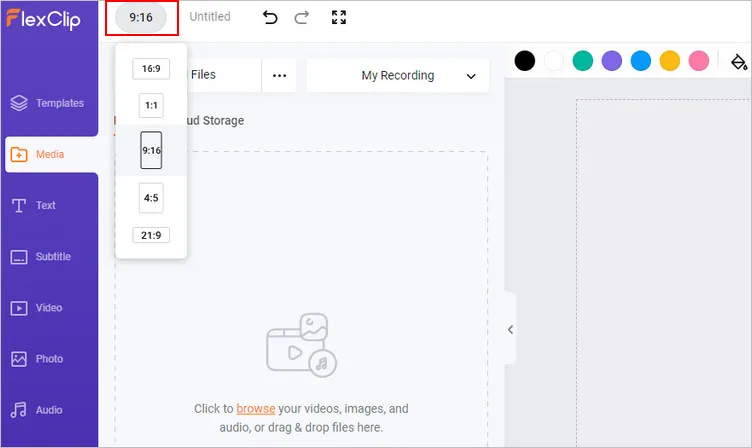
Resize Video for Instagram with FlexClip - Set Ratio
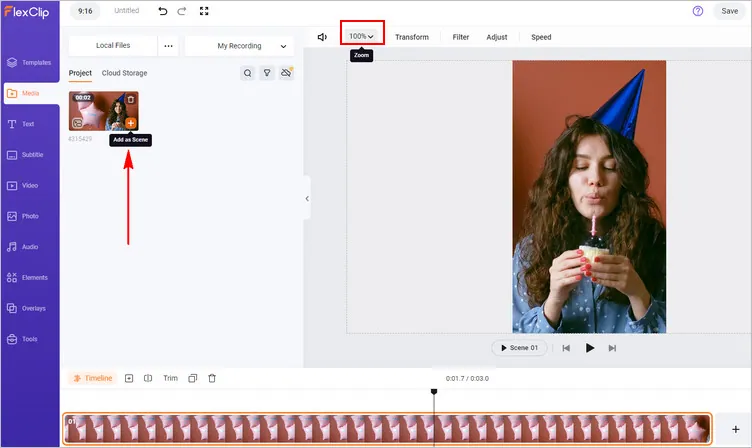
Resize Video for Instagram with FlexClip - Add Footage
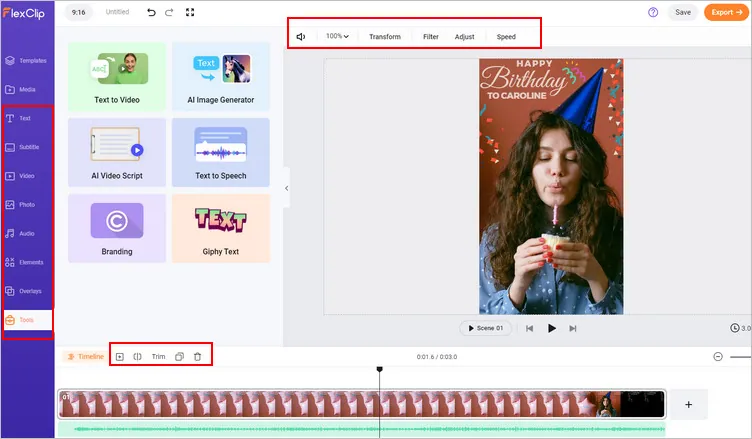
Resize Video for Instagram with FlexClip - More Edits
While you're in the editor, you can use its powerful features to resize the video for Insatgram in more creative ways, including using any background, trying the pre-made Instagram templates, adding border, etc.
Using Background to Resize Your Video for Instagram without Cropping:
Besides changing the video ratio directly to resize it for Instagram, you can also add any background that fit your video aesthetic to make your video fit the size of Insatgram without cropping out any important parts.
If you want to add a background to resize your video and make it fit on Instagam, FlexClip allows you to use any solid color, a photo, or a video from its extensive media library or upload your own footage as the background. When you get your background ready, also remember to pick the ratio ratio for your video, add then add the background footage to the canvas as scene as we do above.
Now, it's time to add your video footage! Just upload your clips to FlexClip and click Add as Layer icon to put your video on top of the background. Then you can drag and drop to resize and center it on the canvas. Moreover, you can use the crop tool to crop your video into any shape like a circle or square, etc., add text animation, decorative elements, to add styles to your Instagram video if needed.
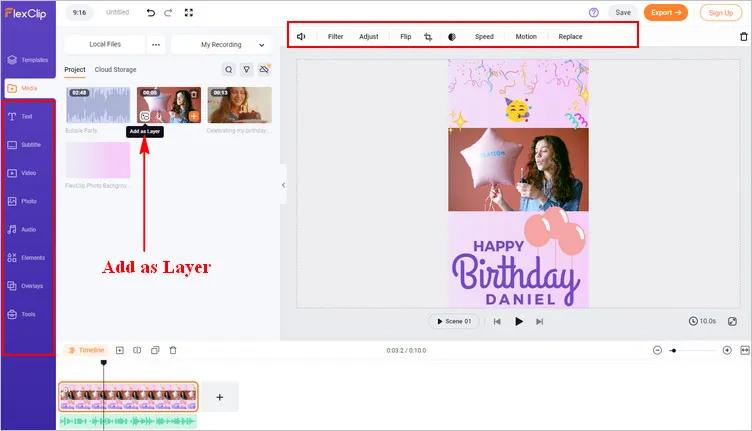
Resize Video for Instagram with Background
Use Instagram Video Templates to Resize Your Video for Instagram:
Looking for a quick and effective way to resize your video for Instagram? You can try FlexClip's pre-made Instagram template directly!
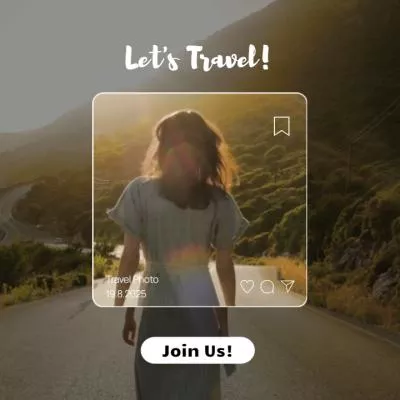




All of those templates are professionally designed and fully customizable, you can simply pick one you like, and then drag and drop your clips to replace the premade elements and make small adjustments. So, you can create a scroll-stopping Instagram video in minutes.
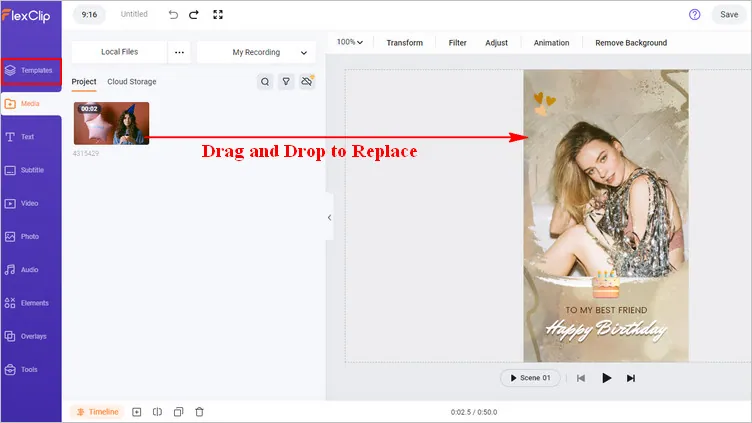
Resize Video for Instagram with FlexClip's Template
#2 Free Online Video Resizer for Instagram - Kapwing
The excellent online video editor, Kapwing, also provides a free online video resizer to help you resize a video for Instagram. With Kapwing's video resizer, you can adjust video dimensions for Instagram feed, story, and IGTV online in a few clicks. The only drawback is that you need to sign up when you resize a video for Instagram, otherwise, you'll download the video with a watermark.
How to Resize a Video for Instagram Free with Kapwing
# 1. Upload a video directly to Kapwing Video Resizer.
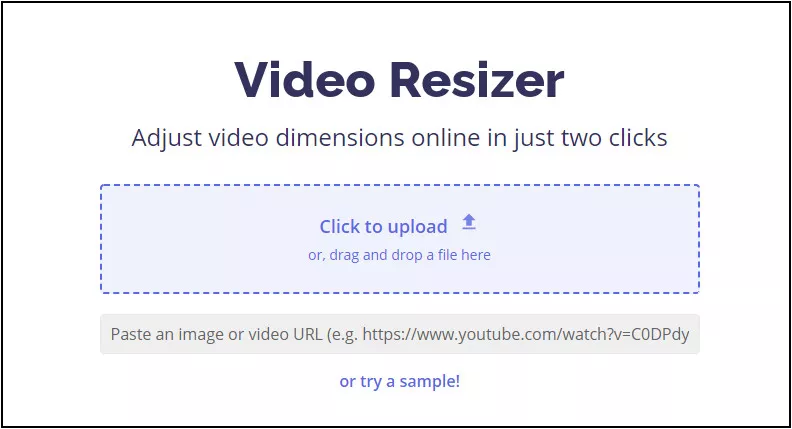
Resize Video for Instagram with Kapwing - Upload
# 2. Select the size you'd want to resize your video to, and you can select a preferred color as the video background.
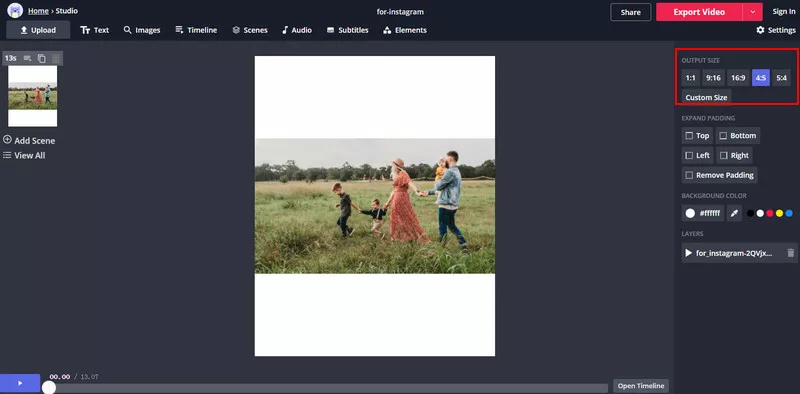
Resize Video for Instagram with Kapwing - Resize
# 3. Once you finished, just click the "Export" button to download the video. You can download the video with the watermark or sign up to remove the watermark.
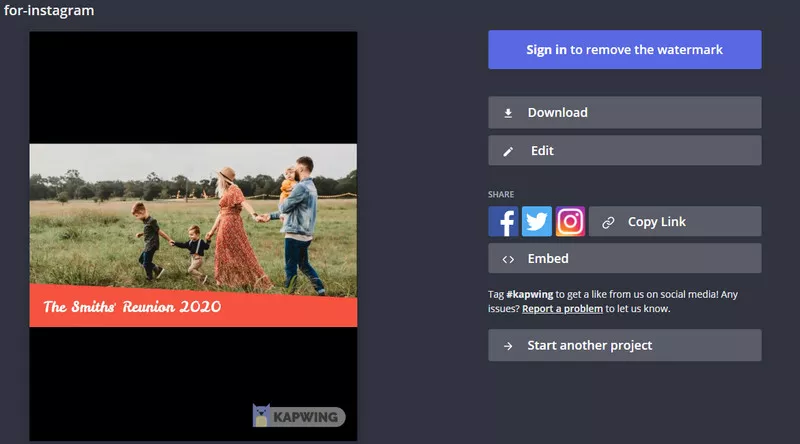
Resize Video for Instagram with Kapwing - Download
#3 Free Online Video Resizer for Instagram - Resizegram
Resizegram is an online Instagram video resizer that can help you resize any video to fit Instagram recommended video dimensions for free. It supports converting a video to square (1:1), vertical (4:5), and portrait (9:16) dimensions. You can choose to crop the video or add padding (black or white borders, also known as bars).
How to Resize a Video for Instagram Free with Resizegram
# 1. Upload the video file to https://www.resizegram.com/.
# 2. Select the new video aspect ratio for your Instagram video - Instagram feed, story, or IGTV; and choose the resize type - pad or crop.
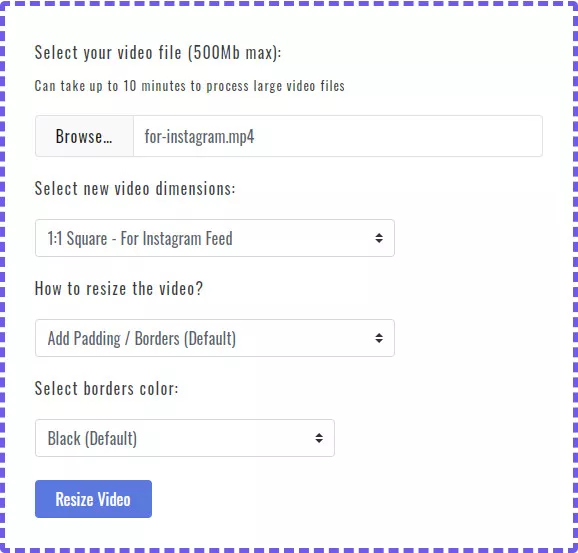
Resize Video for Instagram with Resizegram
# 3.Once you make your selection, just click the button "Resize Video" to start resizing the video for Instagram.
#4 Free Online Video Resizer for Instagram - Fileconverto
Fileconvert is a powerful Multimedia File Converter, which can help convert, compress, and edit various video, audio, and PDF files. It also offers a free Instagram video resizer to resize a video for Instagram free without watermark, so it fits on the square (1:1), vertical (4:5), and portrait (9:16) dimensions.
How to Resize a Video for Instagram Free with Fileconverto
# 1. Visit https://www.fileconverto.com/, and turn to Video Tools to select the Instagram Video Resize tool.
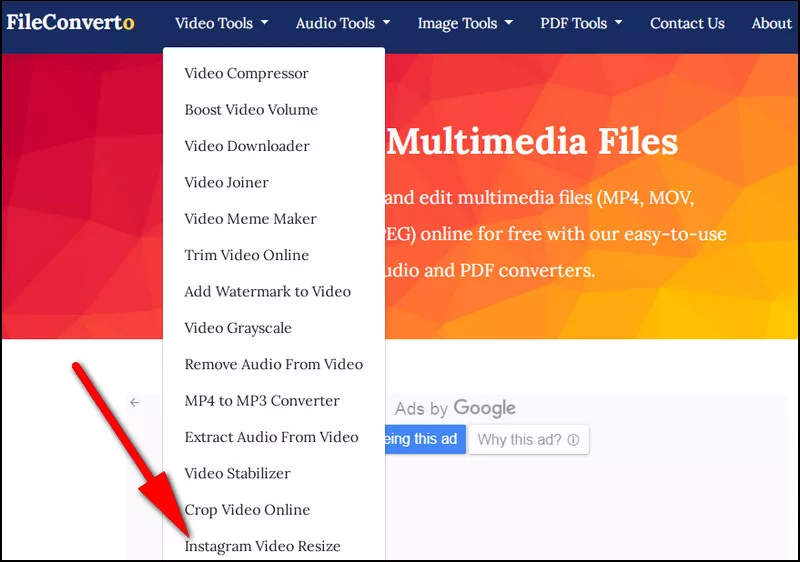
Online Video Resizer for Instagram - Fileconverto
# 2. Upload your video to the Instagram video resizer.
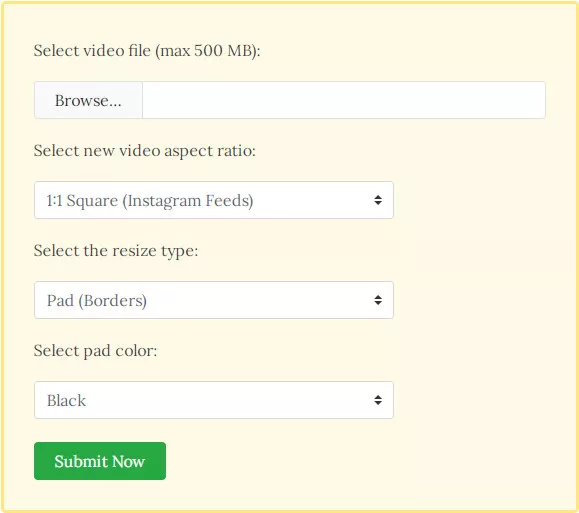
Resize Video for Instagram with Fileconverto
# 3. Select the new video aspect ratio, choose the resize type, and then click the "Submit Now" button to start resizing the video for Instagram.
#5 Free Online Video Resizer for Instagram - Clideo
Clideo offers an online video resizer to help resize video for Instagram, YouTube, Facebook, Twitter, and other social media. You can resize your video to be of exact width and height by inputting the values regardless of aspect ratio. You can also convert a video for Instagram with a fixed aspect ratio.
How to Resize a Video for Instagram Free with Clideo
# 1. Upload your video to Clideo's online video resizer.
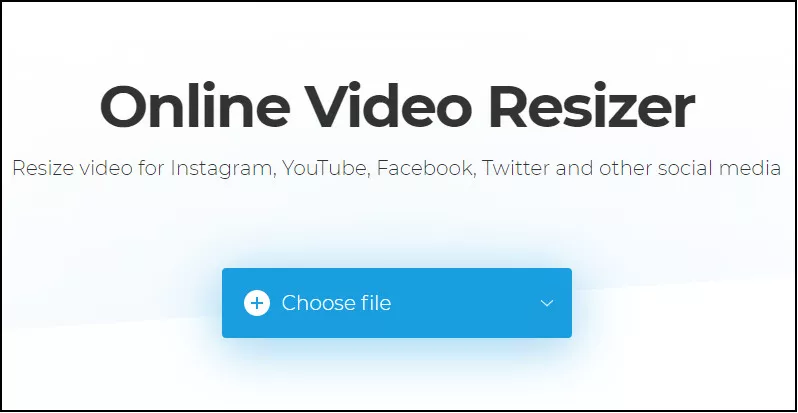
Resize Video for Instagram with Clideo - Upload
# 2. When the editor opens, pick the dimensions you want to resize for your video based on the type of Instagram video post, and select a crop option - fill or fit the video, then click the "Resize" button.
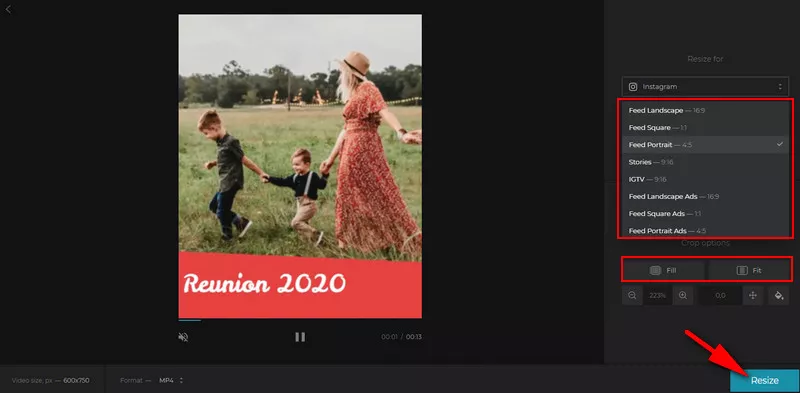
Resize Video for Instagram with Clideo - Resize
# 3. Download the video with the watermark. If you want to remove the watermark, you need to pay for the subscription.
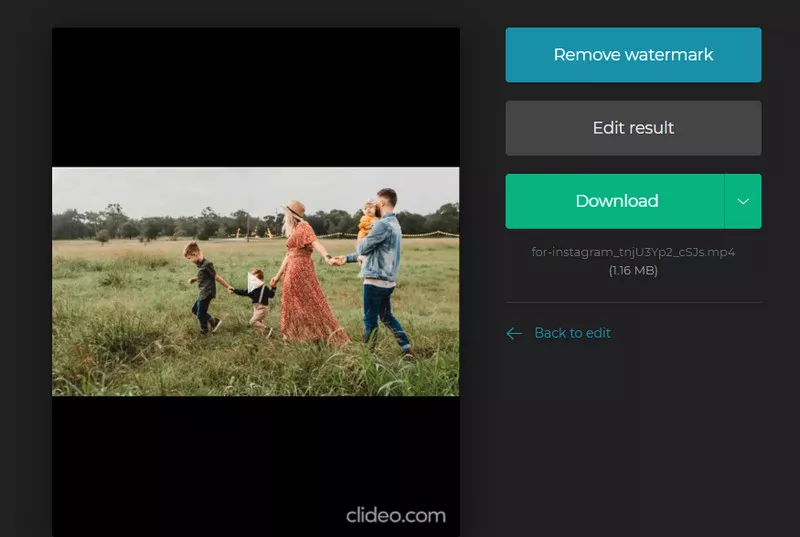
Resize Video for Instagram with Clideo - Download
Final Words
Those are the top 5 best free online video resizers for Instagram and how to use them to resize a video for Instagram feed, story, or IGTV. What's your favorite one? Which do you think is the best? Just try it out now! If you find this blog helpful, please share it with others.