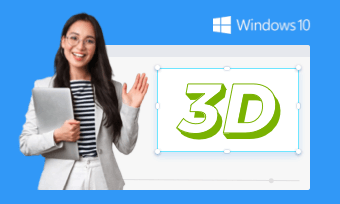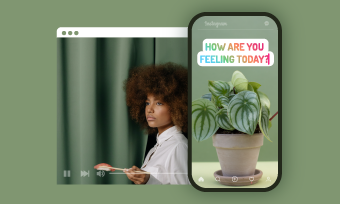Want to make your videos more alluring? Ready to unlock the true potential of your videos? Discover the ultimate video editing technique that will leave your audience speechless -- using eye-catching text effects. This groundbreaking trick empowers content creators, marketers, and influencers to transform ordinary videos into engaging masterpieces that captivate viewers from the very first frame.
To add intriguing text effects, you have to find the right video editor that matches your needs and editing experience. Look no further! Here we've compiled a list of 6 best cutting-edge video editors with text effects on Windows, Mac, mobile phones and online, targeted for users in different editing levels. Now let's dive into it right now!
Free and Customizable Templates with Awesome Text Effects:

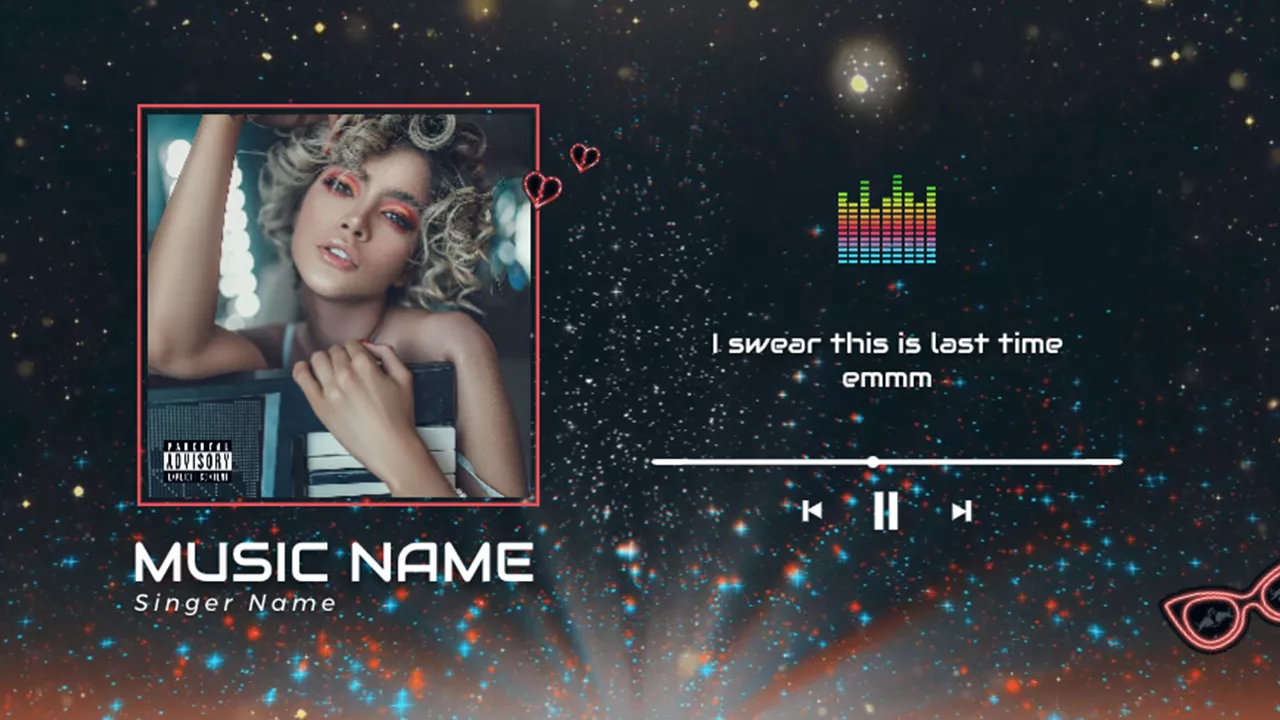


Can't Miss: How to Easily Make Kinetic Typography Videos Online>
#1 The Best Online Video Editor with Text Effects
Looking for free text effects for video editing? FlexClip, the best online video editor with text effects, is ready for help. Firstly, it has a variety of popular text styles including neon text, 3D text, hollow text, retro text, etc, helping you easily find the matchable style of your theme. Want to make your text animated? FlexClip also offers a hand. Whether it's waving, bouncing, fading or typewriter animation effects, you can all access without hassles and free to make adjustments as you like.
Need professional-looking pre-made text designs with animation for specific video themes? Browse FlexClip's extensive text stock and select from birthday titles, wedding titles, social media, etc. Or just go through its extensive library of templates already packed with text effects for inspiration. Aside from multiple text effects, auto subtitle feature, text-to-speech tool and text-to-video function are here to extend the possibility of text creation.
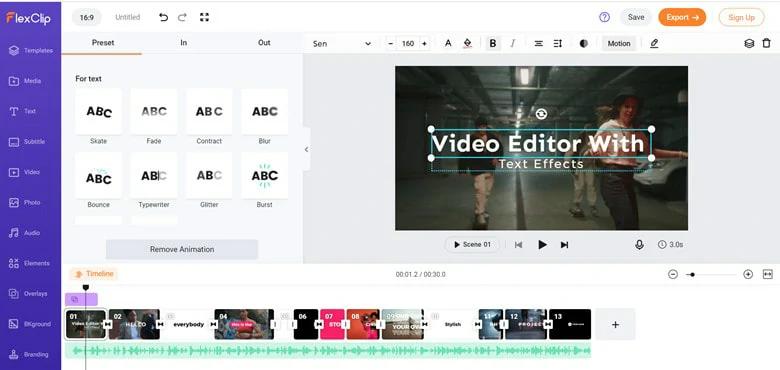
Best Online Video Editor with Text Effects - FlexClip
Key Features of FlexClip


#2 The Built-in Video Editor with Text Animation for Mac
If you are a Mac user, iMovie is the inbuilt video editor with text animation for you. It comes with a collection of various title animations, allowing you to add text with effects in clicks. Just explore the these effects and see what might work for you. After adding text, you can customize the titles by changing font, size, color and more. While the drawback is that you can't add a plain text and customize animation with ease. Therefore, it's a nice option for beginners or non-tech users to add animated text without advanced animation requirements.
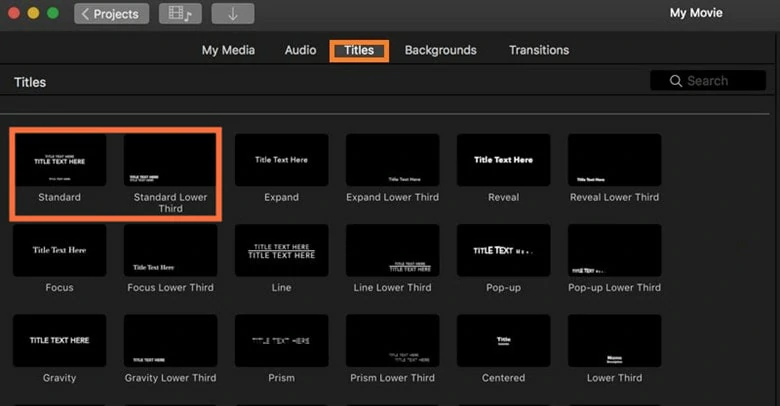
The Inbuilt Video Editor with Text Effects for Mac - iMovie
Key Features of iMovie
# 3 The Powerful Video Editor with Text Effects for Windows
As a free suite for Windows, VSDC proves to be a trustworthy video editing application by offering high-quality service. When it comes to adding text, VSDC enables you to add subtitle from an external file or manually add text to videos. What's more, advanced features like filter, transition and video effects are packed here to take your videos to the next step. After editing, you can export videos to multiple social platforms, including YouTube, Instagram and Facebook.
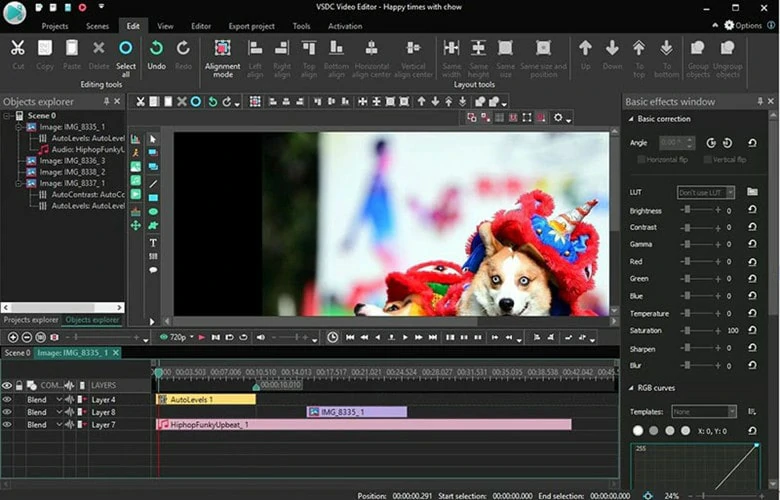
The Powerful Video Editor with Text Effects for Windows - VSDC
Key features of VSDC
#4 An Open-source Video Editor with Text Effects for Computer
Looking for an open-source video editor for your computer? Shotcut is an intuitive cross-platform for newbies to make videos with text effects. Using this video text adder, you're free to create a handwriting text effect, apply cool transitions to your text and add animated colors to your content. Besides, it has various audio/video effects and basic editing tools, enabling you to add more touches to your videos.
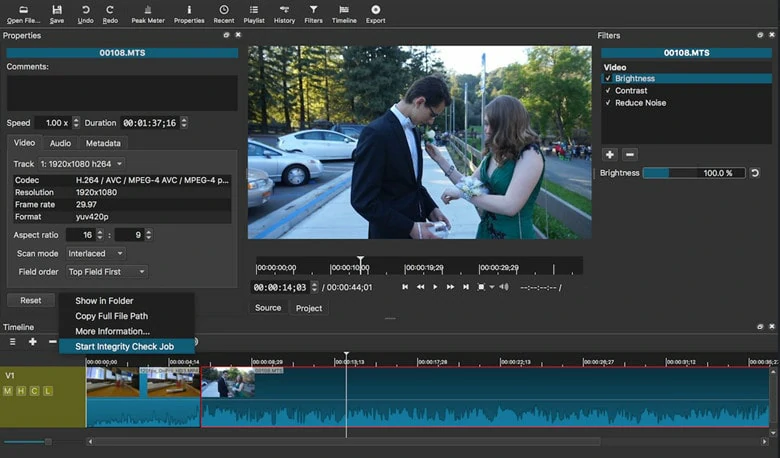
An Open-source Video Editor with Text Effects for Computer - Shotcut
Key Features of Shotcut
#5 Best Text Animation Software for Android
VivaCut makes people feel that creating text animations in videos on Android has become a matter between the palm of your hand. All process can be finished in 4 steps: download software from Google Play, import the video you want to edit, type your text in and select one preset animation effect. Congratulations! Now you've got the visual-catching videos with text effects. Aside from text animation, this video editor also supports overlays, speed controller, filters, audio tracks and more. With this tool, stunning videos can be made within your fingers.
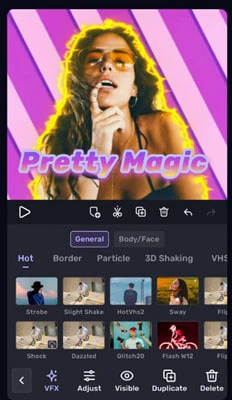
Best Editor with Text Effects for Android - VivaCut
Key Features of VivaCut
#6 A Powerful Text Editing Software for iOS
Unleash your unlimited creativity with Inshot to make awesome videos in minutes. Known as a powerful video maker, it packs a set of features to help your editing process a breeze. Basic editing, audio adjustments and text features are all within your reach. With a timeline mode, you can add text on photos and videos and also animate this elements with keyframe tool. Moreover, there are various quick sharing options to social medias like YouTube, Twitter, Instagram, Whatsapp, etc.

Best Editor with Text Effects for iOS - Inshot
Key Features of Inshot
The Bottom Line
That's all for the 6 best video editor with text effects online and offline. Pick your favorite option and start to make your creative video right now!