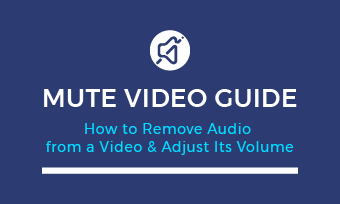- Can you make your own "aesthetic" video clip right now?
- Where can I find aesthetic video clips to edit together?
- How can I make my home videos look aesthetic?
- Questions from Quora
Nowadays, aesthetic videos are popular content on different social media platforms like Instagram and TikTok. Keep the key details of aesthetic edits in mind and pick up the right aesthetic video editor to make aesthetic edits for your video, everyone can make aesthetic videos for Instagram, Tumblr, or TikTok with great ease.
Content:
Free Customizable Aesthetic Video Templates for TikTok & Instargam
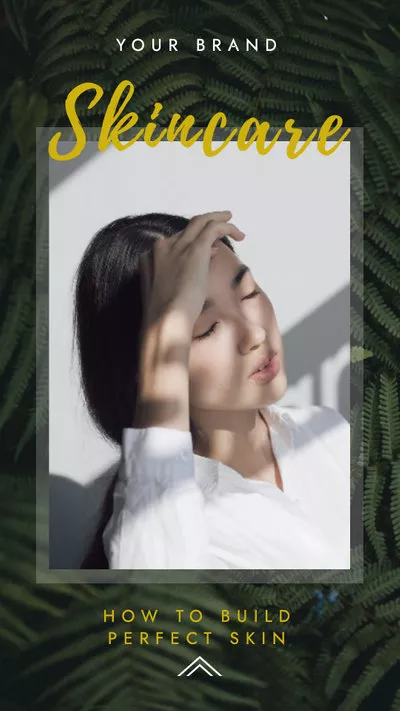

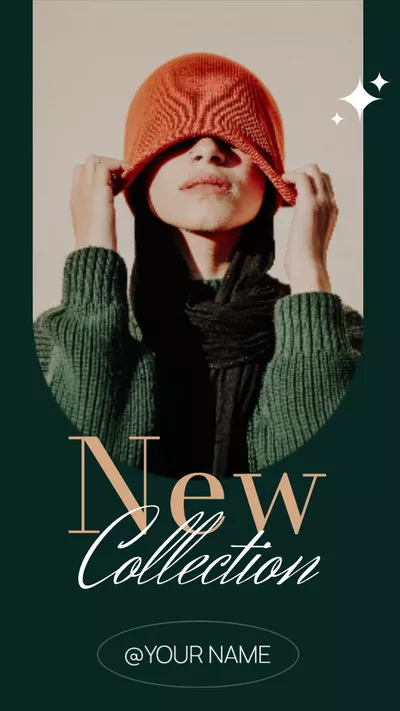
Also Read: Make a Cinematic Video in 10 Easy Steps With Any Camera >
Part 1 The Tool You Need for Making Aesthetic Edits
Whether you're working on a Windows PC or MacBook to make an aesthetic video, try an online tool is a great choice as there is no need to download and install any software to your computer.
There's a ton of different video editors that let you make aesthetic edits for your video. We are here to save you time by sharing the best aesthetic video editor for you to make aesthetic edits online - FlexClip.
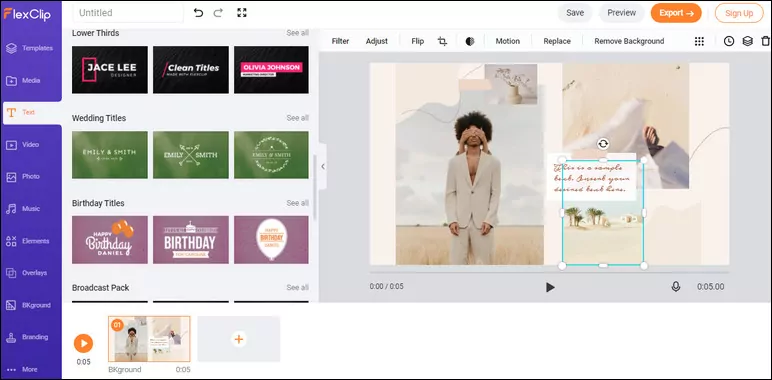
Image Board: Online Aesthetic Video Maker - FlexClip
FlexClip, as an online aesthetic video maker, proved to be the best aesthetic video editor for PC and Mac. It packs with different filters, features, and editing tools to enhance the overall quality of your video project and make it aesthetically pleasing. Besides, it also offers aesthetic background, clips, photos, overlay, fonts, and more for free edit. What's more, the FlexClip video editor is straightforward to use. It has been designed so that anyone can use it without having thorough knowledge or experience in video editing. We believe FlexClip can give you the aesthetic you need for your videos.
Key Features of FlexClip Aesthetic Video Maker
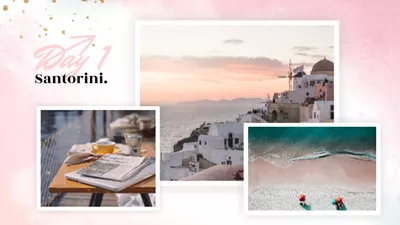

Part 2 How to Make Aesthetic Edits for TikTok & Instagram
Let's see how you can make an aesthetic video for TikTok and Instargam using a powerful online aesthetic video editor, FlexClip.
2.1 Make Aesthetic Edits: Add Aesthetic Filter Effect
The first way you can make your video look more aesthetic is to filter it, making the color in the video more vibrant and lively.
FlexClip has lots of free filter effects to choose from; all of them are beautiful and in various visual effects. Just give those aesthetic video filters a try, select the one you like, and apply it to your video.
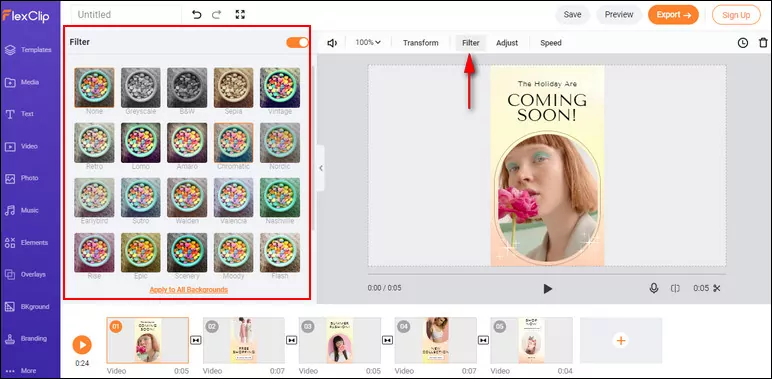
Image Board: How to Make Aesthetic Edits - Add Aesthetic Filter Effect
2.2 Make Aesthetic Edits: Color Grading for Aesthetic Effect
An aesthetic video definitely requires the proper color grading. You need to make different adjustments such as contrast, brightness, temperature, and more to edit color settings on your footage and maintain a consistent aesthetic in the video.
FlexClip makes it super easy to color grade your footage in a few clicks, by making these adjustments to your video, you can easily make your video footage far more aesthetic.
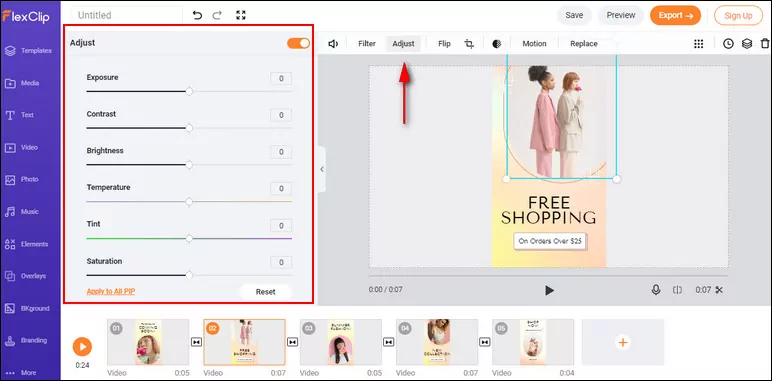
Image Board: How to Make Aesthetic Edits - Color Grading for Aesthetic Effect
2.3 Make Aesthetic Edits: Add Aesthetic Text
Words tell people the most information! A video with text can make your ideas and information get across easily. Besides that, some beautiful text effects can also make your video a bit more aesthetic.
FlexClip allows you to add simple text and dynamic text. Simply upload your video clips to the FlexClip Video Text Editor first, then pick one text effect you like and customize it with aesthetic font, color, style, outline.
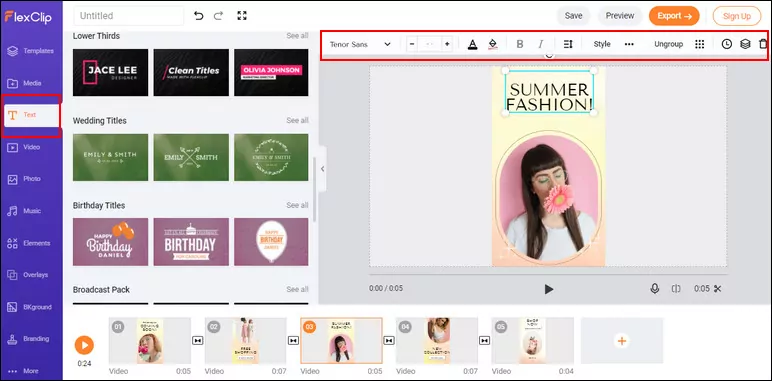
Image Board: How to Make Aesthetic Edits - Add Aesthetic Text
2.4 Make Aesthetic Edits: Add Aesthetic Animations
Another way to make a video looks aesthetic is to bring your video footage to life with animations.
Animation may sound like something difficult, while FlexClip video editor makes it incredibly easy. It allows you to animate your still photos with a few clicks, or you can bring your images or clips to life by adding animated elements.
To animate your still image for aesthetic effect is pretty easy, you just need to go for the animation button on the top-bar of the screen and choose one effect you like, then apply it to your image directly. If you're trying to animate a PIP image, just look for the motion button on the top-bar to add your desired motion to the image.
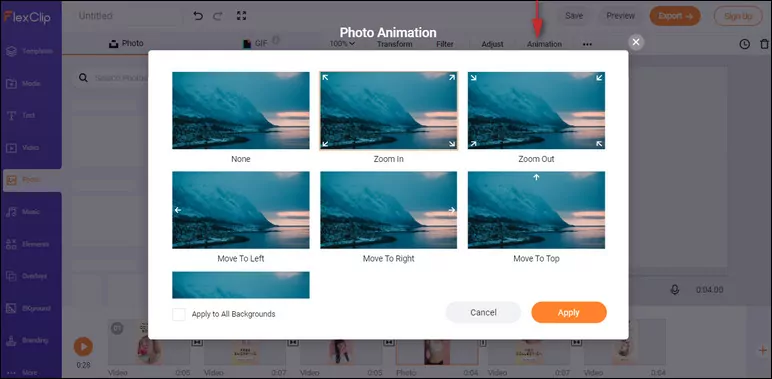
Image Board: How to Make Aesthetic Edits - Animate Your Image for Aesthetic Effects
Want to add some aesthetic elements to decorate your image or video? You can simply go to the Elements on the side-bar and search with keywords for something aesthetic you want, then add one or more to your aesthetic video. You can also browse through FlexClip's elements categories to pick your desired ones.
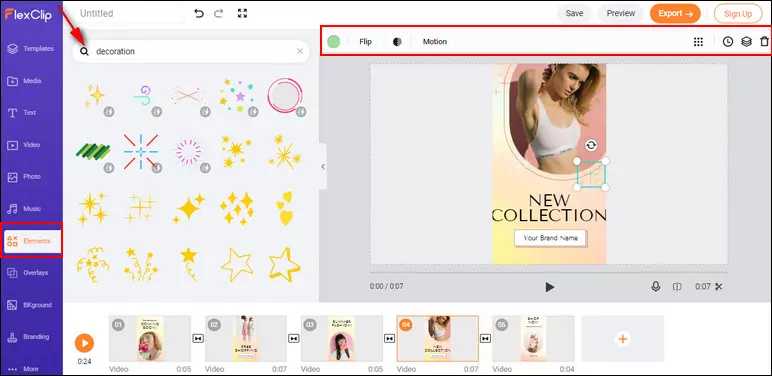
Image Board: How to Make Aesthetic Edits - Decorate Your Image with Aesthetic Elements
2.5 Make Aesthetic Edits: Apply Aesthetic Transition Effect
Give the finishing touch to your video with the stunning transition effect. A cool transition effect definitely is a good way to make your video looks more aesthetic and let it flow better.
FlexClip, the pretty easy-to-use and free online transitions video editor, comes with stunning transition effects is ready to help.
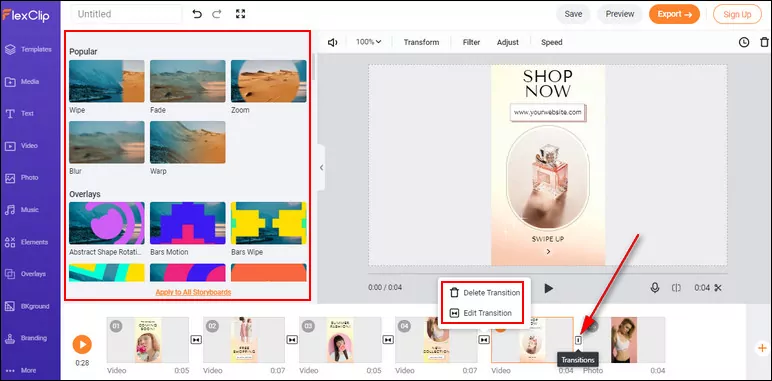
Image Board: How to Make Aesthetic Edits - Apply Aesthetic Transition Effect
More aesthetic editing features and resources are waiting for you to explore! Turn to FlexClip and start making your aesthetic video for Instagram or TikTok right now!
Part 3 Best Aesthetic Video Editing Apps No Watermark for TikTok & Instagram
Looking for the best aesthetic video editing apps for your mobile devices, instead of an aesthetic video editor for PC or Mac? Here is our best picks for you to make aesthetic videos for TikTok & Instagram on your phone.
3.1 Aesthetic Video Editing App - InShot
InShot is the simplest and easiest video editing app helping you make an aesthetic video without watermark easily and quickly. If you're a beginner, Inshot can make your editing journey so much easier. It is a powerful all-in-one aesthetic video editing app with professional features. With InShot, you can easily add aesthetic overlays, music, text, and emoji, make stunning aesthetic videos with cool effects and transitions. If you're looking for an aesthetic editing app with all of the features together, then InShot is the app for you.

Image Board: Aesthetic Video Editing App No Watermark - InShot
3.2 Aesthetic Video Editing App -VLLO
Aesthetic video editing is made easy with VLLO! If you want to make a daily vlog or an aesthetic video for Instagram or TikTok, VLLO is just perfect as it's easy to use and leaving no watermarks without payment. It is a super easy aesthetic video editor for you! For beginners and casual users will enjoy editing video with its intuitive but precise control split, text, BGM, transition, and aesthetic overlays; for the pro editors, premium paid features are also ready with Chroma-key, PIP, mosaic, and keyframe animations.
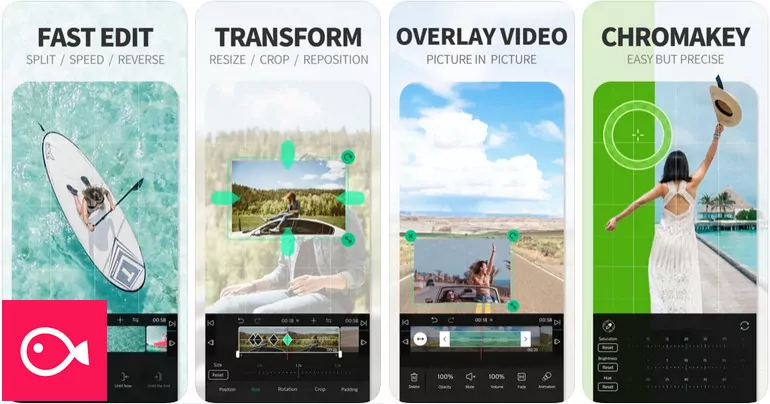
Image Board: Aesthetic Video Editing App No Watermark - VLLO
3.3 Aesthetic Video Editing App - Capcut
Another great app for editing aesthetic videos without watermark is Capcut. CapCut is a free all-in-one aesthetic video editing app that helps you create & edit incredible videos. With its easy-to-use editing features, advanced filters, and special effects, editing an aesthetic video is easier than ever. Besides, it also offers a vast music library and exclusive copyright songs and aesthetic overlays for edits to help you level up your aesthetic video. What's more, Capcaut allows you to edit your aesthetic video without the watermark.
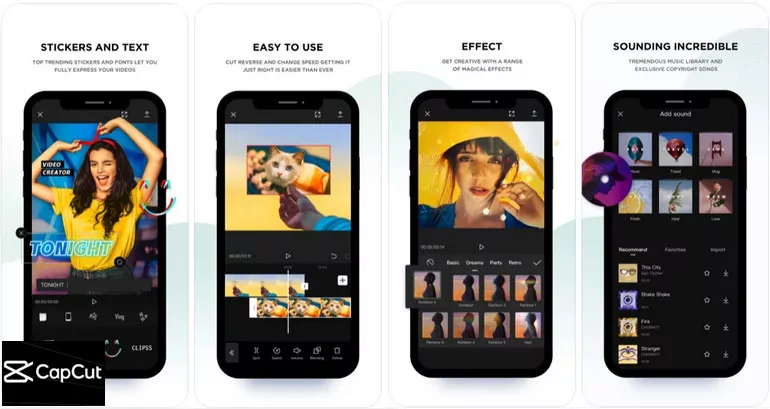
Image Board: Aesthetic Video Editing App No Watermark - Capcut
Final Words
That's all for how to make aesthetic video for TikTok and Instaram and the best aesthetic video editors & makers and how to make aesthetic edits. Hopefully, with the aesthetic video editor we recommend above, everyone can make aesthetic edits for their favorite videos and get a stunning result.