Nobody needs a tedious watermark on their hard edited videos. Thankfully, there are free video editors that add no watermark to your project. The bad news? You may encounter restrictions in features, resources, or resolutions.
To save you hours of time in searching, we summarized the top 6 free online video editors that don't add watermark to your video. We will also be specify on free plan limitations of each tool. Check them out!


List of the Best Online Video Editors No Watermark
Special Recommendation: FlexClip (Free Video Editor with Video Templates)
Sometimes creators just need a subscription to unlock all advanced features and effects. If you are serious about getting one, look no further than FlexClip! It successfully balances the ease-of-use and powerful editing tools. As for beginners, all editing features are quite easy to find and applied to videos. Professionals can also access advanced features like green screen, motion tracking to realize all ideas.
Having a time-constrained project? Let FlexClip's AI improve efficiency. AI Auto Caption tool automatically adds accurate subtitles based on the audio. AI Script Generator turns simple prompt into actionable video script. AI Translation tool makes your video go globe without filming all over again.
FlexClip Overview
Reasons for Recommendation:
1. Adobe Express
Adobe Premiere Pro is designed for professionals, Adobe Express, however, is for video editing beginners. You don't have to deal with complex timelines or steep learning curves. With drag-and-drop timeline, easy editing tools, built-in stick assets, it is easy to create social videos, promos, explainers faster than ever!
What really sets Adobe Express apart is its seamless integration with the Adobe ecosystem. You can easily apply effects from AE, or use photos from Adobe Photoshop. Additionally, Adobe Express focuses on efficiency. You can export videos faster than any other its competitors.
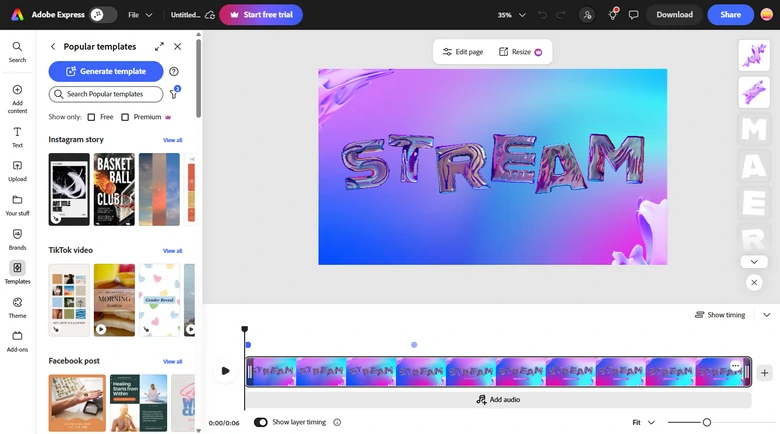
Free Online Video Editor No Watermark - Adobe Express
Pros of Using Adobe Express
Cons of Using Adobe Express
Pricing & Limitations
Adobe Express puts some templates, media resources, branding tools, AI tools, frame adjustments behind the paywall. The subscription price starts from $9.9 per month.
2. Clipchamp
As a default video editor for Microsoft, Clipchamp basically meets all your daily editing needs. To the left side of its interface, you have access to the text, templates, and some transitions. On the right side, you can crop, flip, adjust video speed, make color adjustments, and so on.
With support for multiple video aspect ratios, built-in stock library, and cloud service integration, it is a solid choice for creators who value clean, effective output.
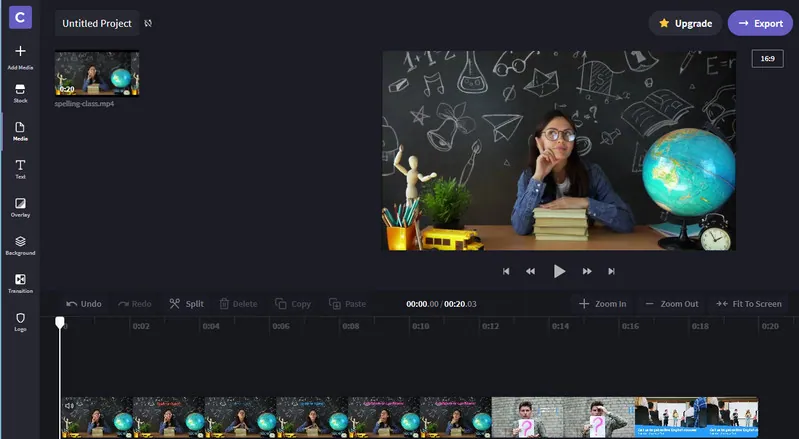
Free Online Video Editor No Watermark - Clipchamp
Pros of Using ClipChamp
Cons of Using ClipChamp
Pricing & Limitations
ClipChamp subscription costs $11.99 per month, but it is included in Microsoft 365 plan. Its free users can't do 4K exports, have no brand kit, and cloud backup.
3. CapCut
CapCut removes a major limitation in many video editors. Everyone can produce professional-looking content without paying for upgrades or worrying about platform branding.
Besides advanced editing features like keyframing, speed curve, green screen, and AI tools, CapCut offers TikTok-popular video templates, effects, fonts. That's said, it is an ideal choice for creators who want high-quality videos ready for social media, marketing, or personal projects.
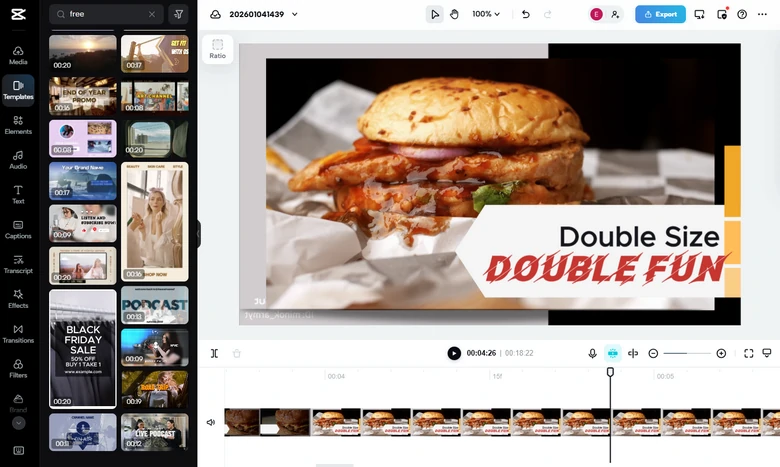
Free Online Video Editor No Watermark - CapCut
Pros of Using CapCut
Cons of Using CapCut
Pricing & Limitations
Subscription price starts at $7.99. Free version limits you on certain export settings, offers no AI tools, and little online storage.
4. EZGIF
EZGIF is not only a powerful GIF editor but also a watermark-free video editor. Instead of offering you a whole editing panel, EZGIF provides single tools for you to use. Here are some of its video editing tools: video resizer, video merger, video clipper, video muter, video cropper.
EZGIF is best for those who only want to make minor edits. It is worth to note that there are some ads on its web, but it is tolerable. The exporting speed is also quite slow.
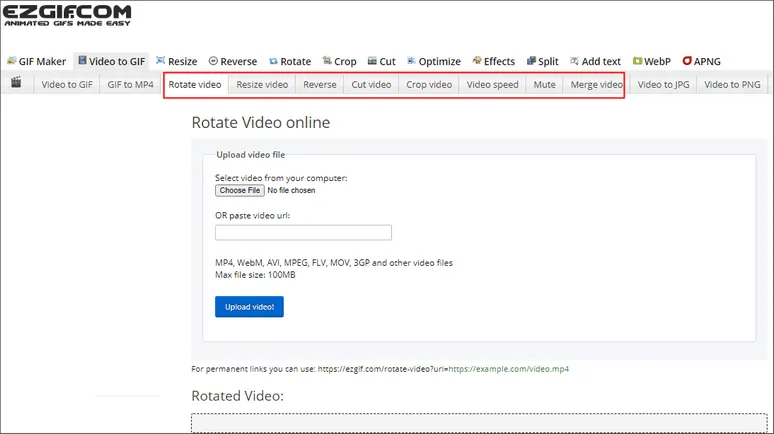
Free Online Video Editor No Watermark - EZGIF
Pros of Using EZGIF
Cons of Using EZGIF
Pricing & Limitations
Compltely free. You have access to all editing tools and the output contains no watermark. The primary limitation for uploaded files is 200MB.
5. Hippo Video (Video Editor for All Sectors)
Hippo video is an interactive video CX Platform that help business connect and engage effectively with audiences through personalized videos. Now, more than 1.5 million users from 1000+ mid-sized and large businesses are using it to build virtual relationships with others.
When it is used as a video editor, Hippo Video helps you trim clips, cut, crop, add text, emojis, callouts, and annotations. Get the Hippo Video extension and start editing!
Hippo Video does charge people for editing video without watermark, but it offers 7-day free trail with full access to business plan features. Use it if you just want to edit video for one time.
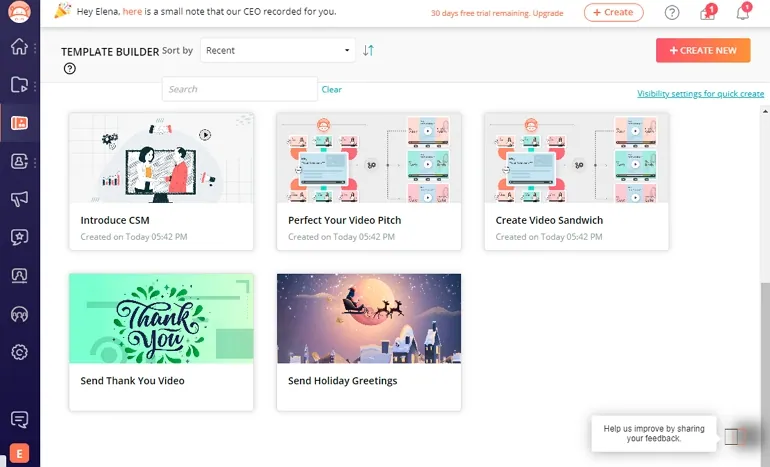
Free Online Video Editor No Watermark - Hippo Video
Pros of Using Hippo Video
Cons of Using Hippo Video
Pricing & Limitations
Free plan comes with basic video recording, editing, and messaging tools. The subscription price starts from $20 for advanced editing, virtual backgrounds, custom branding, interactive CTAs, and more.
6. Mastershot
Mastershot is a simple online video editor that helps does basic edits while being free of charge and putting no watermark on the video.
The best part of using Mastershot is that this online video editor has no hidden restrictions. You can use all its features and export in 1080HD. The features are quite limited. It only lets you trim or combine video clips, add text, PIP, extract audio files. Yet, more features are being developed. It will be a fully-developed video editor someday.
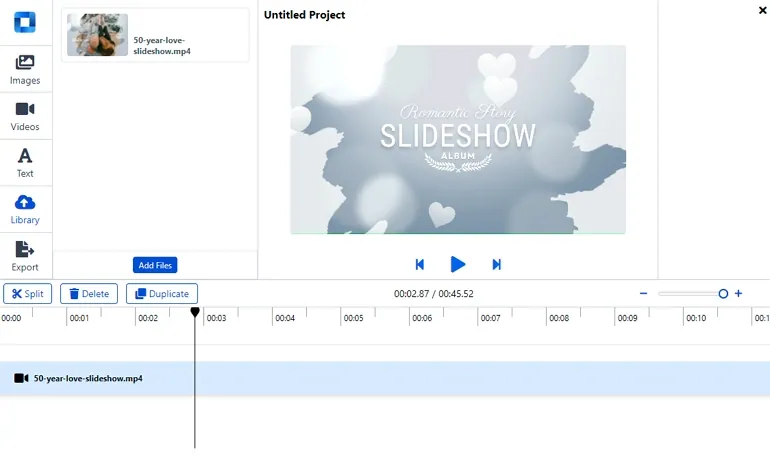
Free Online Video Editor No Watermark - Mastershot
Pros of Using Mastershot
Cons of Using Mastershot
Pricing & Limitations
Subscription price starts from $11 per month. If you are on free plan, you can run only 1 project and access only basic scene and shot organization tools.
What to Consider While Choosing An Online Video Editor No Watermark
Instead of just giving you a list of the best online video editors that doesn't add any watermark, we listed some of the must-consider factors before selecting the best tool to help you out.
Most online video editors no watermark come with a price. Even though some free video editors don't come with a price, there are many other restrictions. We need to figure out the restrictions behind.
What comes next is the features. Lowest price or even paying no penny doesn't mean you don't deserve a video editor with powerful features.
Most online video editors are pretty easy to operate. However, there are some slight differences between them while operating. The easier to use, the better.
It is hard to believe for all, video editors have their preference on video type. Some video editors provide media resources and video templates for business, some are for animations, some are social media. That's also important while selecting an online video editor without watermark.
The Bottom Line
Above are the top 6 free online video editors with no watermark. Which one do you like best and want to give it a try first? By the way, FlexClip is more than a video editor. It's also a movie maker fully capable of helping you make stunning movies in minutes. No download or installation is required. Give it a try now. It's risk-free.















