Say goodbye to announcing all your wedding events using the traditional ways! Your wedding can be different and unique! There are animated videos to give you more room for inspiration and customization. Whether you want to create a wedding invitation, anniversary trailer or engagement video, animated videos will always make you stand out effortlessly.
This blog will take you through three best ways to create an excellent wedding animation video onlineto tell your love story in a captivating way. Let's have a look right now!
Free and Customizable Wedding Animation Video Templates You Can Go Ahead in Clicks:


Can't Miss: How to Make a Rehearsal Dinner Slideshow that Will Bring Guests to Tears>
#1 FlexClip - AI Wedding Animation Video Maker Online
Embrace the power of AI technology to effortlessly create a stunning wedding animation video with FlexClip's wedding animated video maker. Equipped with advanced AI features, FlexClip streamlines the entire process. It offers tools like script generation to structure your video, an image style changer to turn photos into adorable cartoon versions, a TTS tool for lifelike narration, and a 2D-to-3D converter to animate still images, etc, providing a simple yet creative solution for anyone looking to tell their love story in a beautifully animated way.
But that’s not all! FlexClip also offers professionally designed wedding animation templates, eye-catching animated elements, a vast library of royalty-free soundtracks, an image outline adder, and impressive transitions and filters to make your wedding animation uniquely personal. Best of all, no downloads, prior editing experience, or even signing up before editing are required—just start creating right away!
How to Make a Wedding Animation Video Using FlexClip
Whether you're creating an animated video for a wedding invitation, greeting, ceremony, or any other purpose, follow this step-by-step tutorial to learn how to use FlexClip for effortless wedding animation creation.
No budget to hire professional artists to turn your pictures into cartoon styles? No problem! FlexClip's image style changer is here to help. With just one click, this AI-powered tool can transform your photos into over 20 unique anime-inspired styles with consistent results, while preserving the original content and details. Choose from styles like felt, claymation, painting, picture book, 3D cartoon, Ghibli, and more to give your pictures a creative and personalized touch.
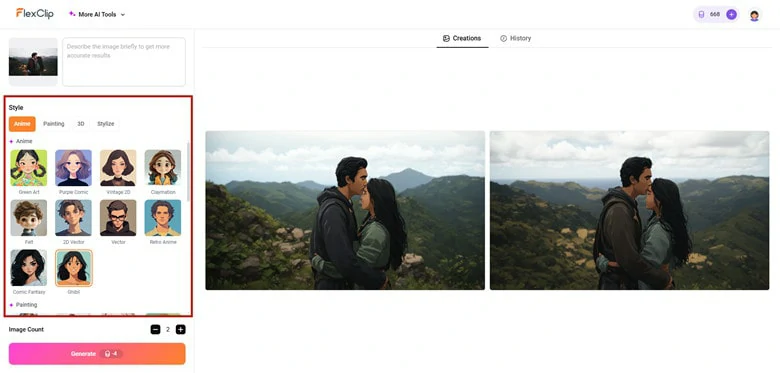
Convert Pictures into Cartoon Styles for Wedding Animation Video in FlexClip
To make your cartoon pictures even more captivating, use FlexClip's 2D-to-3D converter to add dynamic animation effects, bringing your images to life with realistic movement and saving them as videos.
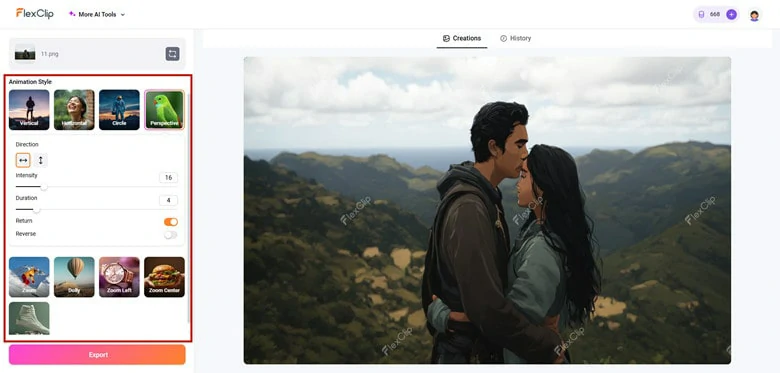
Animate Still Pictures with FlexClip's 3D Converter
With transformed cartoon stuff, it’s time to turn them into an engaging wedding animation video. Import them to FlexClip and arrange the pictures and clips in sequence to make it storytelling.
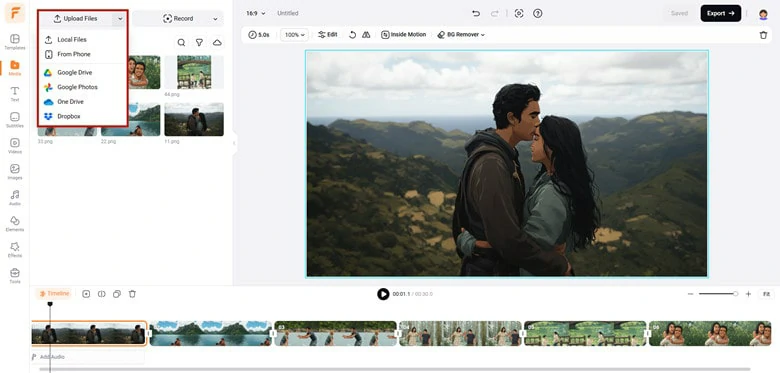
Import Animated Pictures and Videos to FlexClip
To make the video more captivating, let's enhance it with some creative touches. Use the media animation feature and dynamic wedding text to grab attention. Then, explore the Elements panel for fun additions like flowers, hearts, confetti, and more to enrich the visuals and bring your video to life.
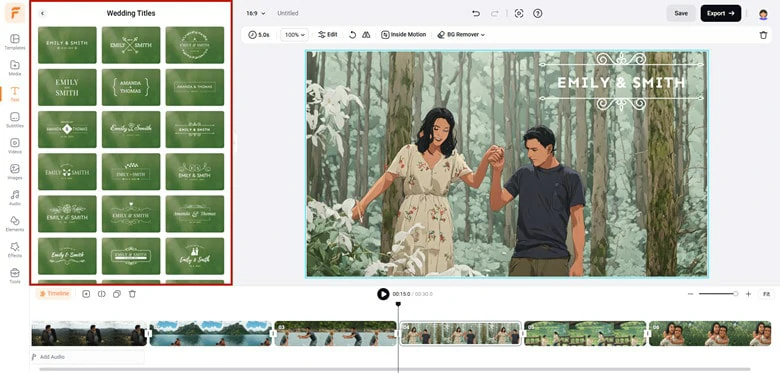
Add Creative Touch to Your Wedding Animation Video
Bring your wedding animation video to life with the perfect soundtrack. Choose a meaningful song that holds special significance for your couple, a track whose lyrics can guide your storytelling, or even record your heartfelt message using a microphone or the TTS feature. These personal touches will heighten the emotional impact, draw viewers into the story, and create an unforgettable experience.
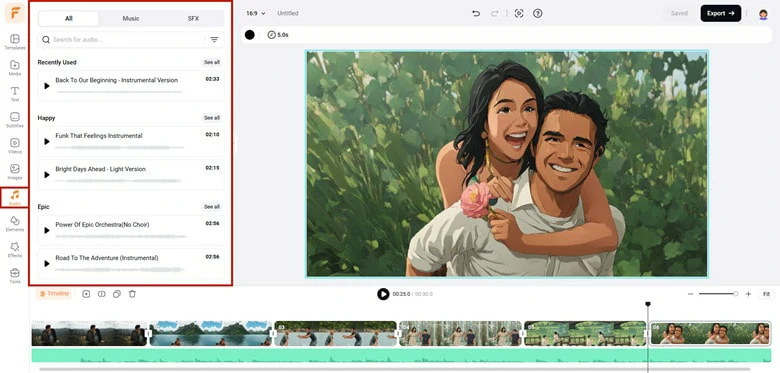
Perfect the Wedding Animation Video with Music
Once you're happy with the result, click the Export button to save your video in up to 4K resolution. You can also generate a clickable link to include in emails or share it effortlessly across social media platforms like TikTok to announce your big news instantly!
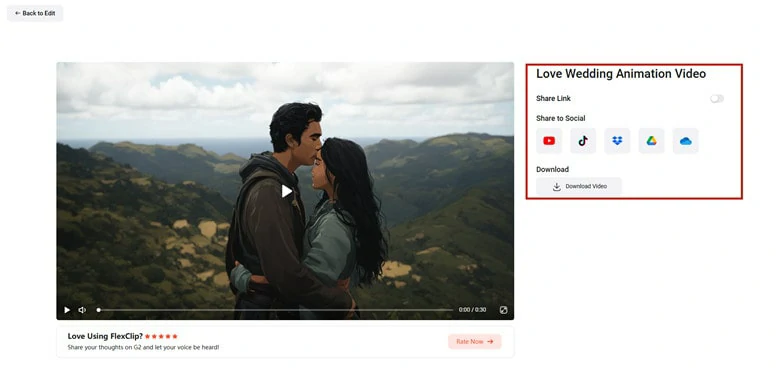
Export and Share Your Personal Wedding Animation Video
Bonus Tips: Beyond personalized wedding animation videos, FlexClip is perfect for creating anniversary, birthday, travel videos, or capturing any cherished moments in your life as a couple. Plus, it offers powerful tools like the AI Face Swapper to swap faces for a fun prank, photo restoration to revive old memories, and background removal to replace or customize photo backdrops for special purposes. In short, FlexClip is your go-to platform to turn all your creative ideas into reality with ease!

Versatile Features in FlexClip to Help You Unleash Creativity
# 2 Animaker - Online Animated Wedding Video Maker with Character Addition Support
Animaker is an online do-it-yourself video maker that brings studio-like animated and live-action videos within your reach. It offers versatile assets and features to give you more room for wedding video creation, including animated infographics and typography animations. Moreover, you can make cartoon-like characters in numerous models of different figures and movements.
Additionally, this animation video maker has a wide range of stunning wedding templates with pre-made animated elements. If you're a master who needs professional tools to unleash creativity, you can try Animaker!
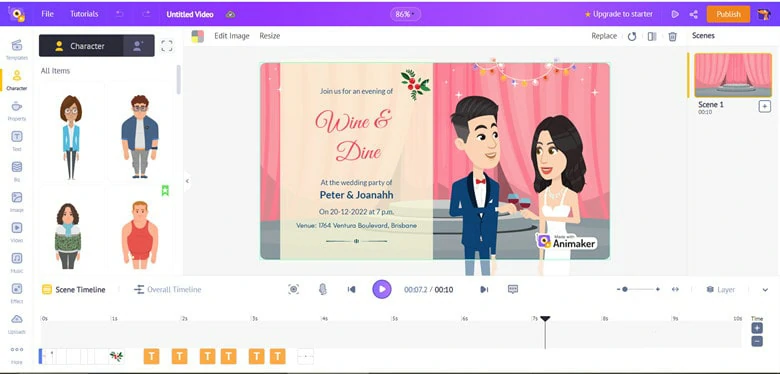
Wedding Animation Maker Online - Animaker
How to Create a Wedding Animation Video Using Animaker
# 3 Powtoon - Simple Animated Video Maker for Creating Wedding Animation Video
Powtoon is another leading online animated maker that helps beginners with no design knowledge to create professional-looking wedding animation videos in minutes. Avail the rich media resources and character items to wow your audience without effort. Moreover, it's free to customize your wedding animation video with icons, illustrations, music, colors, fonts and more. Overall, it’s a powerhouse for making animated videos and content marketing.
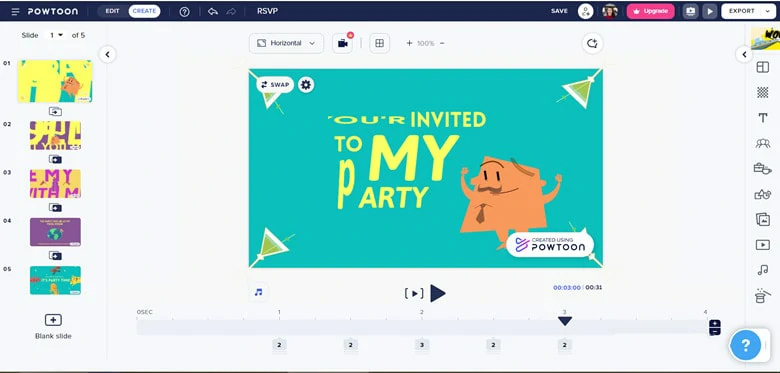
Wedding Animation Maker Online - Powtoon
How to Produce a Wedding Animation Video Using Powtoon
The Bottom Line
That's all for how to create a personalized wedding animation video online. By the way, FlexClip not only helps you make wedding videos but also allows you to create movies, family videos, holiday videos and more. Don't wait anymore! Come and tell your story via an animated video now!















