When you're drowning in YouTube videos, what halts your scrolling and draws you to click the video? It's an eye-catching thumbnail. As videos are so booming, thumbnails do play a crucial part when it comes to boosting click-through rate and attracting more followers.
When uploading videos to YouTube, it will automatically generate thumbnails allowing you to pick one from three options. But if you need a Hollywood-like cover to draw huge crowds, a professional thumbnail maker is what you need.
There are various YouTube thumbnail makers but not all of them perform well. For example, some thumbnail makers add the disturbing watermark to your thumbnails, which messes up your whole layout. Therefore, we directly gather 5 best thumbnails makers without watermark for you to unleash creativity. Let's check it now.




Also Interested in: How to Generate Thumbnails from a Video>>
An All-in-one Thumbnail Maker Online Free no Watermark - FlexClip
FlexClip offers the ultimate solution for crafting stunning YouTube thumbnails, whether you're extracting frames from videos or starting from scratch with an image. Say goodbye to watermarks as FlexClip ensures your creations are watermark-free and conveniently saves them in JPG format.
With its array of powerful editing tools and impressive effects, you can customize your thumbnails to perfection. Add titles, incorporate your brand logo, apply captivating effects like cutouts, and more. Plus, its user-friendly interface makes the entire process a breeze, ensuring even beginners can dive in and start creating within seconds.
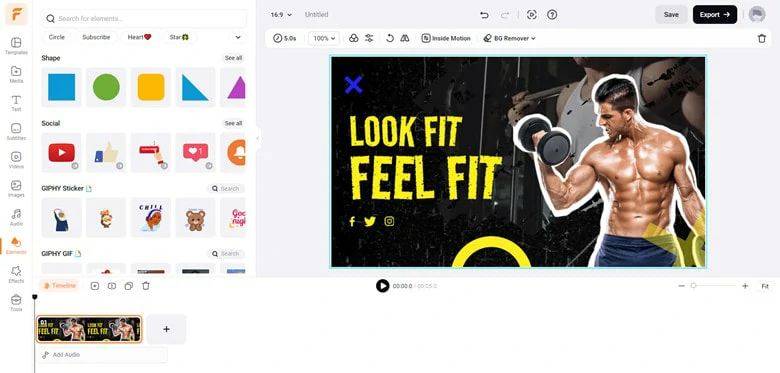
YouTube Thumbnail Maker Online Free no Watermark - FlexClip
Key Features of FlexClip:
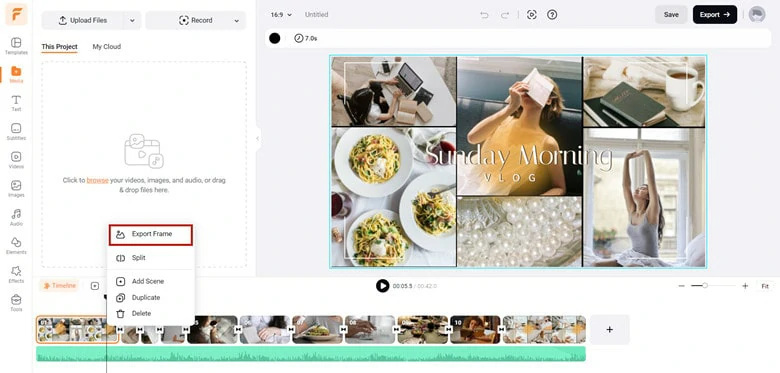
Generate Thumbnail from Video in FlexClip
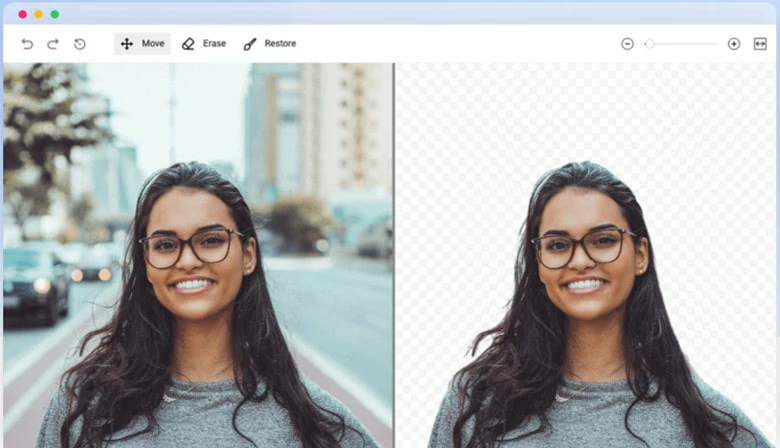
AI-Powered Photo Background Remover in FlexClip
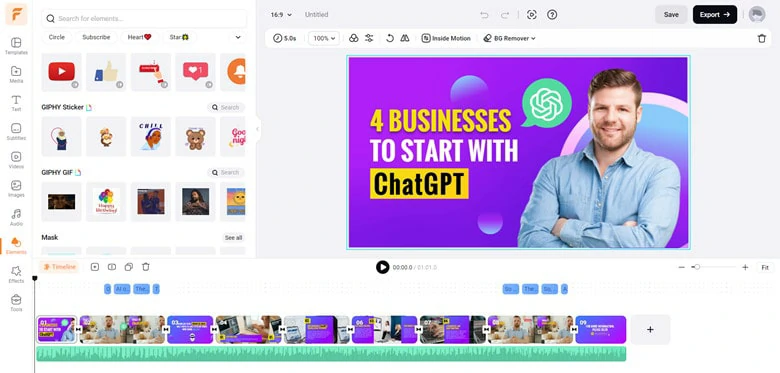
Vast Collection of Stickers and Emojis
The Top-notch YouTube Thumbnail Maker Without Watermark - Canva
Canva is a top-notch graphic design tool, which lets you create stylish YouTube thumbnails without watermark. It has credible thumbnail templates to help you get professional-looking thumbnails effortlessly, regardless of your editing experience.
Besides, Canva provides an array of features to enrich the cover like adding text effects and changing fonts. To download this thumbnail, you need to sign up and choose to save it as PNG, JPG, PDF and more.
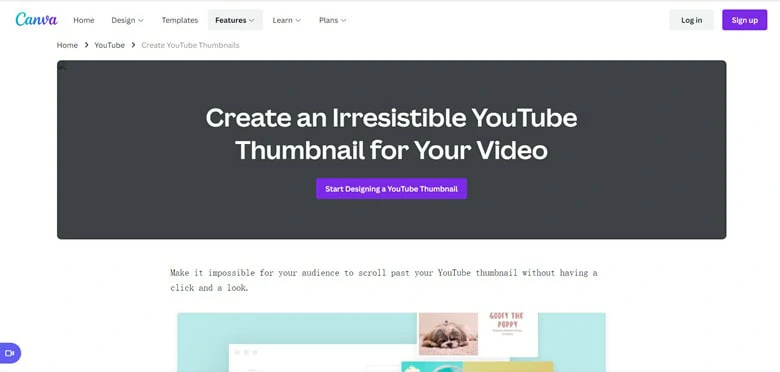
YouTube Thumbnail Maker Without Watermark - Canva
Key Features:
YouTube Thumbnail Maker Without Watermark - Fotor
Fotor makes it possible to halt people's scrolling and view your YouTube video via an eye-catching thumbnail. As an all-in-one YouTube thumbnail maker, it packs remarkable text, stickers, emojis and other design elements offering ways to unleash your creativity and match your brand with great ease.
Moreover, if you need inspiration, there are abundant free and well-designed YouTube thumbnail templates for help. As the processing is extremely simple and fast, you don't need any editing experience to make a thumbnail without a watermark.
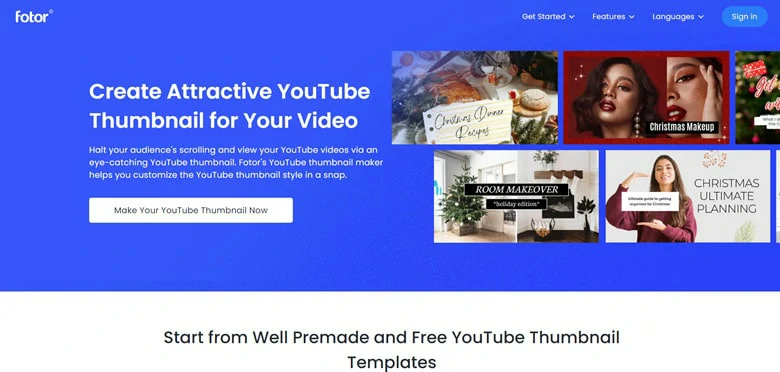
YouTube Thumbnail Maker Without Watermark - Fotor
Key Features of Fotor:
A Popular YouTube Thumbnail Maker Without Watermark - PicMonkey
PicMonkey serves as the best YouTube thumbnail maker without watermark for people, who are looking for a tool with enticing fonts, filters, overlays and additional features. Thanks to its wide range of options, whether you're an amateur or a master, intriguing thumbnails will come to hand in a snap.
PicMonkey has over 100 well-designed templates that you can instantly edit to match your needs. Furthermore, you can apply the background erase feature or the outline function to get trendy images.

YouTube Thumbnail Maker Without Watermark - PicMonkey
Key Features of PicMonkey:
A User-friendly Thumbnail Maker for YouTube Without Watermark - Adobe Express
Adobe Creative Cloud Express is a popular graphics editor that allows you to create catchy thumbnails for almost any content. To create a catchy thumbnail, it not only provides the professional-looking templates but also offers multiple additional features like blurring. It's such a user-friendly YouTube thumbnail maker that a novice can create a high-quality cover without much efforts.
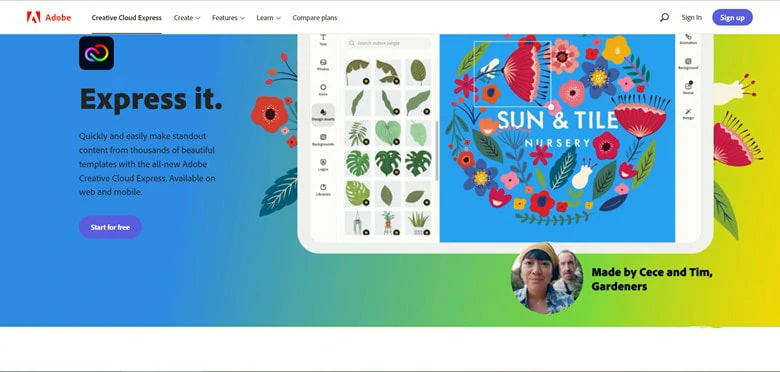
YouTube Thumbnail Maker Without Watermark - Adobe Creative Cloud Express
Key Features of Adobe Creative Cloud Express:
The Bottom Line
Making a YouTube thumbnail without watermark is easy if you have the right tool at your hand. In this article we introduce five best online YouTube thumbnail makers to assist you in making high-quality covers without watermark stamped.
It's hard to say which one is the best as the answer varies to the demands in actuality. Now it's your turn!















