You know the value of uploading a custom thumbnail to attract viewers to click on your YouTube. And AI comes for YouTube's thumbnail industry! AI YouTube thumbnail generator offers a new and creative way to help you create eye-catching and relevant thumbnail images for your YouTube video.
If you want to utilize the power of AI to make thumbnails that boost visibility, drive more clicks and increase views on your YouTube channel, here we'll show you the detailed steps and share the best AI YouTube thumbnail generators for your reference!




Create Video Faster with FlexClip’s Pre-Made Templates →
Start from Scratch Easily with FlexClip's Online Video Maker →
Part 1 Introducing FlexClip's AI YouTube Thumbnail Maker
FlexClip's AI thumbnail maker generates high-performing thumbnails for any video, including YouTube videos, Shorts, Reels, and more. Powered by advanced models like Nano Banana Pro and OpenAI-GPT, its intuitive AI image generator lets you produce eye-catching thumbnail designs with just a prompt. Simply describe what you want, and you’ll get click-worthy image suggestions in seconds. You can further enhance your designs using the AI photo editor and a full suite of editing tools for customizing text, adding logos, stickers, buttons, and other graphic elements.
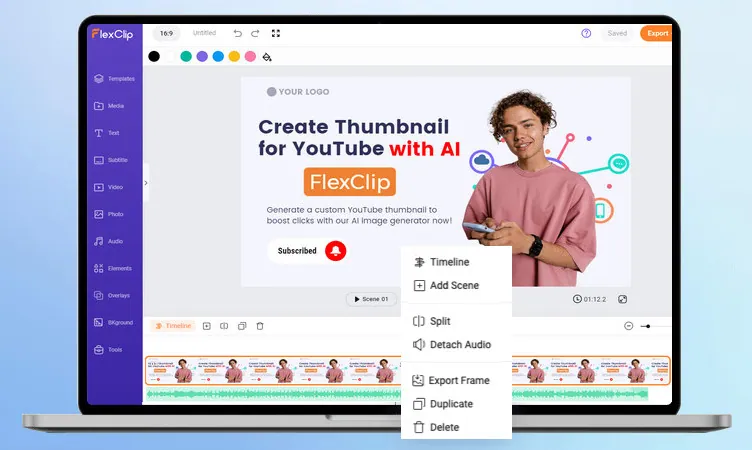
AI YouTube Thumbnail Maker - FlexClip
Whether you're creating YouTube thumbnails, custom images, or producing a cover image for YouTube Shorts, any vertical videos or square content, FlexClip streamlines the workflow and gives you plenty of flexibility to tailor every detail with its powerful AI image generator, AI photo editor, and robust editing tools.
Best Features to Create AI YouTube Thumbnails by FlexClip




Part 2 How to Use AI Thumbnail Generator to Make a YouTube Thumbnail
Can't wait to make a thumbnail for your YouTube video with AI? Here, we'll show you how to make an AI thumbnail to maximize clicks with FlexClip's AI thumbnail generator.
Step 1 Access FlexClip's AI YouTube Thumbnail Maker
Click the Generate Thumbnail with AI button above to access FlexClip's AI Text to Image Generator, then click the Model button to select an AI model to create a thumbnail image for your YouTube video.
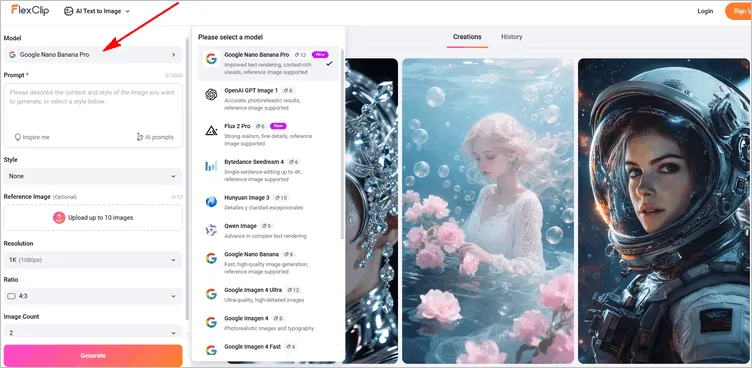
Access FlexClip's AI YouTube Thumbnail Maker and Select AI Model
Step 2 Input Text Prompt Describing Your Wanted YouTube Thumbnail
Now, go to the prompt box, type a word or set of words on the text field to describe the image you want. The more detailed information you give, the better thumbnail design you'll get.
Have no ideas about how to write? No worry! Here a formula is suggested to build a good thumbnail prompt:
Create an eye-catching [PLATFORM, e.g., YouTube, Instagram] thumbnail for [TOPIC OR VIDEO TITLE]. Include bold text, vibrant colors, and engaging icons or images. Make it visually striking and easy to read at small sizes. Style should be [STYLE, e.g., photorealistic, minimal, cartoonish].
Quick Tip: Also Check out our post: "Copy-and-Paste Prompts for Stunning AI Image" for more image generation inspiration.
Let's try this: "Create an eye-catching YouTube thumbnail for a travel vlog titled “48 Hours in Paris.” Include bold text, vibrant colors, and engaging icons or images such as the Eiffel Tower, Paris cafés, street views, or pastries. Make it visually striking and easy to read at small sizes. Style should be photorealistic.",
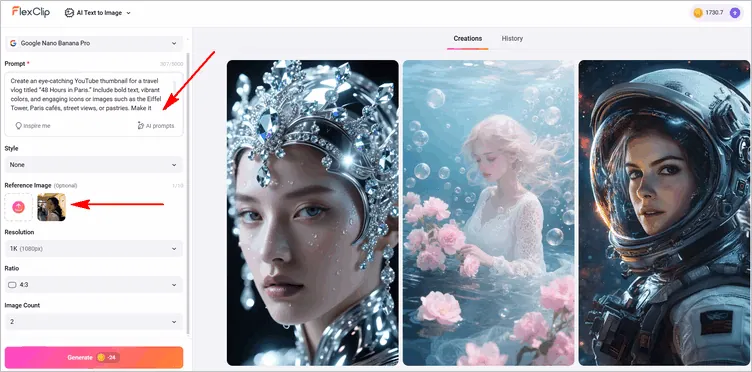
Input Text Prompt Describing Your Wanted YouTube Thumbnail
Here, you can also upload reference images, and the AI will incorporate those visuals into your thumbnail design with an aesthetic touch.
Step 3 Generate a Thumbnail Image with AI
Now, you can adjust the settings, like resolution and ratio aspect that fit your YouTube thumbnail. Then, select the image count you want the AI to generate at once, and tap on the Generate icon to let AI to analyze your prompt and then just watch AI generate the desired results in seconds.
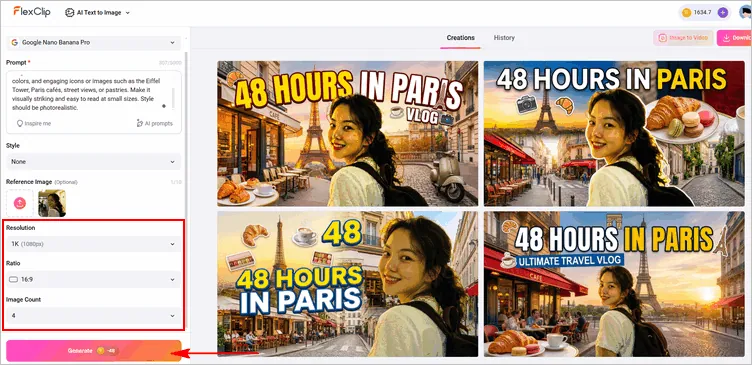
Generate a Thumbnail Image with AI
Step 4 Download the AI-generated YouTube Thumbnail or Make Further Edits
Once generated, you can pick your desired one to download directly. Need to make further edits for a perfect thumbnail or fix some spelling error in the image? There is no need to find other photo editors; FlexClip provides an powerful AI photo editor for you to edit and enhance your thumbnail with simple prompts.
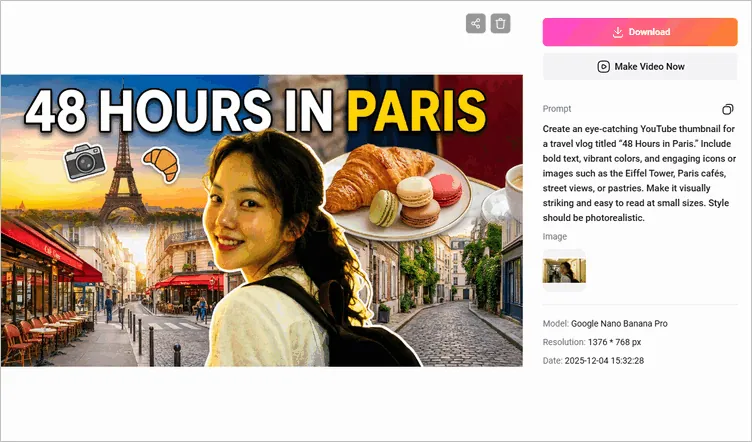
Download or Further Edit the AI-generated Thumbnail Image
Or you can click the Make Video Now button to add the generated image to the editor, then make any edits you need, such as removing the background, adding text and stickers, and outlining it, etc.
Step 5 Edit and Enhance the AI-generated Thumbnail Image
Now, let’s look at how you can edit your AI-generated YouTube thumbnail using FlexClip’s AI photo editor. Simply upload your image, choose an AI model, and write a prompt describing what you want to adjust—such as changing the background, adjusting the lighting, replacing or translating text, adding objects, and more. Just describe your idea and let AI do the rest!
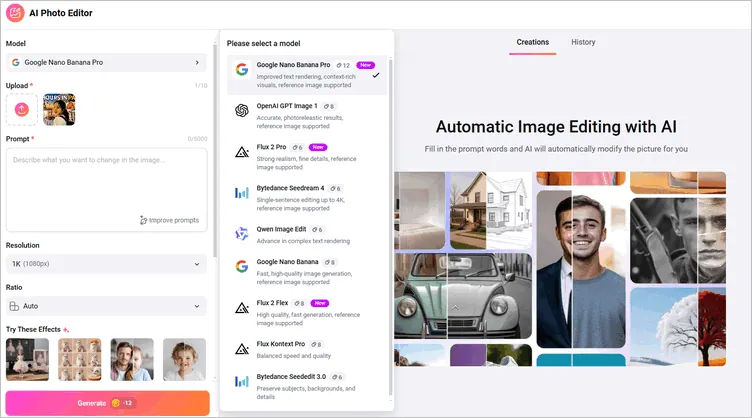
Enhance the AI-generated Thumbnail Image with AI
Alternatively, you can also make manual edits with FlexClip's built-in editor to enhance the AI-generated image with text or any graphic elements, like a subscribe button or brand logo, to make it a professional YouTube thumbnail. Here, you can also use its AI background removal tool to make a cutout of the image and achieve some creative effect.
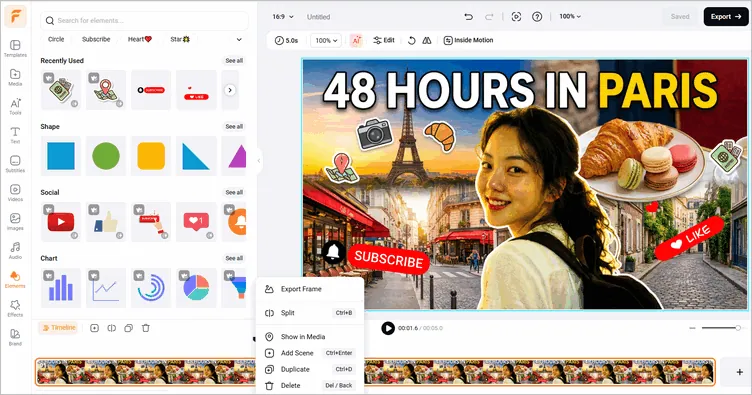
Enhance the AI-generated Thumbnail Image Manually
Have no any ideas on how to edit the thumbnail image? Here are some beautiful templates for your inspiration.




Part 3 More AI YouTube Thumbnail Makers You Can Try
Besides FlexClip, there are plenty of great tools out there, so in this part, we’ll highlight a few more AI thumbnail makers you might find useful. These tools can help you design thumbnails faster, enhance visuals with AI, and experiment with different styles, giving you more creative options for your YouTube content.
1. Canva
Canva features a powerful and user-friendly AI thumbnail maker that enables creators to design eye-catching YouTube thumbnails in just minutes. You can start by choosing from thousands of professionally designed templates or by providing a short text prompt, and Canva powerful Magic Studio, instantly generates a thumbnail for you. Once the initial design is ready, you can easily customize every element, text, fonts, colors, images, and layout, using drag-and-drop tools, with no advanced design skills required.
What sets Canva apart is that its AI thumbnail maker is part of a comprehensive AI-powered design suite. Magic Studio also offers AI image and graphic generation, photo editing, background removal, and layout adjustments. This allows you to maintain a consistent visual style across your branding and social media projects, seamlessly integrate thumbnails into larger campaigns, and export your final designs in standard formats ready for YouTube upload.
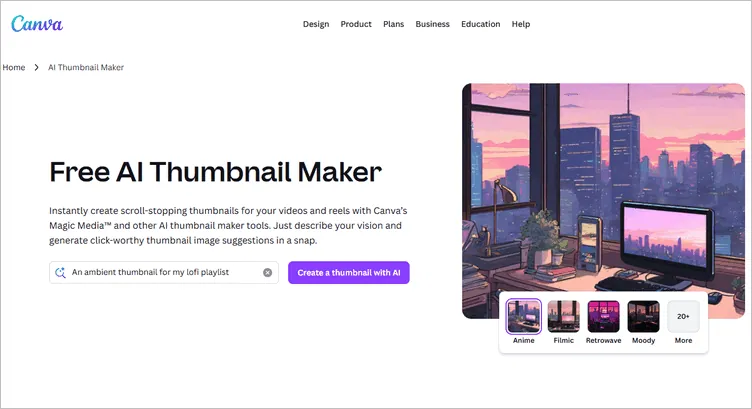
AI YouTube Thumbnail Maker- Canva
2. Fotor
Fotor provides an intuitive AI thumbnail maker that allows you to create professional YouTube thumbnails in just a few clicks. You can either start with a text prompt or select from a wide range of pre-designed templates, and Fotor's AI will generate a thumbnail instantly, no design experience required. After generation, you have full control to customize every element, from colors and backgrounds to fonts and text, or even add your own images.
But Fotor doesn't stop at generation. Its built-in design tools and extensive resource library make it easy to refine your thumbnails with fonts, icons, graphics, and backgrounds that perfectly match your brand or channel style. Once your design is ready, Fotor exports thumbnails in YouTube's recommended size (1280×720) and supports common formats like PNG and JPEG for quick and easy uploading.
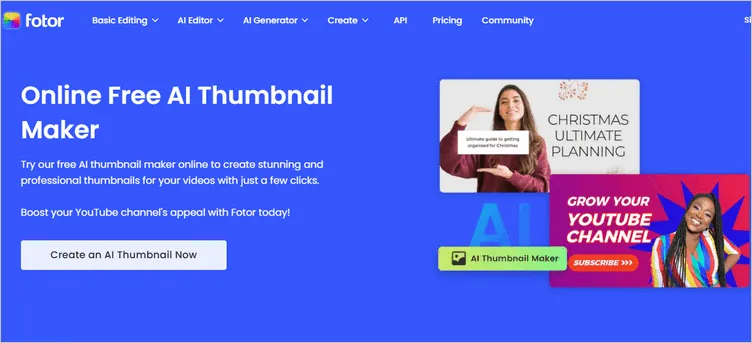
AI YouTube Thumbnail Maker - Fotor
3. Flixier
Flixier offers a fast, easy AI YouTube thumbnail maker you can’'t miss! Simply type a short description of your video, and Flixier's AI instantly generates eye-catching thumbnail options. You can create stunning thumbnails, add personalized text, and include your logo with ease.
But Flixier isn’t just for thumbnails. As a full video editing suite, like FlexClip, that runs directly in your browser, Flixier lets you edit videos, enhance or generate voiceovers with AI, and streamline your entire content creation process. Our goal is to make producing high-quality content fast, simple, and effective from start to finish.
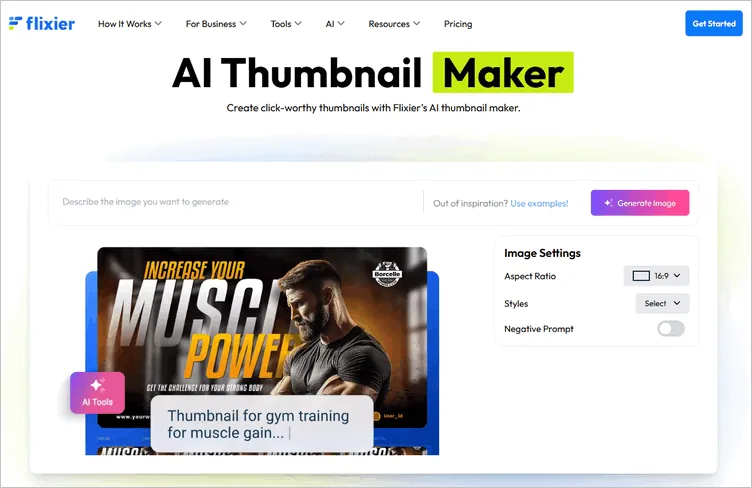
AI YouTube Thumbnail Maker - Flixier
FAQs about AI YouTube Thumbnail
What is an AI YouTube thumbnail?
An AI YouTube thumbnail is a thumbnail image created or enhanced using AI. You provide a prompt or description of your video, and the AI generates visually appealing thumbnail options, often with text, images, and colors optimized to grab attention.
Can AI create thumbnails for any type of video?
Yes. AI thumbnail makers can generate thumbnails for vlogs, tutorials, gaming videos, educational content, and more. Some AI tools, like FlexClip, even allow you to select styles like photorealistic, cartoonish, or cinematic.
Can I customize the thumbnails after they're generated?
Yes. Many AI tools offers the options for you to fine-tune any thumbnail with text changes, colors, layout tweaks. For example, FlexClip provides a powerful AI photo editor for you to edit your AI-generated thumbnail simply by prompt.
Are AI-generated thumbnails better than manually designed ones?
They can be faster and easier, especially if you lack design skills. However, the best results often come from combining AI generation with manual adjustments to ensure originality and branding consistency.















