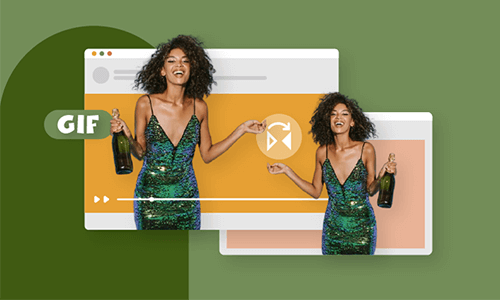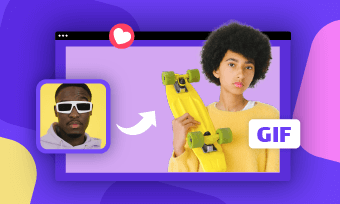Sometimes you may need a moving text in GIF - maybe for your name or brand logo. Or want an animated word GIF for special occasions, such as Happy Birthday GIF and Welcome GIF.
Making text GIFs could be a challenging task, but it will be a piece of cake with the right text GIF generator. So here we'll introduce the best four online text GIF makers to help you create the best word GIFs with great ease.
Free Templates for Your Text GIF Inspiration




You May Also Like: Add GIF to GIF: Best GIF Hacks on Adding a GIF to Another Online >
Best Online Text GIF Generators to Make Animated Word GIFs
Ready to choose an online text GIF generator that will fit your needs and wants? Let's see what we got here!
#1. Free Online GIF Generator with Text - FlexClip
The first one that ranks in our top online Text GIF maker list is FlexClip, a powerful online video maker/editor, and it also supports making and editing funny GIFs to work as a perfect online text GIF maker.
As a great GIF generator with text, FlexClip offers a wide choice of professional-looking text effects, stylish fonts, and various text animations for you to customize your text in terms of color, outline, font, and motion to create cool text GIF . What's more, FlexClip doesn't watermark your text GIF!
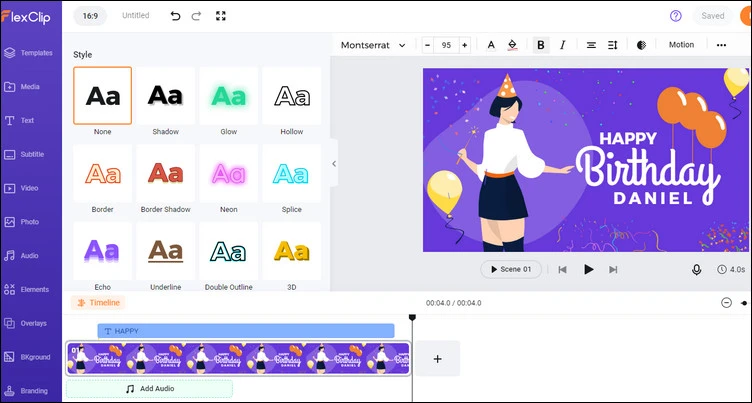
Online Text GIF Maker - FlexClip
Key Features:
Here's how to make a text GIF with FlexClip, follow us and start creating your cool text GIF.
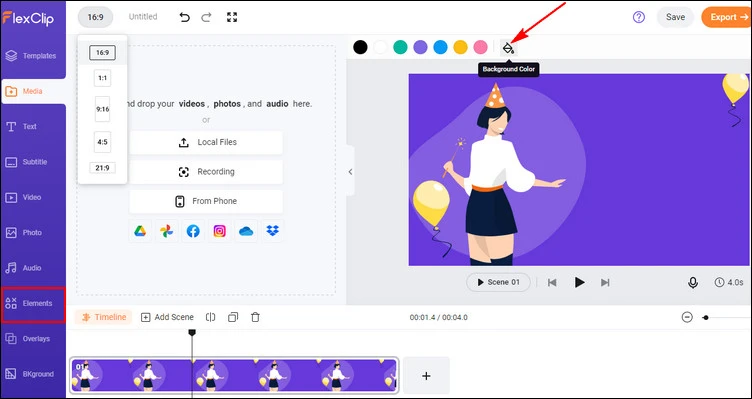
Make a Text GIF with FlexClip - Set Background
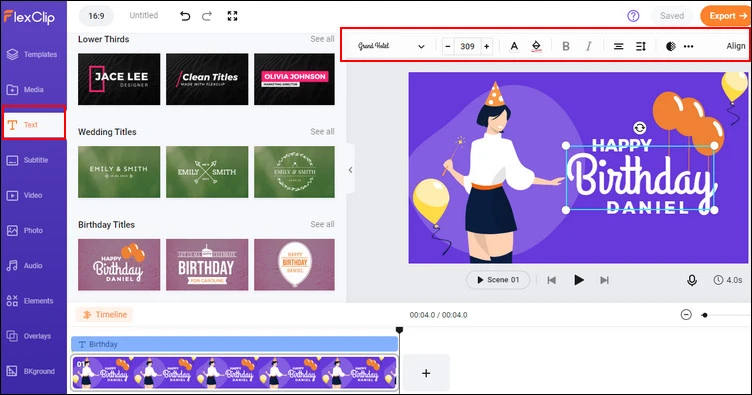
Make a Text GIF with FlexClip - Add Text
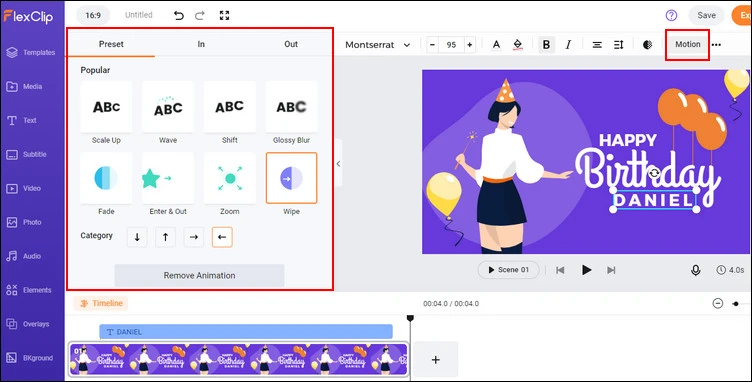
Make a Text GIF with FlexClip - Animation
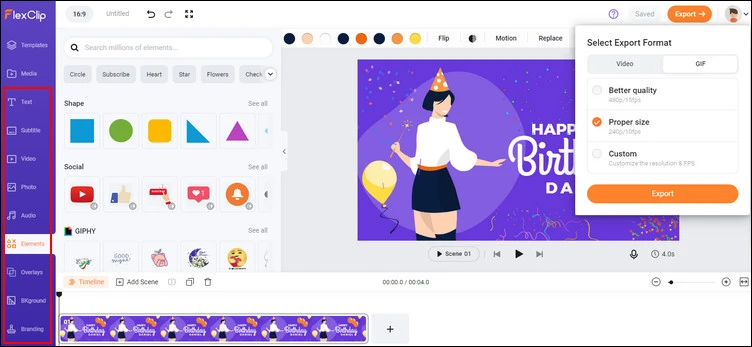
Make a Text GIF with FlexClip - Download
That's it! It's pretty easy to make a text GIF with FlexClip. By the way, it helps you do so much more than create text GIFs, including add overlay to a GIF, make side by side GIFs, create a birthday or wedding GIF, etc.
Besides FlexClip, there are many more online text GIF makers you can try to make your own word GIF. Keep reading to find more other online text GIF generators.
#2. Online Text GIF Maker - Loading.io
Another great online text GIF maker you can't miss is Loading.io. It can help you make your own text animation into images with GIF / SVG / APNG formats. This online text GIF maker provides 100+ animations, 800+ fonts, 300+ colors combination with a growing set of promising text effects, including 3D text, scroll text, comic effect, and different filters for your inspiration to bloom and create a cool text GIF with great ease.
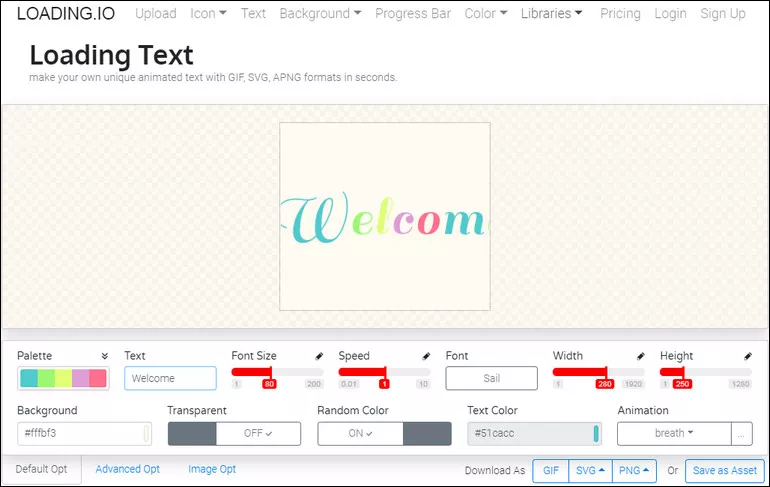
Online Text GIF Maker -Loading.io
#3. Online Text GIF Maker - Textanim
Textanim is a free online tool that allows creating cool text GIFs in simple clicks. This online tool is really helpful when making text GIFs. Although it can't make your text move, you can also make a beautiful text GIF with its great selection of glowing effects and different color patterns.
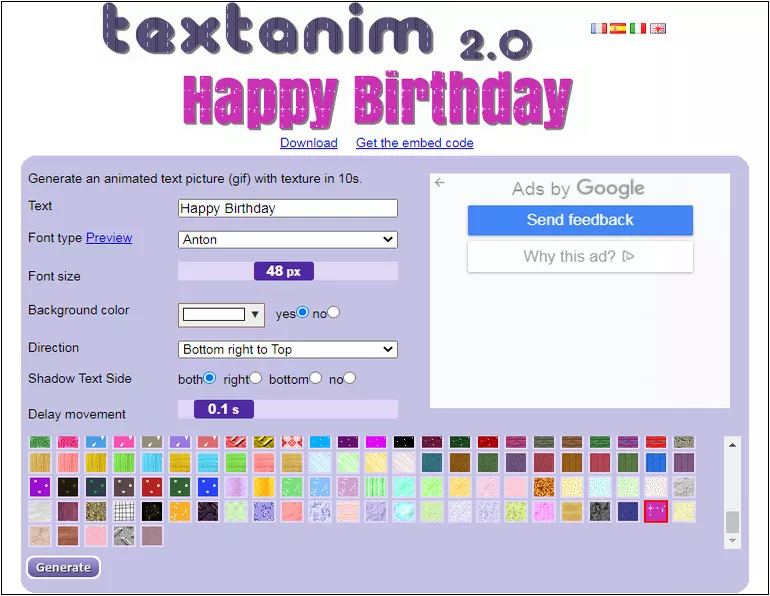
Online Text GIF Maker - Textanim
#4. Online Text GIF Maker - Cool Text
Cool Text is also a great tool you can try to make a text GIF online for free. It does provide a number of ready-to-use animations to help you make your word GIF. You can easily make your own text GIF by customizing the animation on fonts, colors, text size, alignment, and more.
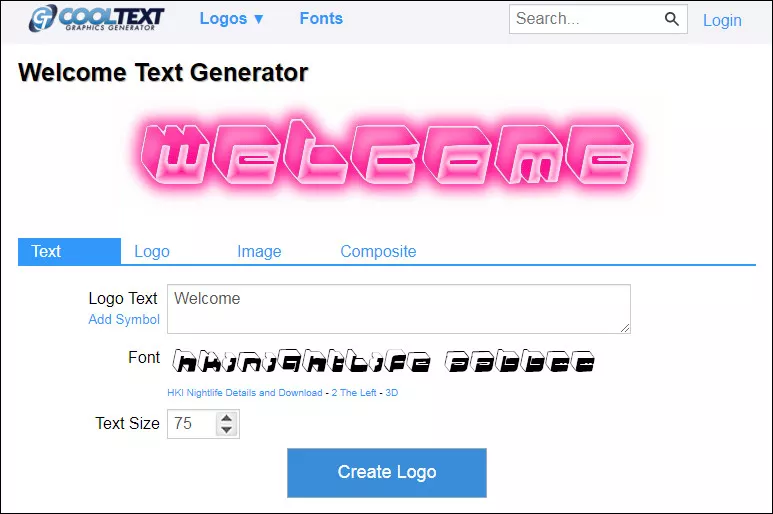
Online Text GIF Maker - Cool Text
Final Words
As you can see, there are a lot of online text GIF generators out there. However, our personal favorite to make a cool word GIF is FlexClip; try it free right now.