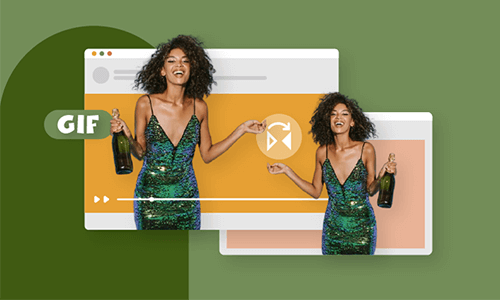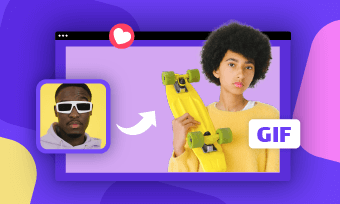Don't want to go for a big wedding video but want some animations or movements in the still wedding ecard? Then wedding GIF cards are the best option to go for. It is the perfect combination of wedding video and still marriage Ecard.
Whether you’re going to make a wedding GIF for WhatsApp to share your big news, a wedding invitation GIF to invite the guests, or a happy wedding day gif to congratulate the new couples, we share a powerful online wedding GIF maker to meet all your needs.
Free Wedding Invitation GIF Templates


Happy Wedding Day GIF Templates


Also Read: How to Create GIF from Webcam in Clicks
Best Free Online Wedding GIF Maker
We're sure there are a ton of wedding gif makers to create wedding or marriage GIFs, but choosing an online one can help you quickly make an animated wedding GIF without downloading or installing any software on your device. Among those online wedding GIF makers, FlexClip becomes the firm favorite with most people.
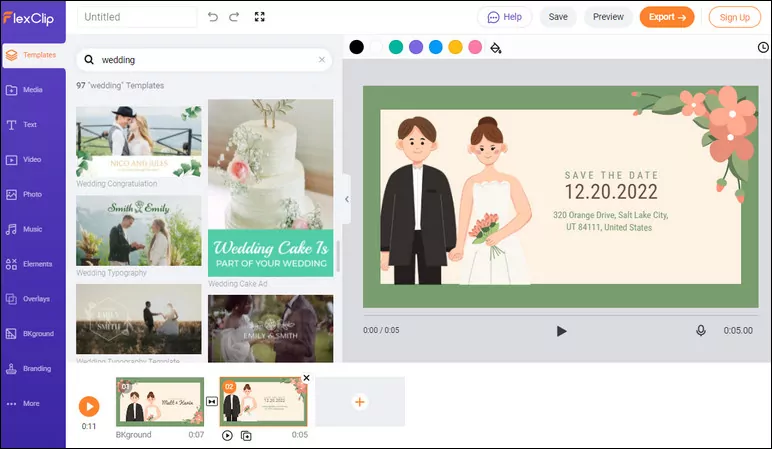
Image Board: FlexClip Wedding GIF Maker
FlexClip online wedding GIF maker provides numerous wedding GIF templates and editing tools to deliver all your minds and wedding wishes. You can have the wedding GIF without watermark for free with great ease at FlexClip! No endless wait. Click on the get started now button to make your wedding GIF now.
Key Features:
How to Create a Wedding GIF in 3 Steps
When you start making a wedding GIF, it's essential to get all your wedding GIFs footage - wedding photos or clips - ready in advance. Then keep reading to learn how to make a GIF in simple three steps with FlexClip online wedding GIF maker.
Step 1 Add Photos/Clips
When accessing the FlexClip video editor, drag and drop your photos and clips to the Media section.
Then you can either add your footage to the storyboard directly or set a beautiful wedding GIF background first and then apply your photos or videos to the storyboard using the Picture in Picture button.
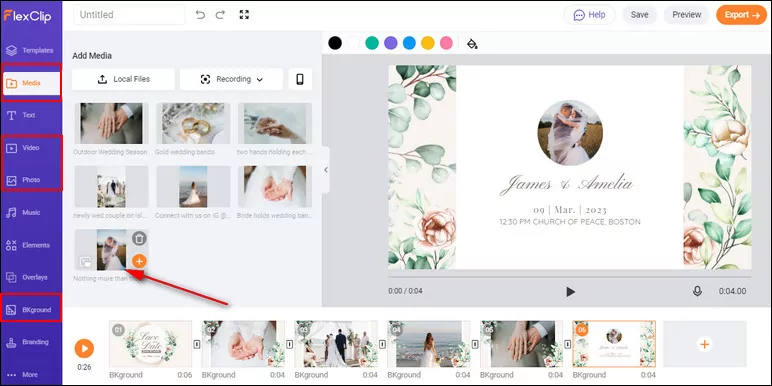
Image Board: How to Make a Wedding GIF - Add Media
FlexClip also provides an extensive library of photos and videos. You can go to the Video/Photo section to find the resource you like. Or simply pick a background for your wedding GIF from the Background library. They are free to use!
Step 2 Personalize Your Wedding GIF
Now you can edit your wedding GIF freely. Adjust your footage to make them fit your needs - resize, flip, and crop, you can also apply filter effects, add motion, and even remove background from the image.
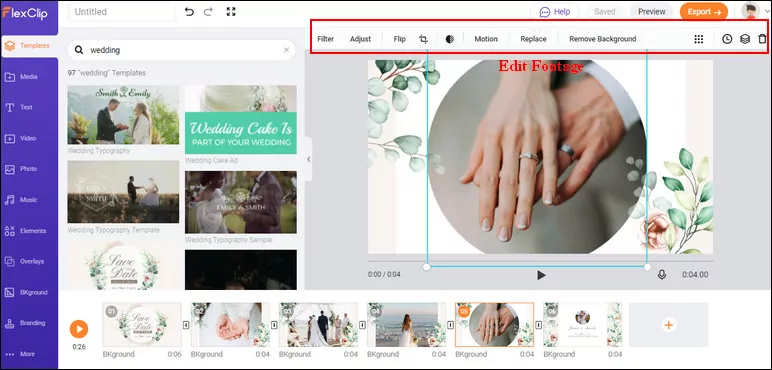
Image Board: How to Make a Wedding GIF - Adjust
Also, add the wedding couple's name and your sincere wedding wishes to the video. There are various dynamic text and hundreds of fonts you can choose from.
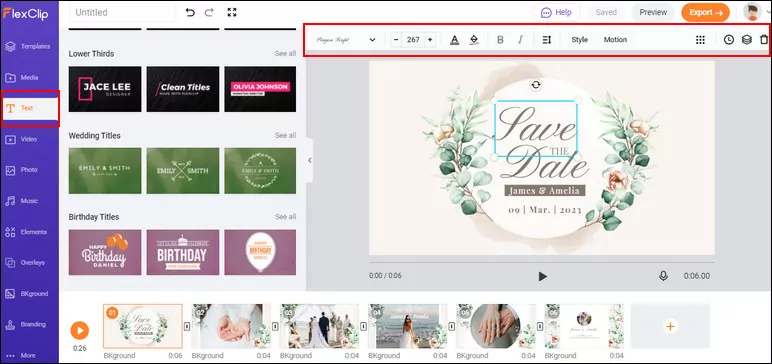
Image Board: How to Make a Wedding GIF - Add Text
To spice up your wedding GIF, you can add some animated elements. FlexClip offers various animated elements - various shapes, animated stickers, creative frame and mask effects, and much more! Here, you can search with keywords to find your desired one or simply browse through FlexClip's element categories to pick the one you like.
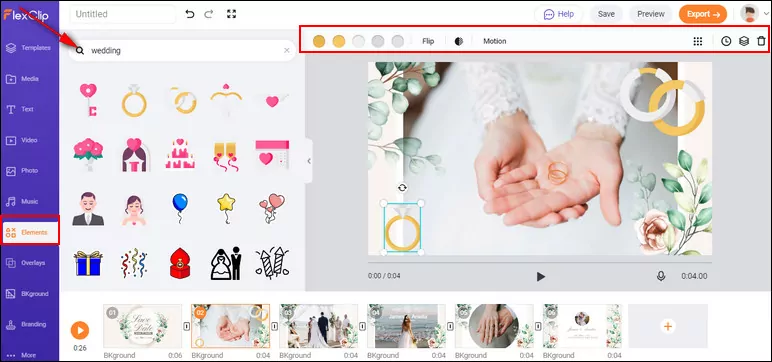
Image Board: How to Make a Wedding GIF - Add Elements
Step 3 Download the Wedding GIF
That's it, and now you can click the preview button and see how your GIF looks! Once you're satisfied, just click "Export", and select GIF as export format. You can get the wedding GIF on your computer in seconds.
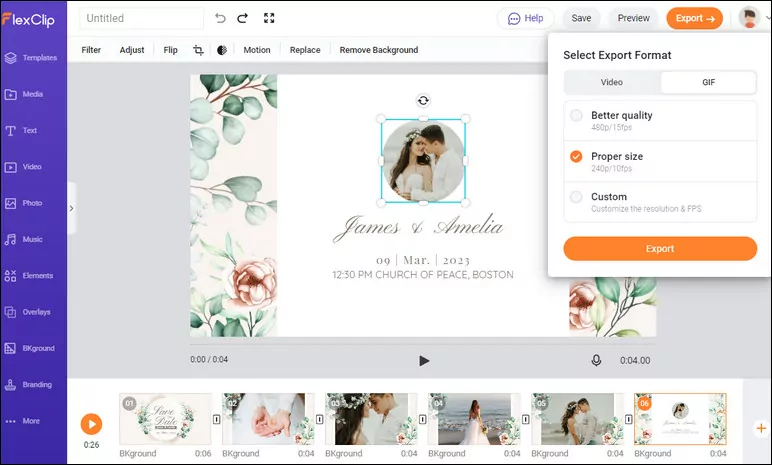
Image Board: How to Make a Wedding GIF - Download
Final Words
Thanks for reading, and good luck making your own wedding GIFs! They're super fun and a great way to get a little more creative for announcing your big news, saving the date, congratulating the new couples, etc.