Sometimes, you may want to post your photos on social channels, like Facebook, Instagram and more to share your memorable moments. But you can’t bear to pick just a few photos from numerous photos; after all you have so many beautiful photos want to share. So merging two or more photos together is a great way to showcase your favorite photos. You can merge photos with the same style into one to impress people.
Are you searching for a convenient tool to help you merge two or more photos into one? You've come to the right place! Without further ado. Let’s begin!

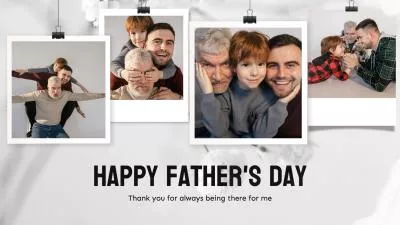
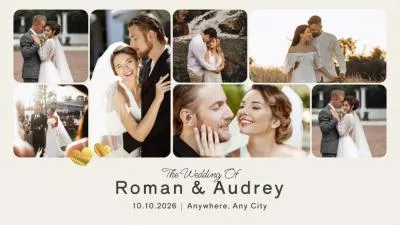

Part 1 Different Situations to Combine Images into a Photo Collage
In addition to sharing on social platforms, in your daily life and at work, you may also need to combine two or more images into a photo collage.
If you hope to commemorate certain important moments, a photo collage can be your best bet. It’s a creative way to share memories in many situations: birthday, family, wedding. You can make travel photo collages, wedding photo collages, family photo collages and more according to your needs.
By merging photos, photographers can make a beautiful work of art, demonstrate photographic abilities and enhance visual storytelling. They build a more thorough visual narrative that more effectively conveys their message by merging several photos. And if you’re a businessman, you can showcase your product features with a photo collage maker. Merging photos from various perspectives or with various details can highlight the features of products.
Also, as we said before, photo collages are popular on social media as it allows you to share two images and more in one frame! If you want to know more about tutorials related to how to add multiple photos or make a photo collage to your social channel, check the posts below.
So you see that people with different demands can combine their desired images into a photo collage! However, it's never an easy thing for most of you guys to create an aesthetic photo collage. Here, we’ll recommend some free templates suit for different situations for you!
Part 2 Free Photo Collage Templates for You to Merge and Combine Images Easily
Are you confused about how to start merging photos quickly and easily? Don’t worry! A ready-to-use photo collage template certainly helps you out!
Photo Collage Template for Birthday
If you want to merge several photos into one to commemorate your birthday, choose these templates below to make birthday photo collage.




Photo Collage Template for Family
Family photo collage is meaningful to many people, so choose these templates below to achieve your desire to merge photos.



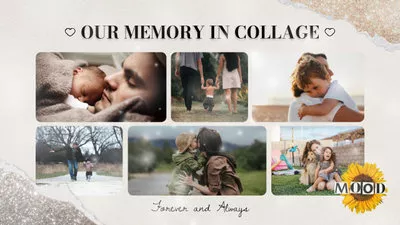
Photo Collage Template for Travel
You may take a lot of beautiful photos on your vacation trip. So why not choose these templates below to make your own travel photo collage?




Photo Collage Template for Wedding
The importance of a wedding is obvious. So you should make a wedding photo collage for yourself, choose these free templates below to start it!

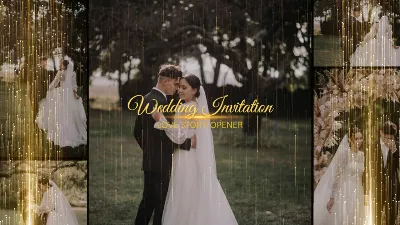


Photo Collage Template for Business
A business photo collage is important for showcasing the company culture and products. So if you want to make a business photo collage, choose these free templates to merge several photos into one.



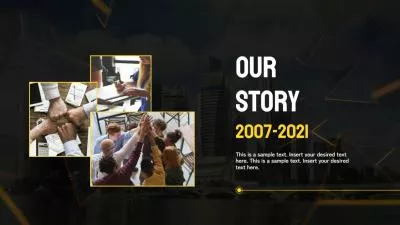
And many people choose to post photos on Instagram, so there we’ll recommend some photo collage templates suit for Instagram. You can choose these templates below to merge photos.



Whether you want to create a business photo collage or birthday photo collage and more, you can find various types of video templates here. All of them are professionally designed and fully customizable, so you can pick a free template and customize it freely to make your photo collage in minutes. So pick one photo collage template to merge several photos into one!
How to Merge Photos into One with Photo Collage Template
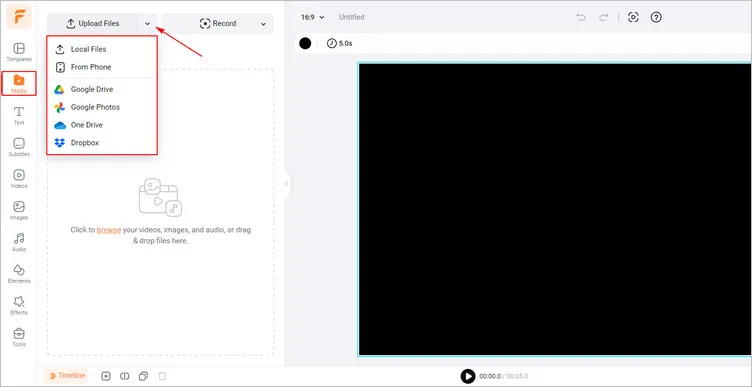
Upload Photo
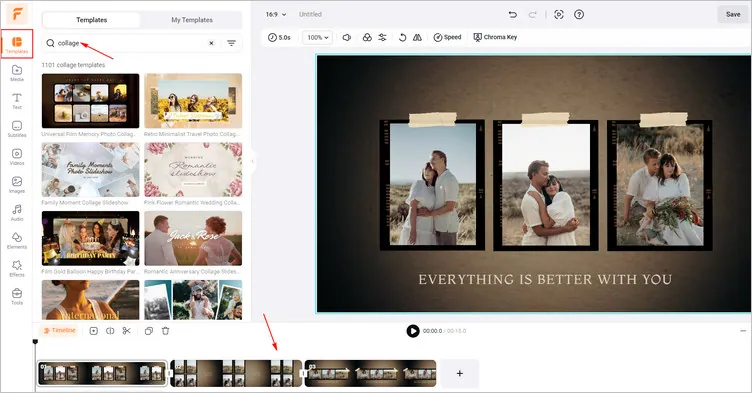
Choose Template
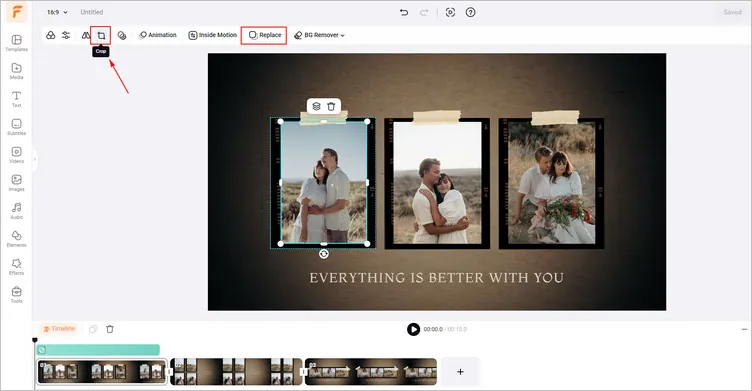
Adjust Photo
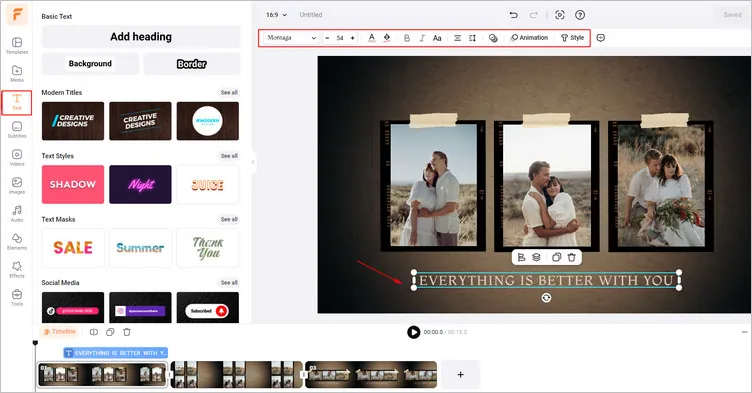
Adjust Text
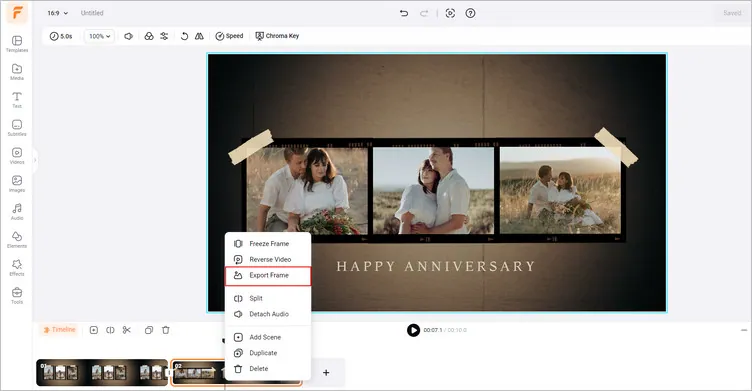
Download
Here, we’ll introduce the other features of FlexClip. With this right tool, you can level up your photos or videos using these versatile features easily.
Final Words
In this guide, we hope you have learned how to merge images with photo collage template. And FlexClip will provide new features to download images in the future. So look forward to its future performance!















