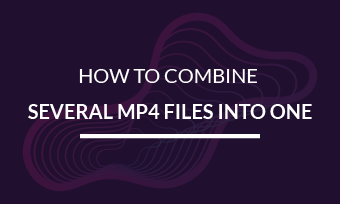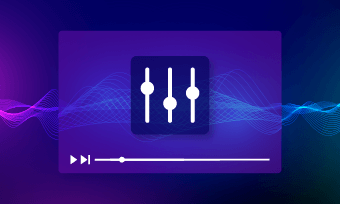Video merge refers to combining or joining different video footage together to create a cohesive and compelling video. In the rough cut, by merging audio and videos, you can piece together a series of related scenes to form a narrative unit for the storytelling in your video.
In this tutorial, we will walk you through the 6 best free online video mergers and their distinct features for merging videos. So, you can easily merge audio and videos online for your video projects.
Here is what you will learn:
Things to consider when merging different video files:
1. FlexClip
Speaking of merging audio and videos online, the first option that pops up in our minds is FlexClip. As a user-friendly and feature-packed online video merger and video maker, FlexClip allows you to merge multiple video and audio files on its intuitive timeline in a breeze.
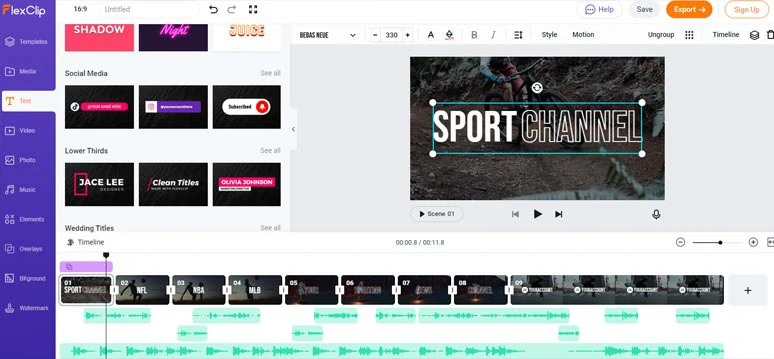
Merge multiple videos and audio files online by FlexClip video merger

How to merge videos by FlexClip online video merger:
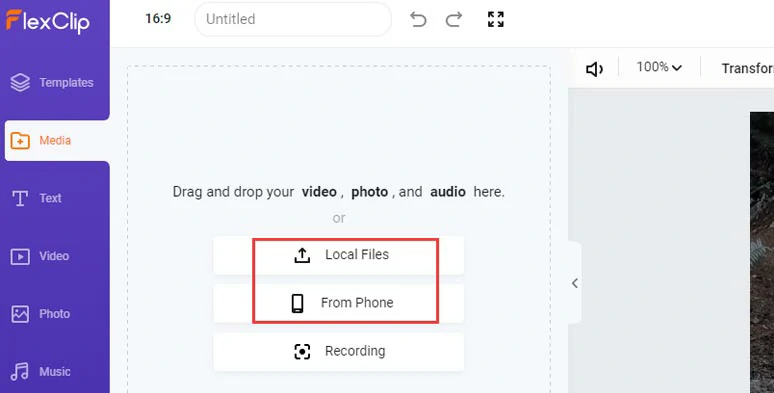
Upload your video assets to FlexClip

Drag and drop to adjust video sequence and trim and split clips.
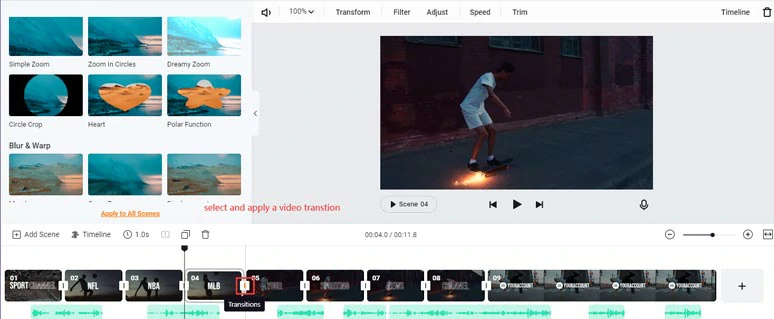
Select and apply a video transition between two clips.
Best features for merging videos:
Limitations:
2. Clideo
Clideo offers you a quick and easy solution to cut and merge video and audio files online for a simple video project. The interface is extremely easy to use. Just drag and drop different videos, images or audio to reorder the sequence of the merged video. Select a video output aspect ratio. No video editing experience is needed.
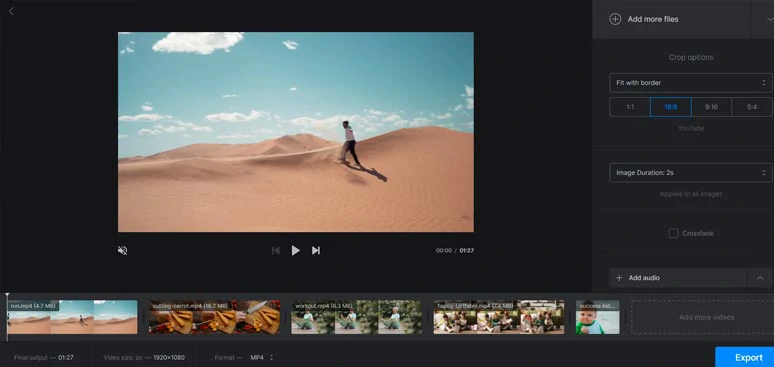
Merge videos by Clideo online video merger
How to merge videos by Clideo online video merger:
Best features for merging videos:
Limitations:
3. Adobe Express
Adobe Express is a powerful free online video maker, which is previously known as Adobe Spark. With Adobe Express' free online video merger, you can upload video and image files to Adobe and trim the video and image, set the desired aspect ratio for the merged video, and click download. Pretty easy.
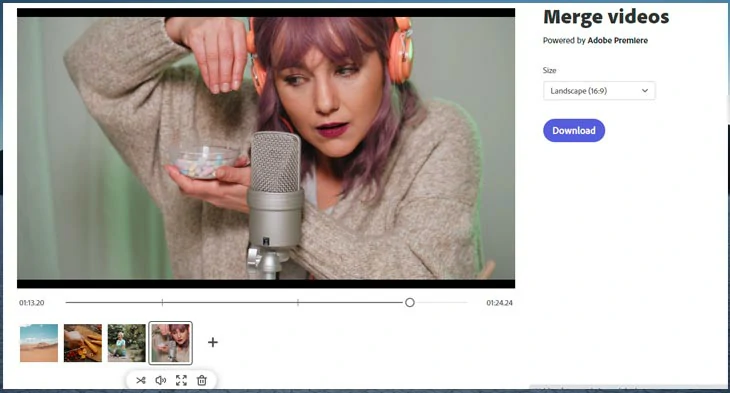
Merge videos and photos online by Adobe Express online video merger.
How to merge videos by Adobe Express online video merger:
Best features for merging videos:
Limitations:
4. Kapwing
Kapwing is an all-in-one online video editor that offers you a versatile online video merger to merge videos, images, GIFs, and audio. What makes Kapwing stand out from other online video mergers is you can even paste a link to a YouTube video and do the trimming and merging of it online with ease. Besides, Kapwing's timeline interface offers you a seamless editing experience with tons of features.
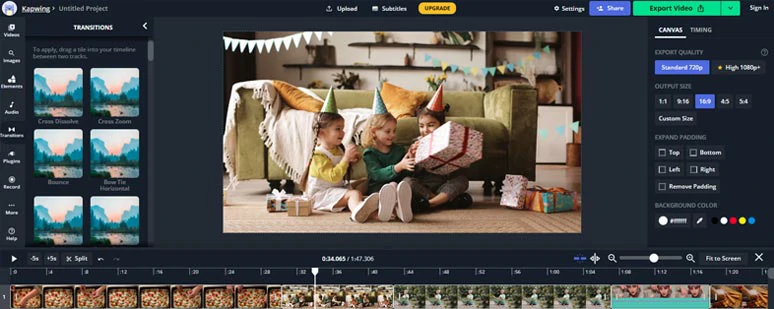
Merge multiple videos, photos, and audio files by Kapwing online video merger.
How to merge videos by Kapwing online video merger:
Best features for merging videos:
Limitations:
5. Veed.io
Like Kapwing, Veed is one of the few online video mergers that support the paste of a link to a YouTube video for merging and editing online. Of course, you can upload videos, images, audio files, and GIFs to Veed for merging as well. With a hassle-free timeline for editing, you can trim, split, and merge various video assets with just clicks away.
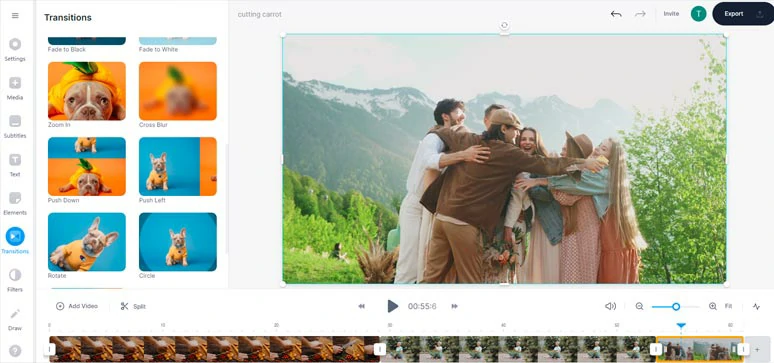
Merge videos by Veed online video merger.
How to merge videos by Veed online video merger:
Best features for merging videos:
Limitations:
6. Fastreel
As its name suggests, Fastreel online video merger promises you a quick way to edit and merge videos in your browser. You can trim the videos, images, and audio files on the timeline and add video transitions and adjust the video and audio files' volume. That's it.
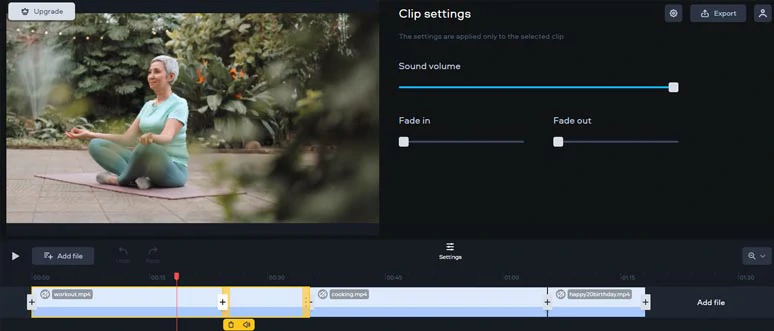
Merge videos online by Fastreel online video merger.
How to merge videos by Fastreel online video merger:
Best features for merging videos:
Limitations:
Now, It's Your Move
So, now you know how to merge audio and video, and image files online with these 6 online video mergers. Which one is your top pick for the online video merger? Share this post on Facebook with your friends, leave your comments and tag us. We'd love to hear your feedback. Much appreciated!