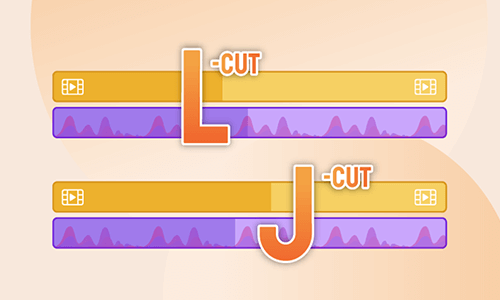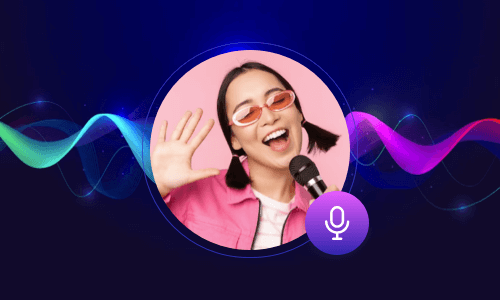The importance of audio mixing in video editing can’t be overstated. Audio files like ambient sound, dialogues, background music, and sound effects all need to be well-mixed to enhance the auditory experience for the viewers.
In this post, we’ve rounded up 3 handy audio mixers online for you and will walk you through their different features to combine audio files. So, you can easily mix two or multiple audios into a video in minutes or merge multiple audio files into an MP3 or WAV, etc.
Here’s What You Will Learn:
Also, read how to transcribe podcasts to text.
How to Mix Multiple Audio Tracks into a Video by FlexClip
If you are working on your podcast video, YouTube video, or movie intro and need to mix audio files like background music, sound effects, and voiceovers into the video, then the feature-packed FlexClip online video maker is exactly what you need.
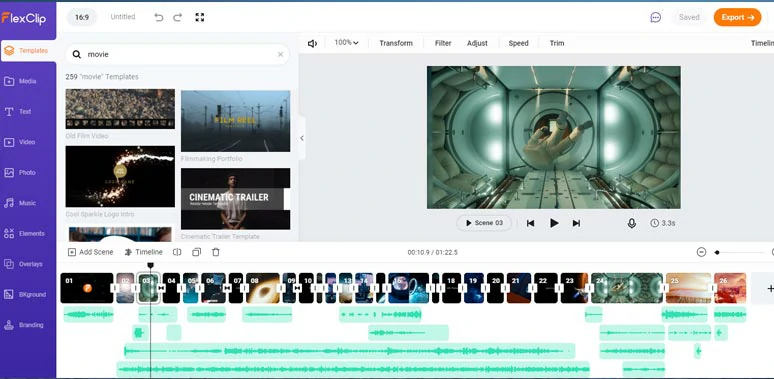
Easily mix audio files using FlexClip online audio mixer and video editor.
With FlexClip, you can seamlessly mix audio files on an intuitive and magnetic timeline and use vast royalty-free audio assets, with no experience and no plugin download needed.
Best Features for Mixing Audio and Video:
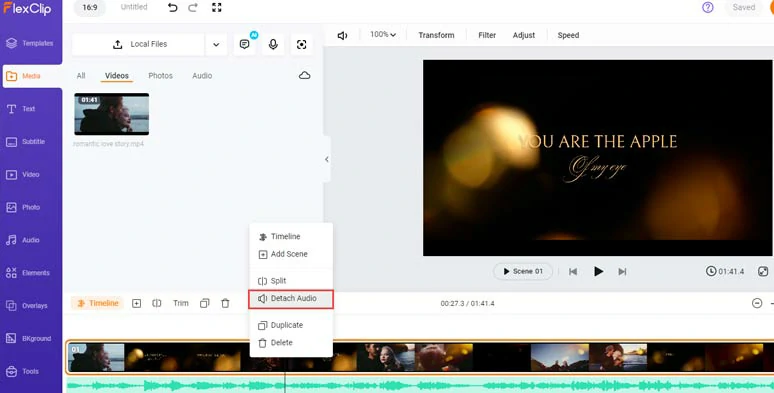
Extract audio from videos for audio mixing.
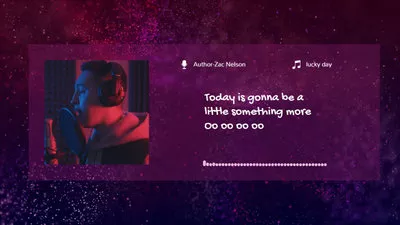
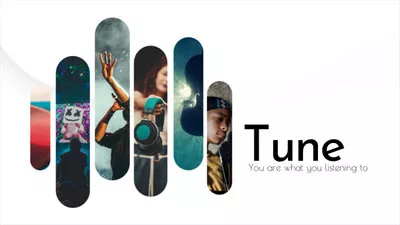



Create realistic AI voices for audio mixing.
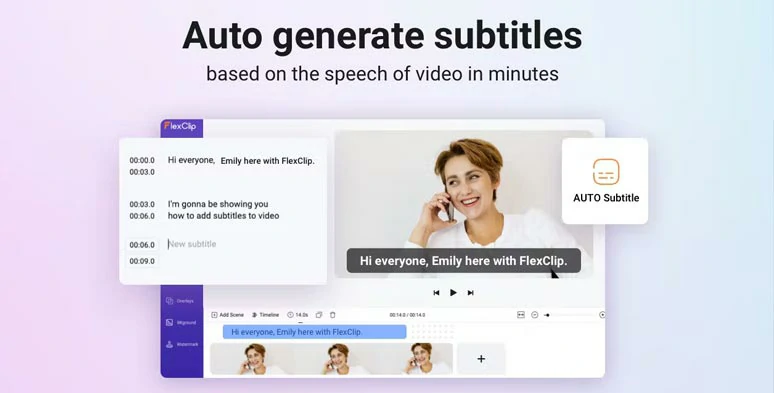
Automatically add subtitles to your videos.
How to Mix Audio Online by FlexClip:
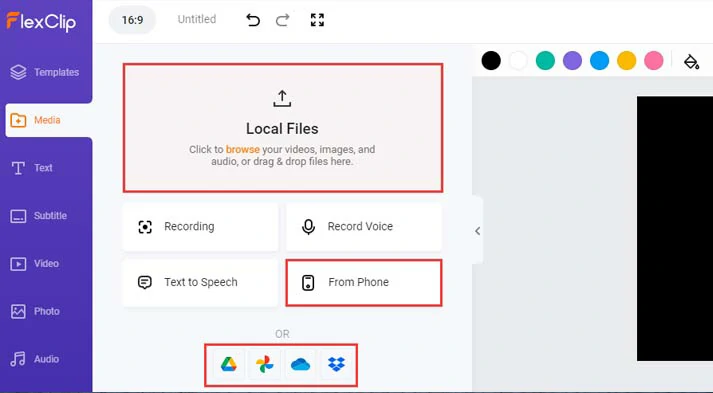
Upload your audio and video assets to FlexClip.
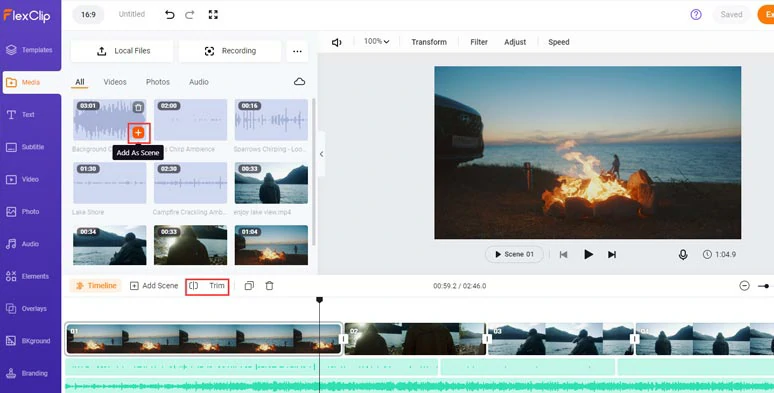
Add audio files and footage to the timeline.
Alternatively, you can import a video > right-click on it > select detach audio to extract audio from the video. So, you can trim or split audio to use portions of music, dialogues or sound effects for audio mixing. Pretty handy!
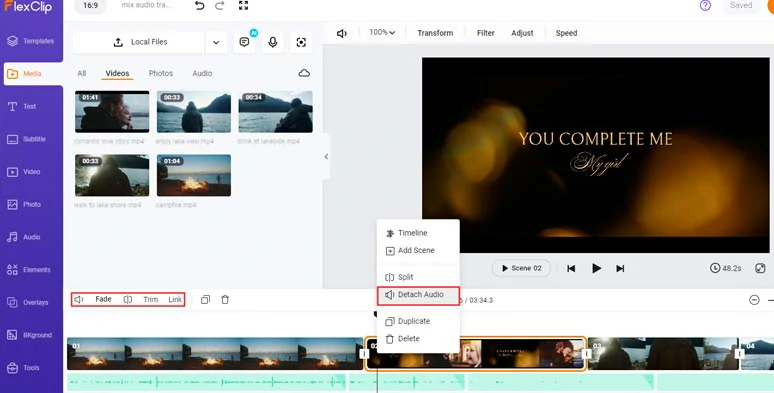
Extract audio from imported video and use portions of audio for audio mixing.
As you hover over an audio file, its name will show up automatically. You can drag and hold to adjust its sequence on the timeline or drag one end of an audio file to extend it to another footage to create the classic J Cut or L Cut effect.

Use J Cut and L Cut to mix audio tracks.
Or you can trim or split unwanted background noise, filler words, and silence in the audio narration.
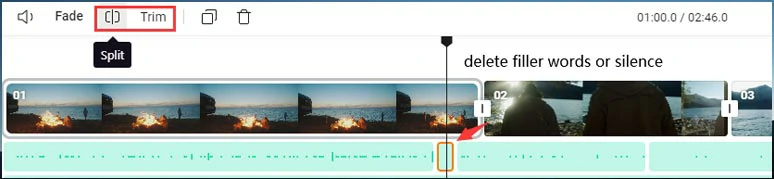
Split, trim, and delete audio files with filler words and silence.
To avoid abrupt arrival or end of background music or sound effects, you can add fade in/out effects to make it sound more natural. Or lower the volume of the ambient sound so as not to disturb the audio narration in the video.
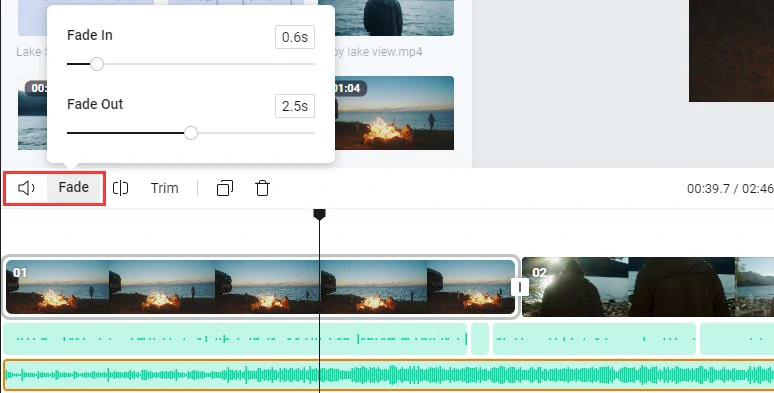
Add fade in/out effects to the audio or lower its volume.
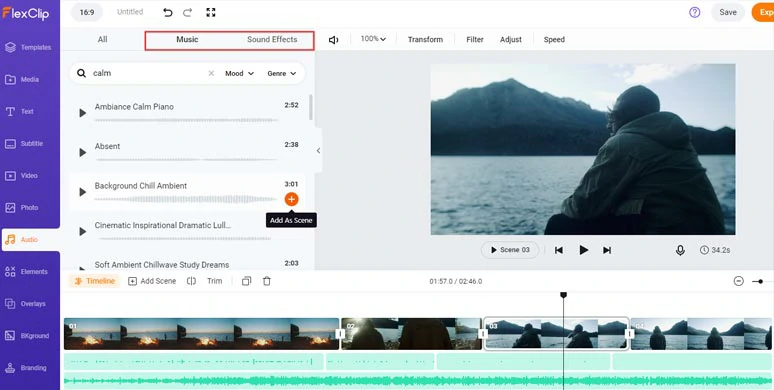
Use royalty-free music and sound effects to mix audio for your video projects.
If the mixed audio has dialogues or lyrics, you can click the Subtitle tab > Auto AI Subtitle > identify the language in the audio tracks > hit Next > set the style of subtitles > hit the Generate Subtitle button.
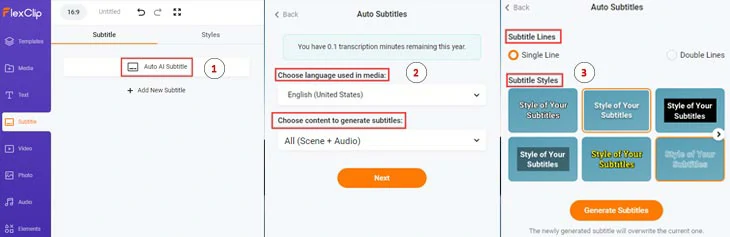
Automatically add subtitles to your video with the click of a button.
Later, you can proofread the auto-generated subtitles and adjust the text font, text size, color, background fill, alignment, etc. Or press “Enter” to split long subtitles or merge short subtitles with ease.
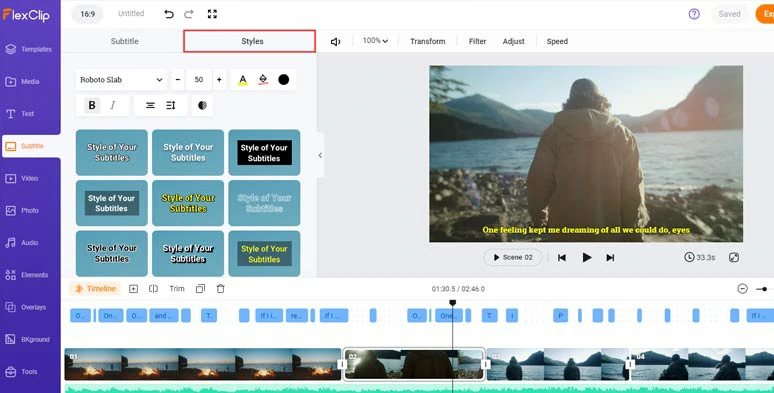
Customize the style of auto-generated subtitles.
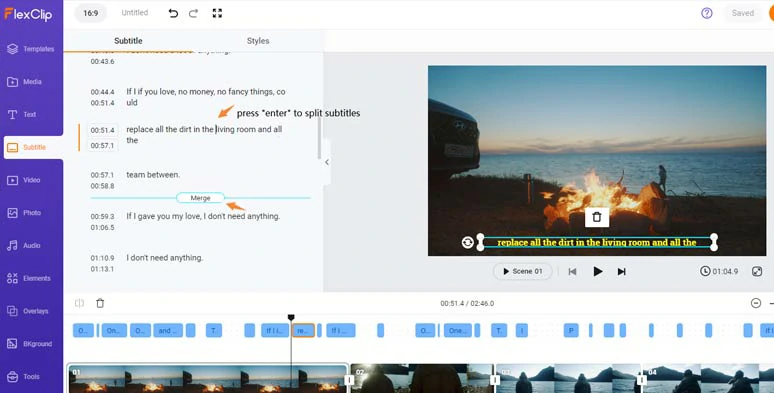
Easily split or merge subtitles.
Done with the editing. You can download the video to your hard drive or directly share it to YouTube, Google Drive, One Drive, Dropbox, or TikTok; a clickable link and an embed code are also available for your blog, newsletter, or other repurposing.
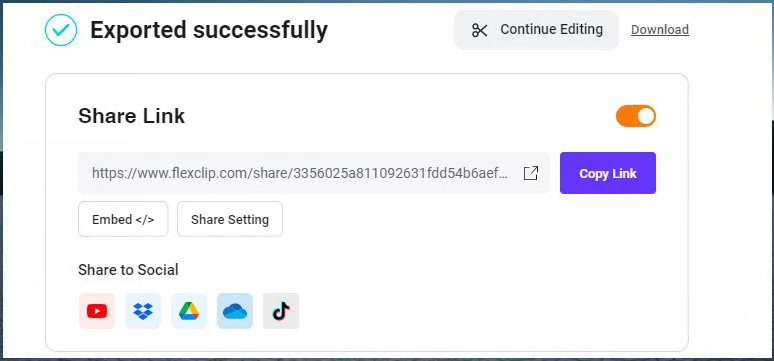
Share your video project in multiple ways.
Who is FlexClip Best-suited For?
For Vloggers, YouTubers, video podcasters, etc, FlexClip can offer you a hassle-free experience to mix audio tracks into a video in minutes. The vast royalty-free stock assets and powerful AI video, audio and image tools will be a huge bonus for your audio and video mixing.
2 Other Free Audio Mixers Online to Combine Audio Files
If all you need is to mix audio tracks online like combing a piece of music with your vocal and keep it as a merged audio file for the audio podcast or music production, then the 2 following online free audio mixers should serve you well.
1. Online Converter
Online Converter is a free audio mixer online that is capable of mixing up to 4 audio tracks into one in your browser and without any registration. Some of the audio formats it supports are MP3, WAV, OGG, M4A, and WMA. The only downside is that you can’t preview your new audio in real-time and features are so limited.
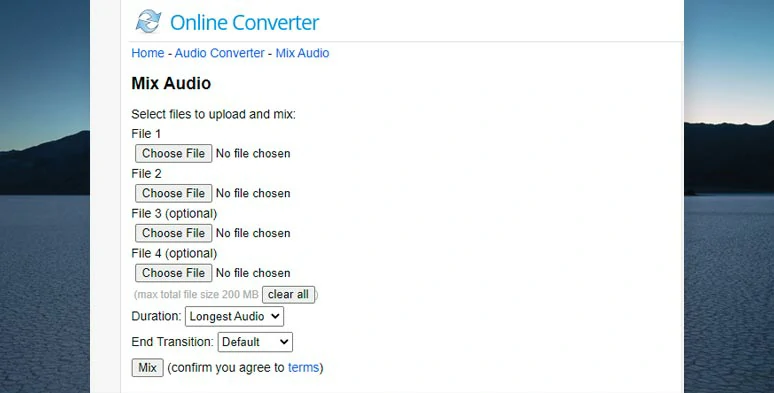
Mix multiple audio tracks by Online Converter audio mixer
Best Features for Mixing Multiple Audio:
Who is Online Converter Best-suited For?
If you are satisfied with the original audio files and no more editing is needed, then you can use Online Converter to mix audio tracks in seconds.
2. Audio Joiner
Audio Joiner is a user-friendly audio mixer online made solely for audio mixing. Its minimal interface allows you to easily upload multiple audio files, then do the trimming and add fade in/out effect and combine all the audio files for download and share to Clouds.
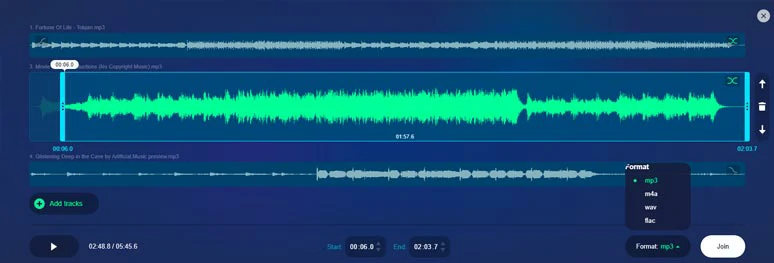
Use Audio Joiner to mix multiple audio online for free
Best Features for Mix Multiple Audio:
You can trim audio files, add fade-in, crossfade effect, or drag audio sliders to set an interval between each audio.
Who is Audio Joiner Best-suited For?
With unlimited audio tracks for mixing and supporting more than 300 audio formats, Audio Joiner is a sweet and nifty online audio mixer for pure audio mixing. Vocalists, podcasters will love using Audio Joiner to mix audio for high-quality audio files.
Now, It's Your Move
To sum up, audio mixing in a video refers to balancing, editing, and combing all the audio files recorded for a video, and no audio mixer is made equal. Hopefully, you will find our recommended tools helpful. If you need to mix multiple audio tracks into a video, the versatility and huge royalty-free stock assets of FlexClip is the best choice. While the rest 2 audio joiners will meet your different needs. So, start combing audio files, now!