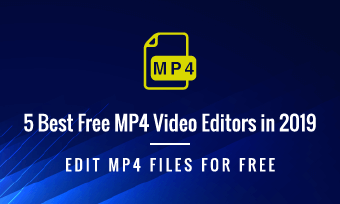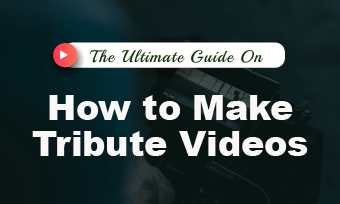Are you planning to start your own YouTube gaming channel? Record and edit your gameplay videos to perfection with the best gaming video editors/software/app:
You May Also Like: 5 Best Gaming Intro Makers for YouTube Gamers >
Part 1 Best Video Editor for Gaming Online
If you are searching for an online gaming video editor, you will get the best solution in this part. Here we collect the best 3 online gaming video editors for you to choose from.
FlexClip - Best Online Gaming Video Editor
FlexClip is one of the best online video editors for gaming out there because it is both feature-rich and user-friendly, helping you to edit your gaming videos to perfection, no matter if you are a beginner or a veteran videomaker. It is one of the few video editing tools whose free version allows you to create videos. It offers a ton of features to help you enhance your gaming videos without much hassle.
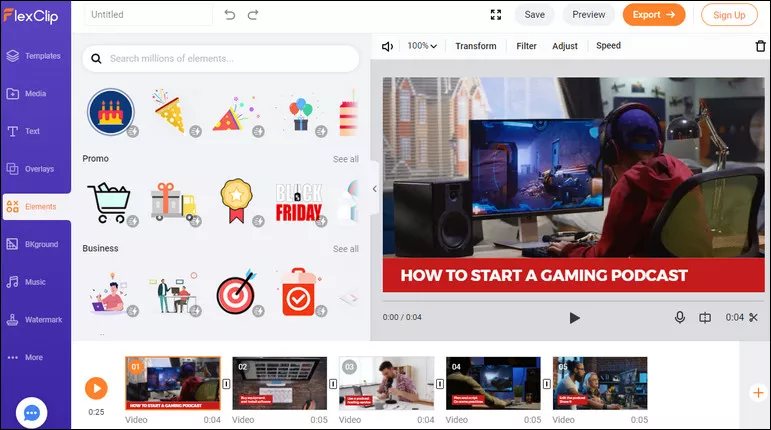
Online Gaming Video Editor - FlexClip
Key Features of FlexClip Video Editor
ClipChamp - Best Online Video Editor for Gaming
ClipChamp is also a video editor working perfectly to edit your gaming video online. It outstands because of its special features like recording directly from the screen and webcam, which can be convenient for you to record the gaming process. You can use its online editing tools to make all basic edits on your gaming video, like trim, crop, rotate, flip or adjust the colors. But it is not completely free to use ClipChamp. Free account holders can only create three videos per month, and the video made with ClipChamp should be less than 5 minutes at length.
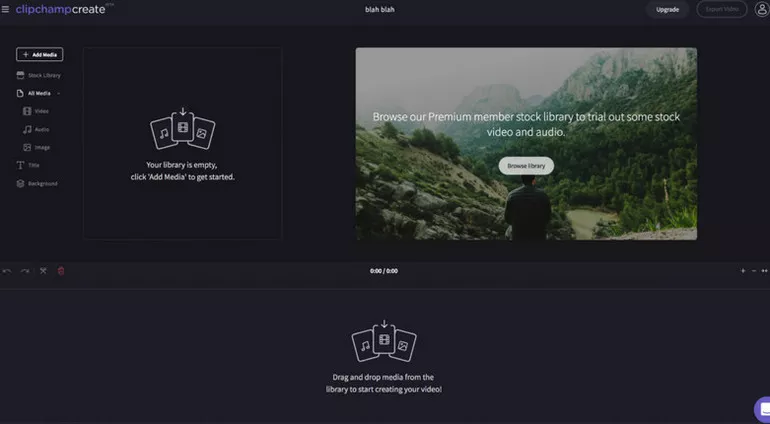
Online Gaming Video Editor - ClipChamp
InVideo - Best Online Video Editor for Gaming
Another great online gaming video editor you cant try is InVideo. It is one of the best free online video editors for gaming. It allows you to capture video in high quality and allows you to find filters, animations, transition effects, and add texts, images, and audio to create a perfect gaming video. Although it has some of the most advanced editing features, its interface is simple and can be used by beginners as well.
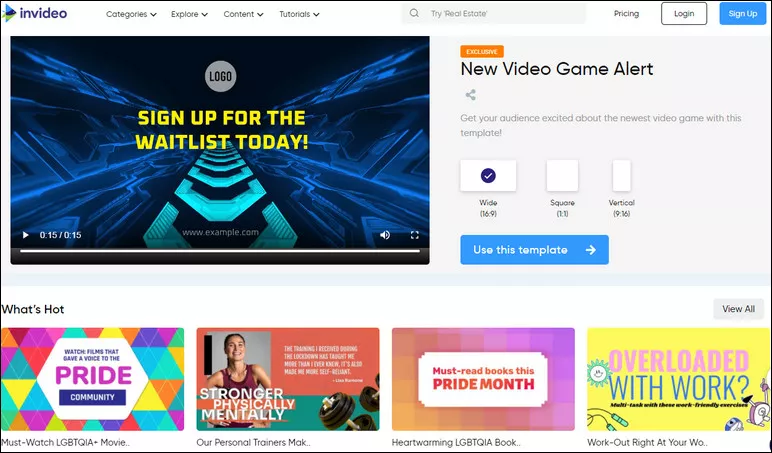
Online Gaming Video Editor - InVideo
Part 2 Best Desktop Gaming Video Editing Software
Want to edit your gaming video with a gaming editing software computer? Whether you're working on a Mac or Windows PC, you will find the best solution from the following best gaming editing software.
Kdenlive - Best Gaming Video Editing Software
Kdenlive is an open-source, cross-platform program that works on any OS - Windows, macOS, and Linux, must be one of the best gaming editing software you can't miss. It comes with many features like multi-track editing, a customizable interface, and automatic backups. One thing I would like to mention, this program is slightly harder to work with if you're a beginner, but once you master the interface and learn about all the tools (there are tutorial videos online), you can easily create an amazing gaming video with Kdenlive.

Online Twitch Intro Maker - Kdenlive
VSDC - Best Gaming Video Editing Software for Windows
Looking for a non-linear video editor to edit your gaming video? You can try VSDC, which is recommended by many gaming YouTubers because it's free and lightweight. It allows you to make basic edits for your gaming video, like cutting, cropping, merging, rotating, etc. You can also use some advanced features to improve your videos significantly. For example, you can include a webcam recording of you in your gaming video with its picture-in-picture effect. Note that VSDC works on Windows only.

Best Gaming Video Editing Software - VSDC
iMovie - Free Gaming Video Editing Software for macOS
If you are a macOS user, iMovie must be the best choice for most of your video editing needs. It works perfectly fine with your gaming videos. You can add titles, special effects, transitions, etc. to your gaming video. Besides, it also provides you with green screen tools and split-screen features to help you make a pro gaming highlight clip. It's available for free, and you can use it seamlessly across devices. That's to say, you'll be able to edit mobile gameplays right on your smartphone or iPad. Or you can start editing a video on your iPad and continue on your Mac.

Best Gaming Video Editing Software - iMovie
Part 3 Best Gaming Video Editing App for iPhone & Android
Apart from the online gaming video editor and software on the computer, there still are some video editing apps for gaming you can use directly on your phone.
Quick - Best Gaming Video Editing App (iPhone & Android)
Quick video editor is one of the easiest ways to create amazing gaming videos on your phone. As its name suggests, it can help you create great results for your game video editing in clicks with easy editing tools and impressive customization. You can add transition effects, titles, filters, music and more to make your gaming video more creative and unique, and then share it with others easily.
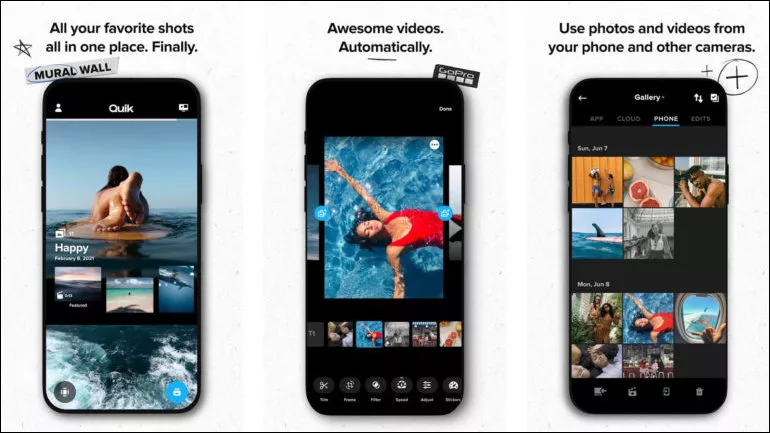
Online Twitch Intro Maker - Quick
FilmoraGo - Best Gaming Video Editing App (iPhone & Android)
FilmoraGo is another video editing app that lets you edit gaming videos on your phone. It is currently available for Android phones and iPhones. With an intuitive interface, it is free and easy to use. It's so friendly to beginners that you can edit gaming videos easily. What you should do is upload your gaming clips, trim and split videos, rearrange clips, add texts, stickers, music, filters, adjust speed, and export your video.
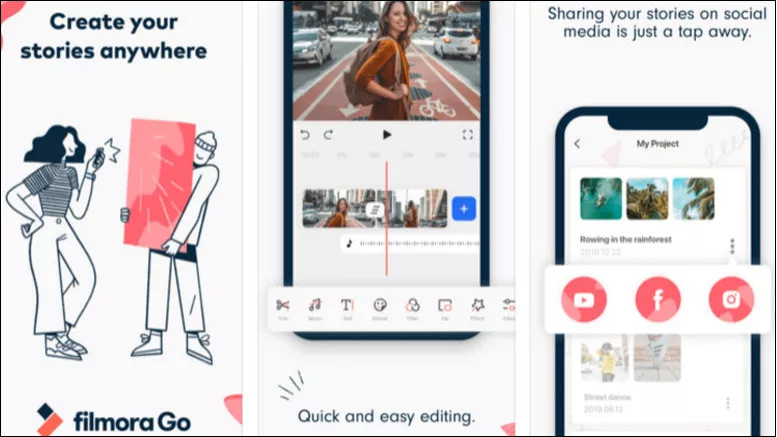
Best Gaming Video Editing App - FilmoraGo
Powder - Best Gaming Video Editing App (iPhone)
Powder is the only social app made especially for gamers, allowing you to share your gaming clips. It is one of the best iPhone gaming video editing app, and even some people think of it as the TikTok for gaming. You can record your game clips on your iPhone, create compilations or montages in its editor, add visual effects, or add music to the video in a few seconds and directly post your video game clips to Instagram, Tiktok, or Snapchat.
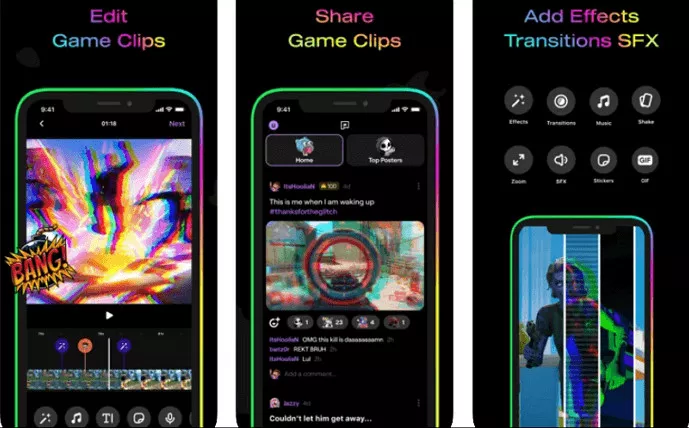
Best Gaming Video Editing App - Powder
Final Words
If you are just starting your own YouTube gaming channel and finding it a bit hard to find the right gaming video editor for your gameplays, our list of some of the best video editors for gaming will certainly help you out. Just find the one you like and start editing your gaming video to perfection now!