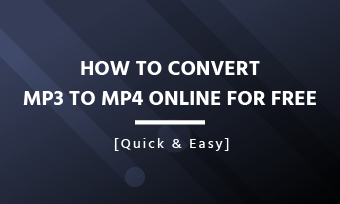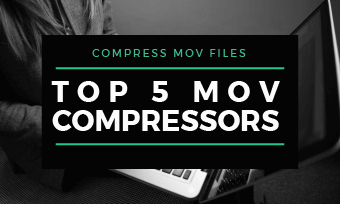MP4 is the most widely recognizable video format that can be opened by iOS and Android phones, and media players. And it's also the recommended video format if you want to upload a video to the social media platform, like YouTube, Facebook, Instagram, and TikTok.
There is no doubt that you may seek out a MP4 editor to edit your MP4 video and make it a masterpiece before posting it to social media platform.
Here, we share the top 5 online MP4 editors for you to do quick and free edits right on the browser without having to buy and install software on your PC/Mac computer.


Can't-Miss: Best 5 Free MP4 Editors for Windows 10>
5 Best Online MP4 Video Editor to Edit MP4 Video for Free
Here we listed 5 best free online MP4 editors, we believe that you will find the following editors to be extremely useful and get your favorite to level up your MP4 video.
# 1 Online MP4 Editor - FlexClip
FlexClip Online Video Editor, designed as a user-friendly yet powerful online video editor, can help you edit MP4 video with great ease, no video editing experience required!
FlexClip covers all the basic editing tools, including trimmer, merger, cropper and split tool, to help you make simple edits to your MP4. Besides, it also offers various transitions, filters, overlays and more effects to turn your raw video into a smooth flow. Additionally, the advances ai tools are ready to help you make smart edits in one click - you can add cool voice-over to your video simply by converting text to any realistic AI voices you like, or may you need subtitles to make your message clear, the auto subtitle generator is get ready here!
Free Online MP4 Video Editor - FlexClip
More Reasons for Recommendation:




Steps: Go to FlexClip video editor and click Start From Scratch > upload all the video clips > then you can edit it online easily.
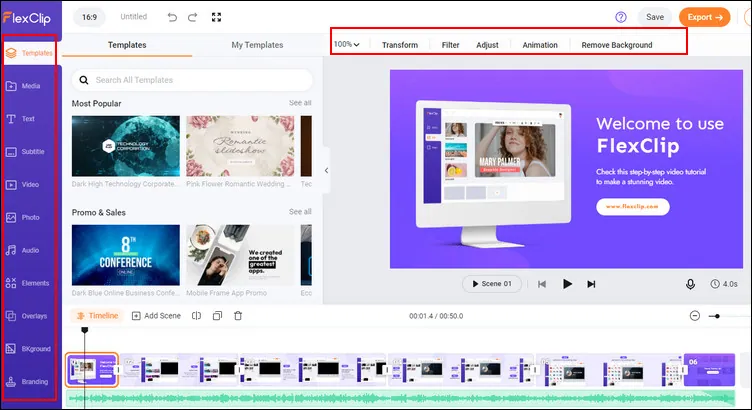
Edit MP4 Videos Easily with FlexClip
Quick Tips:
3. Compress MP4, extract subtitle form mp4, and more
Although FlexClip wins our top recommendation to edit the MP4 video online, there are other great free online MP4 video editors you can try. Keep reading to find more!
# 2 Online MP4 Editor - Clipchamp
Clipchamp is also an impressive online MP4 editor. It provides a free video editor along with compressor, converter, and webcam recorder. It also offers rich video templates for you to customize, and you can choose its stock media content to make your MP4 video more attractive.
What's more, the editing interface of Clipchamp is as simple as it can be while providing various editing features you can edit your MP4 video, including trimming, cutting, speed control, filters and more. Simply drag, drop and click, and your video is ready to go.
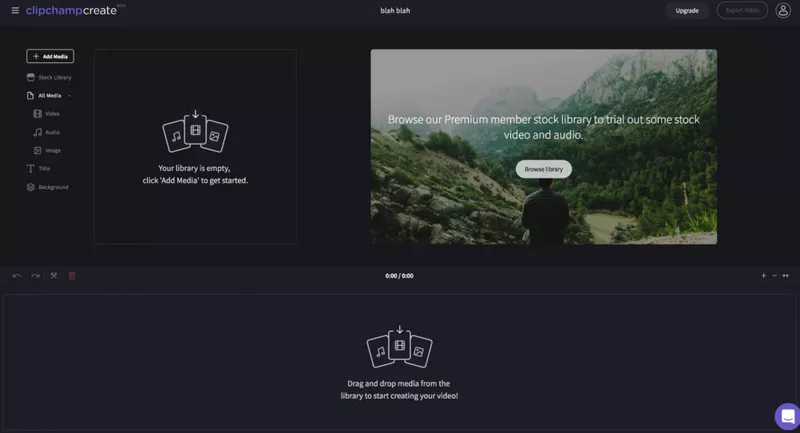
Edit MP4 Videos Easily with Clipchamp
# 3 Online MP4 Editor - WeVideo
WeVideo is the perfect online video editor for educational and teaching purposes. This online video editor is incredible if you're on the go and need to edit your MP4 file wherever you are. You can work with it to edit your video on any Mac or PC browser, Chromebook, iOS, and Android device.
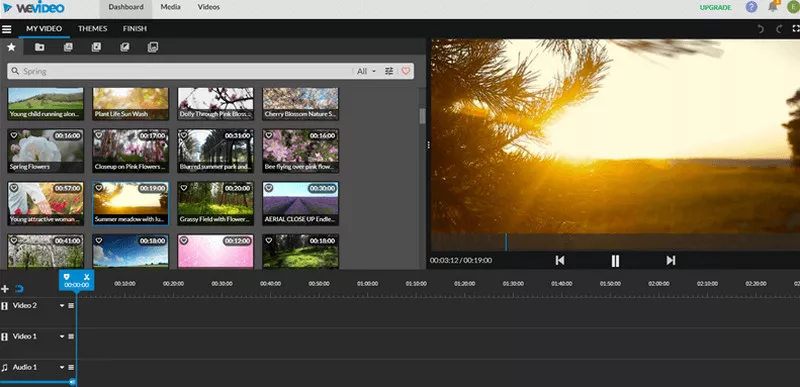
Edit MP4 Videos Easily with WeVideo
# 4 Online MP4 Editor - Fastreel
Fastreel is a free online video editor that enables users to edit MP4 videos in the blink of an eye. Thanks to a user-friendly interface, the program is easy to use. With the help of online tools, you can crop and rotate your videos, delete unwanted footage, add a watermark, experiment with the slow-motion effect, and more.
All you need to do is to upload your files to the program and adjust the basic settings, like video speed and output file quality. As Fastreel supports many popular file formats, you can also use it as an MP4 editor. The program is compatible with Opera and Chrome browsers.

Edit MP4 Videos Easily with Fastreel
# 5 Online MP4 Editor - Online Video Cutter
Though Online Video Cutter isn't a video editor to some degree, this super easy-to-use online video editing tool is a great choice for beginners to take simple edits for an MP4 video.
It has everything you can imagine for simple video editing. You can easily cut, trim, crop, and rotate the MP4 video you uploaded in all kinds of formats. You don't have to buy a license or pay for extra features or downloads. It's totally free to use.

Edit MP4 Videos Easily with Online Video Cutter
Final Words
That's all for the 5 best free online MP4 video editor, which program are you interested in? I'd like to recommend the FlexClip highly. It is an excellent video editor supporting various popular video formats. Give it a try to make your videos a masterpiece.