A transition between two parts of your video contributes to making seamless and eye-catching videos. What's more, the transition effect easily takes your video to the next by giving it a professional look.
To add a transition to video, all you need is a video editor with transition effects. Now you don't need to look around to get one since this blog has already listed 4 best video editors with cool transitions. Keep reading to explore it more.
Content Table of Video Editor with Transitions
Free and Customizable Templates with Awesome Transition Effects for You:




Can't Miss: Popular Video Transition Effect Examples Free to Use>
Part 1. The AI-powered Video Transition Generator Online - FlexClip
FlexClip is a web-based video editor that offers a wide range of versatile transition effects, making it easy to add transitions to your videos in just one click. From basic options like fade, zoom, and wipe for professional presentations to creative effects such as shapes, lights, liquids, and brushes that highlight your personal style, FlexClip helps you find the perfect transition and customize its duration, speed, and sound effects to match your scene’s mood and tone.
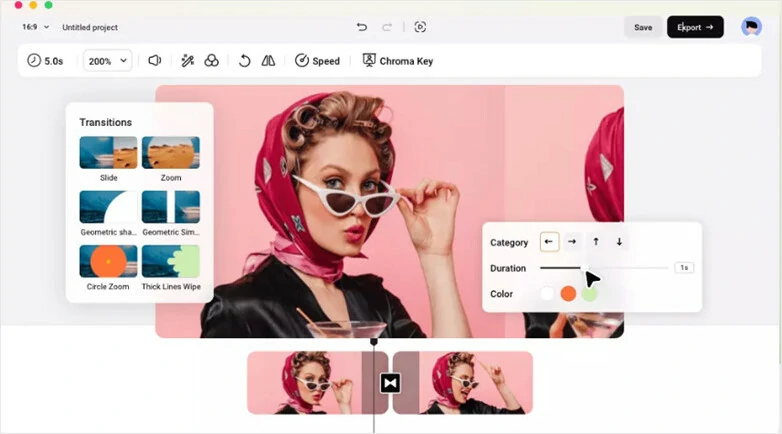
The Best Video Transition Maker Online - FlexClip
Want more creative flair for your transition effect? FlexClip's AI transition generator is here for you. Just upload two photos, add a prompt and AI will automatically generate cinematic, smooth video transitions with high quality. Whether it's a season change video, day-to-night transition or any custom transition between two clips, just open FlexClip's AI transition generator and generate your unique yet perfectly-matched transition videos in seconds.
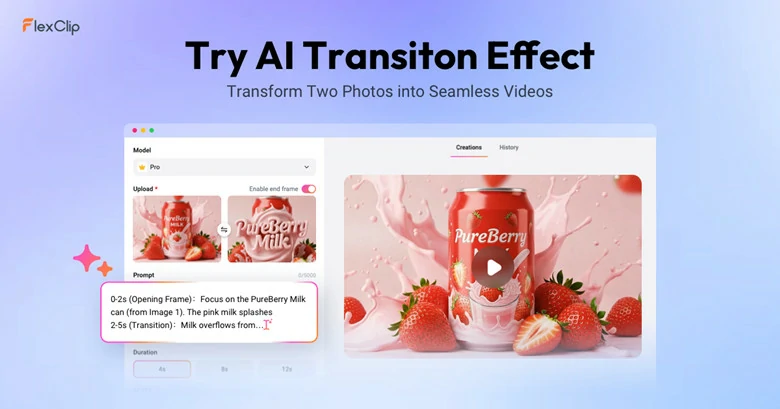
The Best Video Transition Maker Online - FlexClip
Well, if you’re looking for a shortcut to apply transitions to your existing videos, FlexClip’s extensive templates that are already designed with transitions will provide a blueprint for you to easily achieve professional-looking results. In addition to transition effects, FlexClip boasts additional features like BG remover, overlay & effects, abundant music stock, etc. that streamline the creative process but also elevate the quality of video transitions effortlessly.
Cool Transition Video Templates for You
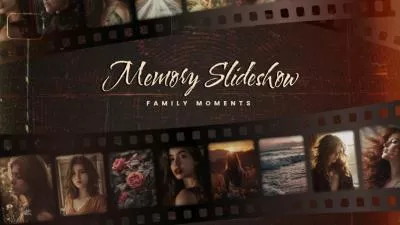

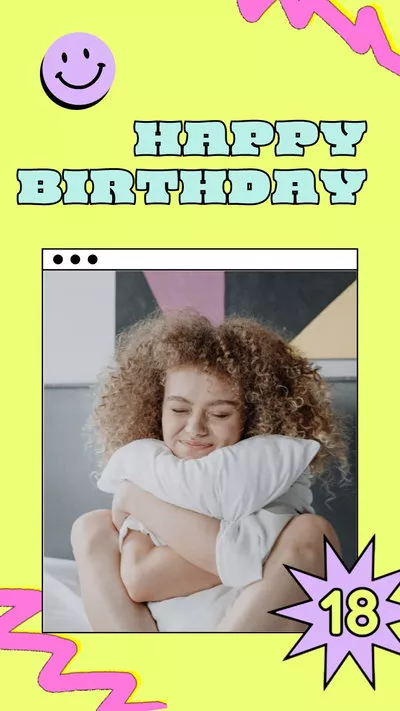


Key Features:
Part 2. The Built-in Video Editor with Transition Effects for Mac
Developed by Apple, iMovie comes with every Mac computer to help you solve photo and video problems. When creating transition videos, iMovie, the best transition video app for Mac, packs 30+ pre-made transition effects to make your video fluently and flawlessly. It has two paths to add transitions: automatically or manually and both of them allow you to insert cross-dissolve transitions between clips smoothly.
Apart from transition effects, iMovie can also add audio to video, edit the length of a clip, and change the speed of your video. Therefore, if you're a Mac user who wants to edit video with transition, use iMovie to match your needs right away.
Key Features:

Video Editor with Transition Effects - iMovie
Part 3. The Most Professional Video Transition Maker - Adobe Premiere Pro
Adobe Premiere Pro is a sophisticated and versatile video editing software that excels in seamlessly crafting transitions between different scenes or shots. As a professional video transition app, Premiere Pro provides a wide array of transition effects, ranging from traditional cuts and fades to more advanced effects like wipes, dissolves, and slides, ensuring users have access to a diverse set of options to suit the tone and style of their projects.
What Premiere Pro surprises you most is its precise editing capabilities, allowing you to fine-tune the duration and timing of transitions as well as customize transition parameters, such as speed, direction, and intensity. This level of control empowers editors to tailor transitions to the specific narrative or aesthetic requirements of their video projects. While Premiere Pro is a paid video transition maker, its exceptional performance makes it a worthy investment.
Key Features:
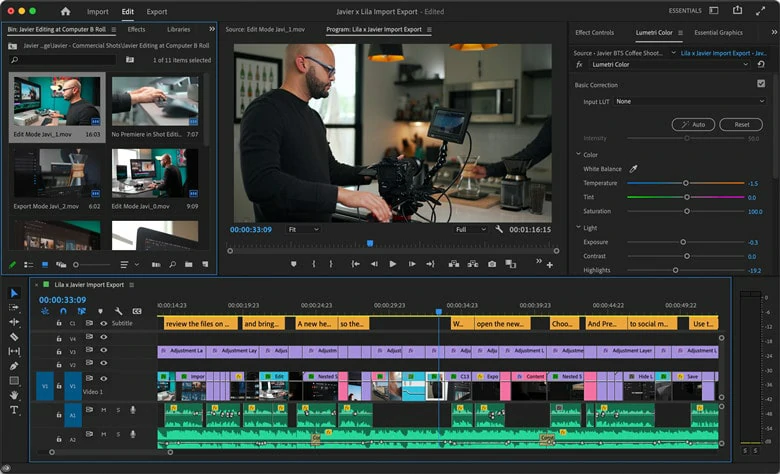
The Most Professional Video Transition App - Premiere Pro
Part 4. The Best Transition App for Mobile
Inshot is one of the most popular transition video apps available for Android and iOS users. It provides cinematic effects to bring an interesting vibe to videos. Once you've inserted a transition, you can modify the slide to change the duration.
Besides, you can use Inshot for basic or advanced editing since Inshot lets you trim, split, remove background from video, add stickers and more.
Key Features:

Video Editor with Transition Effects - Inshot
Part 5. How to Add Transition Effects to Videos in Three Steps
Here we set FlexClip as an example to discuss how to add transition effects to videos in three steps.
Step 1: Upload Video Footage
Click "Create a Video" below to import all necessary assets and drag them to the timeline.
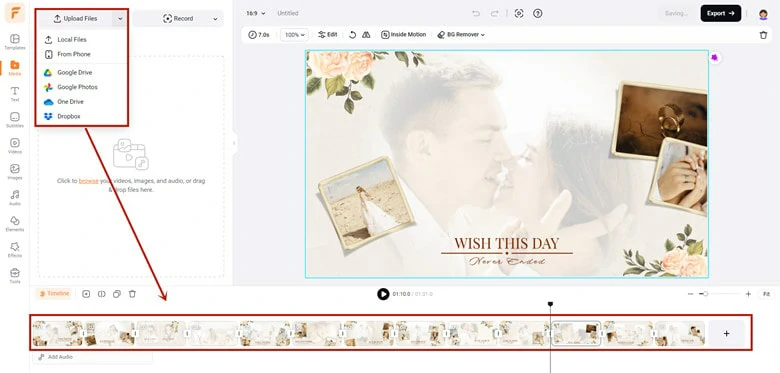
Upload Footage You Want to Add Transition to Timeline
Step 2: Add Transition to Video
Go to the "Transition" button between any two clips, click it. Then preview and choose from multiple effects. After that, adjust the speed, duration and of your selected transition.
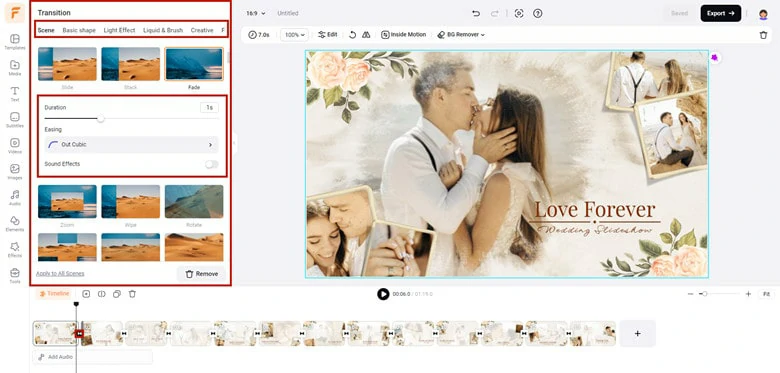
Add a Transition to Video
Step 3: Edit and Export
Level your video up by adding dynamic text, changing speed and more. When you finish editing, export or share the video with links.
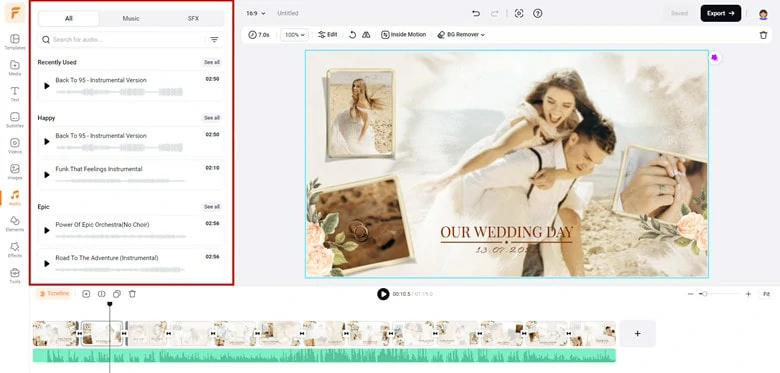
Make Editing to Video with Transitions
Bonus Tips: Generate Smooth AI Video Transition with FlexClip
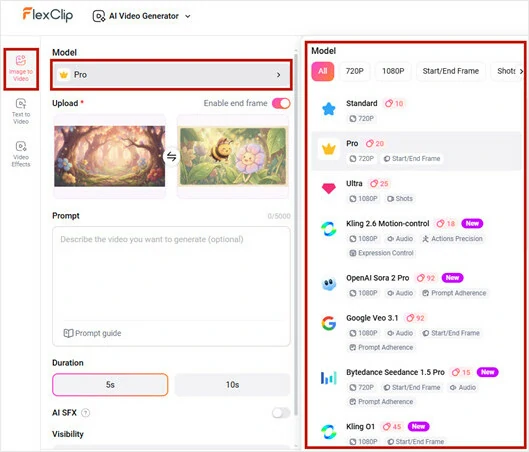
Add Photo to FlexClip's AI Video Transition Generator
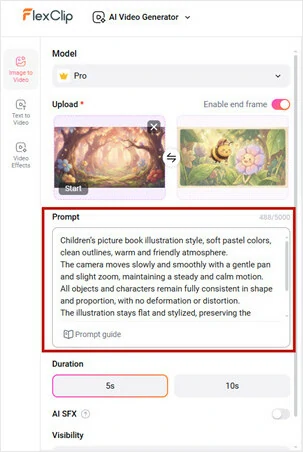
Enter the Prompt to Describe the Transition Effect You Want
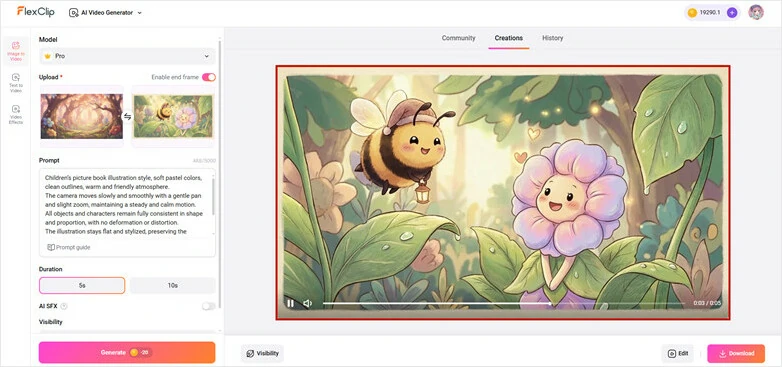
Download and Share AI-generated Transition Video
Here is the final transition video generated by FlexClip:
AI Transition Video Generated by FlexClip
Part 6. Tips to Make Better Transitions in Videos
The Bottom Line
This blog introduces 4 video editors with transition effects available for online, desktop and mobile users. BTW, if you want control over transition types and edits, FlexClip is ready to help. Pick your favorite one and start to add transition effects now!















