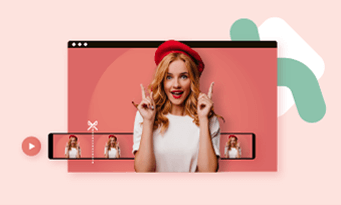If you feel like making a video, AI makes video creation easier than ever! ChatGPT can generate video scripts you’ve ever written. AI text-to-video can combine related media resources together and form a video. AI text-to-speech can turn any text into voiceovers. On average, a great AI video creator can generate 30 videos in one hour.
Does AI help to create multilingual videos out of an existing video? The answer is surely positive. However, with so many tools in the market intermingling with the good and the bad, it can be tough to sift the best AI video translators.
Here in this post, we will show you 5 best video translators with their pros and cons. Let’s get started.


TABLE OF CONTENTS
Criteria for the Best AI Video Translators


Best AI Video Translators in 2024
Remember, no matter how advanced AI video translation tool you are using, it can make mistakes. Make sure you always double-check the output.
FlexClip - Online AI Video Translators with Customization Options
With FlexClip's AI video translator, you are able to translate your video subtitles, and voiceover into more than 130+ languages. Meanwhile, you always have the option to eradicate translation mistakes so that your targeted audiences get your video with 100% accuracy.

Here’s How FlexClip Helps You Out:
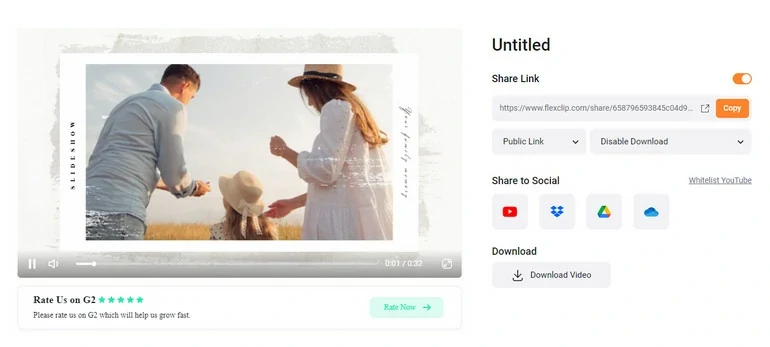
Share Your Videos
The Downsides:
Pricing:
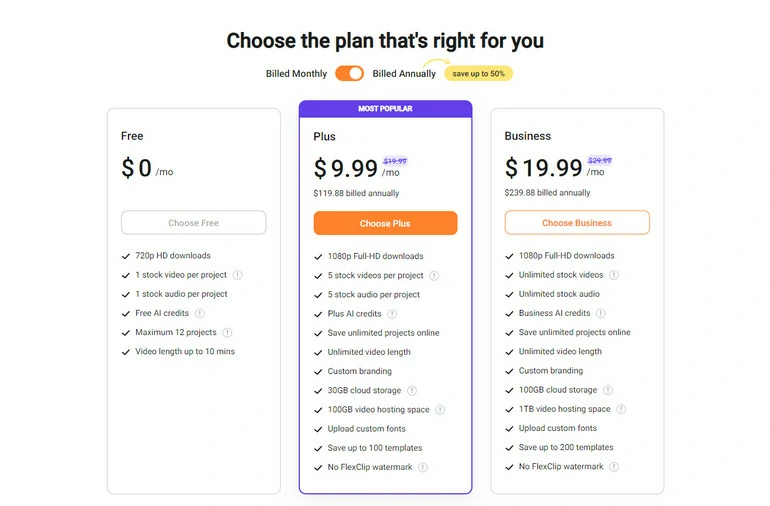
FlexClip Pricing
HeyGen - Translate Your Video in the Same Tone
HeyGen is widely used to create AI avatar videos. Pick a realistic AI avatar, input your script, you can ask the avatar to speak anything for you. Recently, it launched an AI video translation tool beta version to revolutionize how people translate videos.
Unlike ordinary AI video translator that helps with only the subtitles and voiceover, HeyGen also emphasizes lip movements. It has the most advanced AI model so far and make the main characters speak other languages with the right lip movement. It might take a few while before the final version comes out, but the beta version is doing great while translating videos between English and Spanish, Japanese and Chinese.
As for the voiceover, no bother to pick a voice you like because HeyGen uses the original voice. What’s better, HeyGen can detect the speech tone, speed and flawlessly copy that to the voiceover. In the future, we are expected to see many translated movies created by HeyGen.
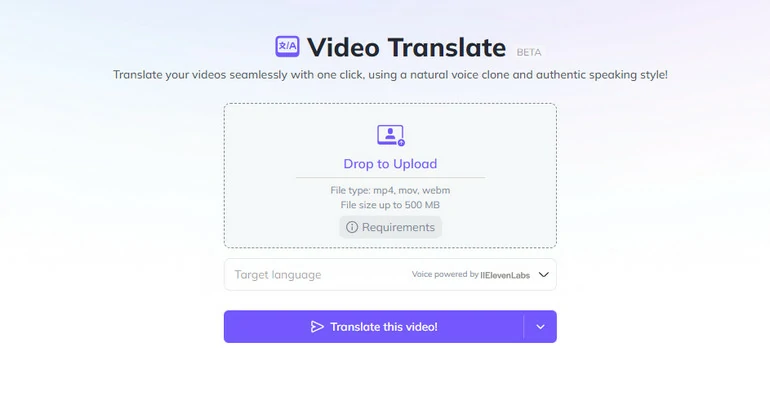
HeyGen Video Translate Tool
Advantages of Using HeyGen
The Downsides:
HeyGen Translated Video Example
Pricing:
3 credits for new registers. 1 credit means 1-minute video. Pay $24 per month to get 15 credits.
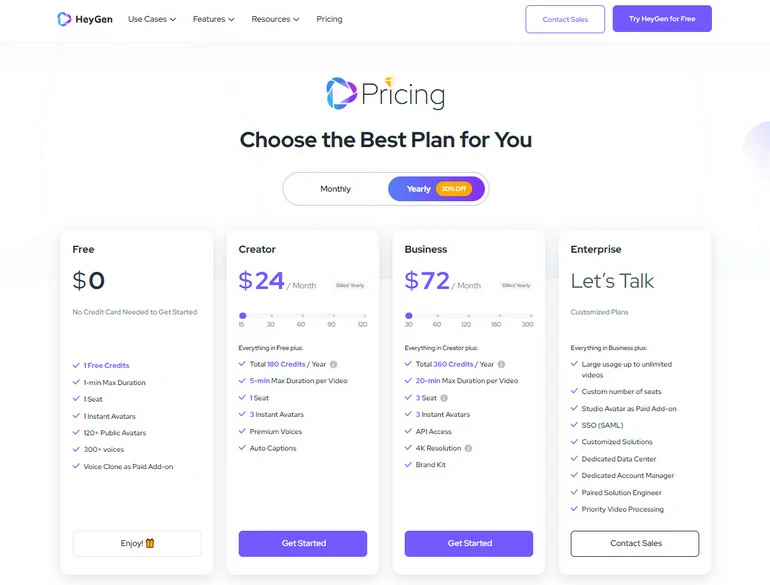
HeyGen Pricing
Rask - Translate Your Video Between 130 Languages
Rask is a leading AI video localization and dubbing tool that you can use to translate your audio and video from any language into 130 languages. All you need to do is selecting the target language, picking a voice you like and then you are done.
You can also use your own voice to reach audiences. Currently, Rask only supports translating videos in 28 languages with cloned voices. Yet, Rask can translate a video with multiple speakers, which is quite amazing.
To enjoy higher translation accuracy, you can upload an SRT file. Rask is integrated with the latest ChatGPT and translates your SRT file in superlative translation accuracy, eliminating the need for proofreading.
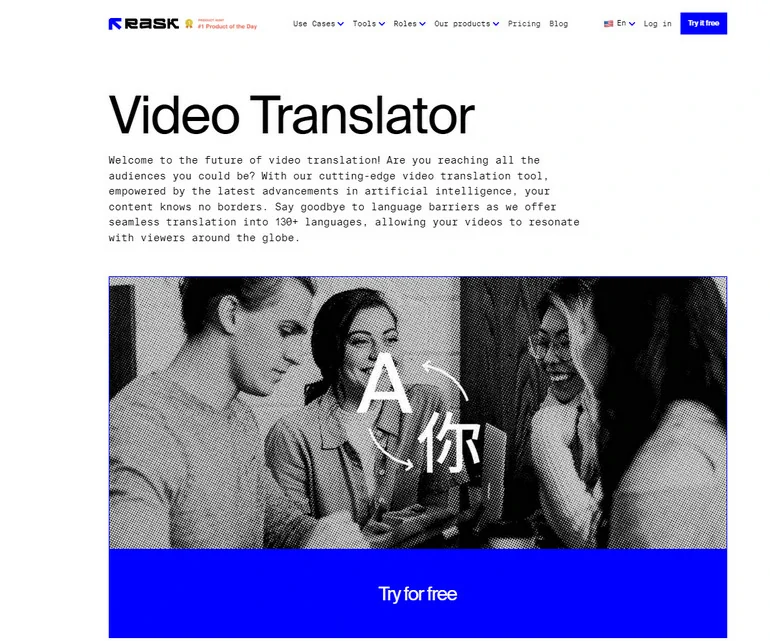
Abraia Bulk Video Creator
The Advantages
The Downsides
Pricing
$50 per month to process videos of 25 minutes, $120 per month to process videos of 100 minutes, or pay $500 per month to process videos of 500 minutes.
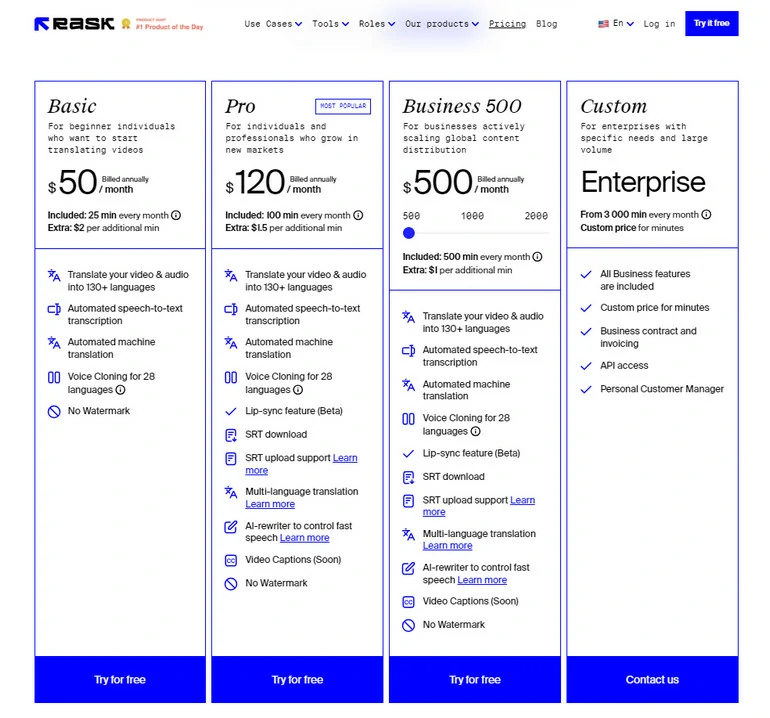
Rask Pricing
Smartcat - Professional AI Translator for Video Subtitles & Voice Over
Smartcat is a professional program for translating documents, websites, and even videos. Even many translators are using it as an assistant to improve their efficiency. Among all AI video translators in this list, it translates any content in the highest quality. You can even find a human translator to do the job for you at Smartcat.
Another thing that makes Smartcat one of the best AI video localization tools is its language support range. You can translate your video into 280 languages, which is twice of ordinary AI video translators’ language support range.
The process of translating a video is quite smooth. Once the translation is done, you can get a video with burned-in subtitles and realistic AI voiceovers. If you find any minor mistakes, edit them directly without turning to other software.
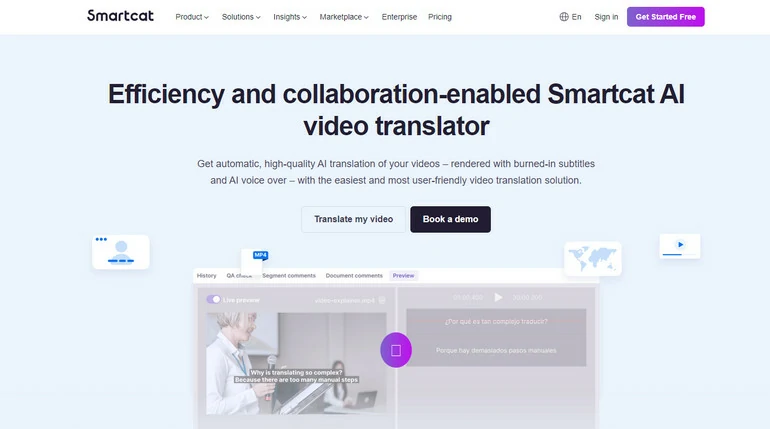
Smartcat Video Translator
The Advantages
The Downsides
Pricing
The video translation feature is in the business plan, costing at least $669 per month.
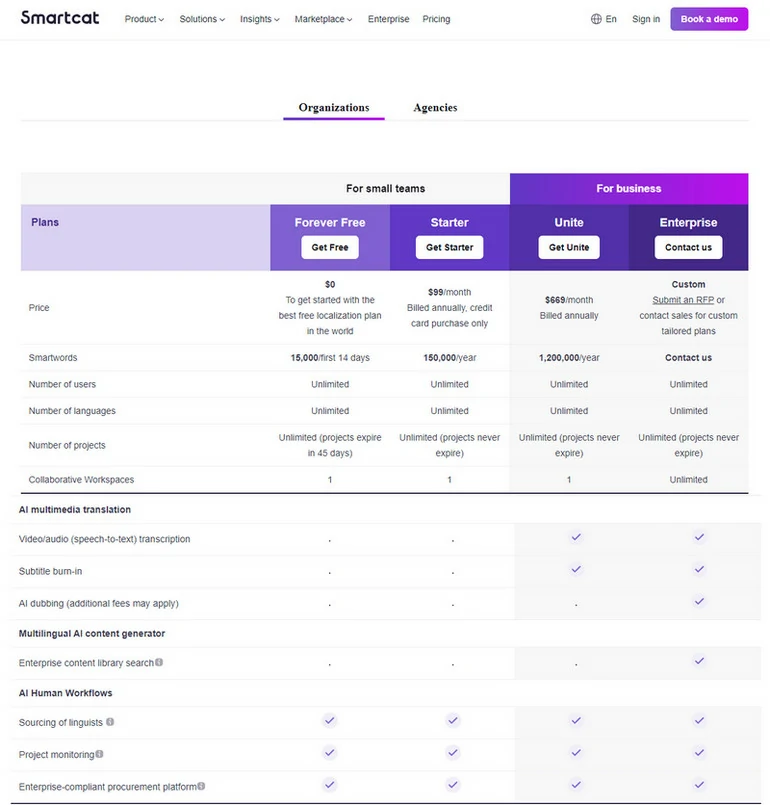
Smartcat Pricing
AI Video Translator - Translate Your Video on Your Phone
AI Video Translator is an application working on iOS. It clones and translates your video voice into multiple languages, accurately capturing nuances and accents. It also translates text within the video in high accuracy.
Even though the language support is quite limited, but AI Video Translator plans to add a lip sync feature in the near future. We believe that it has the potential to be a game changer for content creators working on mobile devices.
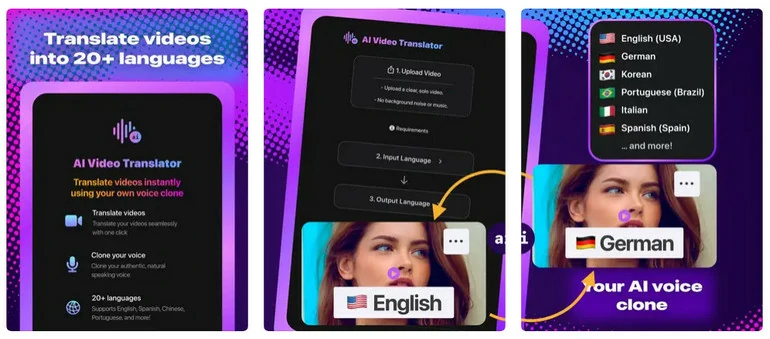
AI Video Translator Pricing
The Advantages
The Downsides
Pricing:
One credit costs $6.99, 10 credits costs $29.99, and 40 credits costs $59.99.
The Bottom Line
That’s the end of the best AI video translators for 2024. With above tools, you are able to localize any video content easily to build trust, brand awareness, and increase conversions. If you find this post helpful, remember to share it with others.
We’d like to introduce FlexClip again. It has the best AI subtitle generator to help you get the most accurate script, AI text-to-speech video generator that speaks anything in any language for you. All those features are free to use. More AI features like AI image generator, AI script generator are also waiting to be used to speed up video creation process. Don’t miss out.