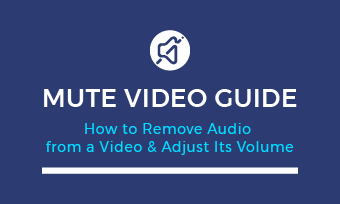Retro and vintage clips not only look stylish but also maintain an atmosphere of good old days; more and more people tend to capture vintage footage directly with professional devices, such as a vintage lens. However, this might be an expensive and complicated way for most of us to make a vintage video.
Looking for any easier way to make a video look vintage?
Thanks to those easy-to-use vintage video editors, we can have our footage in the retro and vintage style easily. Read below our top tips on how to make your video footage look and learn the best online vintage video editor to apply the vintage effect to your video.
Free, Customizable Vintage Video Templates:

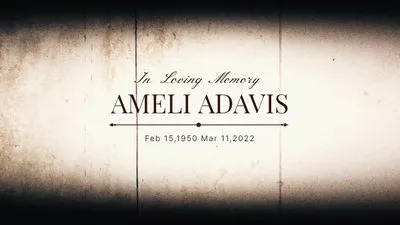


Also Read: Make a Cinematic Video in 10 Easy Steps With Any Camera >
Part 1 Top Techniques and Vintage Effect for a Retro Video
To edit your video into a vintage look easily, we want to share the main methods and techniques to make a vintage effect video.
Color Grading for Retro Effect
Color grading must be one of the basic way to make your video seems much older and have a retro effect. Most video editors in the market offers an option for users to the color grading, you can try one you usually work with or pick one from our recommendations below.
To make a video look vintage with color grading, you can follow the general rules: Low Contrast, Low Highlights, Low Saturation, High Vignette. You can test them out with different settings to achieve a desired retro effect you want.

Image Board: Color Grading for Retro Effect
Apply the Vintage Video Filter
Adding a vintage video filter is the quickest way to make a video look vintage. You can use various custom filters to make your video go vintage, like grayscale filters, sepia filters, vintage filters, and retro filters, etc. Try different colour schemes for a vintage effect video, compare them and choose the most applicable one.


Add Old Film Overlay
Applying old film overlays to your footage is another proven way to add texture and a kind of vintage look to your video project.
You can download a transparent film grain overlay online and apply it to your video or choose a vintage video editor with film grain overlays, like FlexClip, to add the old film overlay to your footage directly.


Pair with Old Fashion Music
Finally, you can give your video a vintage tone by adding old fashion music that reminds people of old films. You can also add royalty-free film project running sound effects to your video to enhance the cinematic vibes and give video a vintage film look.
Part 2 Best Online Vintage Video Editors to Make a Video Look Vintage
Ready to get started? Let's check out the top 4 best online vintage video editors below:
FlexClip Online Vintage Video Editor
FlexClip is one of the best online vintage video editors you can't miss. It has a lot of retro filters to use, and also allows you to adjust the contrast, brightness, saturation, vignette to add vintage effects to your video easily. Besides, you can also add old-fashioned music to your video to give it a vintage tone. What's more, FlexClip's vintage video maker is extremely easy to use; everyone can make a video look vintage in minutes with great ease, even a novice.
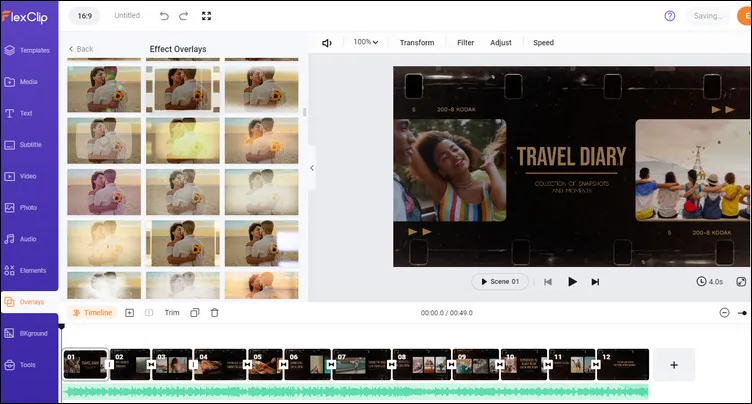
Image Board: Online Vintage Video Editor - FlexClip
Veed
Veed also offers an online vintage editor to help you make a video look vintage in simple clicks. You can use its vintage filters to add retro effects to your video, including VHS, black & white, and many more! It also allows you to adjust brightness and contrast settings, exposure and saturation, to create lighting effects that give your video a vintage look you're looking for.
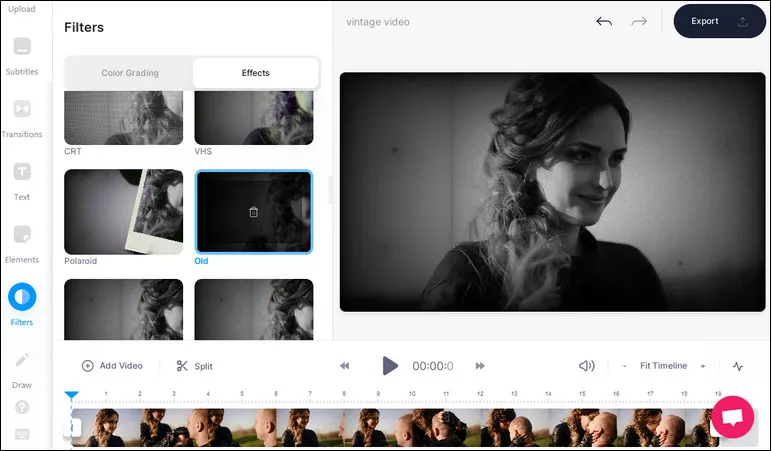
Image Board: Online Vintage Video Editor - Veed
Kapwing
Kapwing also could be a good solution for you to make a vintage video. It will give you full control of your video and help you easily achieve the old-fashioned look that's perfect for your video. You can use a lot of retro filters and adjust the contrast, brightness, and saturation to add vintage effects to your video and make it look like an old film as you wish.
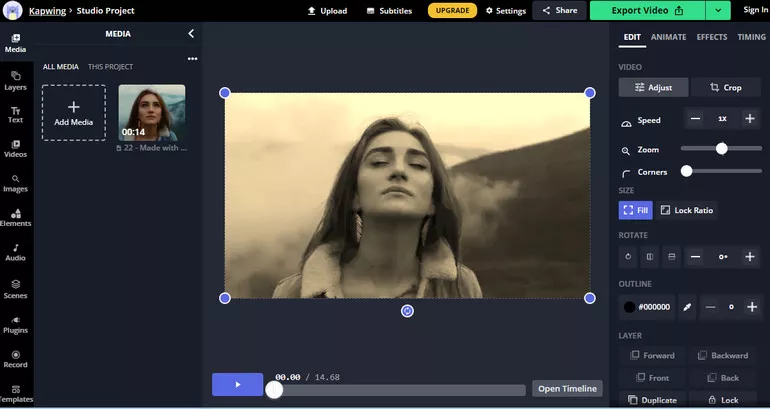
Image Board: Online Vintage Video Editor - Kapwing
Clideo
Clideo is another powerful online video editor that can help you make a vintage video online with ease. With Clideo, you can make your video look vintage by adding filters in just a few simple steps. It allows you to turn the raw videos into a retro look with vintage and black and white effects. But this tool always adds a watermark to your video; if you want to get rid of a tiny watermark, consider upgrading your account.
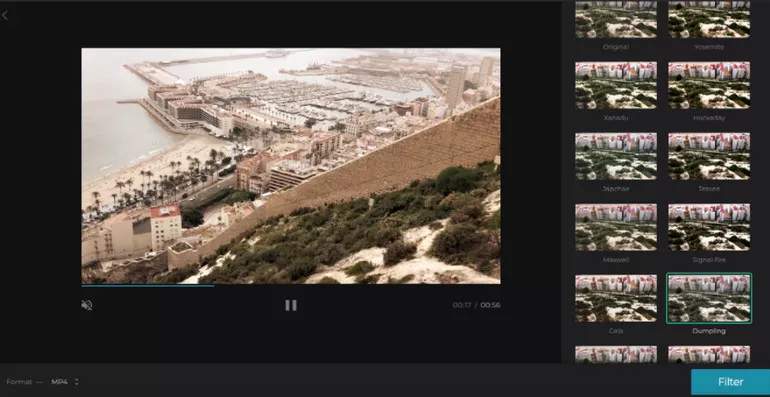
Image Board: Online Vintage Video Editor - Clideo
Final Words
Hopefully, with the top techniques and best online vintage video editors we shared above, everyone can make a video look vintage like an old film with great ease. Just pick the right vintage video maker you like to make your video look vintage now.