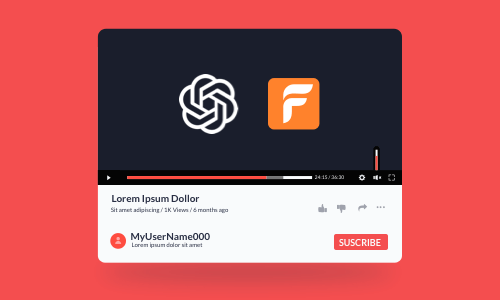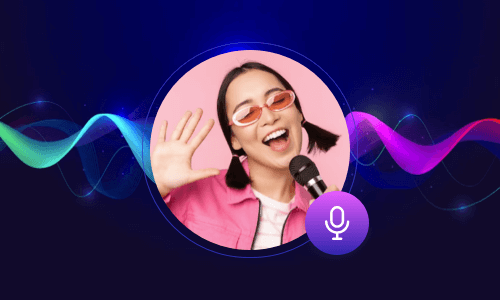Creating a looping video that never ends is a great way to grasp viewers' attention on social media. So, if you happened to watch or film a funny video moment, all you need is a versatile video looper that can help you create a seamless loop for your video.
So, in this post, we’ve rounded up a list of the 9 best free online video loopers and will walk you through their best features and downsides in looping a video online. Then you can pick the online video looper that works best for you.
Here’s what you’ll learn:
1. FlexClip
Through our hands-on tests, FlexClip online video looper impressed us with its intuitive timeline, versatile editing features, and vast free video assets. It offers you two ways to loop a video:
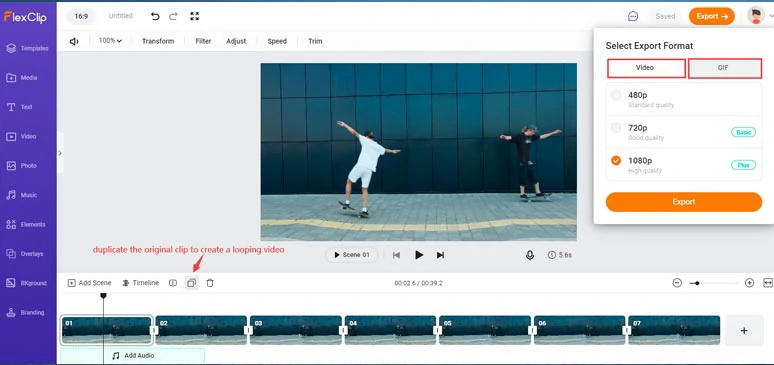
FlexClip video looper allows you to create a looping video or a looping GIF online.
So, which way to loop a video depends on your preference and the file format accepted by the social platform.
Besides, if you only wish to loop parts of the video, you can easily trim or split clips on the timeline to remove unwanted video movements. Very often, the original video might have the wrong orientation (either upside down or sideways), you can easily rotate or flip a video to adjust the orientation and set the video aspect to 16:9, 9:16, 1:1, 4:5 to match the need of a particular social media such as YouTube, Instagram, Facebook.
To create a looping video with styles, tons of animated texts, dynamic elements, free music, sound effects, and many video effects such as speed control, picture-in-picture effects, filters, etc. are also readily available. Feel free to play around and unleash your creativity.
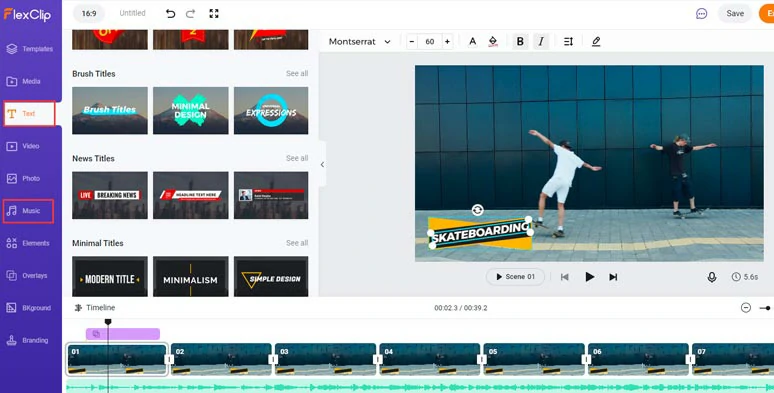
Add animated texts and free music to the looping video.
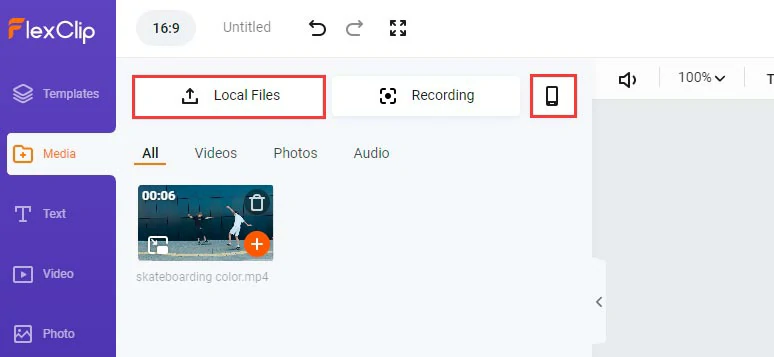
Upload your clips to FlexClip from either a PC or your phone.
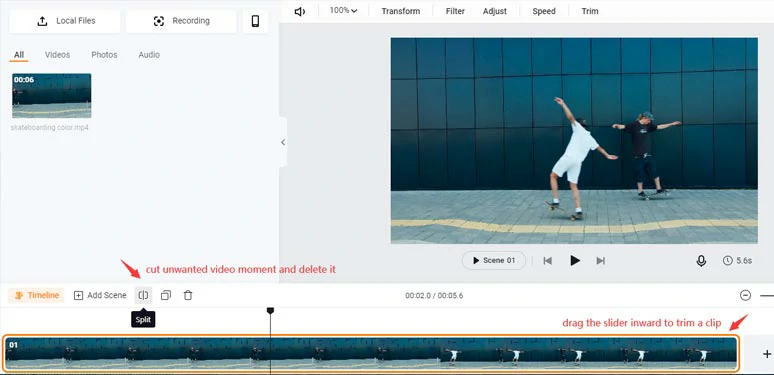
Trim or split clips to remove unwanted video movements.

Duplicate the clip multiple times to create the looping video effect.

Share the looping video with animated texts and free music.
So, let’s check the looping video from the example above:
Easily loop a video or parts of a video by FlexClip video looper online.
Best Features:
Drawbacks:
2. YouTube’s Native Video Looper
If all you need is to loop a YouTube video online like a workout video or an ASMR eating video, look no further than YouTube’s native video looper. It allows you to loop a chosen YouTube video endlessly with no other video looper chrome extension needed.

Use YouTube’s native video looper to loop a YouTube video online
Now, this YouTube video will loop continuously without worrying that it will skip to another YouTube video after it ends.
Best Features:
Drawbacks:
3. Kapwing
Kapwing is another content creators’ favorite video editor. It offers you a flexible online video looper to loop both an online YouTube video and raw footage video in just clicks away. While the diverse video editing tools make it easy for you to trim, split, merge and add video effects to your looping video.
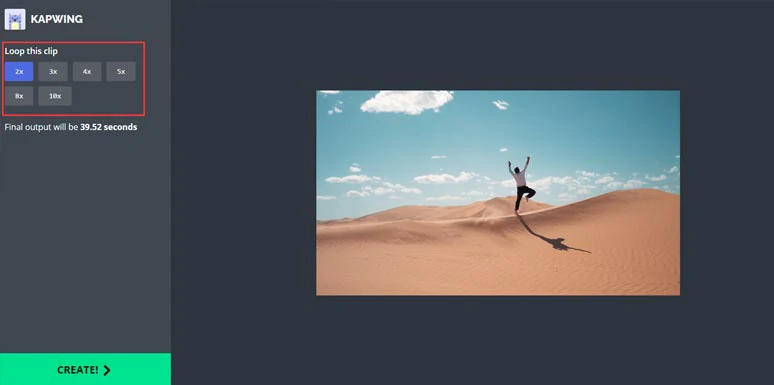
Kapwing online video looper
Best Features:
Drawbacks:
4. Clideo
Clideo is another online video editing solution, known for its tons of nifty video tools. With Clideo’s online video looper, you easily upload a video from your PC or Google Drive or Dropbox and select the number of repetitions of your looping video and export the looping video with the original video format or a new format. Interesting.
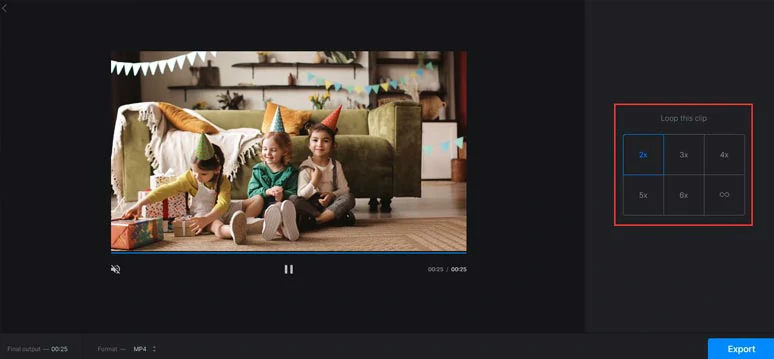
Loop a video online by Clideo online video looper
Best Features:
Drawbacks:
5. 123 Apps Online Video Looper
As its name suggests, 123 APPS’s free online video looper is another straightforward solution to loop a video as easy as ABC. You will be surprised by how easy it is to trim and crop the original video for the exact portions of the video needed for the looping effect and customize the number of repetitions for the video. While the bonus tools like video speed, video stabilizer, text, logo remover, etc. give you more control of the video project. Pretty impressive.
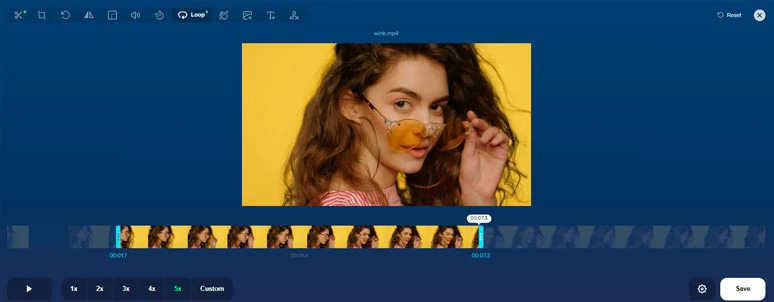
Versatile 123 APP online video looper
Best Features:
Drawbacks:
6. Veed.io
Veed is one of the latest hassle-free online video editors for computer novices and content creators. Though Veed doesn’t have a visible video looper in its video editor, you can upload your footage and trim it, add texts, and elements, and filter and copy and paste the same video many times to achieve the looping video.
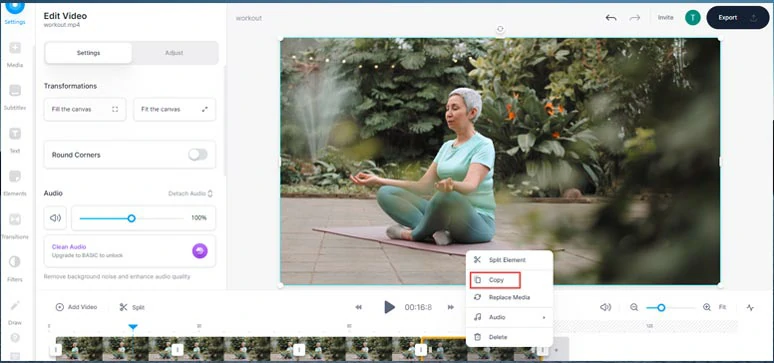
Loop a video online by Veed video looper
Best Features:
Drawbacks:
7. Flixier
Flixier is another all-rounder for online video editing and promises to push online video looper to the next level. Like FlexClip and Veed, Flixier doesn’t loop a video with a custom video looper in its video editor. To create a looping video, you are expected to drag the same video many times on the timeline to create the looping effects.

Loop a video online by Flixier video looper
While Flixier’s powerful features, such as keyframes, green screen, multiple videos, audio tracks and text and social media animations, speed controls, video blurs, freeze frame, etc. will make your creative juice flow for making an original looping video.
Best Features:
Drawbacks:
8. Clipchamp
Another powerful video editor to loop a video is Clipchamp, currently owned by Microsoft. As a feature-packed online video maker, Clipchamp offers you an intuitive timeline to edit your clips and duplicate the clips many times as you wish to loop the video. While featured tools like text animations, Music and SFX and video speed changer and brand kits, etc. would inspire you to create creative looping videos.
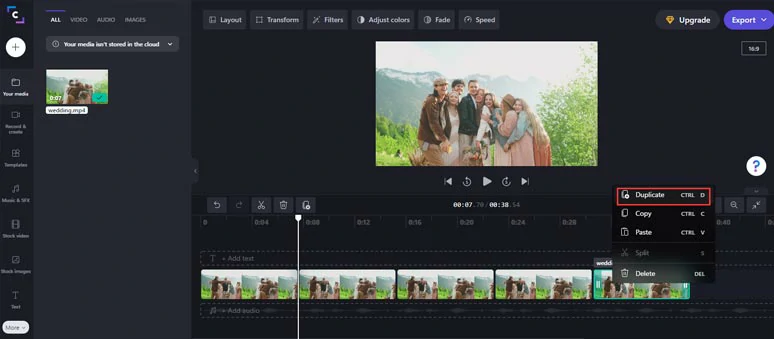
Loop a video by Clipchamp online video looper
Best Features:
Drawbacks:
9. Video Candy
If you want to loop a video online, quick and easy, Video Candy’s online video looper can be a great option. It’s 100% free and watermark-free with options to trim, rotate video and change video speeds, reverse video, etc.
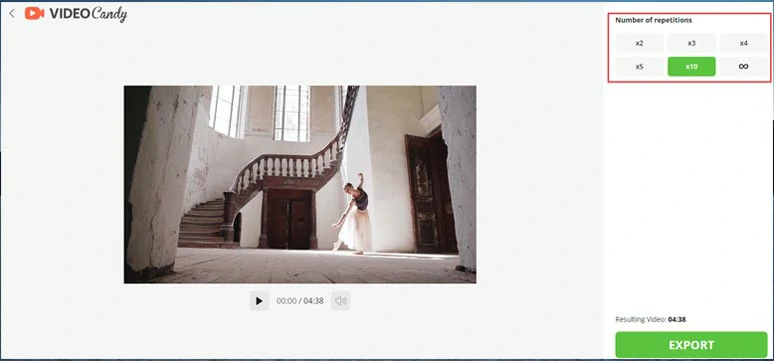
Nifty Video Candy video looper
Best Features:
Drawbacks:
Now, It's Your Move
So, that’s all the top 9 online video loopers we recommended for you to loop a video online in clicks. Which video looper works best for you? Share this post on Facebook and tag us and leave your comments.