Remote video editing jobs eliminate commuting time, and offer a great balance between life and work. However, remote video editing poses big challenges in terms of self-management, communication and collaboration compared to traditional in-person settings.
In the following parts, we will dive into the 5 remote video editing software that boosts editing efficiency. They are not ranked in a particular order. Let’s see how they can help.
Can't Miss: Best Collabortive Video Editor to Use in 2024 >
Table of Contents
FlexClip - Remote Video Editing Software Online
FlexClip is an elementary video editing software for handling remote video editing tasks. Based on the browser, it works stably, provides space and tools to realize everyone’s ideas, and shares videos instantly.
Key Features of FlexClip
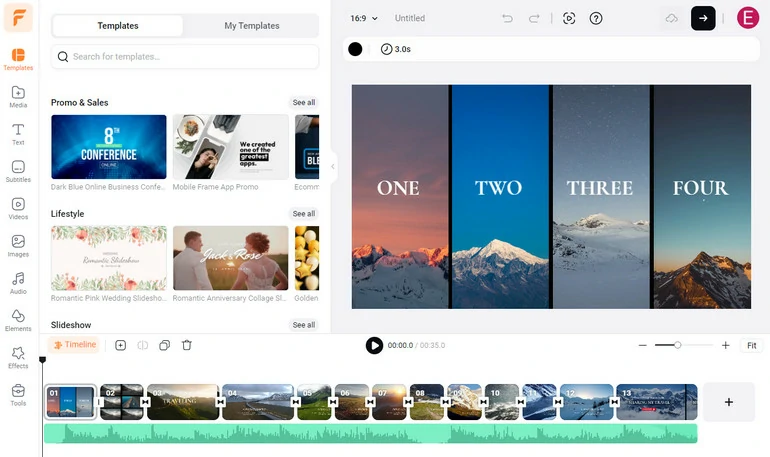
Remote Video Editing Software Overview - FlexClip
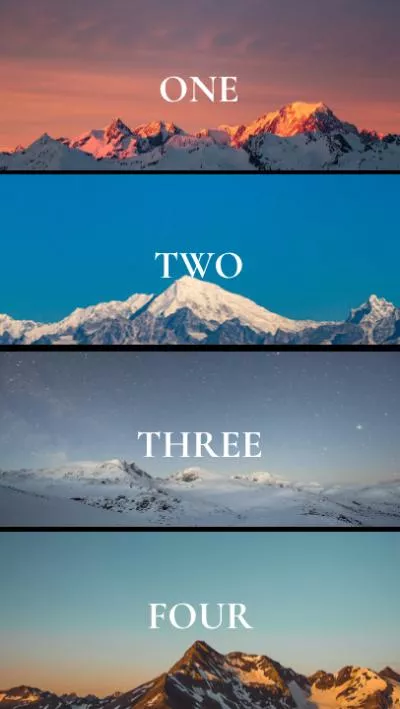

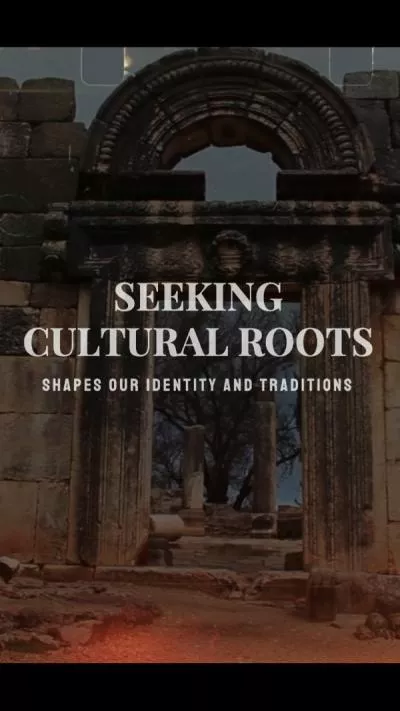
Team Collaboration with FlexClip Video Editor
Cons of FlexClip
Pricing
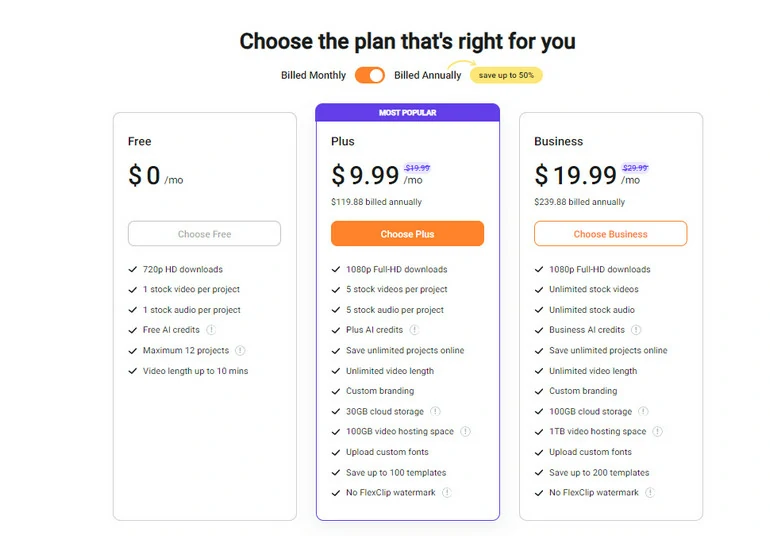
AI Manga Generator FlexClip Pricing
Verdict
FlexClip is completely game changer for remote video editing. Easy-to-use video editing tools, rich customizable video templates, and AI tools together allow to accomplish tasks with half the effort. The collaborative feature allows everyone in the team to add their own ideas to the same project, saving the leader from the trouble of merging all people’s work. Wherever you are, you can always be effective in FlexClip.
Adobe Premiere Pro - Professional Video Editing Software for Remote Teams
Adobe Premiere Pro would pop up in everyone’s mind when referring to video editing software. As a matter of fact, the ability to use Adobe Premiere Pro is one of the most important criteria for employers to find a remote video editor. This is because Adobe Premiere Pro has the most intuitive UI and all professional features to create all types of videos. The same tools similar to Adobe Premiere Pro are Adobe After Effects, Final Cut Pro, Davinci Resolve.
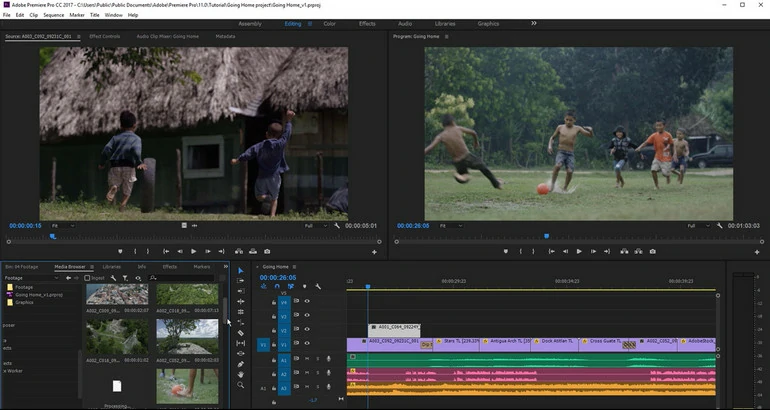
Adobe Premiere Pro Overview
Key Features of Adobe Premiere Pro
Cons of Adobe Premiere Pro
Pricing
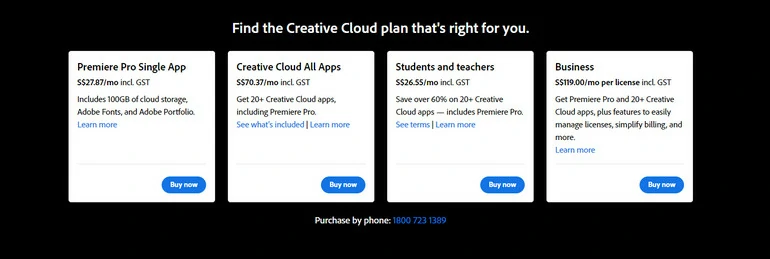
Adobe Premiere Pro Pricing
Verdict
Adobe Premiere Pro is the entry-level video editing software for professional video editors. You can easily create lots of stunning effects with this software. However, it poses huge challenges to your computer and editing skills.
SNS EVO - Best Space for Storing and Share Video Projects
Remote video editing doesn’t only mean collaborating on the same project. SNS EVO is developed to simplify video editing workflow by offering your team a place to tag, organize, find, comment, and review video projects.
Key Features of SNS EVO
Cons of SNS EVO
Verdict
SNS EVO is perfect for all post-production teams, creative agencies, universities, and anyone needs better and faster ways to store and manage your video projects. Besides, EVO fosters communication among all team members by allowing you to add comments, reviews and so much more. You can always collaboratively create something big and excellent with EVO.
SNS EVO Overview
Parsec - Live Streaming & Computer Remote Control Software
Parsec is a high-performance, low-latency streaming technology making it extremely easy to collaborate on projects, presentations and most importantly, videos. Whenever you don’t know how to continue working, share your screen with Parsec and finish video editing with other colleagues.
Key Features of Parsec
Cons of Parsec
Pricing
Verdict
Parsec is ideal for video editors with high demand for screen sharing and remote access to other computers. You will enjoy the 4K, no-lagging streaming experience, and easy access to other computers with permission. However, the internet connection, and privacy issues must be taken into consideration before using this software.
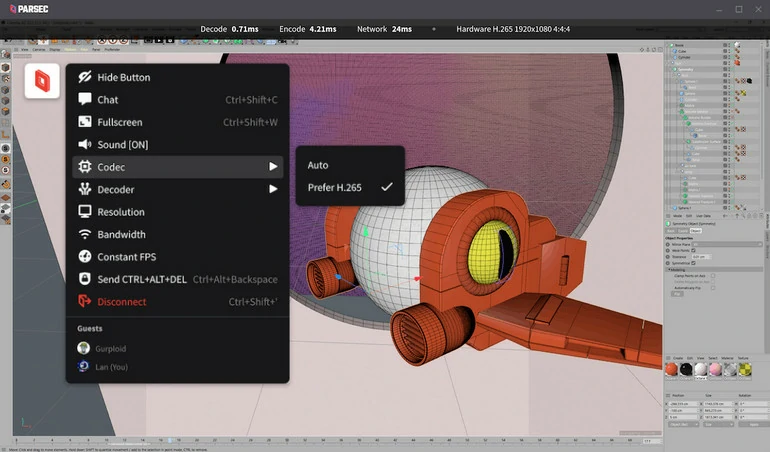
Remote Video Editing Software - Parsec
Evercast - Live Streaming and Video Conferencing Software
Evercast incorporates video chatting and screen sharing into one place to empower global teams to create videos together! Now, even some major Hollywood studios worldwide, game developers are using it to create videos remotely.
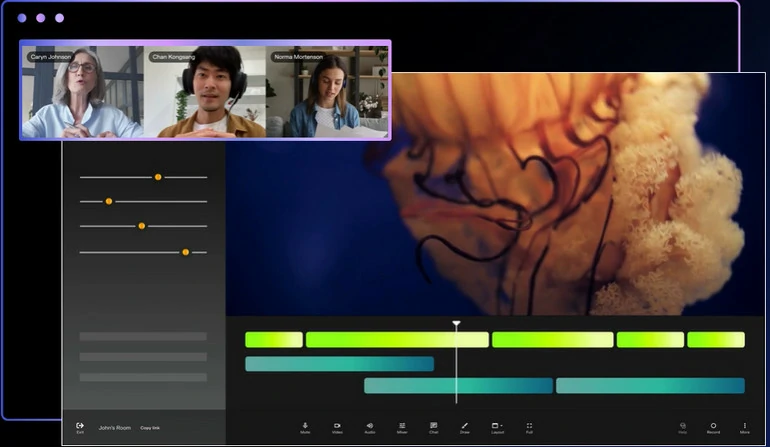
Remote Video Editing Software - Evercast
Key Features of Evercast
Cons of Using Evercast
Pricing
Starts at $549 per month to access all features except for multi-screen recording.
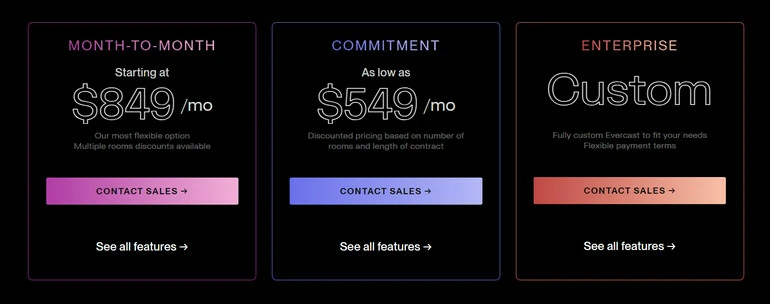
Remote Video Editing Software - Evercast
Verdict
Evercast is best for those who always need to discuss video creation issues with their colleagues. With Evercast, you can live stream with any resources and video chat with your colleagues to get suggestions easier than ever. All those features make it a great remote video editor. However, we must say that Evercast is too expensive.
Remote Video Editing Software FAQ
1. Can you do video editing remotely?
Remote video editing is easy. Go to FlexClip, create a team and invite others to start editing.
2. Can I edit a video in Google Drive?
Yes. Connect Google Drive and FlexClip, you can directly edit videos in Google Drive and then store it to back to Google Drive.















