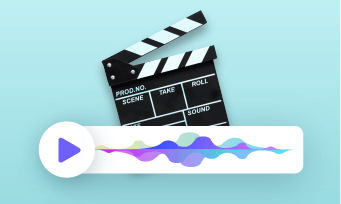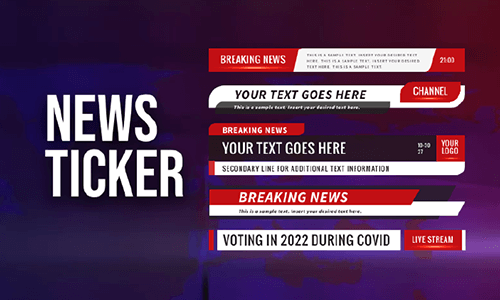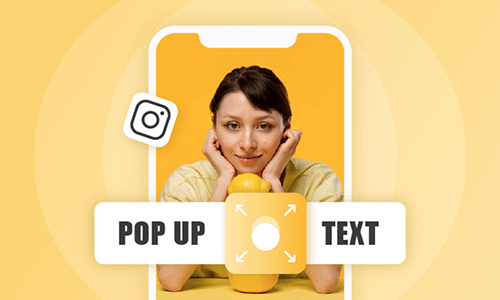Capturing people’s attention has never been harder these days. But, surprisingly animated videos can do it so easily. They trigger our childhood conditioning and make viewers love to see and listen to our messages conveyed in cartoons and animated videos.
However, not everyone has the professional skills and time to create stunning animated videos themselves.
But, no worries! In this post, we will be introducing you to the 8 best-value and AI-powered animated video makers. So, you can easily create eye-catching animated videos in minutes with no designing skills and experience needed.


Here’s what you’ll learn:
Also, read top 7 animated text generators online.
1.FlexClip: Easy, Quick, and Most Affordable Animated Video Maker
If you are new to making animated videos and need an easy-to-use animated video maker, together with tons of animated characters and props, customizable animated video templates, and handy AI tools like text-to-speech generator, etc. for your animated video projects, then one of your go-to choices is to use the user-friendly FlexClip AI animated video maker.
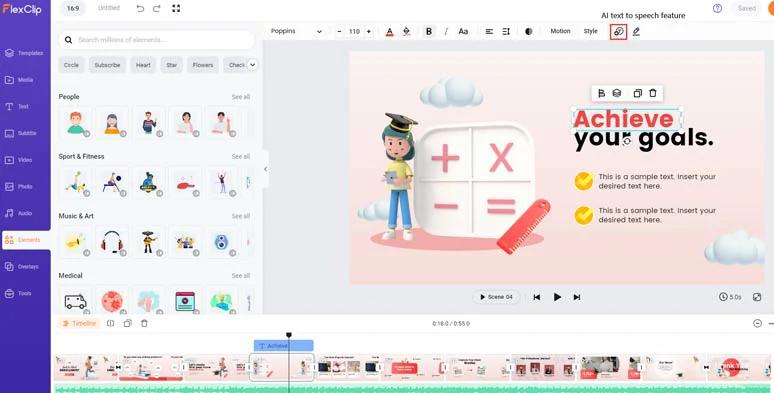
Create animated videos by FlexClip animated video maker online.
Target Users: Students, teachers, YouTube content creators, computer novices, business professionals, freelancers, etc.
Pricing: Free to start; $9.99-19.99/month for annual subscription plans (most affordable animated video makers of all)
Best Features to Create Animated Videos by FlexClip:



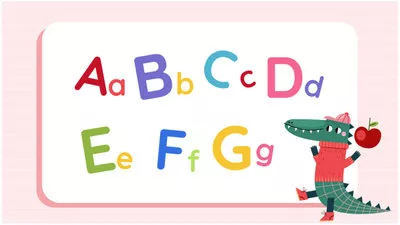


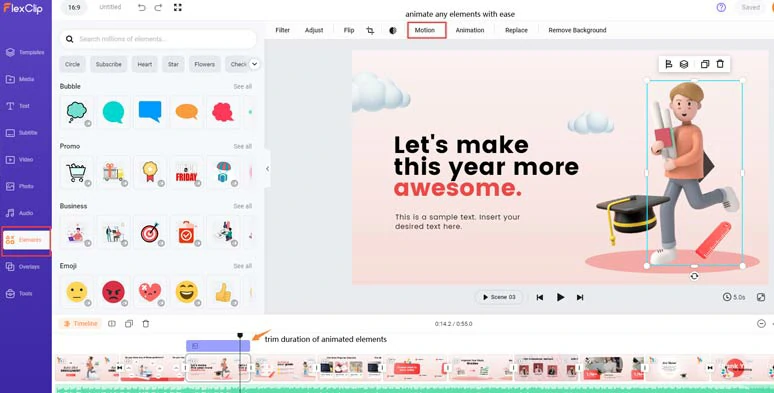
Select from tons of animated elements for your animated videos and animate elements with ease.

Effortlessly convert text to realistic AI voices for your animated characters in animated videos.

Add royalty-free music and sound effects to create vibes and emotions for your animated videos.
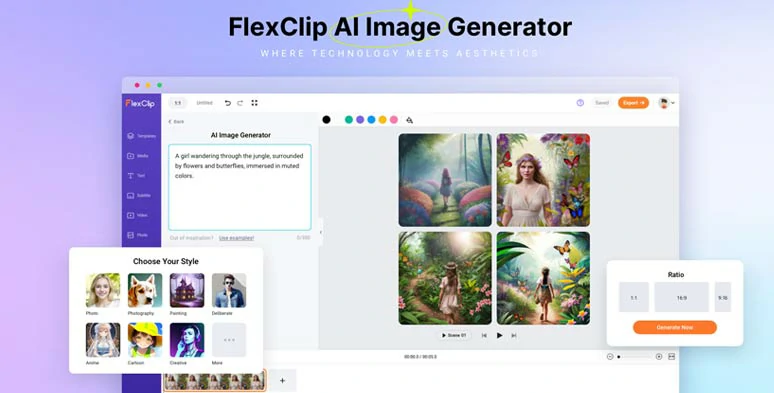
Seamlessly convert text to animation-style images for your animated videos.
Limitations
2. Powtoon: Most Versatile Animated Video Maker
Powtoon is a leading online animated video maker that allows beginners with no graphic design knowledge and skills to create professional-looking animated videos in no time.
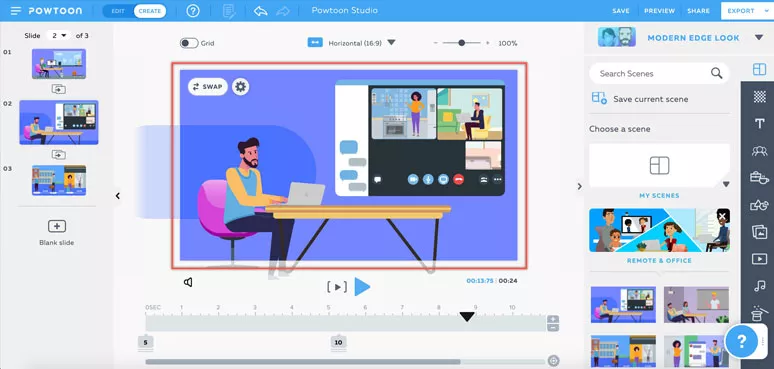
Use Powtoon to create professional animated videos
With an intuitive and stylish interface, you can easily select from hundreds of Powtoon’s pre-made animation templates and customize the scene, animated character, props and add royalty-free music from its music library and do the voiceover. Overall, it’s a powerhouse for making animated videos and content marketing.
Target Users: Content creator, marketer, students and teachers, corporate employees, etc.
Pricing: Free to start; $19-99/month for subscription plans; $4-10/month for the educational plan
Best Features
Limitations
3. Vyond: Animated Video Maker with Contemporary Characters
Vyond (or formally known as GoAnimate) is an amazing online animated video maker that helps you stay productive and attractive for marketing, corporate training, and E-learning, etc.
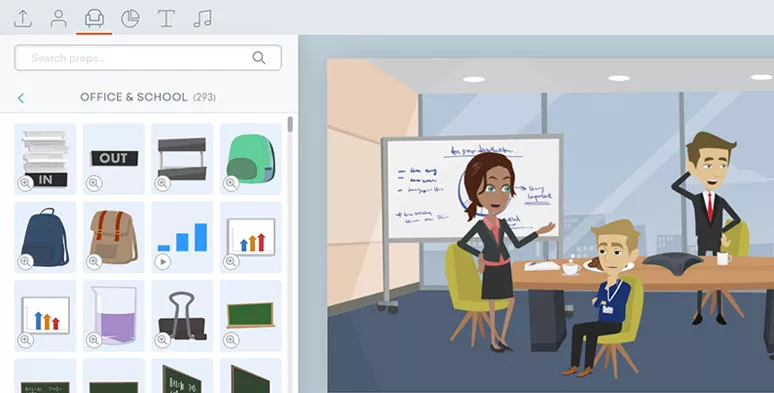
Create engaging animated videos for companies by Vyond
You can use Vyond’s full-customizable animated characters, prop, charts, texts to create unique animation for your company’s employees and easily make your storytelling engaging and even improve the working or studying relationship between coworkers and students.
Target Users: HR, teachers, salespersons, YouTubers, etc.
Pricing: $49-159/month for essential, premium, and professional plans
Best Features
Limitations
4. Animaker: For Studio-like Animations
Promoting the idea of "Do-it-yourself", Animaker is a cloud-based animation-making platform that helps non-designers and beginners to create studio-like animated videos and live-action videos like a no-brainer.
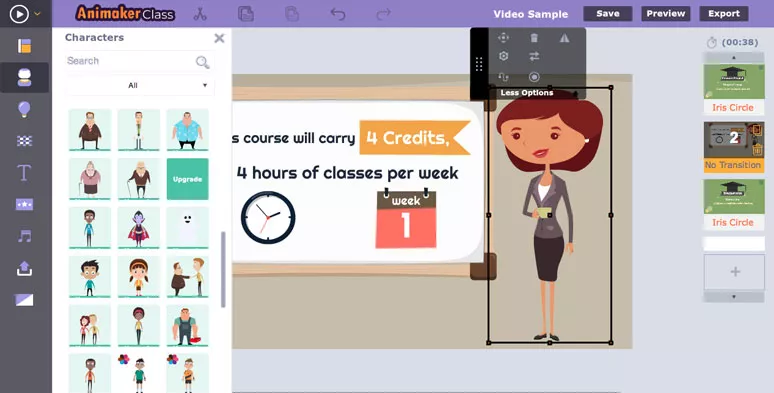
Create studio-like animations by Animaker
You can toggle between Full and Lite mode to select the editing interface that works best for you. In the Full Mode, you can control the animation timeline, video timeline, and camera timeline and add templates, animated characters, props and texts, videos, and audio from its asset library.
While the Lite mode offers you a much simpler storyboard view to edit all the animated elements, etc. All the elements in a screen are fully customizable with tons of amazing animation effects.
Target Users: Avid 2D animation fans, YouTubers, students, teachers, corporates for an animated character for branding, non-designers, etc.
Pricing: $20-79/month for different subscription plans
Best Features
Limitations
5. Doodly: Best Whiteboard Animated Video Maker
Doodly is an extremely popular and prestigious animation maker, specializing in creating whiteboard animated videos. Its iconic style is an animated artist hand showing the drawing path of an animated character.
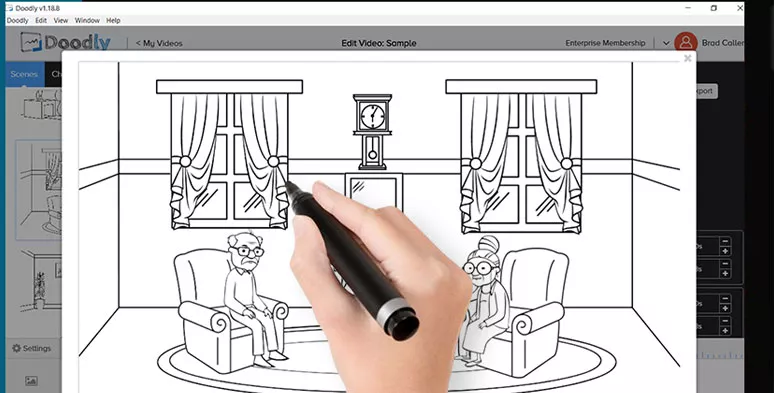
Iconic drawing hands of whiteboard animations by Doodly
Besides, Doodly is a desktop app that needs to be downloaded and installed on your PC. You can upload your image and add control points to tell Doodly how to follow the drawing path and create the classic Doodly whiteboard drawing. It's an affordable and straightforward whiteboard animation software for vintage or classic whiteboard animated videos.
Target Users: Whiteboard animation fans, business professionals, teachers, filmmakers, etc.
Pricing: Standard $39/month; enterprise $69/month
Best Features
Limitations
6. Toonly: Powerful Desktop Animated Video Maker
Unlike the online animated video makers above, Toonly is a powerful desktop animation application on your PC. It might sound surprising to you that Toonly was created by the team of highly regarded whiteboard animation maker--Doodly.

Create funny animated videos by Toonly
You can instantly preview the animation effects added in Toonly on the timeline. Essentially, the Toonly is a desktop app to create animated video explainers for business or teaching.
Target Users: Professional animators,salespersons, business professionals, YouTubers, etc.
Pricing: Standard $ 39/month; enterprise $69/month
Best Features
Limitations
7. Renderforest: 3D/2D Animated Video Maker
Renderforest is an all-in-one online video platform that helps you create animations, intros and logos, and slideshow presentations and music visualizations for branding and promo. Besides, Renderforest is one of the few online animated video makers that offer awesome 3D animation templates for animation creation. Sound cool?
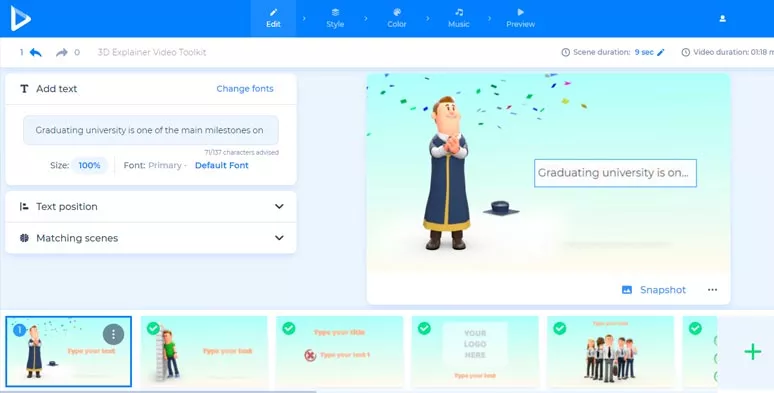
Create 3D animated videos by Renderforest’s premade templates
The logic and working interface of Renderforest completely focus on beginners who are not pro animators and have limited time for creating animations from the scratch. You choose an animation template and customize the text, style and color, and music and finally preview and export the animated videos. That's it.
Target Users: Teachers, sales, students, freelancers, etc.
Pricing: Free to start; $19.99-59.99/month for different subscriptions
Best Features
Limitations
8. Biteable: Stylish Animated Video Maker
With a stylish and colorful animevibe homepage, Biteable is an easy and quick animated video maker. It offers you plenty of 3D and 2D pre-made animation templates for you to choose from and customize yours.
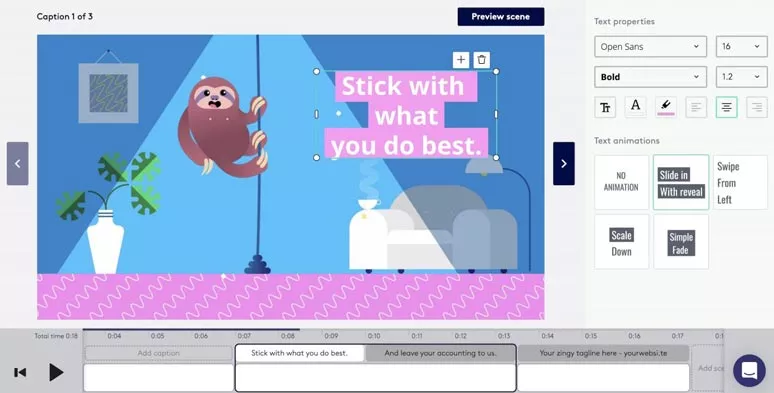
Quickly create compelling animated videos by Biteable
You can customize texts, ribbon and background color and trim the duration of pre-made animation, and add the different motions for the enter and exit of text and animation, etc. That's it. Pretty simple.
Target Users: Students, teachers, business professionals, freelancers, YouTubers, Instagrammers, etc.
Pricing: Free to start; $29-99/month for plus and ultimate plans respectively
Best Features
Limitations
Now, It's Your Move
So, which animated video maker makes sense to you both for its features and price tag? If you only want to quickly make an animated video for promo or video explainer, then FlexClip could be a great choice as it is the most affordable and the easiest animated video maker for anyone in this list.