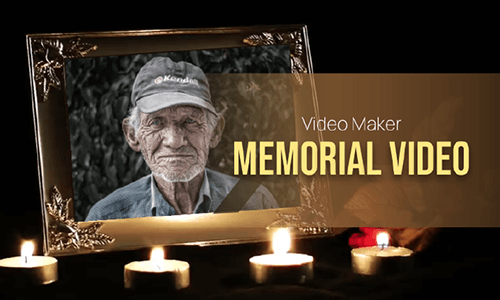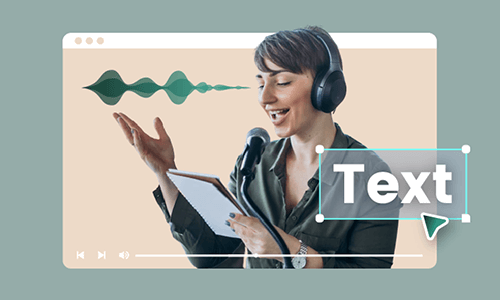Widely used by TV networks, news tickers are great tools to keep viewers informed with the latest news update. If your video project involves news broadcasts, current events, or the latest news in your niche, then adding news tickers to your video would be a fantastic choice.
So, in this tutorial, we will walk you through how to easily create a realistic scrolling news ticker like what you've seen on BBC or CNN, using an easy-to-use online video maker and Adobe Premiere Pro. Let’s, dive into it now!


Here is what you will learn:
Also, read the 4 best podcast intro makers.
What is a News Ticker
A news ticker is a scrolling or creeping line of news titles placed at the lower third of the screen to bring viewers the latest news update. News tickers can be displayed horizontally or vertically on the screen for sports news, breaking news, weather report, etc.
Here are two classic news ticker examples you’ve probably seen on news network:
A scrolling and vertical news ticker in BBC News.
A horizontal news ticker moving from right to left in BBC World News.
One interesting thing is that very often all the texts in a horizontal news ticker are capitalized as shown above. If you wanna create a realistic CNN news ticker, you can follow suit.
Besides, CNN Sans, Helvetica, and Gotham are believed to be three of the most popular fonts for news tickers. Of course, it’s not mandatory. You may also use meme fonts like Montserrat, and Impact, as well. It all depends on your aesthetics and styles.
How to Create a News Ticker by FlexClip Online
Well, creating a professional news ticker as you’ve seen on BBC or CNN is not as hard as you might expect. A proven strategy is to use a custom news ticker template. It is especially helpful if you don’t have much experience in graphic design and video editing or couldn’t afford the time to make a news ticker from scratch. To that end, FlexClip AI video maker can be your treasure trove for making news tickers online.
Use the feature-packed FlexClip online video maker to make news tickers.
Best Features to Create Realistic News Ticker in News Videos:









Seamlessly generate news scripts for your news ticker and news video.

Effortlessly convert text to realistic news reporter voice by FlexClip online.
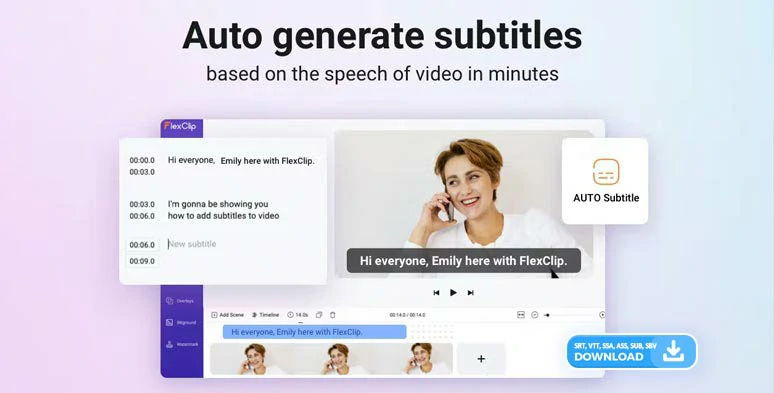
Automatically generate subtitles for your newscast video with FlexClip’s AI subtitle generator.
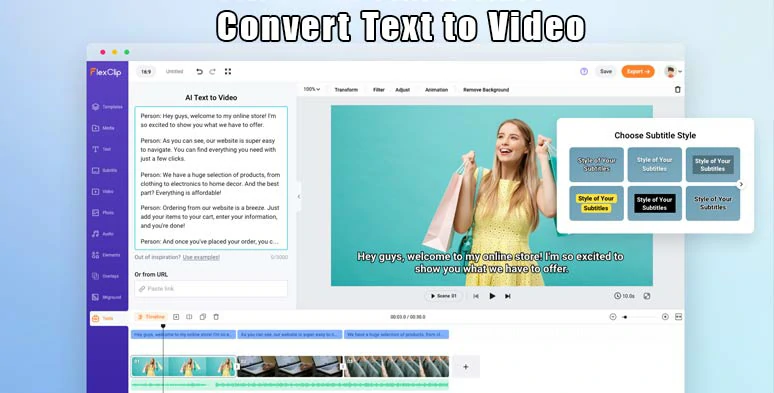
Easily convert text to video for your video projects.
So, now please walk with me to use FlexClip AI video maker to create a realistic rolling news ticker in your breaking news video, as shown below.
A realistic scrolling news ticker created by FlexClip.
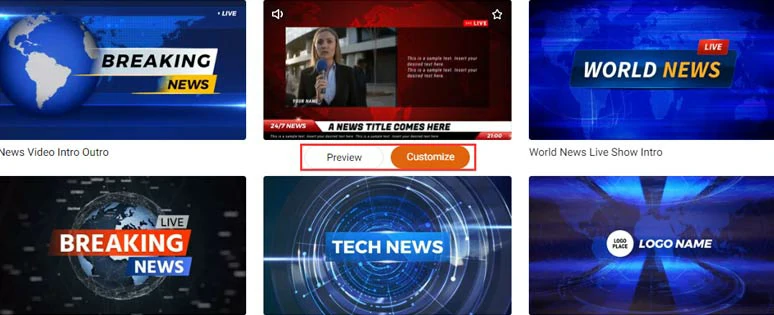
Select a free news ticker template to begin with.
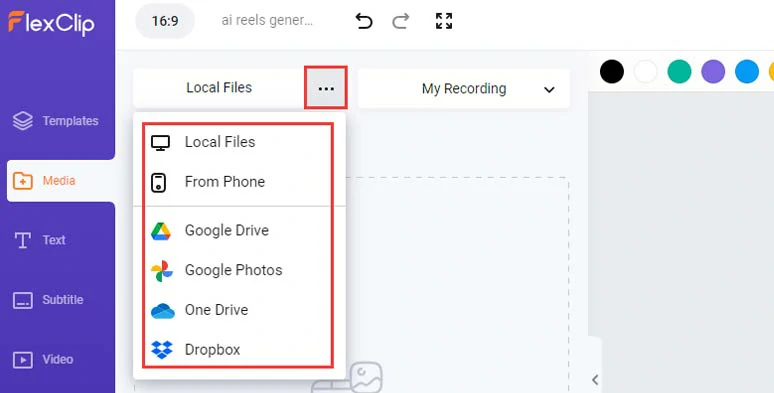
Upload your news video assets to FlexClip.
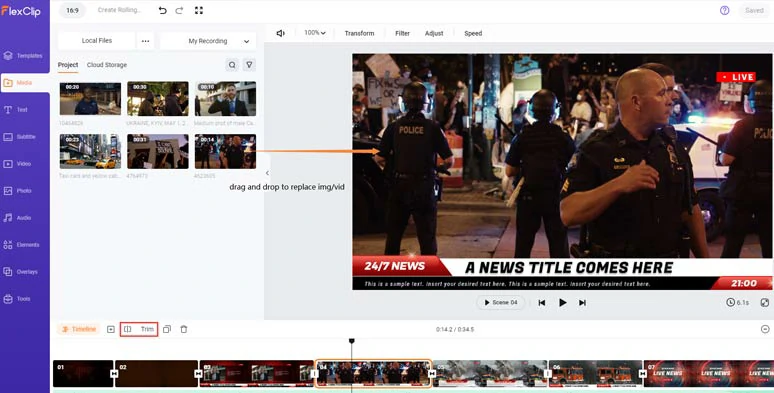
Drag and drop to replace pre-made videos or images with yours.
Select the premade news ticker in the news lower third banner > double-click the text to type in or paste your news ticker text > customize the text font, color, style, size, layer, opacity, spacing, etc.
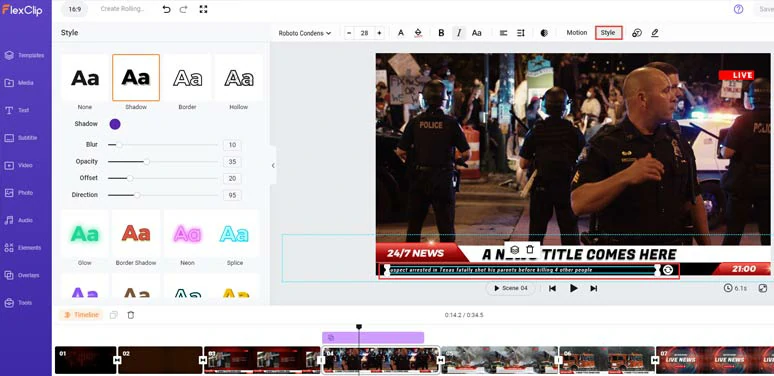
Customize news ticker text and its text style.
Select the news ticker text > click Motion > set the news ticker animation to Wipe > select the upward direction for the In and Out animation of the rolling news ticker > you can drag the slider to trim the news ticker duration as well.
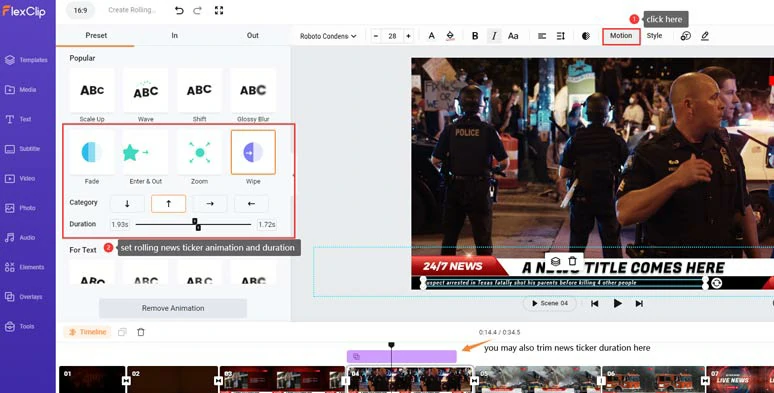
Set rolling news ticker animation and trim its duration for text reveal.
To add more news tickers in the same news title, with the news title selected, click the Timeline to unfold all the text animations > select the whole news title and click Ungroup to reveal all the elements > duplicate the previous news ticker > move it next to the previous news ticker > customize your news ticker text. Done.
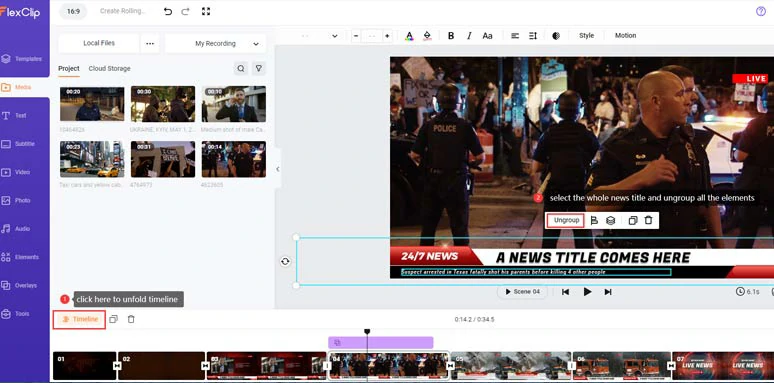
Unfold the timeline and ungroup all the news title elements.

Duplicate the previous news ticker and create a new news ticker next to it.
Alternatively, if you need more news ticker templates, just click the Text tab > scroll down to News Titles and you can find more readymade and editable news ticker templates for your needs.
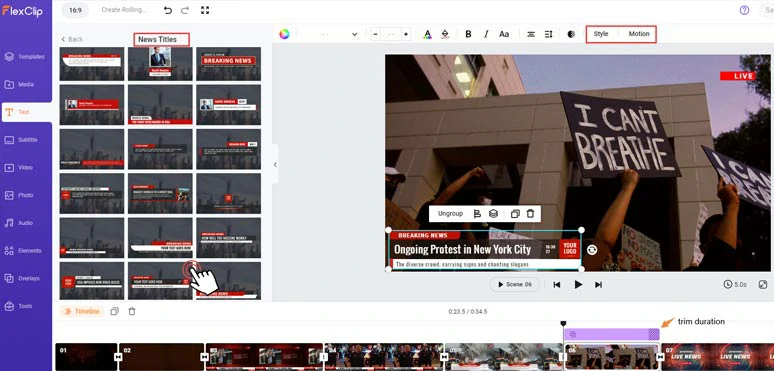
Use more readymade and editable news ticker templates for your news video.
Well, you can leave the pre-made news background music as it is or click the Music tab and type in News and find more royalty-free news intro music and sound effects. You may upload and add your voiceovers as well.
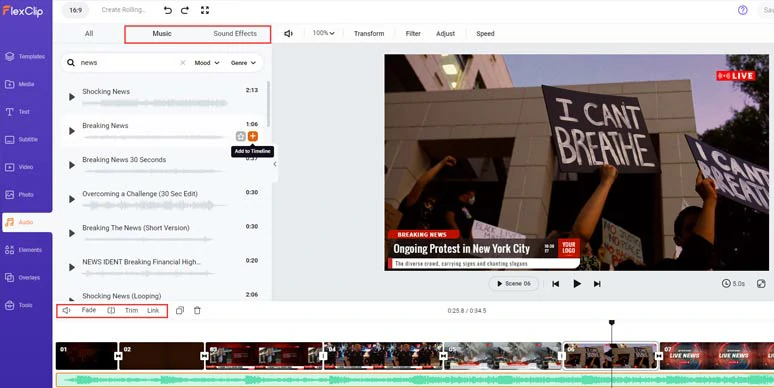
Add royalty-free breaking news music to create the vibes and intense emotions in your news video.
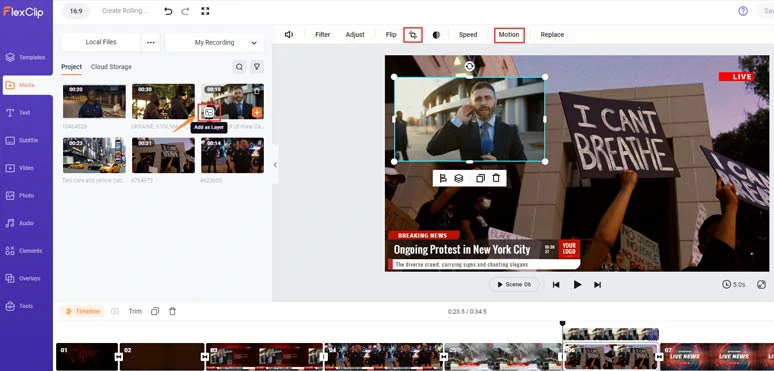
Add B roll footage to cover the news from a different perspective.
Alternatively, to take your newscast video up a notch, click the Tools tab > text-to-speech icon > select the language and accent needed > select an ideal AI voice avatar to your liking > set voice style to newscast and customize the voice speed, and pitch > paste your news script into the text block > hit the Generate Audio button to convert text to realistic news reporter voice for your news video.
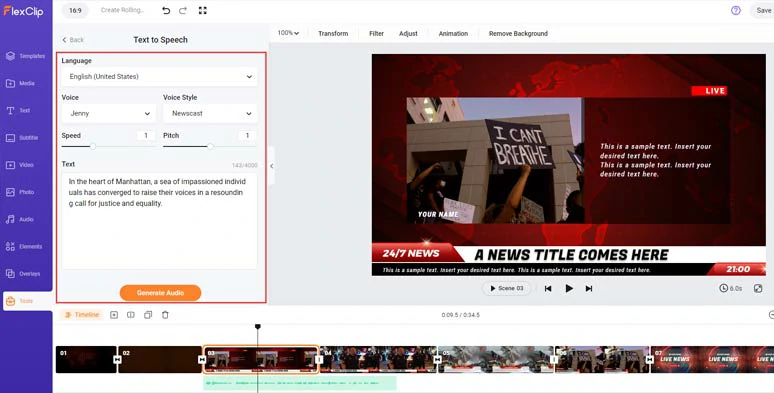
Effortlessly convert text to realistic news reporter voices using the versatile text-to-speech generator.
Besides, with FlexClip’s AI auto subtitle generator, you can auto-transcribe news video to text. Just click the Subtitle tab > auto AI subtitle > identify the source language in your news video > click Next > customize the styles of your news subtitles > click the Generate Subtitle buttons.
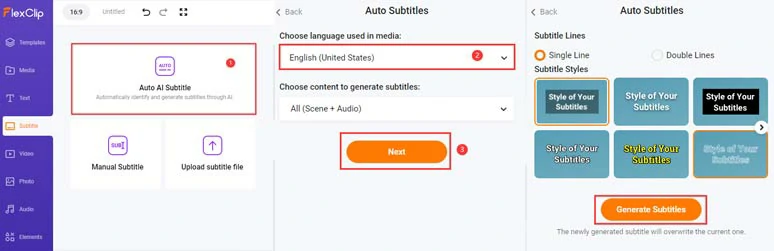
Auto-transcribe news video and audio to text for subtitles in one click.
After subtitles are auto-generated, you can proofread, edit and stylize the subtitles with ease or download the subtitles in SRT, VTT, SSA, ASS, SUB, SBV, TXT, or CSV formats for other repurposings. Pretty handy!
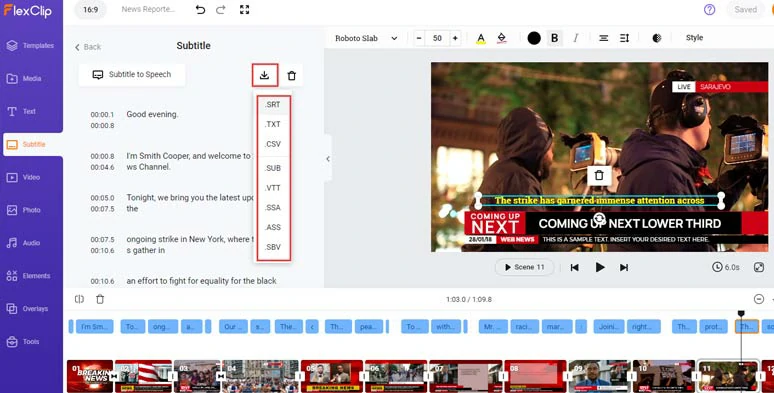
Easily edit, stylize, and download subtitles for other repurposings.
Done with the editing. Click the Export button to download the 1080P MP4 video to your local computer. Or directly share it to YouTube, Google Drive, One Drive, Dropbox, or TikTok. A clickable link is also available for your blogs, newsletter, or other repurposings. You can even save the news video project in an MP3 format for your podcasts.

Easily share and repurpose your news video.
How to Make a News Ticker by Premiere Pro
As a workhorse of video editing, Adobe Premiere Pro also offers you flexible ways to create crawling or running new tickers. You can use Rectangle Tool to draw a news title bar, then add news ticker text and animate the crawling news ticker with keyframes. Or another workaround is to google free news ticker templates (Mogrt files) and import them to Premiere Pro for customization.
Compared with FlexClip, the only downside is that it takes tons of time to find and download limited free news ticker templates online and Premiere Pro doesn’t have royalty-free news intro music, ready-made news title animations, and dynamic elements.
How to create crawling new tickers in Premiere Pro
Click Graphics > Title > left-click on the lower third of the video and paste your news texts > change the font to Helvetica or CNN Sans > adjust the size of texts > drag the text layer to match the duration of the clip on the timeline.
With the text selected, go to Effect Controls > Transform > drag the first property of Position to the right till the news ticker is off the screen from the right side > click the Stopwatch to add the first keyframe > move the playhead to the right before the end of the clip > hold the Shift and left-drag the position of the news ticker to the left until all the news is shown. Then the end keyframe will be automatically added. Or change the background color.
Select the Pen tool on the Graphic workspace > Rectangle Tool > click and drag a rectangle on the screen > move the rectangle bar over the news ticker > on the right panel, drag the shape layer below the text to reveal the news ticker text > select the two layers and align them to the center. Done. Also, read how to create a realistic typewriter effect in Premiere Pro.
3 Other Sites to Get Great News Ticker Templates
So, as mentioned above, you can use the news ticker templates for Premiere Pro or After Effects. Here, we would like to offer you 3 reliable sites with great news ticker templates if you often use PR or AE for video editing. Of course, no news music is included in the news ticker templates.
1. Adobe Stock
As a valuable online source for high-quality and royalty-free images, videos and audio, etc, Adobe Stock offers you limited licensed news ticker templates for free download. You can download the royalty-free news ticker template in Mogrt and import it into PR for customization.
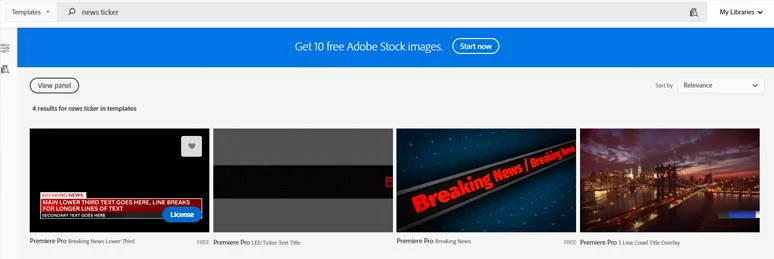
Get a limited free news ticker template from Adobe Stock
2. Motion Array
Motion Array is a professional online platform, offering high-quality video assets, including images, videos, audio, Premiere Pro plugins, etc. for content creators and filmmakers. On Motion Array, you can find diverse news ticker templates for Premiere Pro, and downloads are exclusively for subscribed users. For individuals, the pricing starts from $29.99/month.
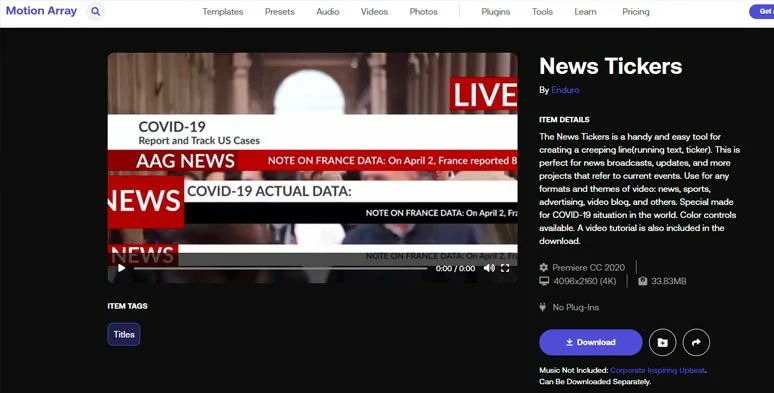
Quality news ticker template without audio in Motion Array.
3. Storyblocks
As one of the leading platforms for studio-like image, audio, and video assets, Storyblock is another ultimate choice for finding great news ticker templates. It offers you HD and 4K resolution news ticker video templates for PR, AE, and Apple Motion file types. The pricing of Storyblocks starts from $19.99USD/Month for the starter.
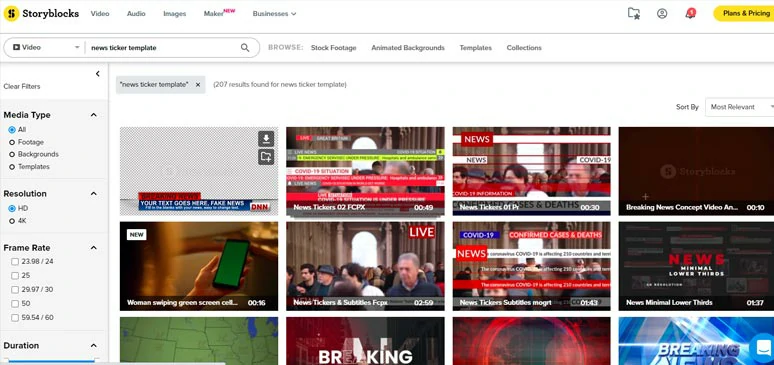
News ticker templates for subscribed users on Storyblocks.
Now, It's Your Move
Creating a scrolling or crawling news ticker offers you a great way to present news broadcasts scenes for your video projects. For beginners and those who are pressed for time, FlexClip is your best solution for making a great news ticker, given the abundant news ticker templates, news title animations, and royalty-free news intro music. While for experienced video editors, PR or AE should be your man.
If you find this tutorial helpful, don’t forget to share it on your Facebook or Twitter and leave your comments for us. Much appreciated!