Powtoon is an excellent web-based video editor that gives you freedom to create animated videos and presentations with great ease. Thanks to its intuitive interface and simple workflow, it has gained popularity among teachers and business users.
However, most of the time, people use one or two features of Powtoon while paying an exorbitant price. As you move beyond animations, the functionalities become limited and it lacks moderate flexibility compared with similar cloud-based products.
Therefore, finding the best Powtoon alternative that caters to your needs with less even no penny is feasible. Now this article covers five best alternatives for Powteen. Let's go straight to read it!
There are some stunning video templates:

1.FlexClip
FlexClip, website like Powtoon, is a comprehensive video editor allowing you to create professional-looking videos without prior editing experience. It has everything you need to go vial via videos from designer-made templates, eye-catching animations to advanced editing tools.
Besides, you have full control over the customization process like adding animations, doing transitions, changing speed, branding your video etc. With FlexClip, making stunning videos is extremely easy as nothing else is needed except for yourself and a computer.
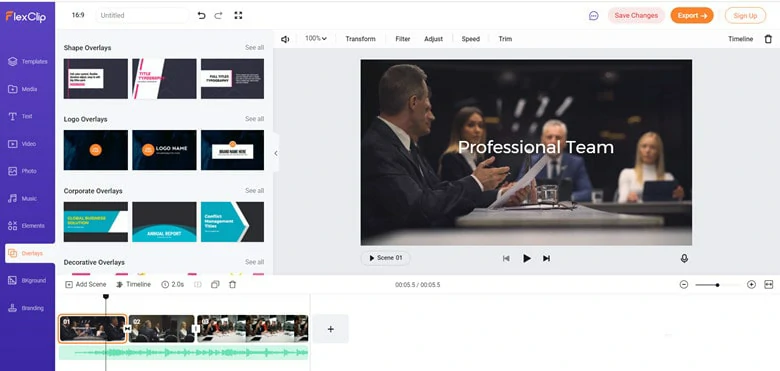
Potwoon Alternative - FlexClip
Key Features of FlexClip:
Cons:
Pricing:
Customer Rate:
- 4.5/5 (Capterra)
- 4.4/5 (G2)
2.Animaker
Animaker claims it's a platform for beginners, non-designers & professionals to create animations and live-action videos for every moment in your life. People love it because of the flexibility and wide range of resources available, letting you create stunning videos in a snap.
As for its features, Animaker comes with over 1000 templates and 100 million assets, making your creativity flow like a breeze. Besides, it's competent for converting text to speech in the human's voice. Thanks to its solid animation, it's easy to animate your videos as you like.
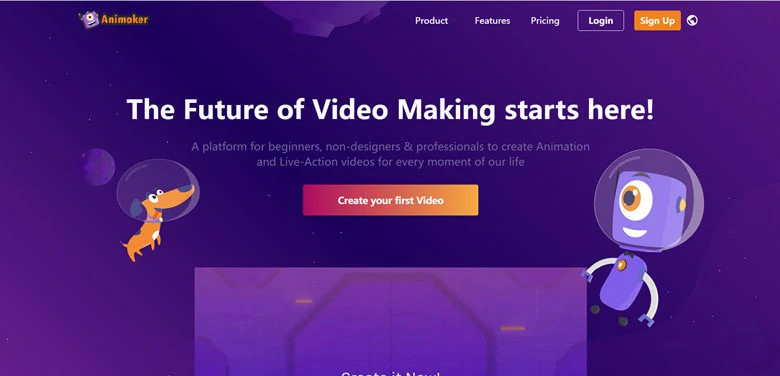
Powtoon Alternative - Animaker
Key Features of Animaker:
Cons:
Pricing:
Customer Rate:
- 4.0/5 (Capterra)
- 4.6/5 (G2)
3.Moovly
Moovly makes it easy to create multiple videos ranging from animated videos, white-board videos to footage-based videos. Just like Powtoon, there are hundreds of templates for almost every segment including HR videos, promos, tutorials, explainers and more.
Besides, it also embraces many advanced editing tools like DIY video templates, automated audio to subtitle conversion, automated translation of videos, color removal and more. Thanks to its instant sharing function, you can directly post videos to popular social sites once you complete editing.
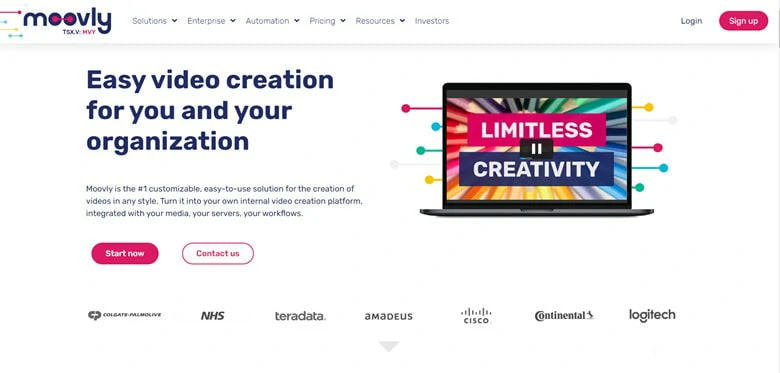
Powtoon Alternative - Moovly
Key Features of Moovly:
Cons:
Price:
Customer Rate:
-4.2/5 (Capterra)
- 4.5/5 (G2)
4.Biteable
Using Biteable, everyone can make stunning animation videos, regardless of technical or design skills to create professional. The Powtoon alternative has hundreds of pre-made animations including live-action, animated, and claymation to make your video back to life.
Like most online editor, it offers pre-designed assets like templates and media stock while most of its templates include animation and motion graphic space. So if you need an animated video, Biteable is your best fit.
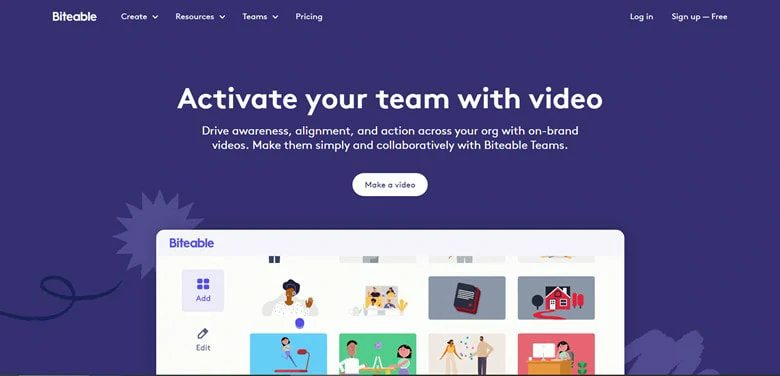
Powtoon Alternative - Biteable
Key Features of Biteable:
Cons:
Price:
Customer Rate:
- 4.3/5 (Capterra)
- 4.3/5 (G2)
5.Raw Shorts
Raw Shorts is an AI-powered video editor that helps businesses generate explainer videos, animations and promo videos for promotion. With the automated Powtoon alternative, you can make animated videos with various templates while adding objects and soundbites to customize them.
Moreover, it supports text to speech and text to video functions which means with Raw Shorts, you can convert blogs or spreadsheets to videos in minutes. In all, this Powtoon alternative frees both hands and improves work efficiency.
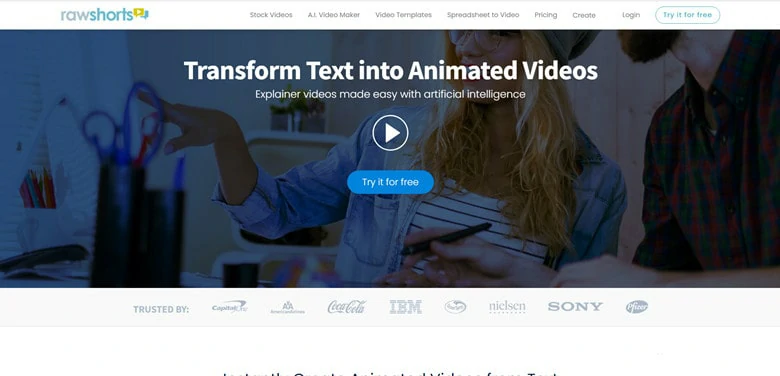
Powtoon Alternative - Raw Shorts
Key Features of Raw Shorts:
Cons:
Pricing:
Customer Rate:
- 2.9/5 (Capterra)
- 1.3/5 (G2)
The Bottom Line
After reading this blog, you must know the pros and cons of each Powtoon alternative. Considering price and compatibility, FlexClip is the best choice from the list above. If you have other suggestions, let us know via email.















