A photo slideshow is a great way to tell a story, preserve memories, or present ideas, while adding music to a photo slideshow can instantly take it to the next level. Whether you’re creating a slideshow for a wedding, birthday, graduation, memorial, or social media, the right background music makes every moment more emotional and unforgettable. In this guide, you’ll learn how to easily add music to your photo slideshow step by step.




Create Video Faster with FlexClip’s Pre-Made Templates →
Start from Scratch Easily with FlexClip's Online Video Maker →
Can't Miss: 10 Best Wedding Slideshow Makers/Software You Must Try >
How to Add Music/Multiple Songs to a Photo Slideshow
Adding music to a photo slideshow doesn't have to be complicated. With FlexClip, you can turn a collection of photos into a stunning, music-filled slideshow in minutes. In FlexClip, you can enjoy royalty-free stock music as well as numerous pre-made slideshow templates professionally designed with stunning background music and special effects. Additionally, you can level up the slideshow with stylish texts and funny stickers. Let's see how to add music and make a slideshow with multiple songs using FlexClip.
Now, follow us and check the steps below to make and add music to a photo slidehsow with FlexClip.
Step 1 Upload Your Photo Slidehsow Footage to FlexClip
Upload your photo slideshow footage to FlexClip. You can upload all the media files, including the photos, clips, and audio files, etc. from your computer, mobile device, or some third-party platforms, like Dropbox, Google Drive, and more.
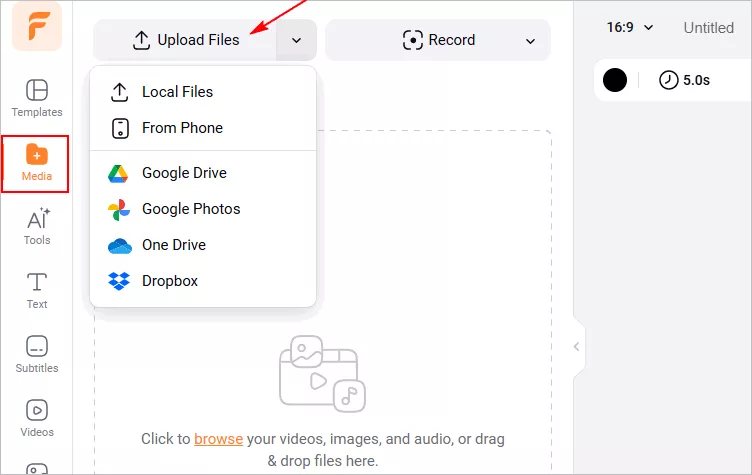
How to Add Music to a Photo Slideshow - Upload
Pro Tip: No skills? No ideas? No problem! FlexClip's AI Recreate feature allows you to make a professional photo slideshow in seconds. Just go to the Template page and pick a template to begin, upload your photos, and wait for the AI to generate a photo slideshow in the same style with text, music, and layouts. Then you can customize the AI-generate photo slideshow to add your own music, text information, and more effect freely!
Check the video tutorial below to learn how to use FlexClip's AI Recreate feature.
How to Use AI to Recreate Template Videos in FlexClip
Step 2 Apply a Slideshow Template to Get Started Easily
To help you make a photo slideshow with music, FlexClip offers thousands of pre-made slidehsow templates for your inspirations. Click "Template" and enter any keywords, like birthday, wedding, memorial, business, etc. to pick your desired template for the photo slideshow. Then, apply the template you like to the timeline.
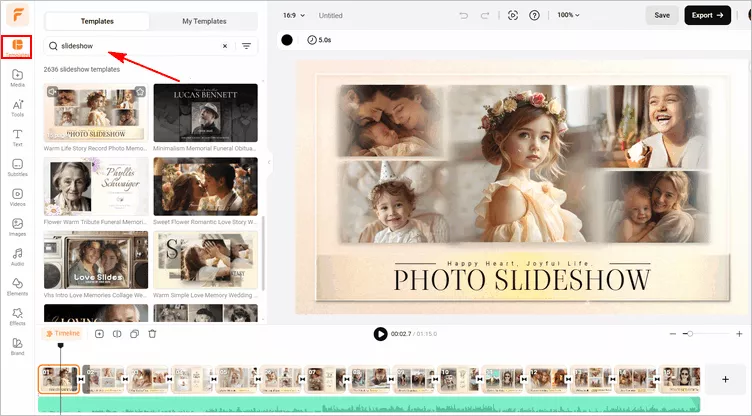
How to Add Music to a Photo Slideshow - Templates
Step 3 Customzie the Slideshow Template with Your Footage
Add your photos to the slidshow template. Click on "Media" again, drag and drop your photos or clips to replace the default visuals in the templates. Then make any adjustments: crop or flip your photos, adjust its size or location, change the animation; or you can edit the background color or text in the slideshow template to meet your needs.
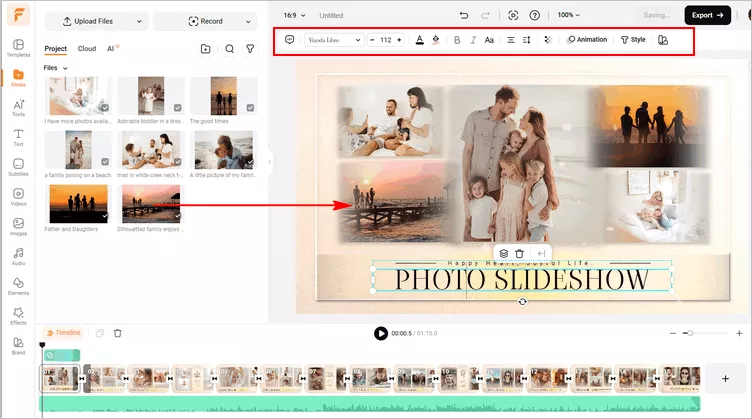
How to Add Music to a Photo Slideshow - Customzie the Templates
Step 4 Add Multiple Songs or Any Audio to the Photo Slideshow
Now, it's time to add music to the photo slidehsow. You can either delete the default BGM in the template or keep it in your photo slideshow and then add more songs or any sound. Here you can upload your own songs or pick some great sound effects or audio track from FlexClip's Audio library.
Once you add the songs, you can trim each of them and adjust the position where the song starts and ends, apply the fade in/out effect to make the music match your photo slideshow perfectly. Also, you can adjust the volume to make the music softer.
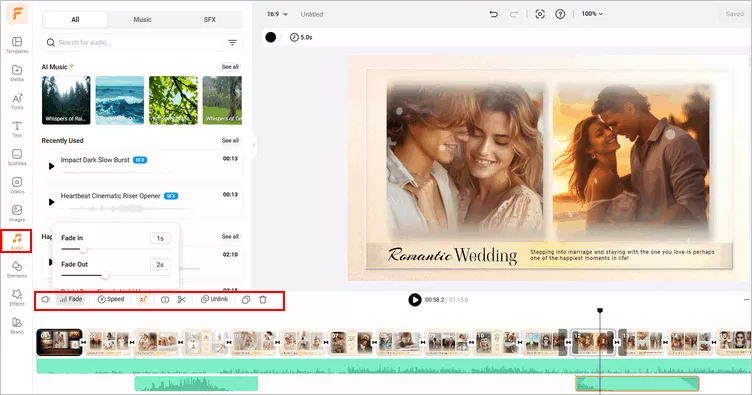
How to Add Music to a Photo Slideshow - Add Songs
Final Words
Adding music to the slideshow is a great way to keep the viewers engaged with your content. Hopefully, this guide does help you when making a slideshow with multiple songs. By the way, if you want to make a photo slideshow, you can quickly get your project done with FlexClip free slideshow templates and powerful editing tools. Have a try now!















