Creating a well-crafted event promo video and sharing it on social media offers you a powerful way to generate interest and pre-event hype among the target audience for upcoming business summits, product releases, webinars, and more.
Yet, for small businesses and individuals on a tight budget or short on time to hire professionals to make an event promo video, using editable event promo video templates and the mighty power of AI offers you a time-saving and cost-effective solution.
In this tutorial, we will walk you through how to make a compelling event promo video online using free and editable event promo video templates and AI, plus tons of actionable strategies.


Here’s What You Will Learn:
Also, read how to create great app promo videos.
What Is an Event Promo Video
An event promo video is a snappy promotional video (30 to 60 seconds) that aims to spark interest and buzz for your upcoming business event.
What a typical event promo video looks like.
Since an event promo video offers a sneak peek into what to expect from an upcoming event, let’s say, a business summit, a product release, a workshop, a webinar, fundraising, or trade shows & expos, etc., here are what you should include in your event promo video:


List Details of Your Promo Event:
For example, tell viewers how many industry leaders and experts will attend the event and what topics will be covered in different sessions, but don’t unpack the whole package, such as the special guests, and bonus for attendees.
Add Event Promo Video Spice:


How to Make a Sizzling Event Promo Video with AI & Event Promo Video Templates
Skip the bulky and clunky editing software. As you are busy preparing for the upcoming promo event, using a flexible online AI video maker with free and editable event promo video templates to make event promo videos will save you tons of valuable time and effort. In this case, the intuitive and feature-packed FlexClip AI video maker is tailor-made for your needs.
Effortlessly make a captivating event promo video by FlexClip online.
Best Features to Create an Event Promo Video with FlexClip:




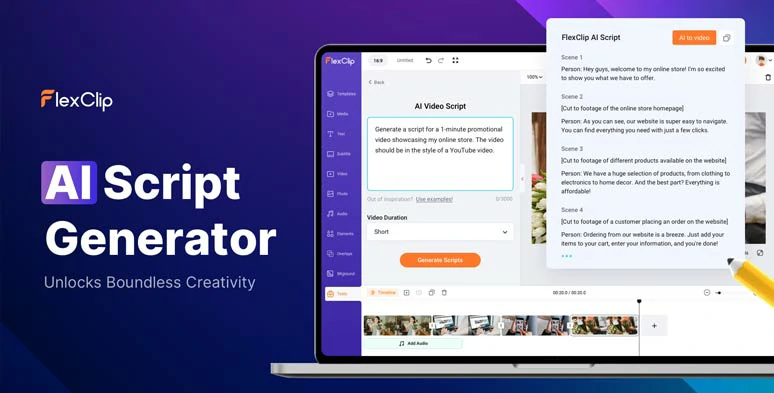
Use ChatGpt to effortlessly write your event promo video scripts.
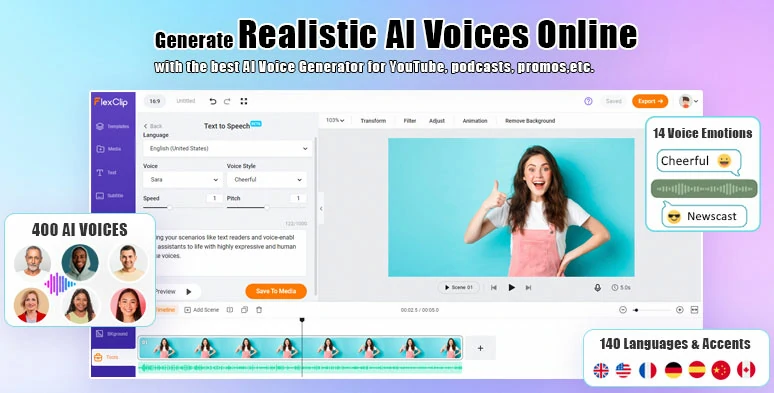
Seamlessly convert text to realistic AI voice for voiceovers of your event promo videos.
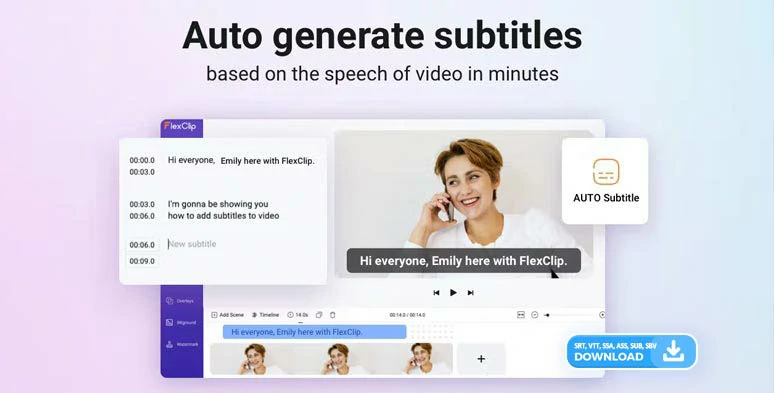
Auto-generate subtitles for your event promo videos.

Use vast royalty-free music and sound effects to create vibes for your event promo videos.
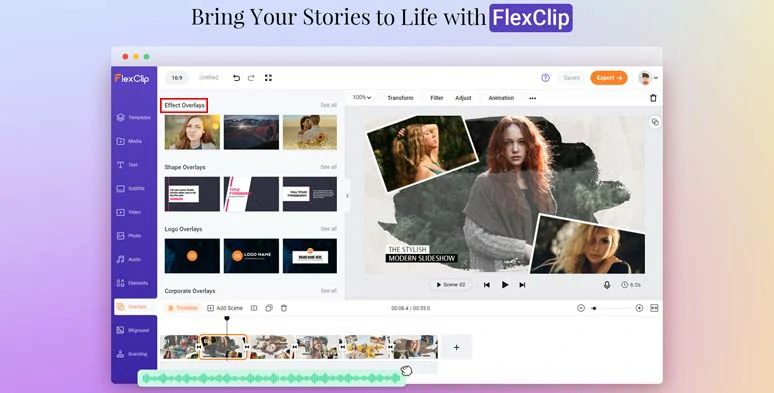
Use creative effects overlays and other video assets to spice up your event promo videos.
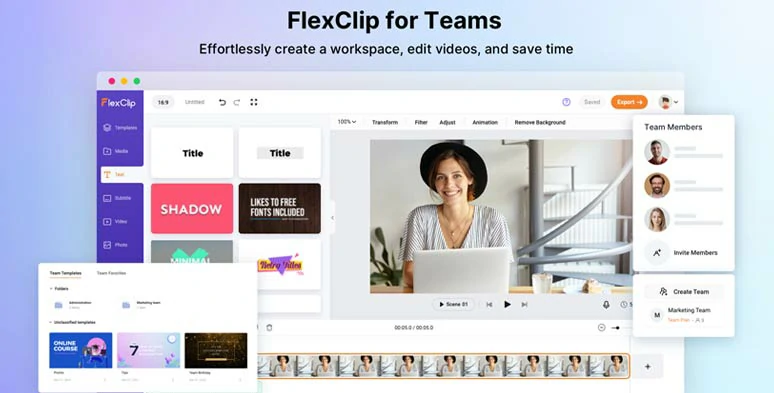
Collaborate with your team to polish the event promo video.
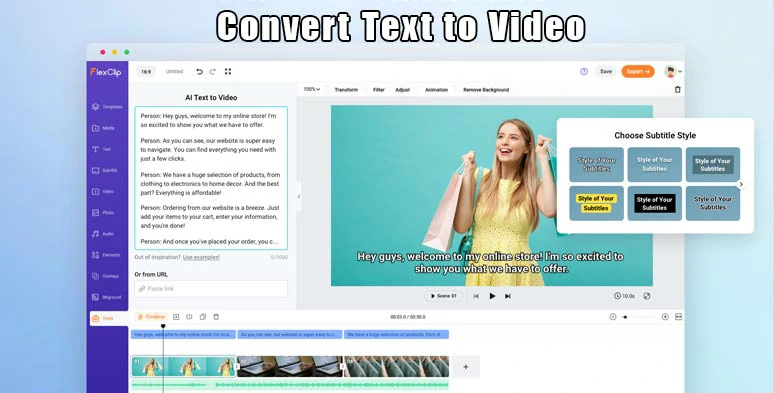
Convert text to video by FlexClip online.
Visit the event promo template page > use the right-side filter > select “landscape” aspect ratio and “newest” to search for the latest event promo video template > preview the video template > click the customize button.

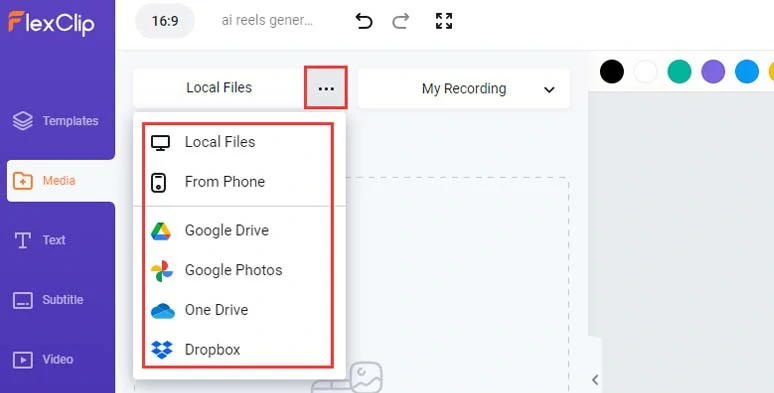
Upload your event promo video assets to FlexClip.
Next, drag and drop to replace premade videos and images with yours. You can trim the duration of your images or videos as well.
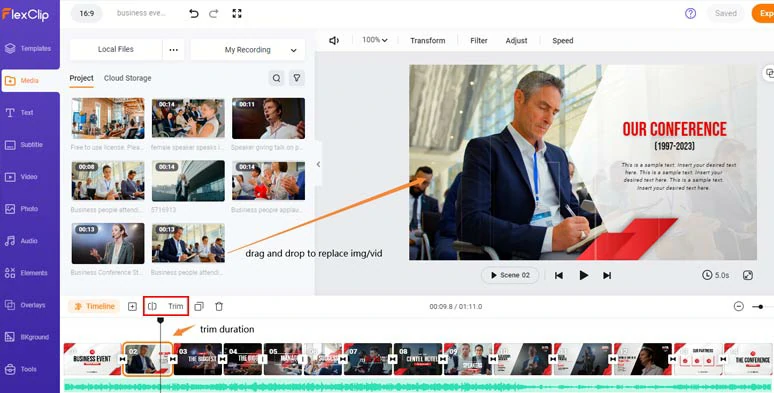
Drag and drop premade images and videos with yours.
If you don’t have many video assets, you can click the Video or Photo tab to access FlexClip’s 4M+ royalty-free stock photo and video assets for your needs.
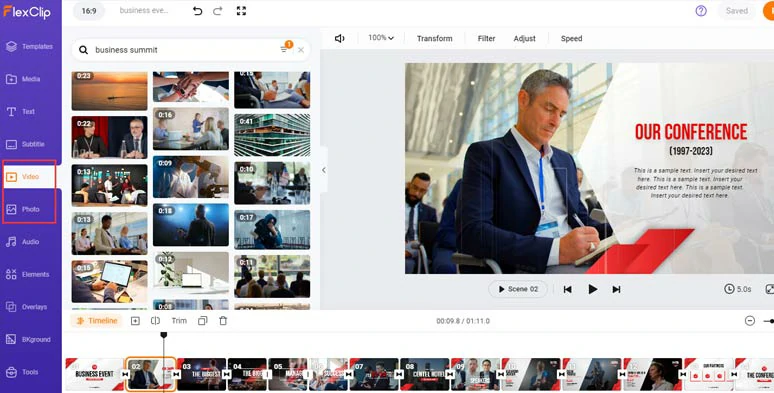
Use royalty-free videos and photos for your event promo video project.
Click the Tools tab below > AI Video Script > use ChatGPT prompts to ask ChatGPT to generate AI scripts for you, let’s say “write me a 1-min script for an event promo video about AI business summit in New York, keep the tone engaging and friendly” > hit the Generate button.
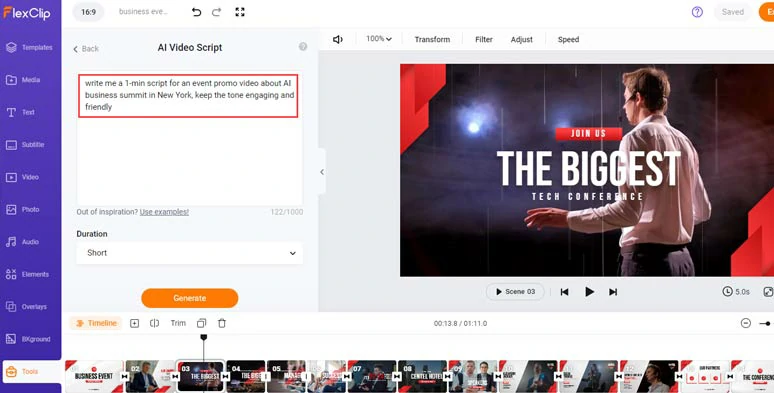
Use ChatGPT prompts to ask ChatGPT to write event promo video scripts for you.
Now, you can skim through the AI-generated event promo video script > edit and rephrase words to fit your promo event’s date, venue, topics, highlights, branding, etc. If you don’t like the current script, you can head back and use other ChatGPT prompts to regenerate the script. Learn how to write great ChatGPT prompts for AI video scripts.
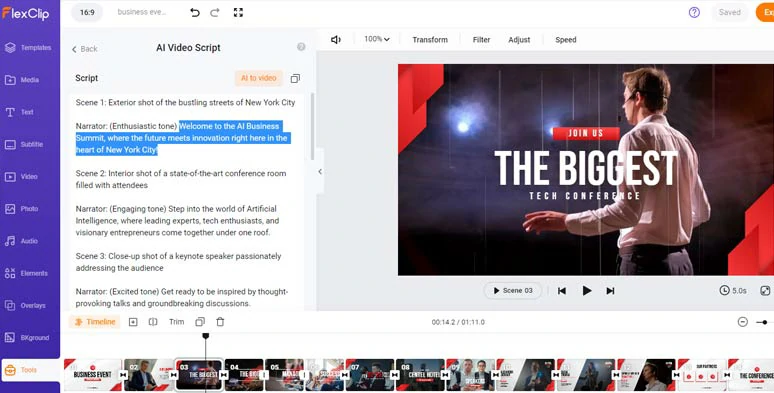
Edit AI-generated event promo video script to fit your needs and styles.
Once you are satisfied with the event promo scripts, you can directly convert text to lifelike AI voices for voiceovers in your event promo video.
Copy the intro of the script > head back and click Text to Speech > paste the script into the text block > select the target language and accent > preview the AI voice avatar’s voice and pick one you like > customize the voice style (such as friendly, excited, cheerful, hopeful, etc.), voice speed, pitch > preview the AI-generated voice > press Save to Media to convert text to speech.
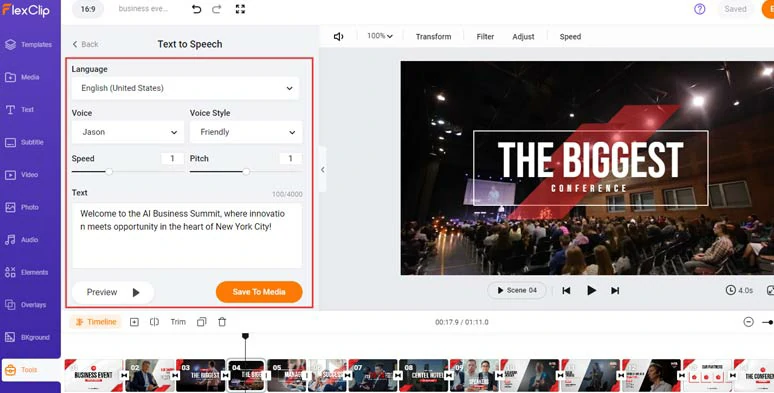
Choose an ideal AI voice and set voice style and convert text to realistic AI voices for voiceovers of your event promo video.
Now, you can repeat the same step to convert the rest of the script to natural-sounding AI voices. A small trick is that you can manually insert commas between two words to add natural pauses to make AI voices hyper-realistic.
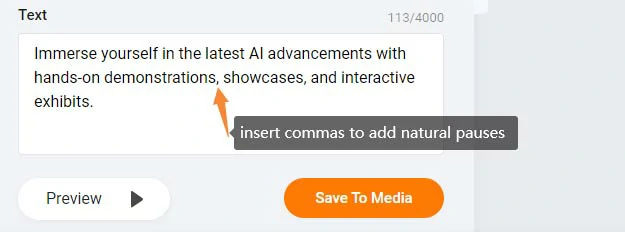
Insert commas to add natural pauses to your AI voices.
Next, click the Media tab > audio > click the plus sign to align all the realistic AI voices to match the right video scene in the intuitive timeline. You can trim or split the audio or drag and drop to adjust their sequence or adjust the volume, etc.
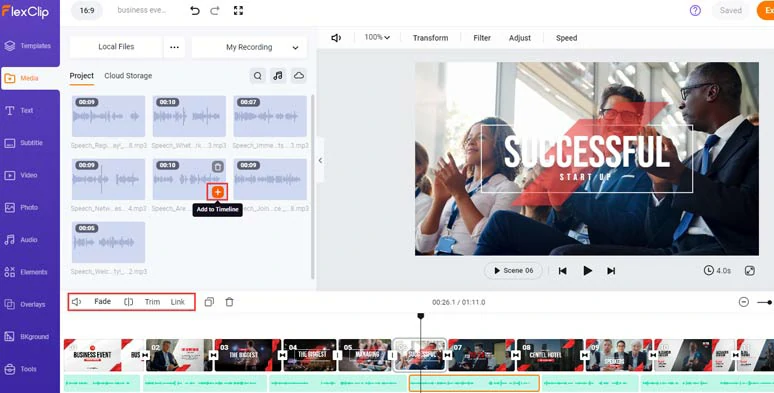
Align all the AI voices to the right video scenes.
To make your event promo video accessible to all viewers, it’s advisable to add burned-in subtitles or captions to it. With FlexClip’s AI auto subtitle generator, you can do it with the click of a button and over 90% accuracy.
Click the Subtitle tab > Auto AI Subtitle > identify the language > hit Next > choose the subtitle style, which can be changed later > press the Generate button. Now, sit back and sip your latte waiting for your subtitles to get ready.
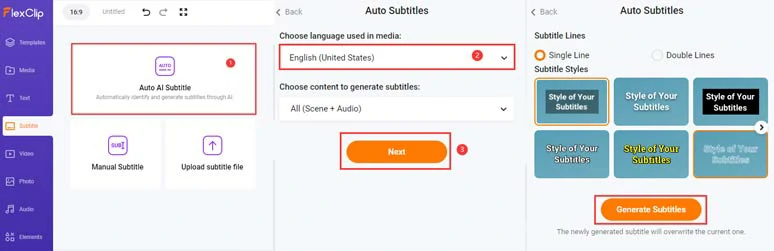
Automatically add subtitles to your event promo video with the click of a button.
Next, playback the video > proofread the auto-generated subtitles > correct any typos > scroll up and click the Download button to save the subtitle in SRT, VTT, SSA, ASS, SUB, and SBV files for closed captions on YouTube, Facebook, Vimeo, and other repurposings.
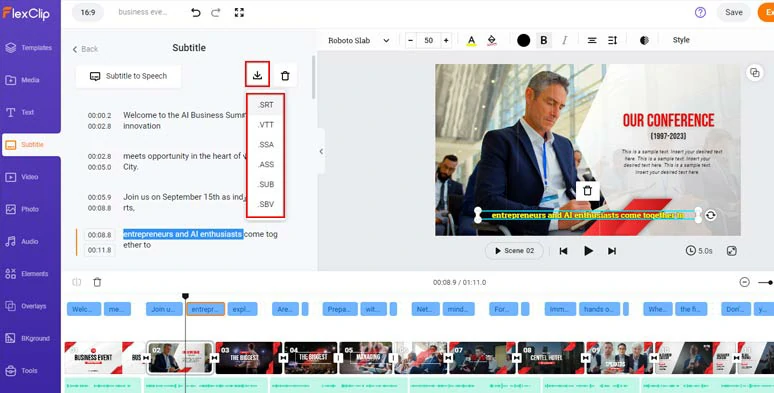
Edit the auto-generated subtitles or download the subtitles for closed captions or other repurposings.
You may also click the Style tab > customize the subtitle font, size, color, and color& opacity of text background fill, alignment, boldness, italics, etc.
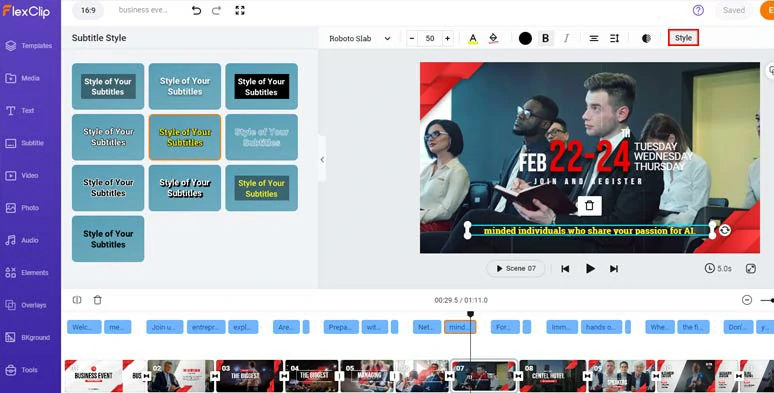
Customize the style of subtitles.
If you find one subtitle too long, you can press Enter to split it or merge two short subtitles with one click. Pretty handy!
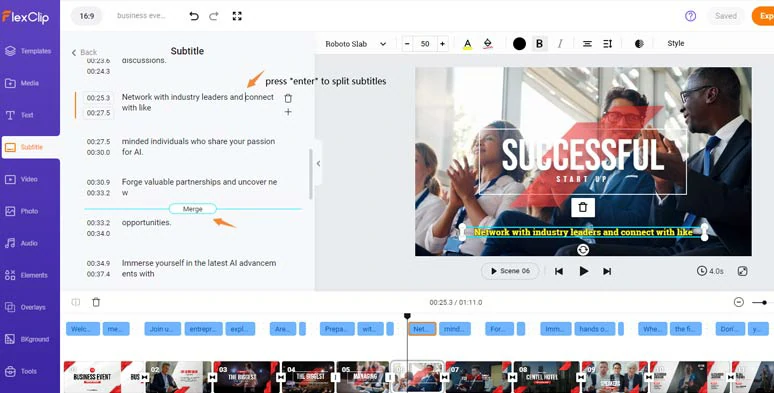
Easily split or merge subtitles.
Select a premade text > double-click to type in your text > customize the style of text, such as text font, text color, size, alignment, opacity, etc.
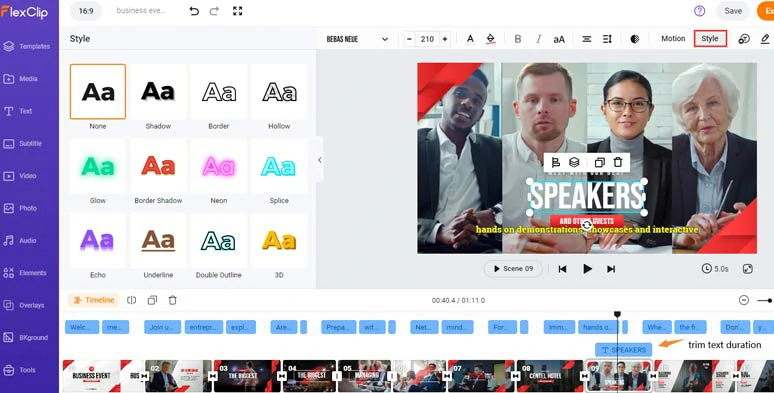
Easily customize the style of your text.
With the text selected, and click the Motion tool > you can easily animate the text with styles for text reveal, such as typewriter, cinematic glitter, burst, bounce, blur, contract, neon, jump, etc. You may trim the duration of text animations as well.
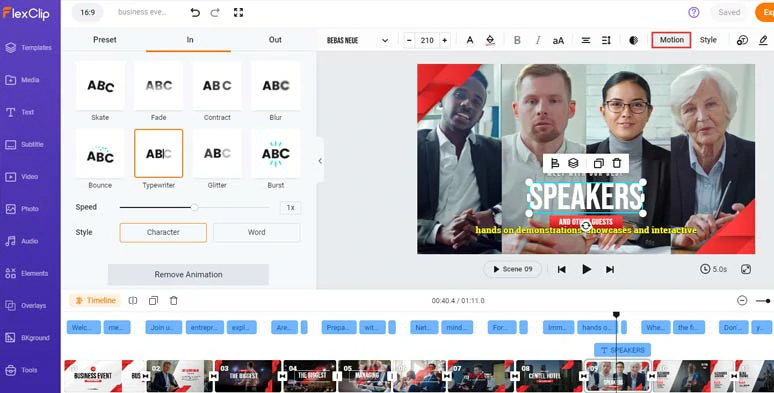
Effortlessly animate the text with styles.
If you don’t like the current text animations, click the Text tab > scroll down to choose from 1,000+ readymade and editable text animations, such as lower thirds and profile titles for keynote speakers, and YouTube/TikTok/IG Reels Like, Share, and Subscribe buttons, and news titles, speech bubbles, quotes, call-out titles, search bars, location titles, etc. please feel free to explore.
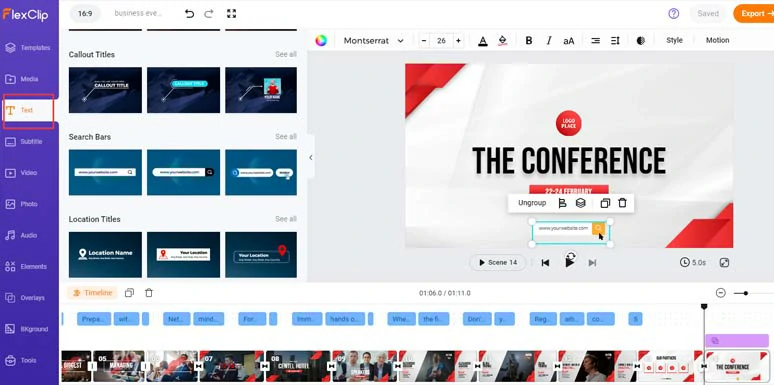
Use search bars and other motion graphics animations for CTAs in your event promo videos.
Click the audio tab > music > search for “corporate”, “uplifting”, and “business” to pick an upbeat piece of music to create vibes and emotions for your event promo video. In the Sound Effects tab, you can also search for “swoosh”, “whoosh”, “impact” and “hit” for text reveal or transitions.
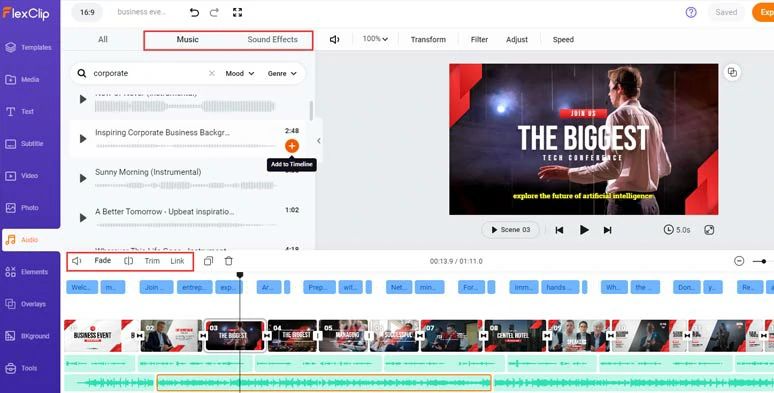
Add uplifting corporate music and sound effects to create the vibes for your event promo videos.
A small trick is to layer multiple audio tracks to create depth and a real-world auditory experience for the viewers. You can trim and split the audio, and adjust each audio track’s volume, or apply fade in/out effects for a seamless audio transition.
Or further jazz up your event promo video with 200+ trending transitions like a circle, splash, geometric shape, glitch, zoom in/out, etc., or click the Overlays tab to select eye-catching effect overlays like lens flare, light leaks, bokeh, matrix effect, etc. to add an artistic flair to your event promo video, etc. or add rhythm to your event promo video with smooth fast forward effects.
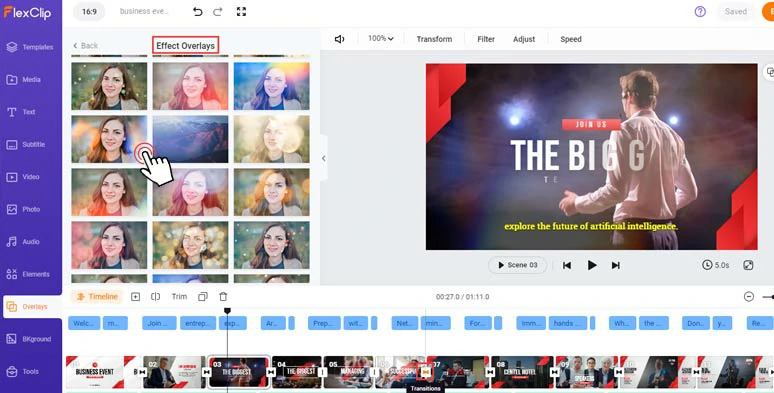
Add creative effects overlays and trending transitions to take your event promo video up a notch.
Done with the editing. You can click the Export button to save the 1080P MP4 video to your PC or directly share it to YouTube, Google Drive, One Drive, Dropbox, or even TikTok; a clickable link is also available for your blog posts, newsletters or other repurposings.
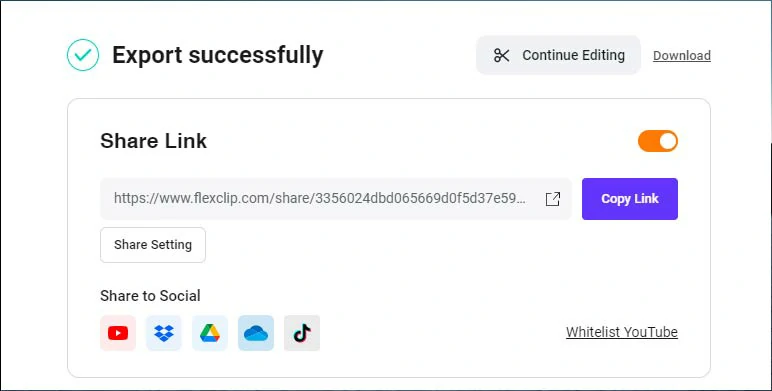
Easily share and purpose your video content.
Two Event Promo Video Maker Alternatives
Apart from the FlexClip AI video maker, there are two other event promo video makers with event promo video templates for you:
1. Renderforest
If you need to create both event promo videos and graphics for your promo event, the flexible Renderforest event promo video maker can be another great alternative. There are 700+ sleek event promo video templates with eye-catching transitions for you to choose from.
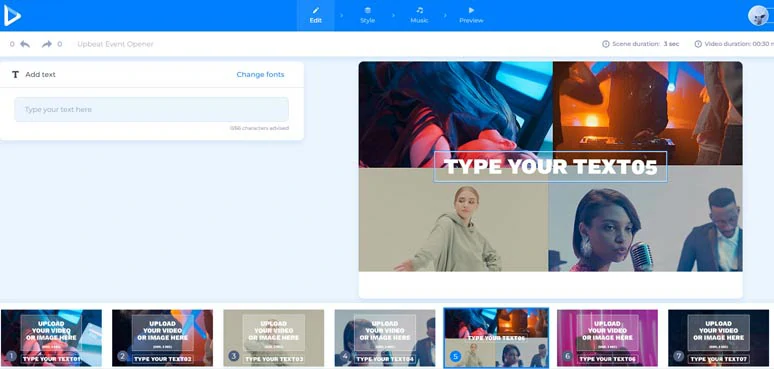
Make event promo videos with Renderforest event promo video templates.
All you need is to swap the premade text, images, videos, and logos with yours > use stock music for your event promo video > export the video. The only downside with Renderforest is that the text animations and transitions are not customizable.
2. Animoto
As one of the well-established online video makers, Animoto also offers you an easy-to-use storyboard video editor to edit images and clips into a compelling event promo video. There are 15 event promo video templates available plus a limited number of stock music, images, and videos. You can customize your video assets with ease.
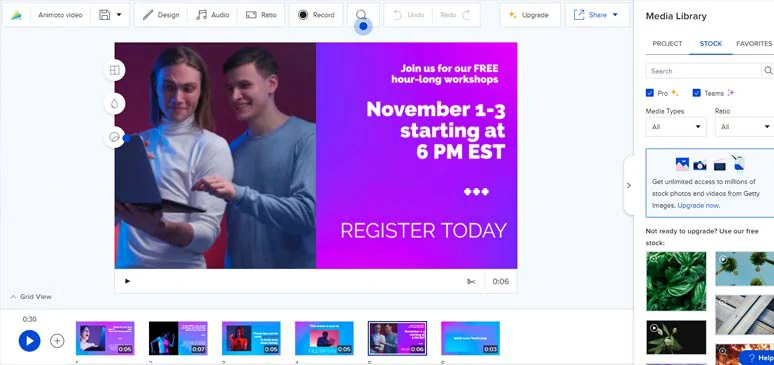
Create event promo videos with Animoto’s event promo video templates.
The intuitive editor is exceedingly friendly to someone new to editing. The only downside with Animoto is that there are no advanced video editing features available.
Reignite Your Creativity with Great Event Promo Video Samples
Finally, to ignite your event promo video creation, we've curated three classic event promo video samples to spark your inspiration. Let these great event promo videos fuel your creativity and pave the way for your promo success!
1. Tech Summit Event Promo Video
Tech summit event promo video.
This dynamic 33-second event promo video features upbeat music with a climactic tempo, smoothly unveiling the highlights of the tech summit event. The text animations and jump cuts effectively convey key information, with compelling CTAs to wrap up.
2. Leadership and Management Conference Event Promo Video
Leadership and management conference event promo video.
This snappy event promo video employs flashy strobe light effects, rapid speed change, and slick transitions to infuse rhythm and flair into the leadership and management conference. The excitement and vibes through the event promo video prompt you to join the event yourself. The registration or ticketing information comes in handy at the end of the video for CTAs.
3. AI Business Summit Event Promo Video
AI business summit event promo video.
If you wanna get creative and add a personal flair to your event promo video, this AI business summit event promo video can be a textbook example. It boasts a sleek red theme and lively transitions. The zooming text animations, paired with dynamic red blocks for CTAs, make a powerful impact, serving their purpose flawlessly.
Now, It's Your Move
So, that’s how you can effortlessly make a great event promo video with editable event promo video templates to generate interest and excitement for your promo event. Please feel free to experiment with these event promo makers and share this post on your Facebook and Twitter and tag us. Cheers to your event promo success!















