The Particles overlay effect will give you the ability to add atmosphere to your video. If you want to apply a dust particles overlay to your video, FlexClip online video editor is a great choice. It provides hundreds of effect overlays for you to use, including the stunning dust particle overlay, bokeh overlay, fire overlay, snow overlay, and more!
Follow us to find great dust particle overlay video examples and learn how to get the free dust particle overlays in FlexClip and then apply them in your video in simple steps.
Can't Miss: How to Add Effects to a Video to Make it Stunning>
Part 1 Great Dust Particles Video Examples - Free Download
1. Simple Logo Revel with Dust/Light/Bokeh Particle Effect
Here are great examples that with dynamically animated dust particles that elegantly fill in and reveals your logo or text. The dust particle effect are ideal for presenting your logo in a cinematic and creative way, which are suitable for any types of logos reveal animation.


2. Movie Trailer with Dust/Light/Bokeh Particle Overlay Effect
Particle effect have become a go-to ingredient for many filmmakers to make their action-packed films memorable. So you can try the particle effect in your movie project or any trailer video to make it far more appealing.


3. Wedding Video with Dust/Light/Bokeh Particle Overlay Effect
Showering particles will add that extra element to your events! Using particles effect in your wedding video definitely make your project more romantic and cinematic.
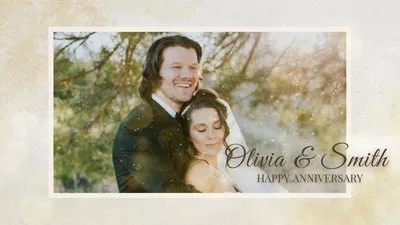

4. Memorial Video with Dust/Light/Bokeh Particle Effect
A memorial video is created to commemorate the ones that we care about and want to remember. Particle effects can also be used in such videos to enhance the overall visual effect.
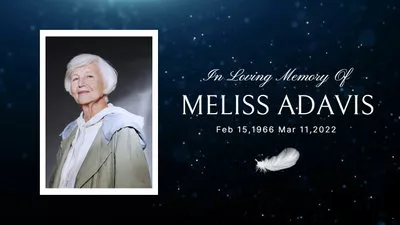

5. Award Ceremony with Dust/Light/Bokeh Particle Overlay Effect
Never forget to try the particle effect in an award ceremony video! The style is simple yet elegant and eye-catching, so all eyes will be on the screen when your video starts.


6. More Dust/Light/Bokeh Particles Video Examples
Here are more video examples with dust particle effects to bring a great sense of entertainment to your final project!

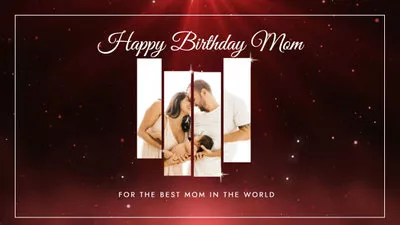

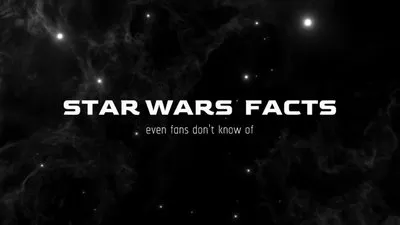
Part 2 Where to Get the Dust Particle Overlays
Although you can search the Internet for some dust particle overlay effects and use video editing software to add them to your videos, it is very time consuming and can sometimes even land you in copyright issues.
So here, we'll introduce a great tool, FlexClip, for you to find some free particle effect video and apply in your project quickly and easily without any copyright infringement.
As a powerful online video editor, FlexClip packs thousands of stunning dust particle video footage and free particles overlays to offer the flexible possibility to help you make fantastic particle effects in your project. Besides, the easy-to-use interface and full-featured editing tools let you effortlessly get high-quality dust particle overlay videos.
Key Features of FlexClip:
Part 3 How to Apply the Free Particle Overlay to Your Video
As you can see, FlexClip is such a powerful editing tool for you to find free particle overlay effects and apply them in your video. Let's check the ways below to add the free dust particle effect to your video.
Method 1. Apply the Free Particle Overlay Effect
FlexClip packs loads of pre-made particle overlay effects, like dust particles, light particles, and bokeh particles that give your video a fine-tune touch. Aside from particle overlays, there are many stunning overlay templates including fire overlay, snow overlay, old film overlay and more.
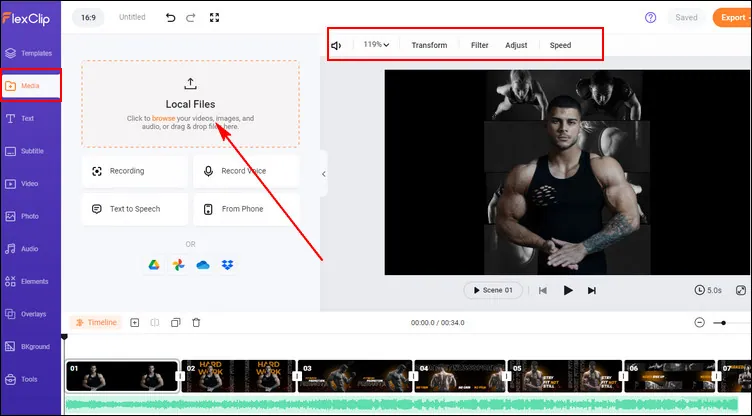
Apply the Free Particle Overlay Effect - Step 1
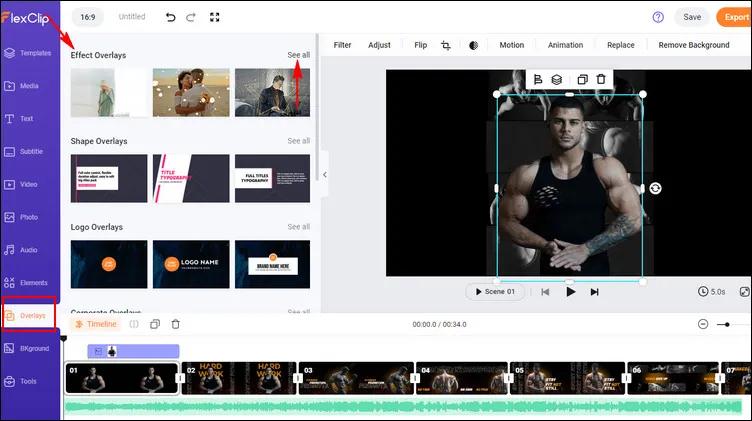
Apply the Free Particle Overlay Effect - Step 2
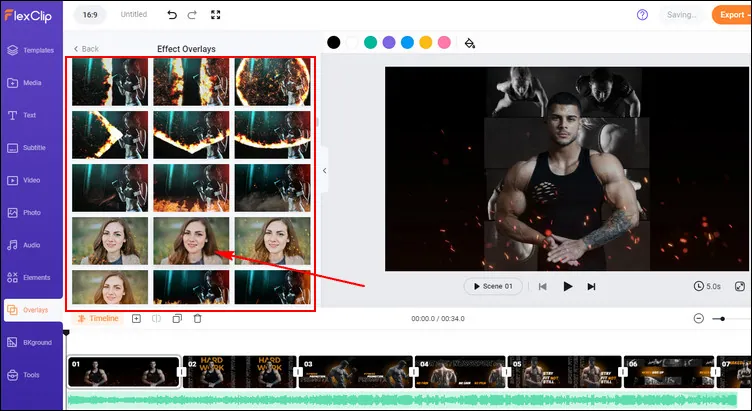
Apply the Free Particle Overlay Effect - Step 3
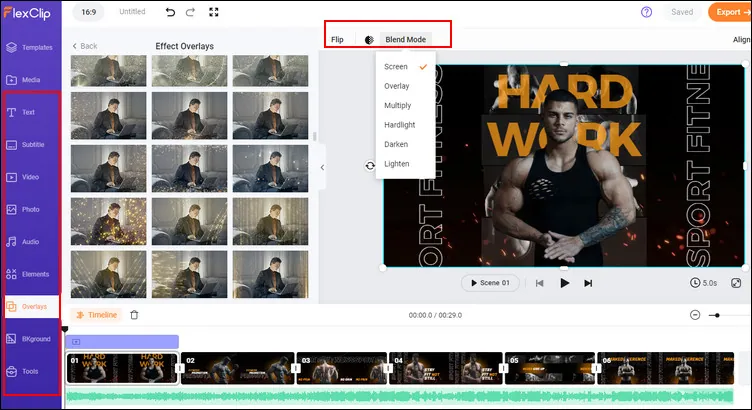
Apply the Free Particle Overlay Effect - Step 4
Once done, you can make a video just like the following:
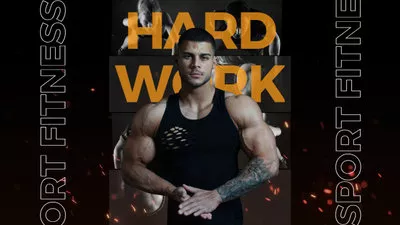
Method 2: Make Particle Effect Video Using Any Particle Footage
If you want to use the particle footage as the overlay in your video or try to make a video with particle background, FlexClip also offers numerous particle footage for you to choose from. Just follow the easy steps below to match your needs.
Use the Particle Footage as Overlay
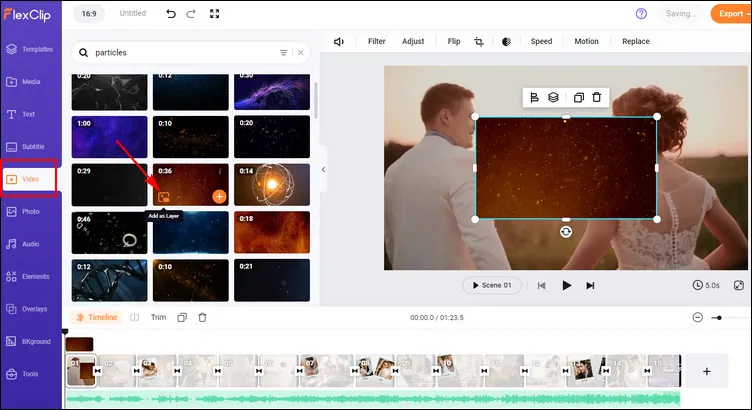
Use the Particle Footage as Overlay - Step 2
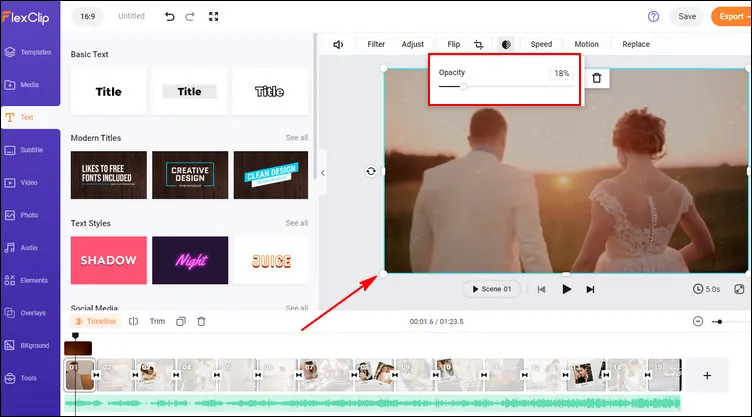
Use the Particle Footage as Overlay - Step 3
Use the Particle Footage as Background
Want to make a video with particle background? You can also quickly do it in simple click:
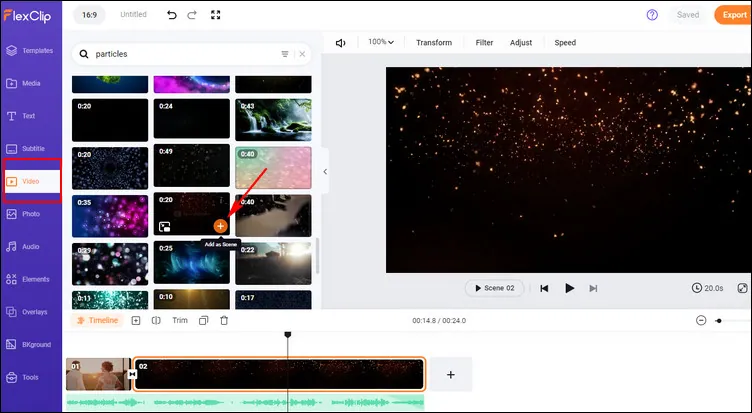
Use the Particle Footage as Background - Step 1
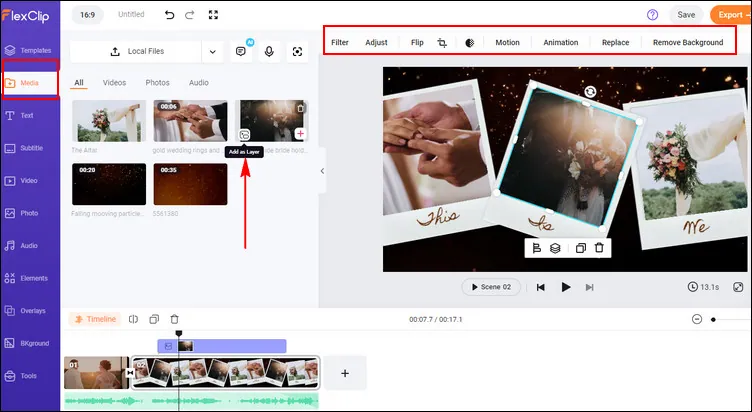
Use the Particle Footage as Background - Step 2
Final Words
Adding particle overlay to your video can make the video attractive. Whether you want to make a particle effect video, FlexClip is a reliable tool to help you with high-quality capabilities. Don't wait anymore. Try to make your video now!















