The wedding ceremony is one of the most important events of our lives. It symbolizes that the relationships between you and your loved one are officially recognized. Along this journey, there must be some wonderful moments that are worth remembering. Let's create an engaging wedding slideshow to tell your love stories in your wedding ceremony.
Also Read:Free Wedding Invitation Video Makers Online No Watermark
Popular Wedding Video Templates
Part 1:Tips for Creating an Attractive Wedding Slideshow
As for the viewers, an interesting wedding slideshow video has either fun or engaging video content.
To achieve this goal, you can go to the photo library of your mobile phone or your social platforms to find interesting photos or video clips. You can choose pictures from the childhood to the day you are engaged. Besides, it is also a good idea to add interesting text and effects to the slideshow.
How can we create a wedding slideshow that is related to the guests? If possible, making an interviewing video is a great choice. You can prepare some interesting questions and then interview your friends or families members. Or you can ask your friends if they can send you a wedding congratulation video.
In general, the time of a wedding slideshow should be kept under 10 minutes, or your guests may get bored. But, if the time is more than 10 minutes, how can we adjust it within 10 minutes without deleting photos or video clips? The answer is adjusting the duration of a photo. Use FlexClip's editing tools to speed up the slideshow. In the following part, we will show you the details.
As we all know, less is more. Don’t make the slideshow too complicated. When you customize the slideshow, please pay attention to the color scheme, including the color of the texts and backgrounds. Generally speaking, it is no more than three colors. The following picture showcases the seven major color schemes that can get you inspired.
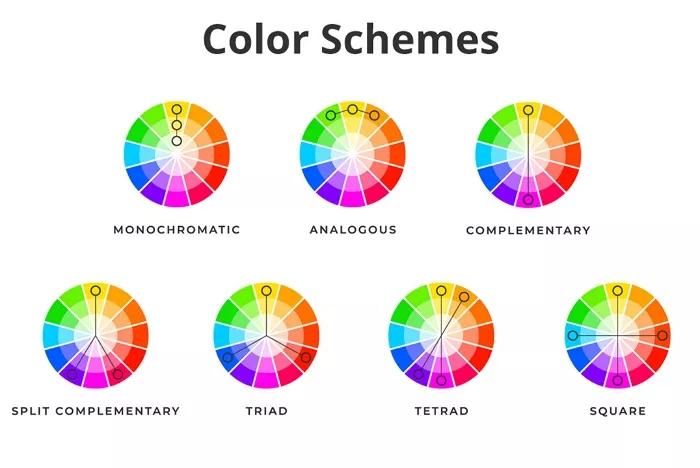
Seven Major Color Schemes
Part 2: How to Create an Attractive Wedding Slideshow in FlexClip
Regardless of your experience, FlexClip, a powerful online video maker, enables you to create a wedding slideshow with great ease. The user-friendly interface and well-designed templates are very helpful for beginners to get started quickly. Meanwhile, it provides you with rich resources to level up your wedding slideshow, like royalty-free stock video, stock music, and stylish font.
Now that you have a general idea of your wedding slideshow, it's time to put it into practice. The step-by-step guidance is listed below:
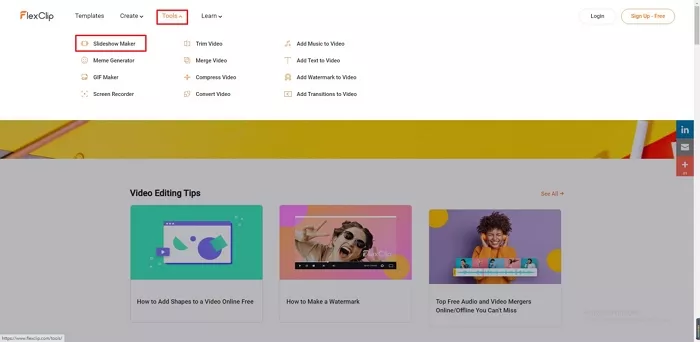
How to Create an Attractive Wedding Slideshow in FlexClip - Step 1
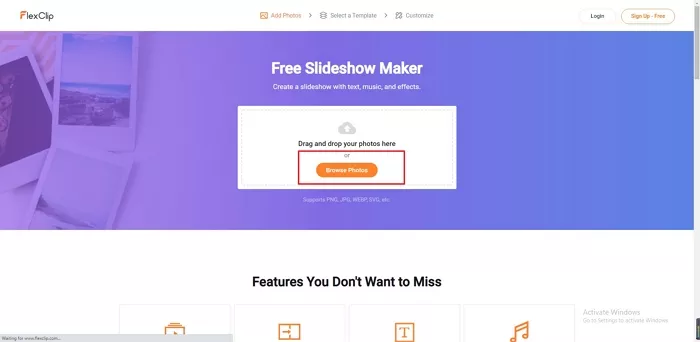
How to Create an Attractive Wedding Slideshow in FlexClip - Step 2
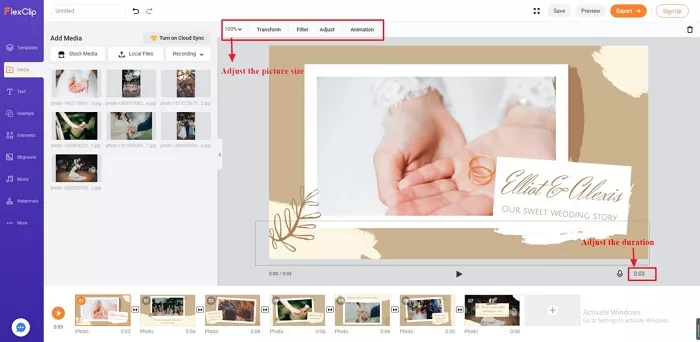
How to Create an Attractive Wedding Slideshow in FlexClip - Step 3
Bottom line
That's all about how to create a wedding slideshow. With FlexClip's slideshow maker, making a wedding slideshow is just a piece of cake. If this article is helpful for you, please share it with your friends or on your social media.















